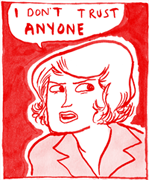|
BIG HEADLINE posted:It doesn't make a tremendous amount of sense to me to spend nearly $200 for a 4/4 chip when you could eventually get at least an 8600K for ~$275, especially since you'd have to pair either chip to a Z370. You might as well have a system that can do what you need *and* still be a six-core computer on top of that. You were exactly the guy I was hoping to hear from. What kind of use cases would push you to recommend the 8600K vs the 8700K?
|
|
|
|

|
| # ? Jun 9, 2024 23:38 |
|
Struensee posted:You were exactly the guy I was hoping to hear from. What kind of use cases would push you to recommend the 8600K vs the 8700K? I've been pushing the 8700K *hard* for people this cycle, simply because in the next few years, the only thing either AMD or Intel will be able to do to counteract the difficulties both of them are having at 10nm/sub-10nm processes is to go with "more cores and threads." Consoles in the next few years will definitely be using CPUs with more cores/threads, which means any game ported from console to PC is going to want as much resources as you can throw at it. We're just getting to a point where all four cores and occasionally even threads (if available) are being used - it only took the better part of a decade, but we're here (the Q6600 was released in Q1 2007). ...I've just got a feeling we're going to be seeing 6-8+ cores and their threads getting fully utilized a whole hell of a lot sooner than it took for four cored chips to finally 'come into their own.' As for a more succinct answer to your question - not that prices or supply really make *either* a great choice right now unless you can score them for MSRP, but the only time I'd recommend getting an 8600K over an 8700K is if you *really* needed to save that ~$100 to meet a locked-in-stone price requirement. And to reiterate, I just don't see the logic in your spending less for "80%" of a viable 3-5 year system upgrade when I'm pretty sure you'll just be buying an 8350K only to feel in around two years "hey, I really feel like I need to upgrade." Why not spend the money now while you obviously have it? BIG HEADLINE fucked around with this message at 16:18 on Oct 6, 2017 |
|
|
|
BIG HEADLINE posted:It's definitely adding almost $100 to your total, but Amazon currently has a *really good price* on a 1700X: https://www.amazon.com/gp/product/B06X3W9NGG Thanks for that heads up, but I don't think I will be able to afford cramming in an extra $100 into this budget as I am already running it a bit thin. I did change the PSU to a G3 though, so thanks for that. Arivia posted:And you can use that I might be able to get this as well. Thanks to both of you guys.
|
|
|
|
BIG HEADLINE posted:As for a more succinct answer to your question - not that prices or supply really make *either* a great choice right now unless you can score them for MSRP, but the only time I'd recommend getting an 8600K over an 8700K is if you *really* needed to save that ~$100 to meet a locked-in-stone price requirement. And to reiterate, I just don't see the logic in your spending less for "80%" of a viable 3-5 year system upgrade when I'm pretty sure you'll just be buying an 8350K only to feel in around two years "hey, I really feel like I need to upgrade." Why not spend the money now while you obviously have it? Thank you. Would you put together a good, no frills, but money is no object $2-3k list for all of us building a new system now?
|
|
|
|
Struensee posted:Thank you. Would you put together a good, no frills, but money is no object $2-3k list for all of us building a new system now? Eventually, sure - but $3k is getting into the "too much system" range. In my opinion, a $3k system is a $2k system with a high-refresh 34" G-Sync Ultrawide monitor included. Also, what used to be a $1.5k system is now the $2k system solely because of the one-two punch of high RAM and GPU prices. Case in point, if you want to build a system with 32GB of DDR4-3000+ *and* a 1080Ti, between the two of them, you've already spent at, around, or beyond $1000 depending on brand and 'frills.' You either have to go with 32GB and a 1070/well-priced 1080 (or upcoming 1070Ti), or 16GB and the 1080Ti and add another identical 2x8 kit later on when prices have dropped or when you have more discretionary income available. It's a good thing no one *needs* 32GB especially if the most intensive thing they're going to do with their system is play ~vidya gaemz~, but whenever I build a new system, I generally like to do things 'evolutionary' where logic and money permit. BIG HEADLINE fucked around with this message at 17:06 on Oct 6, 2017 |
|
|
|
Similar post/build to ^^ How's this look for an 8700K high-end gaming rig? I can never seem to remember which is the thread/BIG HEADLINE recommended cooler, RAM brand, PSU brand... Prerequisites: Where: US Use case: 1440p and/or 4k gaming Budget: Very loose. Not trying to set money on fire but willing to pay a premium where justified Resolution/Display: 4k GSync monitor (but recognize some stuff will be played upscaled 2k if Ultra settings are desired) TIA! PCPartPicker part list / Price breakdown by merchant CPU: Intel - Core i7-8700K 3.7GHz 6-Core Processor CPU Cooler: Cooler Master - Hyper 212 EVO 82.9 CFM Sleeve Bearing CPU Cooler ($24.89 @ OutletPC) Motherboard: MSI - Z370 GAMING PLUS ATX LGA1151 Motherboard ($133.98 @ Newegg) Memory: Corsair - Vengeance LPX 16GB (2 x 8GB) DDR4-3200 Memory ($158.99 @ Amazon) Storage: Samsung - 960 EVO 1TB M.2-2280 Solid State Drive ($442.75 @ OutletPC) Video Card: MSI - GeForce GTX 1080 Ti 11GB GAMING X Video Card ($764.88 @ OutletPC) Case: Phanteks - Enthoo Pro ATX Full Tower Case ($79.99 @ Newegg) Power Supply: EVGA - SuperNOVA G3 650W 80+ Gold Certified Fully-Modular ATX Power Supply ($74.98 @ Newegg) Optical Drive: LG - WH14NS40 Blu-Ray/DVD/CD Writer ($46.48 @ OutletPC) Operating System: Microsoft - Windows 10 Home OEM 64-bit ($89.89 @ OutletPC) Total: $1823.68 Prices include shipping, taxes, and discounts when available Generated by PCPartPicker 2017-10-06 14:22 EDT-0400 Edit: Just saw the post last page about recommending Corsair RAM. Updating build to the RAM Struensee used. I think the only remaining differences between our builds are M2 vs SSD storage, minor difference in mobo models, and MSI vs Corsair GPU. So, thoughts on our overall builds and differences in those things? Lawen fucked around with this message at 19:42 on Oct 6, 2017 |
|
|
|
I don't see anything in the OP, what should I look at for an external hard drive? My wife does a lot of photoshop stuff and wants to keep backups of everything. I think 1tb would be enough, 2tb definitely would be.
|
|
|
|
Struensee posted:PCPartPicker part list / Price breakdown by merchant Yeah, I agree with absolutely everything in that build (I've no clue about the Fractal 'Celsius' cooler), save maybe slotting in a decent spinner for bulk storage, or adding a 500GB 960 EVO as the boot drive, and keeping the 500GB 850 EVO as your Steam drive. That adds ~$200, though. I also just noticed you're using like a 'capo di tutti capi' hybrid 1080Ti, too. I'd also ensure the Enthoo has the ability to mount that radiator first, too. 22 Eargesplitten posted:I don't see anything in the OP, what should I look at for an external hard drive? My wife does a lot of photoshop stuff and wants to keep backups of everything. I think 1tb would be enough, 2tb definitely would be. Even though I've got one that's still trucking along long after its warranty, I'd avoid Seagates on general principle (it was a Costco impulse buy). WD's are decent. Unfortunately the 8TB for $160-180 deal at Best Buy is dead at the moment, but it always goes back on sale. Amazon has a 4TB WD for $105: https://www.amazon.com/gp/product/B01LQQH86A BIG HEADLINE fucked around with this message at 20:22 on Oct 6, 2017 |
|
|
|
Upgrading after 6 years of an i5-2500 because I like PubG. PCPartPicker part list / Price breakdown by merchant CPU: Intel - Core i5-8400 2.8GHz 6-Core Processor ($187.00 @ B&H) Motherboard: Asus - TUF Z370 Plus Gaming ATX LGA1151 Motherboard ($149.99 @ B&H) Memory: Corsair - Vengeance LPX 16GB (2 x 8GB) DDR4-3000 Memory ($159.89 @ OutletPC) Storage: Samsung - 960 EVO 250GB M.2-2280 Solid State Drive ($117.60 @ Amazon) Video Card: MSI - GeForce GTX 1080 8GB DUKE OC Video Card ($514.98 @ Newegg) Case: NZXT - S340 (Black) ATX Mid Tower Case ($64.99 @ SuperBiiz) Power Supply: EVGA - SuperNOVA GS 550W 80+ Gold Certified Fully-Modular ATX Power Supply ($79.99 @ Amazon) Total: $1274.44 Prices include shipping, taxes, and discounts when available Generated by PCPartPicker 2017-10-06 16:06 EDT-0400
|
|
|
|
BIG HEADLINE posted:Either/or is fine, honestly, and I'm one of the biggest "buy Corsair" people in here. The only reason you buy Corsair is that their North American support's a hell of a lot better. Thanks - I'm in Europe so I might have to check out whether any of them beat the other on support . honestly, everything would probably be handled with the vendor and not the producer here..
|
|
|
|
daslog posted:Upgrading after 6 years of an i5-2500 because I like PubG. Get the EVGA G3 550 or 650W PSU instead of the GS. The GS is older, and the G3 is both newer and probably cheaper at the moment. As linked before, the 650W is $69.99 after rebate. Linked again: https://www.newegg.com/Product/Product.aspx?Item=N82E16817438094 Also, you might want to chime in on the GPU Megathread, but I'm pretty sure MSI's "DUKE" 1080 is frowned upon since it uses an inferior cooler setup. You want the "ARMOR" or better, I believe.
|
|
|
|
Trying to help someone build their first system and they wanted to keep it at around $1,000. Which has proven to be rather difficult. A hard drive for storage will be carried over from an old system. They have another person in their ear trying to convince him to go with a Ryzen 1300X. And I feel that they are appealed by the lower price, not realizing that they're going to be getting much less of a system. But anyway, I'd appreciate if anyone could take a quick look and tell me where I might be able to squeeze a bit more from a buck. I should mention that they are student and also live within driving distance of a Micro Center. [PCPartPicker part list](https://pcpartpicker.com/list/RQcx8K) / [Price breakdown by merchant](https://pcpartpicker.com/list/RQcx8K/by_merchant/) Type|Item|Price :----|:----|:---- **CPU** | [Intel - Core i5-8600K 3.6GHz 6-Core Processor](https://pcpartpicker.com/product/Mr2rxr/intel-core-i5-8600k-36ghz-6-core-processor-bx80684i58600k) | $258.00 @ Amazon **CPU Cooler** | [CRYORIG - H7 49.0 CFM CPU Cooler](https://pcpartpicker.com/product/93Crxr/cryorig-cpu-cooler-h7) | $34.89 @ OutletPC **Motherboard** | [Asus - TUF Z370 Plus Gaming ATX LGA1151 Motherboard](https://pcpartpicker.com/product/RhnG3C/asus-tuf-z370-plus-gaming-atx-lga1151-motherboard-tuf-z370-plus-gaming) | $149.99 @ B&H **Memory** | [PNY - Anarchy 16GB (2 x 8GB) DDR4-2400 Memory](https://pcpartpicker.com/product/hdmxFT/pny-memory-md16gk2d4240015ab) | $139.99 @ Amazon **Storage** | [Samsung - 960 EVO 250GB M.2-2280 Solid State Drive](https://pcpartpicker.com/product/ZNBrxr/samsung-960-evo-250gb-m2-2280-solid-state-drive-mz-v6e250) | $117.60 @ Amazon **Video Card** | [EVGA - GeForce GTX 1060 6GB 6GB GAMING Video Card](https://pcpartpicker.com/product/pbL7YJ/evga-geforce-gtx-1060-6gb-gaming-video-card-06g-p4-6161-kr) | $259.99 @ Amazon **Case** | [NZXT - S340 (Black) ATX Mid Tower Case](https://pcpartpicker.com/product/ms6BD3/nzxt-case-cas340wb1) | $54.99 @ Newegg **Power Supply** | [EVGA - SuperNOVA G3 650W 80+ Gold Certified Fully-Modular ATX Power Supply](https://pcpartpicker.com/product/y88H99/evga-supernova-g3-650w-80-gold-certified-fully-modular-atx-power-supply-220-g3-0650) | $74.98 @ Newegg | *Prices include shipping, taxes, rebates, and discounts* | | Total (before mail-in rebates) | $1125.43 | Mail-in rebates | -$35.00 | **Total** | **$1090.43** | Generated by [PCPartPicker](http://pcpartpicker.com) 2017-10-06 19:03 EDT-0400 |
|
|
|
|
If they’re on that tight a budget, they might be better served by an 850 Evo instead of paying the premium for the 960. Assuming they’re gaming and not doing school stuff that would saturate the SATA drive.
|
|
|
|
So I'm working on a build anticipating to get a GTX 1070 ti: CPU: i5-8600k 260 USD Motherboard: Asus ROG Strix z370-g micro ATX 185 USD Cooler: Hyper 212 evo 25 USD Case: Fractal node 804 94 USD RAM: 16gb (2x 8gb) DDR4 ram Corsair 160 USD Hard drive: M2 512 gb SSD 200 USD Storage drive: 4 tb WD Red mechanical HD 134 USD PSU: Corsair 650w PSU 70 USD GPU: 1070ti 430 USD when it comes out Works out to be about 1560 USD. Any recommendations or improvements? GoldenNugget fucked around with this message at 01:56 on Oct 7, 2017 |
|
|
|
Any hot tips on getting my hands on a 8700k soon? I got in stock alerts to my phone and all that. Any retailers to look for specifically besides Newegg and Amazon? Advice to put me ahead of the pack?
|
|
|
|
Pre order it?
|
|
|
|
Edit: never mind, I read the manual.
The Lord Bude fucked around with this message at 14:51 on Oct 7, 2017 |
|
|
|
Struensee posted:You were exactly the guy I was hoping to hear from. What kind of use cases would push you to recommend the 8600K vs the 8700K? Unlocked i5s are no longer attractive; the paltry price savings over the i7s is penny-wise pound-foolish wise when this new gen of chips are gonna be viable for like 5 years. It's either 8700 non-K running with or without multicore enhancement, or the K for very slightly more OC and e-peen factor. Pair either with Z370 + DDR4-3200+.
|
|
|
|
I don't agree, early reports showed 8600K clocking higher and running cooler than 8700K. Sure it could be luck but there are more and more cases showing this. hardocp has one at 5.1Ghz/1.35V on air 4h prime stable. No delid required either. 5.2 Ghz on water... https://hardforum.com/attachments/8600-5-2-1-35v-60min-png.38704/
|
|
|
|
Clock speed might not end up being the end-all-be-all over the next few years, though. Right now we're still locked in the 'old way' where speed is king, but we're about to hit the 7-10nm 'wall of physics limitations' that both AMD and Intel have been trying to find a way around or through for a decade now. They're not going to be able to squeeze much more out in terms of raw clock speed, so the only thing left to them is "chips with more cores and threads." And both games and software are going to have to adapt to service that. We obviously won't know until we see it, but everything tells me the 8600(K) is a three year chip, while an 8700(K) might be closer to a five year one, and the (at least when supply stabilizes) $100 difference seems trivial when that money might buy you another 1-2 years of not feeling like you have to upgrade. I know everyone's biased about hyperthreading because it hasn't done anything valuable in the last past decade or gotten anyone "MOAR FPS" (at least until Battlefield 1), but pretty soon software engineers and coders will have *no choice* but to take advantage of it, which is why I'm advising that anyone who *can* go with the 8700K. Maybe in three years' time you'll be able to post in here "I really coulda used that $100 to buy beer and weed, gently caress you BIG HEADLINE," but my Amazing Kreskin powers are telling me the 8700 (K or non-K) is the best buy this time around.
|
|
|
|
BIG HEADLINE posted:but my Amazing Kreskin powers are telling me the 8700 (K or non-K) is the best buy this time around. So what would drive one to choose the K over the non-K? As I was posting in the Intel CPU thread, there's a 50$ difference and the non-K comes with its own (terrible I imagine) cooler. Will the turbo speed be sustainable over long full-stress sessions, or would it just crap out due to overheating and reverting to stock speed (which is kinda low at 3.2ghz) while playing some CPU heavy game? Would it need an aftermarket cooler to be safe? In that case the K would be much preferable I guess...
|
|
|
|
BIG HEADLINE posted:my Amazing Kreskin powers are telling me the 8700 (K or non-K) is the best buy this time around. what do they tell you about a 5820K owner? 8700K soon, wait for Z390/8-core, or be satisfied with what I've got?  (probably going with the 8-core path if they end up clocking as well as Coffee Lake) Paul MaudDib fucked around with this message at 20:55 on Oct 7, 2017 |
|
|
|
Hello Goons. Im so excited to finally post in this thread and ask for dumb advice to upgrade my IvyCore Desktop Location, USA What is it for? Making Art Primarily. I do "heavy photoshop work" for TV with a 22 inch Cintiq, As well as animation in Flash, After Effects and TV Paint. Video Editing too, I take 4k drone footage, edit footage for youtube and occasionally stream games or drawing. The most heavy games I play are Fallout4 and Pubg, What's your budget? I guess around 1000 for the new parts. Ill be using a bunch of my old parts too. Monitor Res I have 3 1080p monitors and i game on the center one. not looking to go crazy on a gpu, but I want a good one that is somewhat economical in this time of bitcoin crisis. Here are the new parts I want mixed in with my old parts. If it says 0.00 I already own it. Also wanted to know If I should spring for the 8600k. side note. i'm that lazy non tech person that probably wont overclock. PCPartPicker part list / Price breakdown by merchant CPU: Intel - Core i5-8400 2.8GHz 6-Core Processor ($189.99 @ Newegg) CPU Cooler: CRYORIG - H7 49.0 CFM CPU Cooler ($34.99 @ Amazon) Motherboard: ASRock - Z370M Pro4 Micro ATX LGA1151 Motherboard ($121.98 @ Newegg) Memory: G.Skill - Ripjaws V Series 16GB (2 x 8GB) DDR4-3200 Memory ($166.99 @ Newegg) Storage: Samsung - 850 EVO-Series 250GB 2.5" Solid State Drive ($0.00) Storage: Seagate - Barracuda 2TB 3.5" 7200RPM Internal Hard Drive ($0.00) Storage: Seagate - Barracuda 2TB 3.5" 7200RPM Internal Hard Drive ($0.00) Video Card: Gigabyte - GeForce GTX 1060 6GB 6GB WINDFORCE OC 6G Video Card ($294.99 @ Newegg) Case: Corsair - 450D ATX Mid Tower Case ($0.00) Power Supply: EVGA - SuperNOVA G3 650W 80+ Gold Certified Fully-Modular ATX Power Supply ($74.98 @ Newegg) Total: $883.92 Prices include shipping, taxes, and discounts when available Generated by PCPartPicker 2017-10-07 16:11 EDT-0400 I'm gonna do the windows 10 key from that goon who sells keys probably. or that other site. Typical fucked around with this message at 21:18 on Oct 7, 2017 |
|
|
|
TorakFade posted:So what would drive one to choose the K over the non-K? I think ~$35-40 for a Cryorig H5 is worth the peace of mind and quiet over the stock Intel cooler, for either chip. And as with everything, one picks a non-K because they never plan on overclocking and want stability over everything else, while most go with K CPUs because it gives them more flexibility over time. I'm sure some people wring all the performance they can out of a chip first thing they can, but I've always been of a mind of getting a bit more for your money and 'burning in' the chip on a conservative power target over trying to go ~999~ right out of the box (or in this case, trying for 5.2-5.3Ghz). Paul MaudDib posted:what do they tell you about a 5820K owner? 8700K soon, wait for Z390/8-core, or be satisfied with what I've got? I'd suggest sticking with the 5820K for now. You're missing out on IPC gains, but it'd be pretty much of a side-grade. Already having a 6C/12T chip, even if it's 'old silicon,' should afford you the ability to wait until Coffee Lake's supply issues have been ironed out, and by then, hopefully we'll know more about the octocores and Z390. And Volta. >.> BIG HEADLINE fucked around with this message at 21:18 on Oct 7, 2017 |
|
|
|
Hey folks, now that the 8th gens are out, I figure is (finally) the time for me to upgrade. Currently still on my summer 2009 build where I got the first 920 i7. I've upgraded the machine to have more ram and better GPUs over time, but I think I've hit the limit on this CPU. Here's what I've spec'd out: CPU: Intel - Core i5-8600K 3.6GHz 6-Core Processor ($258.00 @ Amazon) CPU Cooler: Noctua - NH-D15 82.5 CFM CPU Cooler ($88.88 @ OutletPC) Motherboard: Asus - ROG STRIX Z370-E GAMING ATX LGA1151 Motherboard ($199.99 @ SuperBiiz) Memory: Corsair - Vengeance LPX 16GB (2 x 8GB) DDR4-3000 Memory ($159.89 @ OutletPC) Storage: Samsung - 960 EVO 500GB M.2-2280 Solid State Drive ($233.88 @ OutletPC) Case: Antec - Three Hundred Two ATX Mid Tower Case ($59.99 @ SuperBiiz) Power Supply: EVGA - SuperNOVA G3 650W 80+ Gold Certified Fully-Modular ATX Power Supply ($74.98 @ Newegg) Optical Drive: Asus - DRW-24B1ST/BLK/B/AS DVD/CD Writer ($16.49 @ OutletPC) Total: $1092.10 I'm going to bring over my GTX 970 TI for the GPU to start and have a bunch of older 500mb disks for additional storage. What do we think? I don't think I need the i7, especially with the upgrade of the i5 to 6 cores. I mostly play games and edit some photos lightly in Lightroom. Doh004 fucked around with this message at 22:46 on Oct 7, 2017 |
|
|
|
Apologies if I'm asking in the wrong thread. I browsed the forum for a while looking for a more suitable one, but couldn't find it. Is there such a thing as a more flexible USB3 cable? Here's why. I constantly use an external hard drive with my laptop, but had one almost die on me when I knocked it off the table. I then used velcro tape to attach the drive to the back of my laptop's screen while I'm working, which worked out quite well. But I've found that the short USB3 cable that attaches the drive doesn't deal well with the stress of bending whenever I open and close my laptop, and the contacts have bent a little, which causes the drive to lose contact when I even lightly touch the cable. This kind of looks what I'm thinking about, but I'm not sure if it's actually more flexible or just a regular cable with a nylon coat. https://www.conranshop.co.uk/sale-continues/clearance/technology/ec-usb-3-cable-confetti.html Any recommendations? edit: VV I'll look into those options. Thanks very much. davidspackage fucked around with this message at 11:35 on Oct 8, 2017 |
|
|
|
There are flat USB cables, but those only bend easier up and down, which is probably not the problem you're having. There are also magnetic USB cables that would solve the problem of an accidental disconnect damaging stuff, you can buy them on Amazon and Ali Express because of the whole Apple patent thingy. You could also look at the low tech solution of putting a cable guide on the back of your laptop that forces the cable to take a path that's easier on the plug. Or velcroing the drive in a diagonal way so the cable can follow its natural path. Or you could get a portable SSD, those are basically unbreakable unless you are actively trying to destroy them.
|
|
|
|
So from what I've been reading up on Coffee Lake this is what I'm getting, and planning on putting in the OP: - Coffee Lake seems a decent enough upgrades that from now on you should only buy those instead of Kaby Lake - But the difference is not significant enough from Skylake and Kaby Lake to upgrade from those if you already have one of them - The graphics performance is still terrible, if you want to play 3D games you need a graphics card - Coolers are still compatible - The 8400 seems like a nice mid/lowrange CPU - The 8700K is still a waste of money - I'm not sure whether to recommend the 8700 or the 8600K for performance gaming builds. Because let's be honest, most people that buy overclockable CPUs never use that. The 10% more turbo clock on the 8700 is nice. But, having 12 threads is probably pretty pointless because what real world scenario is actually going to use all of them. And $50 price difference is not that much, but still money that could've upgraded something else instead. Any thoughts?
|
|
|
|
At 4K60 locked I'm only seeing 50-60% CPU usage on my 6600K on even the most demanding games such as Battlefield 1, The Division and Witcher 3, I guess there's no reason at all to upgrade it for a couple of years? It seems the CPU only matters more at 1080p-1440p where it gets bottlenecked at 100+ FPS. I'm seeing everyone on the internet say the 6600K is a liability when it's paired up with a 1080ti which I'm using, but I've literally never found that to be the case, the GPU is the one that's floating at 85-95% usage in all taxing scenarios. It's always the one that's responsible for any frame dips under pressure. I'm guessing 4c/8t CPUs and above are for those who want 100+ FPS at 1080p/1440p. It would appear to me that a 6600K is more than ample for 4K60, since the GPU will be carrying the workload. Zedsdeadbaby fucked around with this message at 11:25 on Oct 8, 2017 |
|
|
|
People tend to overestimate the importance of CPU performance at high resolutions, probably because all benchmarks they see are done in 720p/1080p. You won't see a major difference between a budget R5-1400 and a top end i7-8700K at 4k/60fps. That's unlikely to change until the next generation of consoles with Zen-based CPUs is out.
|
|
|
|
peak debt posted:So from what I've been reading up on Coffee Lake this is what I'm getting, and planning on putting in the OP: The number of people who say "I'm glad I can't overclock this CPU" is precisely zero. The number who say the opposite is legion ITT. A good proportion of people considering rebuilds are doing so because they're not able to get the free performance of overclocking to stay relevant. I'm also sure we're at two points: a) A plateau of IPC gains b) A point where game engines are maturing into multi-threaded better Given both, anyone dropping any kind of money for a gaming machine should budget the i7. It's going to matter a lot more in 2-3years and that's well within the lifespan people want to have.
|
|
|
|
If I'm unsure wether or not a game I want to play is being throttled by my CPU or my graphics card, how do I test that? Just look in task manager at CPU usage?
|
|
|
|
Elephunk posted:If I'm unsure wether or not a game I want to play is being throttled by my CPU or my graphics card, how do I test that? Just look in task manager at CPU usage? I use MSI afterburner & Rivatuner Statistics Server. They are separate programs but RSS will overlay MSI's statistics onto the screen. Segueing from a couple of posts ago that I made, here's a screenshot of one of the games I mentioned;  In the top left you can see MSI afterburner's overlay showing GPU and CPU usage. Whichever hits 100% is the hardware that's bottlenecking your system. In that screenshot nothing much is happening but in combat the GPU will hit 95-100% while the four CPU cores never really goes up. MSI+RSS can show all kinds of statistics like framerate, frametime, temperatures, memory usage, etc. They're really quite good. RSS itself is legendary for providing a framerate cap and incredible frame timings that keep the framerate steadier than most ingame caps are capable of. Zedsdeadbaby fucked around with this message at 13:39 on Oct 8, 2017 |
|
|
|
B&H has the EVGA 1060 SC for $250 AR. Are priced expected to be much better on Black Friday, or should I just pull the trigger now?
|
|
|
|
By the way, is there any way to display RAM bandwidth in RTSS? I've noticed a few cases where my framerate tops out with both CPU and GPU around 85%. Vsync off, no framelimiters, GPU PCI-e nowhere near saturated, etc. This happens mostly at high framerates over 145 FPS but I'd still like to know what causes it.
|
|
|
|
davidspackage posted:Is there such a thing as a more flexible USB3 cable? Here's why. I constantly use an external hard drive with my laptop, but had one almost die on me when I knocked it off the table. I then used velcro tape to attach the drive to the back of my laptop's screen while I'm working, which worked out quite well. But I've found that the short USB3 cable that attaches the drive doesn't deal well with the stress of bending whenever I open and close my laptop, and the contacts have bent a little, which causes the drive to lose contact when I even lightly touch the cable. peak debt posted:You could also look at the low tech solution of putting a cable guide on the back of your laptop that forces the cable to take a path that's easier on the plug. Or velcroing the drive in a diagonal way so the cable can follow its natural path. A nice solution could be to get an angled USB cable, where the cable would go straight towards the laptop hinge. That should minimize the bending force. Problem is finding the cable in suitable length. Newnex models US2-AMCBR2I-12 and US2-AMCBR4I-12 could work.
|
|
|
|
A higher quality braided cable might help, too.
|
|
|
|
peak debt posted:- The graphics performance is still terrible, if you want to play 3D games you need a graphics card This kind of lacks context; I wouldn't say it's wrong, but it could be misleading. You can play a lot of 3D games on integrated graphics at 1080p/low or 720p/low; I've had success on HD 4600 (Haswell desktop) with MGSV and on HD 520 (Skylake laptop) with WoW, Civ 5 and D3. More intensive games like realistic shooters aren't a great idea though, and you need to make sure you have dual channel memory since that will be your VRAM and you'll notice losing half its bandwidth. Relative to a new discrete card that uses >5x the power and has dedicated VRAM, the performance is not great but it's a long way from where it was in the Socket 775 era. I would of course recommend anyone who plans to play games to budget for a discrete card, but it's not "if you use integrated graphics, Minesweeper is the limit" like it used to be. Khablam posted:The number of people who say "I'm glad I can't overclock this CPU" is precisely zero. The number who say the opposite is legion ITT. Echoing this. I hear a lot of people saying "I don't care about overclocking, I'll save the $100" with new systems and I hear a lot of people saying "Well, this CPU isn't quite keeping up anymore so I'll spend $400+ to replace the whole platform" with i5 non-K systems from a few years back. People should do whatever they're comfortable with as always, but it's my feeling that an overclocked system (and sort of the i7 this generation, since it has such high stock clocks) is effectively a generation or two newer in terms of performance and will have a longer life. I would not still be using my 2500K if it was stuck at 3.7GHz. As exciting as the i5-6400 is for its reasonable price tag, for gaming machines in particular in 5 years there are probably going to be a lot of people thinking that if they had sprung for the higher turbo bins on the 6700 or an unlocked multiplier they wouldn't be so tempted to upgrade to the new i7-X2750 or whatever. If the $100 is that important to save you do what you have to do, but considering total system cost over the long term it seems like worse price:performance to me. Personally, if I were OK settling for i5-6400 performance (again specifically for a gaming machine) on a new system I'd probably look at Ryzen so that at least I could probably upgrade the CPU again later - with Z370 your only potential upgrades are looking like higher-end chips from the same generation that you could have gotten in the first place.
|
|
|
|

|
| # ? Jun 9, 2024 23:38 |
|
We've been getting less OC out of newer generations of chips. I've already ordered a Z370, and have a 240mm AIO ready to go, so it's gonna be a K chip for me. However, I could see an H310/370, 2666mhz RAM and a 8700 being a smart move over a Z370 and 8600K.
|
|
|







 L
L less after rebate:
less after rebate: