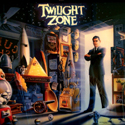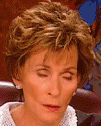|
CyberPingu posted:Anyone here got a Mesh system in place? Or is the Unifi ecosystem a better option e.g edgerouter x and a couple of APs I have a Netgear Orbi setup with just one satellite. I love it. A bit pricey but the range is insane. I can connect to my network 2 blocks away with line of site to the house. Even if its a weak and barely usable signal at that distance.
|
|
|
|

|
| # ? May 21, 2024 12:58 |
|
astral posted:re: the shut down part, wikipedia says: "The ability to wake from a hybrid shutdown state (S4) or a fully powered off state (S5) is unsupported in Windows 8 and above [...] WOL from a sleep state (S3) or non-hybrid hibernation state (S4) is supported" Well I guess I figured it out. I can't WOL with the phone's Moonlight app over VPN, and if I'm on the wifi, then it works... sometimes. But if I VPN/Wifi in with the phone and browse to the Asus router GUI, and use the Asus's own WOL command, that wakes the PC from sleep every time. So I guess that's good enough. Now I can sleep and unsleep my PC remotely and stream games with Moonlight, which should come in handy since I have a friend a mile down the street with Fios like me, he can basically use my 1080ti on his PC and the ping is sub-millisecond between the two of us.
|
|
|
|
ErikTheRed posted:What do you guys recommend in terms of a small box to run pfsense or vyos? It looks like the PC Engines APU2 or one of the Qotom boxes from AliExpress is probably my best bet. Or is there something better? https://www.netgate.com/products/sg-1000.html  Serious answer: how fast is your link, and do you need more than a WAN/LAN port? If you're looking at VyOS you should probably just use a ubiquiti edgerouter. Internet Explorer posted:I use an ERL and CenturyLink fiber, which gets handed off to me as ethernet. I get the full 950+mbps. Same. I'm using a UniFi USG on AT&T Uverse gigabit, and I'm getting full throughput as well. The hardware acceleration works great. Just don't enable a bunch of packet processing that shunts to CPU. emocrat posted:Then got to customer solutions who worked with me for a bit. Price is confirmed. 2gig symmetrical for 89.95/month 1 year commitment. Told me that because I have existing services with them there are no installation fees and no activation fees. This person did not have any information available on what hardware requirements there were and did not really have information, other than monthly price, to distinguish 2 products apart. The first is 1gig down 35m up the second is 2gig symmetrical. But she did transfer me to a tech who confirmed what this thread knew: 1000/35 is cable. 2000/2000 is fiber. Also that the provide a device from juniper for fiber in Ethernet out. Here's one of comcast's articles from when they were first offering 2gig plans, and the requirements to make it work (it won't actually get you 2gig download speeds) Basically you need a 10gigabit fiber network card, and if you want to use more than one computer you'd need a device capable of NAT'ing 10gigabit fiber. Right now that limits you to some REALLY expensive Cisco or Juniper kit, or the Ubiquiti Edgerouter Infinity, or maybe a Mikrotik CCR cloudrouter CrazyLittle fucked around with this message at 05:46 on Oct 6, 2017 |
|
|
|
CrazyLittle posted:Serious answer: how fast is your link, and do you need more than a WAN/LAN port? I have a 100/20 fiber connection right now. I can get up to gigabit speeds, so I would like something that could work in the case that I ever go with speeds that high. I do have a switch already so I don't need more than 1 port each. ErikTheRed fucked around with this message at 12:25 on Oct 6, 2017 |
|
|
|
CrazyLittle posted:
Yeah, the tech guy I talked to says that Comcast provides and installs a Juniper acx2100 in your house and gives you a netgear nighthawk router. Obviously actually utilizing 2gigs is way pricey and totally unneeded for a residential connection. However, the setup gives you 1gbe copper connection along with the 10gbe ones so it becomes pretty simple to get 1gig speeds all around. Yeah you aren't getting what you are paying for, but in my opinion at least, its plenty fast and at the price they are saying and compared to my other options? its an easy yes. Of course I am still assuming that the whole thing will go tits up and and everyone is lying to me about a different piece of it.
|
|
|
|
I have two Ubiquiti access points and run a controller on a Linux box. I'm looking at various router options, either a USG or EdgeRouter. Is there a version that would be preferred? There seems to be a ton of different options but based on the OP probably just get the ER X or USG. I will be running multiple vlans and ssids if that changes anything. Boner Wad fucked around with this message at 08:09 on Oct 8, 2017 |
|
|
|
Boner Wad posted:I have two Ubiquiti access points and run a controller on a Linux box. I'm looking at various router options, either a USG or EdgeRouter. Is there a version that would be preferred? There seems to be a ton of different options but based on the OP probably just get the ER X or USG. USG ties in directly with the unifi controller and so any change you make to VLANs on the unifi controller get auto-provisioned on the APs and the firewall. With an Edgerouter you'll have to do it yourself. USG is a faster CPU and hardware IPsec acceleration compared to the ERX. Also $125 vs $50. Edgerouters will have more features and flexibility though. emocrat posted:Obviously actually utilizing 2gigs is way pricey and totally unneeded for a residential connection. Also very few remote services / servers will allow you to download at 1gbps speeds.
|
|
|
|
Finally got around to physically setting up my last Ubiquiti AP. Now I have one in every room and wifi is finally... Nice. I also understand the benefit of fake ceilings. It was a pain in the rear end to install AP's to a roof without a fake ceiling and still have it look good enough. There should be no need to touch this setup as long as 5GHz AC wifi is relevant. If ever needed, the AP's can be switched easily because the wiring is done and all of them use PoE. E: read a bit about dropped ceilings, and I found an article about popcorn ceilings. Apparently they used white asbestos in them.. welp. Hopefully they didn't do that in Finland back in 1971  Well a small amount of asbestos never killed anybody. Well a small amount of asbestos never killed anybody.
Ihmemies fucked around with this message at 21:15 on Oct 8, 2017 |
|
|
|
Hi, I've read the OP and the past couple of pages, and have a networking issue that isn't related to DIY hardware. I've been dealing with home networking for many years but have a problem related to ISP equipment that I think is more software-related and I can't figure it out. So I have AT&T U-Verse, which is VDSL and I have to use their provided gateway. The gateway itself has been replaced several times, and the issue is that seemingly at random the DHCP server will assign devices 192.168.9.x IP addresses which are not part of the specified pool (192.168.1.x), are not actually on the LAN and do not provide Internet access. It does this to wired (Ethernet or HomePNA) or wireless devices, regardless of OS, and the only solution is to try to reconnect until the device receives a valid IP address. This is frustrating in general, because I might wake up and discover a device no longer has a connection, or I reboot my desktop and on the subsequent boot it gets a non-functional IP address. It's even worse because while I can remedy it on a device-by-device basis, other family members' devices are affected and they have less of an understanding of networking principles, so I end up having to fix their devices over and over again. Notably, the IPTV receivers don't seem to suffer from this issue, and they do use DHCP instead of static addresses. Has anyone heard of this issue before? In no way, shape, or form do 192.168.9.x exist anywhere in the gateway's configuration menus, so I don't understand where they're coming from.
|
|
|
|
Atomizer posted:Hi, I've read the OP and the past couple of pages, and have a networking issue that isn't related to DIY hardware. I've been dealing with home networking for many years but have a problem related to ISP equipment that I think is more software-related and I can't figure it out. Are you sure you (or one of your family members) don't have a rogue DHCP server somewhere? That's what I'd be looking for.
|
|
|
 Cant wait to get this set up
|
|
|
|
|
CyberPingu posted:
|
|
|
|
Josh Lyman posted:Are round AP's with presumably round internal antenna wiring suggested for home use? The stock recommendation in this thread is an EdgeRouter X or Lite coupled with Unifi APs, so I hope so.
|
|
|
|
I bought unifi because it had poe, it was white, round and unobtrusive. I installed mine to roof next to fire deterctors. I actually used the same cable routes and drew the cat6 through the fire detectors. Unifi security gateway works better together with a complete unifi setup - you can control everything from the same GUI. With edgerouter you must adjust the router's settings through a different gui/cli. Of course it has a lot more features & settings compared to USG. Wifi access point needs a cloud key or java app running on some server for some features, but it works without too. I have unifi AP's, managed poe switch & cloud key for LAN and an edgerouter and it works fine.
|
|
|
|
Atomizer posted:Hi, I've read the OP and the past couple of pages, and have a networking issue that isn't related to DIY hardware. I've been dealing with home networking for many years but have a problem related to ISP equipment that I think is more software-related and I can't figure it out. astral posted:Are you sure you (or one of your family members) don't have a rogue DHCP server somewhere? That's what I'd be looking for. Yeah, I'd almost guarantee you've got another device on your network acting as a DHCP server. Do you have any secondary routers acting as wireless access points or switches?
|
|
|
Ihmemies posted:I bought unifi because it had poe, it was white, round and unobtrusive. I installed mine to roof next to fire deterctors. I actually used the same cable routes and drew the cat6 through the fire detectors. I use unifi stuff at work so pretty familiar with how the router setup works luckily, only difference is that we have a cloud key at work
|
|
|
|
|
Currently my Synology NAS (DS216j) is hooked up to my Airport Extreme, which I use to stream files to my Apple TV over 802.11ac. I am looking to get the better speeds and reliability of gigabit, but can't hardwire the ATV to the Airport for various reasons. So I am thinking of buying an AP, hooking up the ATV and Synology to that, and connecting the AP to the router wirelessly to provide them with internet. In that situation, will the Synology and ATV talk to each other over gigabit locally at the AP, or will they still be forced to send traffic wirelessly to the router?
|
|
|
|
Devices on the same switch and subnet will talk to each other over the switch, they don't have to call back to whatever their routing gateway is.
|
|
|
|
Eletriarnation posted:Devices on the same switch and subnet will talk to each other over the switch, they don't have to call back to whatever their routing gateway is.
|
|
|
|
Does it matter if the signal strength is less (2 bars) if the speed is much faster? I'm having a tough time getting my desktop to grab any kind of wireless speed in my new home office on 2.4GHz. Bought a new network card and had the same issue. Connected to 5GHz and it works amazingly. However I notice the signal strength is only 2 bars (-71 dBm) compared to the 4 bars for 2.4GHz (-62 dBm). Will I have issues with it dropping in and out? Would an extender for the antennas to get them on my desk or something work? Or do the bars not matter as long as it works. This has been the weirdest thing because every room in the house works flawlessly except the office. Also, do laptops naturally have better antennas in them? I put my laptop next to my desktop (which has a new card) and have way more networks available and much stronger signals. I would have thought a fancy desktop wifi card with antennas would draw a better signal than a laptop. Heck even my phone can find my neighbors router. Niwrad fucked around with this message at 21:00 on Oct 10, 2017 |
|
|
|
Fil5000 posted:The stock recommendation in this thread is an EdgeRouter X or Lite coupled with Unifi APs, so I hope so. The casing doesn't really matter, square, round or can-shaped. The antenna arrays inside are designed for a hemispherical radiation pattern, so that's definitely intended for indoor use in an office or home. Ideally they're ceiling mounted, but you can wall mount them or even just set them on top of a shelf if you don't mind a little bit of signal loss* from walls and furniture. Outdoor stuff is usually designed with a unidirectional focused antenna instead of a omnidirectional like the UniFi and every-other-home-AP. I wrote up a bunch of info on this a few years ago early in this thread: https://forums.somethingawful.com/showthread.php?threadid=3442319&pagenumber=164&perpage=40#post437312019 *This applies to all wifi routers. Tucking them away in your basement or closet is paying for extra power that you can't use due to signal loss through walls and floors. KOTEX GOD OF BLOOD posted:OK, but does that apply to a wireless AP like the Unifi PRO or the TP-Link AC1200, or just routers and switches? It applies to any and all networking equipment that's speaking tcp/ip or udp to each other. The subnet mask tells all the connected devices what range of addresses should be directly connected by a switch or hub. Anything outside of that subnet mask gets sent to the default gateway. Anything inside the subnet mask gets sent direct to the destination device after it's discovered by ARP/broadcast. CrazyLittle fucked around with this message at 21:02 on Oct 10, 2017 |
|
|
|
Niwrad posted:Also, do laptops naturally have better antennas in them? I put my laptop next to my desktop (which has a new card) and have way more networks available and much stronger signals. I would have thought a fancy desktop wifi card with antennas would draw a better signal than a laptop. Heck even my phone can find my neighbors router. It really depends on antenna location. Most laptops have their antennas around the top of the monitor, whereas if your desktop is shoved under your desk, or in a corner, and the antennas are down there as well, your signal reception is going to suffer. Especially considering the fact that the antennas are positioned directly next to a large metal box.
|
|
|
|
n0tqu1tesane posted:It really depends on antenna location. Most laptops have their antennas around the top of the monitor, whereas if your desktop is shoved under your desk, or in a corner, and the antennas are down there as well, your signal reception is going to suffer. Especially considering the fact that the antennas are positioned directly next to a large metal box. That makes sense. When I move the desktop around I notice a relatively big difference. Under the desk where I'd like it is at -73 dBm but if I throw it on top it goes up to -64 dBm. Would a pair of these help? Figure I could throw them on my desk or something. https://www.amazon.com/gp/product/B01M61LH9A/ref=crt_ewc_title_srh_1 Or at this point am I throwing good money after bad and should give up on wifi in the office? Powerline is an option (I'd avoided it before because but I'd hate to dump $60 into something else and find out it sucks as well). Plus the extra plug where the router is setup isn't ideal. Or maybe I'm overthinking the whole thing and it's not a big deal as long as the speed is good?
|
|
|
|
Edit: meant to post in the homelab thread, sorry
H2SO4 fucked around with this message at 01:34 on Oct 11, 2017 |
|
|
|
Posting from my phone. I have a Turris Omnia router that I think is too nerdy for me, but I got it for a great price. It's worked fine without me having to touch it since setting up the initial PPPoE bypass of my CenturyLink modem. Now for the past week I've had a very intermittent problem that I didn't think was on my end but CenturyLink thinks otherwise. I've seen it once in the morning, didn't this weekend, but more often for about ten minutes after I get home from work but not every day. I can't browse to what I thought was any single website, but today I realized that I just can't get to any .com sites. Everything else .org, .net, .co.jp, .edu, etc all work. Once it cut out while I was on discord and I didn't lose voice chat. I thought it was on the ISP's DNS side since I could ping the DNS but couldn't ping google.com. This router auto updates so maybe that did something, but I think a factory reset is needed. I also went to look at the logs to see if I saw an update and I saw thousands of failed attempted passwords and usernames today, but I think that's a different problem.....
|
|
|
|
KOTEX GOD OF BLOOD posted:OK, but does that apply to a wireless AP like the Unifi PRO or the TP-Link AC1200, or just routers and switches? If you're plugging into two "LAN" ports on a consumer router (or the UAP-AC-Pro, I believe) then that's a switch, just one that's integrated into the router. The typical 5-port models have only two actual routed interfaces and the inside one just fans out into a 4-port switch. Generally the only reason that traffic between two ports on the same switch has to go through a router is if they're on different VLANs, and I don't even know if you can pass those over wireless.
|
|
|
|
Atomizer posted:Hi, I've read the OP and the past couple of pages, and have a networking issue that isn't related to DIY hardware. I've been dealing with home networking for many years but have a problem related to ISP equipment that I think is more software-related and I can't figure it out.
|
|
|
|
Just moved into a new apartment. Was looking to finally get my own modem and a new router. I have relatively basic networking needs, the big thing I'm looking for is speed. I want a 3.1 modem so I'm ready when cox finally upgrades their systems in my area, but I'm not sure which routers are good anymore. I use to gently caress around with DD-WRT on the WRT54G back in the day, but I had been running an ASUS router for a the last several years. I may also need a gigabit switch separate from the router. I'm still setting up my place, so the switch is not known yet.
|
|
|
|
astral posted:Are you sure you (or one of your family members) don't have a rogue DHCP server somewhere? That's what I'd be looking for. n0tqu1tesane posted:Yeah, I'd almost guarantee you've got another device on your network acting as a DHCP server. There's basically a 0% chance that another family member is running a DHCP server, and although I have the majority of the devices on the network there's only the router built-in to the gateway and I'm not running a DHCP server on anything else. I do have a separate 5 GHz WAP but it's not a router and I can't get into the configuration menu at this moment. This WAP is the most likely culprit; when connected to it it works well, but peering into the Amazon reviews other users are describing similar issues I've had with it, requiring manual power-cycling. I'm going to leave it powered down for a while and see what happens. Thanks for the suggestions; I hadn't considered the possibility of some other equipment in the house being as unreliable as AT&T's. Crotch Fruit posted:Can you DMZ plus to setup your own router? Also, do you have U-verse or DirectTV? I think if you have DirectTV you can use your own 3rd party VDSL modem but when I tried calling I couldn't get a straight answer. Like I said it's U-Verse. The provided gateway does allow DMZ+, but I'm trying to find the culprit by removing suspect devices from the network so I won't be trying to add any other servers or routers at this point. Niwrad posted:Does it matter if the signal strength is less (2 bars) if the speed is much faster? I'm having a tough time getting my desktop to grab any kind of wireless speed in my new home office on 2.4GHz. Bought a new network card and had the same issue. Connected to 5GHz and it works amazingly. However I notice the signal strength is only 2 bars (-71 dBm) compared to the 4 bars for 2.4GHz (-62 dBm). Will I have issues with it dropping in and out? Would an extender for the antennas to get them on my desk or something work? Or do the bars not matter as long as it works. This has been the weirdest thing because every room in the house works flawlessly except the office. The signal strength just indicates the, well, the strength of that specific signal rather than the quality of the connection. In other words, you're very likely to see a low signal strength indicated for a 5 GHz connection, particularly a few rooms or a floor away simply because the higher frequency has a shorter range. However, that band is far less congested than 2.4 GHz, partially because of the popularity of the latter but also simply because of its longer range and higher potential for signal overlap and interference. Consequently, you may experience a poor quality connection at 2.4 GHz simply due to interference, and the 5 GHz connection will simply work better as long as your devices can stay within range. The indicated signal strength kind of matters, in that a stronger signal will yield a faster connection with less likelihood of disconnections. In your case, however, a low 5 GHz signal is giving you a better connection over a congested 2.4 GHz one, and the signal indicator is basically just telling you how much further you can go without losing the connection. Laptops often have an antenna above & beside the display, in a horizontal & vertical orientation. This will be a stronger antenna configuration than on a smartphone, or on a slim USB WiFi adapter like this; in contrast, something like this would be a better choice if signal strength was a concern. Desktops with built-in WiFi might have an internal antenna towards the front or something, somewhere away from solid metal, so the location would depend if the case has any windows or plastic panels, otherwise there could be a connector out the back by the I/O ports. The real problem with built-in desktop WiFi has already been mentioned, that the desktop itself is probably in a low, out-of-the-way location that would provide poor signal strength to any other device in the same location. Note that antenna height is the most significant factor in establishing signal strength and quality, more so than power output. IIRC the signal achievable by doubling an antenna would require quadrupling the power output to achieve the same thing, but don't quote me on that. The point is that there's a reason it's suggested that you place a WAP in a high, centralized location, and that every other type of antenna (cell tower, car AM/FM, etc.) sticks high up in the air. If raising the desktop (say, moving it from under the desk to on it) is an option it should definitely give you a better connection. Niwrad posted:That makes sense. When I move the desktop around I notice a relatively big difference. Under the desk where I'd like it is at -73 dBm but if I throw it on top it goes up to -64 dBm. A compatible external antenna will absolutely improve your WiFi signal, provided it's mounted in an appropriate location, preferably as high as possible. It's probably worth going this route, as even if you have a satisfactory connection there's always a possibility that it could be disrupted at some point in the future due to outside interference, especially if you're at the edge of the WAP's coverage.
|
|
|
|
Could someone explain like I'm...not a network guy...what a person should do who wants to live in The Future with a bunch of internet of poo poo devices but who also recognizes they are a security nightmare? I'm looking for more detail then "segregate them from your network, dummy". I think something good enough to go in the OP would be a smart idea.
|
|
|
|
Thermopyle posted:Could someone explain like I'm...not a network guy...what a person should do who wants to live in The Future with a bunch of internet of poo poo devices but who also recognizes they are a security nightmare? probably good advice would be to stick to homekit certified devices but even then and this requires you to be invested in apple
|
|
|
|
Bulgogi Hoagie posted:probably good advice would be to stick to homekit certified devices but even then Right, but I'm wondering more about the network side of things.
|
|
|
|
Thermopyle posted:Right, but I'm wondering more about the network side of things. Ultimately you're going to need a firewall* per device, but that's pretty extreme right now. * - firewall being something that validates what the device is doing. Ie: allowed to access port 443/tcp to the internet for updates, and 80+443/tcp from (but not to) users, and not allowed to access (or be accessed by) anything else. The way people are doing it now is creating a vlan on their network for IoT devices and then a firewall that routes between that and the human using vlan (and filters at that point - note that still allows unencumbered access between IoT devices). Of course, many IoT devices are designed so that you can't do that since your cellphone needs to be on the same network as your lightbulbs/fishtank device so it can communicate using some horribly insecure application on random ports so the only security choice is "all or none". So basically you're screwed.
|
|
|
|
Is it feasible to replace telephone wiring in a house with cat6? I'm willing to have an electrician do it, but I'm wondering if it's even possible. The house that I'm buying doesn't seem to have any sort of central hub, just a telephone box on the outside of the house. I'd like to have ethernet jacks in every room that go to a patch panel in one of the rooms where I can put a switch.
|
|
|
|
Raere posted:Is it feasible to replace telephone wiring in a house with cat6? I'm willing to have an electrician do it, but I'm wondering if it's even possible. The house that I'm buying doesn't seem to have any sort of central hub, just a telephone box on the outside of the house. I'd like to have ethernet jacks in every room that go to a patch panel in one of the rooms where I can put a switch.
|
|
|
|
Raere posted:Is it feasible to replace telephone wiring in a house with cat6? I'm willing to have an electrician do it, but I'm wondering if it's even possible. The house that I'm buying doesn't seem to have any sort of central hub, just a telephone box on the outside of the house. I'd like to have ethernet jacks in every room that go to a patch panel in one of the rooms where I can put a switch. Have you actually looked at the wires? A lot of builders just used Cat5e for their phone wiring and only hook up 4 of the 8 wires.
|
|
|
|
Atomizer posted:A compatible external antenna will absolutely improve your WiFi signal, provided it's mounted in an appropriate location, preferably as high as possible. It's probably worth going this route, as even if you have a satisfactory connection there's always a possibility that it could be disrupted at some point in the future due to outside interference, especially if you're at the edge of the WAP's coverage. Thanks. The antennas seemed kind of messy and since they were mostly 3rd party brands (and expensive for dual band), I had read conflicting reviews. Ended up being an extender and hard-wiring the desktop through that since it's on the same floor. Not a perfect solution but the connection is much more reliable and right in line with other devices I use.
|
|
|
|
Raere posted:Is it feasible to replace telephone wiring in a house with cat6? I'm willing to have an electrician do it, but I'm wondering if it's even possible. The house that I'm buying doesn't seem to have any sort of central hub, just a telephone box on the outside of the house. I'd like to have ethernet jacks in every room that go to a patch panel in one of the rooms where I can put a switch. I'm pretty sure you can just use Cat5 or Cat6 in place of Cat3 for POTS, but if you don't care about the actual phone service then there's definitely nothing stopping you from reusing the wall boxes. I had something like that done a month or so back in my house but didn't reuse any existing boxes - 10 runs of Cat6 to 5 different wall plates, two each, with the other ends all terminating inside a common box set into a closet wall between two studs. I initially wanted a patch panel because that's what I'm used to at work, but the installers said the box is a less exposed and more popular option so I decided to give that a try. It's large enough to fit a 16-port switch inside so the only wires I have to run out of the box are the power and uplink. It took around 3-4 hours for two installers, total cost a bit over $900. I asked about Cat6A when I got the quote, and the guy said that they could do it but the materials cost would have tripled and bumped the total up to around 1500. Having gigabit in every room of the house is good stuff, I can stream 4K over Steam and it's as smooth as a local machine. Plus with Cat6 I can upgrade to 10GBase-T if I ever think it's cost-effective.
|
|
|
|
Raere posted:Is it feasible to replace telephone wiring in a house with cat6? I'm willing to have an electrician do it, but I'm wondering if it's even possible. The house that I'm buying doesn't seem to have any sort of central hub, just a telephone box on the outside of the house. I'd like to have ethernet jacks in every room that go to a patch panel in one of the rooms where I can put a switch. Perfectly doable(i've done it in my own apartment), keep in mind that cat5-6 unshielded is slightly thicker than standard telephone wire but cat5-6-7 shield is double the thickness of telephone wire. Check your conduits/corrugated pipes to see how much spare space you have before ordering bulk cable. If the box is outside the house i would try to use shielded wire and to setup some ESD protection.
|
|
|
|

|
| # ? May 21, 2024 12:58 |
|
unknown posted:
E: or do something like this guy did: https://robpickering.com/ubiquiti-configure-micro-segmentation-for-iot-devices/ Ihmemies fucked around with this message at 08:44 on Oct 12, 2017 |
|
|