|
If the actual ribbon cable slot on a laptop board (in this case, for the touchpad) comes off, is there any way to reattach it to the board or is it just hosed?
|
|
|
|

|
| # ? May 22, 2024 15:27 |
|
Just bought a Lenovo T470. Anyone else got one? I was talking trash about it in YOSPOS, but it's a sleek machine and I have no regrets. Most of my complaints are laptop-general issues. I'm trying to tear myself away from the desk every now and then. Get the model with 2 batteries and SSD
|
|
|
|
SpaceAceJase posted:Just bought a Lenovo T470. I have the T470s variation. I'm happy with it.
|
|
|
|
I prefer the turbocoup What is the difference between the regular and s model? Worf fucked around with this message at 23:29 on Oct 10, 2017 |
|
|
|
8-bit Miniboss posted:I have the T470s variation. I'm happy with it. Running OEM Windows 10? Any Linux distro?
|
|
|
|
Statutory Ape posted:I prefer the turbocoup The s is slimmer at the cost of some part customizations (no 2.5" bay and only one user accessible memory slot while the other DIMM slot is soldered) and internal only batteries. SpaceAceJase posted:Running OEM Windows 10? Any Linux distro? Tried several Linux distros at the start, they were somewhat fine but I have a 1440p screen and HiDPI support is much to be desired on it. I'm back on Win10 for slightly better support of it and Lenovo being jerks on BIOS updates only working on Windows installs. If the support gets better I'll probably go back with a dual boot setup. 8-bit Miniboss fucked around with this message at 23:52 on Oct 10, 2017 |
|
|
|
What's the current feeling on the XPS 15 9560? I'm currently looking for a light gaming / working on the go rig, and really like the 4K screen to do Lightroom/photo work with, and found an open-box going for around $1500 with the 4K screen.
|
|
|
|
Apollodorus posted:Thanks for that, too! Keep in mind that if you had a 1060 laptop with TB3, you'd probably have to get an eGPU a couple steps up (so 1080 or better) to make an appreciable difference (and then you'd be adding a huge sum of money for the enclosure and actual GPU.) That's why it makes sense to either get a gaming laptop or a non-gaming laptop plus eGPU. That VivoBook you got is not too bad, specs-wise, for something that's now 5 years old. The CPU is fine, although the display is lower-res than what I'd prefer for that size. You could make it more livable with a pretty easy RAM and SSD upgrade; it appears it has 4 GB soldered and you can add another 4-8 GB stick for ~$25-60 (just get the cheapest compatible option from eBay,) and although it has a hybrid drive or SSHD, a real SSD would significantly improve system performance. That would absolutely make this system a more capable device in general, especially for the stuff you listed that you do with it (typing, browsing, video) although I'll point out that you could get the same capabilities out of a thin & light Chromebook. However you approach the productivity aspect of your computing, keep in mind that you could have a separate system for your heavier-duty tasks and gaming. It could be an inexpensive desktop (grab an off-lease office PC for $200-300 and add a $150 1050 Ti) or even a gaming laptop that you wouldn't be lugging around everywhere; you'd still have the slim & light VivoBook (or a Chromebook) for your actual day-to-day use. You don't have to compromise on a single, do-it-all system since you're going to be spending more money anyway and already have a laptop that still works. codo27 posted:If the actual ribbon cable slot on a laptop board (in this case, for the touchpad) comes off, is there any way to reattach it to the board or is it just hosed? Is it the connector for one of these? That might be something you'd have to get re-soldered by a repair shop. I'm sure it's not permanently hosed if you can get in there to the components, but it's going to take a little time & some money to repair.
|
|
|
|
I had the same thought, actually. Going to add another 4gb of RAM this week (and replace the missing screws - only 3/10 of the bottom case screws are still in place!) and then try an SSD upgrade in the future as well. Maybe I can squeeze another couple years out of this machine after all. Is there a good guide here or elsewhere to replacing the HDD with a SSD? I've never done any upgrades like that myself (the closest was replacing both the keyboard and the screen on my old 2007 MBP) so it could be a big ask... Apollodorus fucked around with this message at 11:40 on Oct 11, 2017 |
|
|
|
https://www.youtube.com/watch?v=auVVVgvbjc8 This guy goes through the SSD upgrade.
|
|
|
|
Awesome, exact same model as mine. And that doesn't look nearly as daunting as I had supposed. Thanks, y'all! You've saved me about a thousand bucks.
|
|
|
|
So this is a fun article about thinkpads. After bouncing my X230 around inside the helmet/cargo compartment under the seat of a scooter in vietnam for the last ~200 miles this week I can attest that their vibration testing does a great job of highlighting any failure modes due to vibration/travel. This is on top of a couple hundred miles of offroading in a jeep in a couple years ago plus countless thousands of miles on the floor of trains, buses around south america and europe for five years with no failures. https://www.pcper.com/reviews/Mobile/Peek-Inside-Lenovos-Yamato-ThinkPad-Testing-Laboratory https://www.youtube.com/watch?v=3jhh6G3zTyk https://www.youtube.com/watch?v=faWksvQ31Ck codo27 posted:If the actual ribbon cable slot on a laptop board (in this case, for the touchpad) comes off, is there any way to reattach it to the board or is it just hosed? Yeah it ought to just snap back in, some are held in place with what looks like heavy-duty scotch tape, or clear packing tape. Generally the adhesive is designed to re-stick for repairs. e: oh, if you ripped it off, then yes, you're hosed Hadlock fucked around with this message at 14:20 on Oct 11, 2017 |
|
|
|
Hadlock posted:Yeah it ought to just snap back in, some are held in place with what looks like heavy-duty scotch tape, or clear packing tape. Generally the adhesive is designed to re-stick for repairs. It is, more likely than not, Kapton tape.
|
|
|
|
baka kaba posted:Look up 'gaming on GTX 1050' or 'MX150' or whatever on youtube, there are tons of videos showing you what to expect. Honestly you'll probably be happy either way, depending on what you want to play and how high you want to crank it I've been keeping an eye out on the 15" Spectre X360 because it has that GPU. That seems to be hitting a lot of boxes for me, but I'm waiting until I see some reviews on it. I kinda want to try a tablet style machine, and the price on it is around 1500 for a i7-8500u/16g/512g machine.
|
|
|
|
Dell 10% off coupon codes good until 11/8/17 WXRXH19HSD7VR4 7BDNTRLKX21$6L
|
|
|
|
So my partner's 2008 Macbook pro is finally on its last legs and we're looking at replacements. She just needs it for web browsing, light office stuff and Netflix, and I've convinced her she doesn't need (to spend >$1K getting) another Apple product. I'm eyeing up some used Thinkpads (T430s and T440s), which look like they'd do the job, and can be had for under $500 Canadian. (And frankly anything's going to be an upgrade over a ten-year-old Macbook.) Are there any other suggestions for good used laptops in that range?
|
|
|
|
a brand new chromebook or a refurbished chromebook
|
|
|
|
Lead out in cuffs posted:So my partner's 2008 Macbook pro is finally on its last legs and we're looking at replacements. She just needs it for web browsing, light office stuff and Netflix, and I've convinced her she doesn't need (to spend >$1K getting) another Apple product. Why not a < $1k MacBook Pro?
|
|
|
|
I am looking into getting a relatively cheap "gaming" laptop, around the $850 price area. The two I'm looking at are either Dell Inspiron 15 7000 Gaming https://www.newegg.com/Product/Product.aspx?Item=9SIADYY6F95277 or a Cyberpower Tracer II 15 https://www.cyberpowerpc.com/system/Black-Friday-Tracer-II-15-with-Mechanical-KB. I don't really know anything about the quality of the cyberpower laptops.
|
|
|
|
Bob Morales posted:Why not a < $1k MacBook Pro? Can you show me where I can find such a thing? $1K Canadian. Also the actual budget is like $500 Canadian. Statutory Ape posted:a brand new chromebook Thanks -- this actually seems like it might be a good option, and it does seem like they come in ~14inch screen size (13.3 and other weirdness).
|
|
|
|
Lead out in cuffs posted:Can you show me where I can find such a thing? $1K Canadian. Also the actual budget is like $500 Canadian. I think the Acer Chromebook 14 is one of the recommendations usually thrown around in here for that screen size- with the caveat that theres one that has a shittier resolution IIRC. I checked amazon canada and I think this is probably one that would work. https://www.amazon.ca/Acer-Chromebo...r+chromebook+14 I can't speak to it though I'm not really a chromebook expert, I just absorbed some random info from reading this thread a lot
|
|
|
|
Lead out in cuffs posted:Can you show me where I can find such a thing? $1K Canadian. Also the actual budget is like
|
|
|
|
Statutory Ape posted:I think the Acer Chromebook 14 is one of the recommendations usually thrown around in here for that screen size- with the caveat that theres one that has a shittier resolution IIRC. I checked amazon canada and I think this is probably one that would work. https://www.amazon.ca/Acer-Chromebo...r+chromebook+14 Thanks! Yeah, that looks good. That particular listing is for one with a French keyboard, but there seem to be some with the standard layout. Now I just need to figure out how to tell which ones have a normal keyboard...
|
|
|
|
I have a T430s and can tell you you really donít want one if your usage is Netflix - even with the better panel (which mine has) the screen is absolutely crap for video - itís dim, has awful viewing angles and dark colours all blur together into a muddy grey mess. Also the speakers are bad. That said mine has done stellar service over the years and is a dedicated Netflix machine now (albeit permanently plugged into the TV)
|
|
|
|
I notice that all laptops have Virtualization switched off in the BIOS/UEFI by default. I assume this is because most users have no use for it, and it was potentially exploitable about a decade ago. I occasionally spin up a VirtualBox instance when I'm coding, but nothing particularly strenuous. Are there any disadvantages to leaving it switched on? Battery life or performance impact?
|
|
|
|
Lead out in cuffs posted:Are there any other suggestions for good used laptops in that range? Browsing, typing, video, and cheap? Yup, you want a Chromebook! In the 14" or less size range, there's the Acer 14 that Ape recommended (as long as you get the FHD display!) which is pretty solid all-around with a modest CPU (the N3150 or N3160 are generally the lowest you want to go.) Acer also makes a 14" "Chromebook for Work" that's otherwise unrelated but is their durable, business-market CB if you wanted something more heavy-duty. They also make a convertible R13, which is around US$300 or less on eBay refurbished. Samsung and Asus also make current, <13" convertibles, the former being the "CB Pro" or "Plus" (and recently available refurbished on Woot.com for $350 and $300, respectively) and the latter being the C302 Flip. Finally, HP made a 13" CB last year that I frequently see for $350-500 for the various models on woot.com from time to time. If you wanted something really nice and a great deal you'd have to wait a bit for more refurbs to show up, otherwise the first Acer CB 14 is like the "poor man's HP CB 13" and is a perfectly fine choice for the money (generally US$200-300 refurb'd.) The one issue is that all of my recommendations are for the US market, so you may or may not have access to some of the devices I like to mention. Lead out in cuffs posted:Thanks! Yeah, that looks good. That particular listing is for one with a French keyboard, but there seem to be some with the standard layout. Now I just need to figure out how to tell which ones have a normal keyboard... AZERTY is the official French keyboard layout, but apparently in Canada there's a modified QWERTY keyboard for bilingual use with this layout. That may or may not be something that's difficult to avoid up there in Canada, but I can't really help you with that.  Statutory Ape posted:I can't speak to it though I'm not really a chromebook expert, I just absorbed some random info from reading this thread a lot Yeah, basically the reason that's a common recommendation is that it's got sufficient performance, is pretty cheap, and feels nice for the money. Like I mentioned above the CPU is at the minimum recommended level of performance, it has the minimum 4 GB of RAM, it has a nice metal build, and the FHD display is satisfactory along with the keyboard. That aluminum build just makes it feel nice, like a Macbook Air knockoff. There are other recommendations for different price points, and there are some models that are discontinued but that I would otherwise love to recommend (the 2015 Toshiba CB 2, the Dell CB 13.) Khisanth Magus posted:I am looking into getting a relatively cheap "gaming" laptop, around the $850 price area. The two I'm looking at are either Dell Inspiron 15 7000 Gaming https://www.newegg.com/Product/Product.aspx?Item=9SIADYY6F95277 or a Cyberpower Tracer II 15 https://www.cyberpowerpc.com/system/Black-Friday-Tracer-II-15-with-Mechanical-KB. I don't really know anything about the quality of the cyberpower laptops. That Dell is OK for the price as a new laptop. If you're willing to go used/refurb'd check eBay, because models (including other Dell 7000 variants) with the 1050 Ti 4 GB are often available, like this one which is actually NiB. For a gaming system the video card is going to be the biggest bottleneck, so you should get the fastest one you can afford, especially in a laptop where you can't really upgrade the GPU, so you should go for the 1050 Ti, which is like 10-20% faster than the base 1050 depending on what you're playing. SpaceAceJase posted:I notice that all laptops have Virtualization switched off in the BIOS/UEFI by default. I'm not 100% sure, but I think it's an option with Intel hardware for historical reasons, like you mentioned. Since apparently AMD's version is always active, I'm going to go ahead and assume you can activate it and leave it that way if you need it with no other repercussions.
|
|
|
|
T-Shaped posted:What's the current feeling on the XPS 15 9560? Can't go exactly wrong with this price for the 4k model and a solid windows alternative to a MBP. Better screen (color gamut) than most gaming laptop alternatives. Shame you can't make it a hackintosh to annoy apple people (the geforce gpu andd wifi card won't work under MacOS). The big battery model(97wh) is recommened for the 4K screen. The HDMI 1.4 don't support 4k 60Hz external Monitors, only 30Hz and the TB3 2lane (with USB-C/display adapter) only one monitor. Make sure to check the build quality on your model (even color andd brightness on screen, ghosting, correctly aligned ports, coil whine, keyboard and so on. There should be a list of some nightmare build XPS to avoid or send back.)
|
|
|
|
What is durability like on a chromebook? Context: I subscribe to the cult of thinkpad
|
|
|
|
Khisanth Magus posted:I am looking into getting a relatively cheap "gaming" laptop, around the $850 price area. The two I'm looking at are either Dell Inspiron 15 7000 Gaming https://www.newegg.com/Product/Product.aspx?Item=9SIADYY6F95277 or a Cyberpower Tracer II 15 https://www.cyberpowerpc.com/system/Black-Friday-Tracer-II-15-with-Mechanical-KB. I don't really know anything about the quality of the cyberpower laptops. It's too bad this wasn't earlier in the week or I'd have pointed you to slickdeals, they had 200 off the new 7577 with the 1060 Max q. If you're not in too big of a hurry I'd suggest keeping an eye on r/laptopdeals and see what pops up. I think you'll start seeing quite a few sales since the new Intel laptop chips are out.
|
|
|
|
Girlfriends laptop is dying after 4-5 years and I want to get her a nice 2 in 1 that she can use for work as well as an entertainment device at home. It's just typical office data entry stuff, nothing too crazy. This needs to last for at least a few years Total budget and country of purchase: Can go as high as ~$1,000 but would prefer to go cheaper if possible without making significant concessions Do you prefer a 2 in 1 form factor, good battery life or best specifications to your requirements for the money? Pick or include any that apply. She wants a 2 in 1 with good battery life. How important is weight to you? not an issue Which OS do you require? Windows, Linux, Mac. Windows. Do you have a preferred screen size? If indifferent, put N/A. 15-16 inch screen Are you doing any CAD/video editing/photo editing/gaming? List which programs/games you desire to run. mostly Microsoft Office programs and some InDesign. If you're gaming (leave blank if you put N/A above...), do you have certain games you want to play? At what settings and FPS do you want? Don't need games. Any specific requirements such as good keyboard, reliable business grade build quality, touch-screen, finger-print reader, optical drive or good input devices (keyboard/touchpad)? need fullsize keyboard, SSD and just overall a quality machine. Other thoughts here that you may feel are necessary and beneficial to the discussion. no Apple, no Chromebook. Looking at Yoga's but not sure if it's really necessary to spend that much money. Then again, I don't want to get a cheap off brand device that breaks or becomes slow as hell in a year or two. Really I'm just looking for a few good options and from catching up on this thread, you guys sure seem to know your poo poo. I'd appreciate any advice given.
|
|
|
|
Turns out my local best buy has an open box of the 7577 with a 1050ti and SSD for $850. I'll probably go with that option. I want to do this quickly because my old laptop died, which is why I'm shopping.
|
|
|
|
Atomizer posted:Keep in mind that if you had a 1060 laptop with TB3, you'd probably have to get an eGPU a couple steps up (so 1080 or better) to make an appreciable difference (and then you'd be adding a huge sum of money for the enclosure and actual GPU.) That's why it makes sense to either get a gaming laptop or a non-gaming laptop plus eGPU. I'm not sure it actually makes much sense then, considering you're still stuck with a comparatively low performance ULV processor. Then again, I genuinely don't think eGPU makes sense at all, especially considering the quality of Pascal mobile cards. Because let's price it out, eh? Price of a fancy rear end Aorus with a 1070 is two grand, but you can get a 1070 in laptops for as little as $1400 or so on a good sale. 1060 laptops range from the $1800 to the $800 range. Unless you're comparing only to the most expensive gaming systems, it very very rarely makes sense to buy an eGPU. A 1080 is $500 at the lowest, the eGPU enclosure of your choice is between $3-400, and then you have to purchase a laptop on top of it. Given the choice between spending however much on a laptop in the first place, plus $900 before tax, having to deal with a ULV processor and the hassles of finding a laptop with TB3 (you're not going to have much luck finding that cheap either!). It just really makes no sense versus outright buying a gaming laptop. Or hell, for $900? You can build your own desktop for that price, even with a GTX 1080 and it'll be more powerful the laptop + eGPU setup. the tl;dr here is 99.9% of the time it's a bad and dumb buy.
|
|
|
|
Black Sunshine posted:Total budget and country of purchase: Can go as high as ~$1,000 but would prefer to go cheaper if possible without making significant concessions This is kind of a rare beast, actually. Most 2-in-1s are in the 14 inch and under range. The larger Samsung Notebook 9 Pro 2017 model is right up your alley though, and has a dgpu for some more oomph for light gaming. The pen input is the best you can get as well. The only thing I didn't like about it was that I think 1080p is just too few pixels at 15" these days, but it's a good panel otherwise and you probably won't notice unless you've owned a hidpi laptop. It's just a tad outside your budget new, but you can find open box models for under a grand. The Iron Rose posted:Then again, I genuinely don't think eGPU makes sense at all, especially considering the quality of Pascal mobile cards. Why are you comparing eGPU setups with gaming laptops? I think you're missing the point. eGPU enclosures make a lot of sense if: 1. you don't want to own more than one computer 2. you carry around an ultrabook all day 3. you don't need dedicated graphics when you're away from your desk For anyone who's lived the docking station life, eGPUs are cool and good. It means you can have a sub-3 pound ultrabook as your only computer, and still be able to play games and render video when you get home and plug in a single cable. Yes, you're going to CPU bottleneck, but it gets the job done, it's a fairly common use case and it's much less expensive than building a separate desktop computer for gaming or content creation.
|
|
|
|
Zigmidge posted:What is durability like on a chromebook? Context: I subscribe to the cult of thinkpad Depends on the laptop. But you'll find that Chromebook subscribes to the cult of disposable. You log in with your google account and it just downloads your old settings from the cloud. Also there's a "wipe clean" (aka factory reset) function that's easily accessible, so it really is designed to be wiped and rebuilt frequently.
|
|
|
|
Acer makes a ruggedized chromebook, the C731T. The 768p screen is a bummer, but at 11" it makes sense. There is such a thing as a thinkpad chromebook as well, but it's just a shittier version of the Thinkpad 13, which is already a shittier version of the X series. Honestly, unless you're really married to the idea of ChromeOS, I would just pick up an off-lease X230, throw in a cheap SSD and call it done. It'll be cheaper, just as rugged and a hell of a lot more useful.
|
|
|
|
The Iron Rose posted:Then again, I genuinely don't think eGPU makes sense at all, especially considering the quality of Pascal mobile cards. I agree with your numbers, although it seems like there are ways to do eGPU without buying a $300-500 box for it. The only reason I've been thinking about eGPU as an option would be for the reasons Dr. Fishopolis laid out, and at this stage I can't really justify spending even $800-900 on building a desktop whose only reason for existence would be to play games. On the other hand spending ~$1000 next year on an ultrabook with an MX150 or 1050/1050 Ti chip and a TB3 port, and $500 on an eGPU setup a year later would be much easier to swallow, for whatever reason. In any case, I've followed some of the other, probably more prudent advice here and upgraded my 2013-model Vivobook from 4GB RAM to 8GB; in a couple weeks I'll also get around to replacing the hard drive with an equivalent SSD, and that'll probably last me the rest of the academic year.
|
|
|
|
SpaceAceJase posted:I notice that all laptops have Virtualization switched off in the BIOS/UEFI by default. There's no reason not to have it on, I'm surprised it was turned off by default on your laptop. It won't impact your battery life. If you work for the state department and are traveling to China or Russia you might want to turn it off but otherwise you're good
|
|
|
|
Zigmidge posted:What is durability like on a chromebook? Context: I subscribe to the cult of thinkpad Well there are some Thinkpad Chromebooks, like the Yoga 11e and the Thinkpad 13. Beyond that there are some other ruggedized models like the Dell 13 and Acer 14 CB for Work. There are very cheap machines that could be considered disposable. As a whole, "Chromebooks" are as durable as any other laptop, because that's all they are. The plastic-bodied ones might crack if you drop one on a corner, a metal-bodied one might dent, but it has nothing to do with the fact that they run ChromeOS. The point is that they're just laptops, and if you specifically want an extra durable one, they exist. In terms of reliability, well they may be slightly more so than other laptops, as some of them have no moving parts whatsoever; an early model or two (e.g. Acer c710) had an HDD instead of an SSD/eMMC, but at worst the only moving part on any CB is a fan, so there's little to break, everything else is solid-state. I've never had a hardware failure on any CB, for what it's worth. The Iron Rose posted:I'm not sure it actually makes much sense then, considering you're still stuck with a comparatively low performance ULV processor. Fish covered this. You're not buying an Ultrabook and an eGPU setup specifically for the gaming performance, you're adding gaming functionality to an ultraportable (or SK NUC maybe.) Hell, maybe you got a TB3-equipped laptop for a specific reason and then you get to use it for gaming if you can afford the eGPU, which isn't something you could do in the past. Or maybe you don't want a desktop or gaming laptop. There are specific reasons to use an eGPU, and nobody ever said it's supposed to be the default option for gaming. Apollodorus posted:I agree with your numbers, although it seems like there are ways to do eGPU without buying a $300-500 box for it. The only reason I've been thinking about eGPU as an option would be for the reasons Dr. Fishopolis laid out, and at this stage I can't really justify spending even $800-900 on building a desktop whose only reason for existence would be to play games. The Akitio Node is like $250, but the HP Omen ($300) is the cheapest way to build an eGPU [that supplies power to the host PC] with your own graphics card. One of the all-in-one options (Aorus Gaming Box 1070/1080, Galax SNPR 1060) should be cheaper if you don't already have a card to install. Hadlock posted:There's no reason not to have it on, I'm surprised it was turned off by default on your laptop. It won't impact your battery life. If you work for the state department and are traveling to China or Russia you might want to turn it off but otherwise you're good Why would you want virtualization turned off when going to China or Russia? I mean it's a switchable option in the BIOS so if you turned it off they could always turn it back on for whatever reason.... Also if you were a government employee on official business I'm pretty sure you'd be given a clean/burner laptop/phone when going to those places.
|
|
|
|
 Samsung CB Pro refurb $400 gogogo!!! Samsung CB Pro refurb $400 gogogo!!!
|
|
|
|

|
| # ? May 22, 2024 15:27 |
|
Atomizer posted:Fish covered this. You're not buying an Ultrabook and an eGPU setup specifically for the gaming performance, you're adding gaming functionality to an ultraportable (or SK NUC maybe.) Hell, maybe you got a TB3-equipped laptop for a specific reason and then you get to use it for gaming if you can afford the eGPU, which isn't something you could do in the past. Or maybe you don't want a desktop or gaming laptop. There are specific reasons to use an eGPU, and nobody ever said it's supposed to be the default option for gaming. I am revving up to buy a new thinkpad, finally, gameplan presently is to buy either a T470s or T470 (the S model has the 2K display, the vanilla T470 maxes out at 1080p); both have the 4x channel TB3 port; this will give me a thinkpad with effectively unlimited gaming options. Probably get the Node nano and call it a day, that HP Omen looks awesome but for the size might as well just buy a desktop. Big plus for me for going the eGPU route is my living situation has changed from 5 years ago, I used to live where I could afford a private office in my house, now I'm sharing the living room with SO, this is a box that can sit on the floor behind a planter or something. Yes an eGPU + GTX 1070 is an extra $700 one time cost add to the laptop price, but it's a one time cost vs paying ~$1800 a month indefinitely for a second bedroom here in downtown. Also I'm planning on this eGPU enclosure to last me ~5 years so cost isn't a huge concern when you break it down. Option B is hang out until February and buy an X280 which should in theory have the TB3 enabled, plus the i5 will have 4 real cores/8 logical which will likely be important over the coming next ~5 years. Leaning towards option B, but eGPU is definitely in the cards at this point. X series still has (for now anyways) a hot-swappable rear/external battery, the T470s does not.
|
|
|






















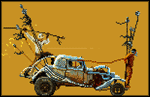




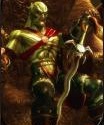





 Cat Army
Cat Army 


