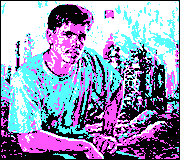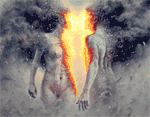|
Today I updated my home and work networks to pfSense 2.4 Home was rough. I virtualize pfSense, and although it installed just fine on reboot it was (for some reason) stalling on boot and freaking out over the ESXi USB 2.0 adapter. The fix to this was to stop the VM, remove the adapter (pfSense doesn't need USB support in my use-case), and restart the VM. After that pfSense installed in about 10 minutes. At work, things went great. We also virtualize it here, and from the moment I hit upgrade to the moment it came back was about 3 minutes. No issue witht he ESXi USB 2.0 adapter like my home install (which I thought strange), but less uptime is always good so I'm not complaining.
|
|
|
|

|
| # ? May 21, 2024 18:10 |
|
Ihmemies posted:My only hope is to trust Philips and Google to not screw up their hue/chromecast products :/ Yup - and trust they'll update the software remotely/quickly when they do screw up. And that microsegmentaton link was exactly what I described earlier (put your iot stuff on a different network). But as I said, if the IoT needs to update your phone app and assumes the phone is on the local network, it'll fail as it's not on the same network.
|
|
|
|
bobfather posted:but less uptime is always good ... Hmmm.....
|
|
|
|
CrazyLittle posted:... Hmmm..... Eh, more uptime, less downtime. The coffee wasn't as expedient this morning as usual.
|
|
|
|
I went from my asus router to the ubiquiti setup with an ac pro. I have significantly less coverage, likely due to the inability to aim the antennas. My plan is at move the asus router to the other side of the house with the antennas aimed towards the dead spot with only 2.4ghz enabled to cover the missing area. FYI for anyone else thinking about making such a change.
|
|
|
|
CrazyLittle posted:... Hmmm..... Counterpoint: job security.
|
|
|
|
What are the go-to powerline networking devices right now?
|
|
|
|
Iíve set up a spare router as a wireless repeater before, and Iíve bridged two routers connected by ethernet before, but is it possible to extend wifi range with two routers both connected to their own coax line? The coax enters the house and it goes through a splitter to upstairs and downstairs. My main router is on the downstairs line but could I hook a second router to the upstairs coax line too for better reach?
|
|
|
|
polyester concept posted:Iíve set up a spare router as a wireless repeater before, and Iíve bridged two routers connected by ethernet before, but is it possible to extend wifi range with two routers both connected to their own coax line? No routers connect directly to coax, although your internet provider may have given you a combo unit which is a router and a modem all in one, where the modem part hooks up to the coax and the router part gives you your NAT gateway and switch and wireless. You can use coax cable as ethernet line with MoCA adapters which send ethernet through coax, but they're a little expensive compared to something like powerline networking. It's usually the first choice for putting an extra device in when you don't want to run an ethernet cable.
|
|
|
|
Armacham posted:What are the go-to powerline networking devices right now? Well since I just got these a month ago: https://www.amazon.com/TP-Link-Powe...Bav%2B2000&th=1 I'd say depends on how much you're looking to spend. I've had good luck with tplink stuff in my personal experience and they seem to make decent powerline kit, this av2000 model got me 150 megabits real world throughput to Steam using it as a relay to a cable modem - that's the connection cap here. I'm downstairs, on the opposite end of the house from the CM. Smallnetbuilder got 160 megabits from the AV1200 version when they tested it, so that may be a cheaper alternative if you want to save $40. If you are looking at the amazon page the two styles to compare are "2-Port with Passthrough" and "AV2000" in the Style selection, that's the latest model. The AV1200 is the 3 port with passthrough style, and is $60 instead of $100 for the AV2000.
|
|
|
|
Ham Sandwiches posted:Well since I just got these a month ago: Thanks! Those were the ones I was looking at. I think I'll end up getting the AV2000 without pass through since I don't need the extra socket where the devices will be located.
|
|
|
|
Rexxed posted:No routers connect directly to coax, although your internet provider may have given you a combo unit which is a router and a modem all in one, where the modem part hooks up to the coax and the router part gives you your NAT gateway and switch and wireless. You can use coax cable as ethernet line with MoCA adapters which send ethernet through coax, but they're a little expensive compared to something like powerline networking. It's usually the first choice for putting an extra device in when you don't want to run an ethernet cable. Thanks. I feel like an idiot because I knew that modems and routers were different, Iíve just been living with a modem/router combo for so long that it slipped my mind.
|
|
|
|
polyester concept posted:Thanks. I feel like an idiot because I knew that modems and routers were different, Iíve just been living with a modem/router combo for so long that it slipped my mind. No big deal, there's a lot of weird little details in networking devices hence the thread existing. I forgot to mention that some combo units, like the FiOS one, actually have MoCA on board because they use the unit to provide data to the TV set top boxes around your house. If you have one of those you could buy a single MoCA adapter to connect to the router. Last I checked a single MoCA adapter costs about as much as a pair of powerline networking ones, however.
|
|
|
|
Armacham posted:Thanks! Those were the ones I was looking at. I think I'll end up getting the AV2000 without pass through since I don't need the extra socket where the devices will be located. Yeah I think that will be a solid choice, hope it all works smoothly for you.
|
|
|
|
polyester concept posted:Iíve set up a spare router as a wireless repeater before, and Iíve bridged two routers connected by ethernet before, but is it possible to extend wifi range with two routers both connected to their own coax line? You're basically just looking to add a WAP, not another router. You don't typically want multiple routers in your house. Rexxed posted:No routers connect directly to coax, although your internet provider may have given you a combo unit which is a router and a modem all in one, where the modem part hooks up to the coax and the router part gives you your NAT gateway and switch and wireless. You can use coax cable as ethernet line with MoCA adapters which send ethernet through coax, but they're a little expensive compared to something like powerline networking. It's usually the first choice for putting an extra device in when you don't want to run an ethernet cable. FYI, AT&T [U-Verse] uses equipment that bridges Ethernet, HomePNA coax (not MoCA, apparently,) and then the VDSL and WiFi on the gateway. The receivers are nice because they're networked throughout the house via coax and then I can plug my PC equipment in via Ethernet and it all just works. polyester concept posted:Thanks. I feel like an idiot because I knew that modems and routers were different, Iíve just been living with a modem/router combo for so long that it slipped my mind. A modem is generally the device (or the component built into another, multifunction device) that handles conversion of the signal within your residence to your ISP. Think of a dial-up modem, with a digital signal on your end being modulated to send over analog phone wiring. A Wireless Access Point is the device (or again, component) that provides your 802.11x wireless network. A hub is a simple device that connects other devices of the same type of technology. A router is a mid-level, intelligent networking device that communicates between networks; it's above switching hubs and repeating hubs in functionality (and in the OSI model.) You generally only need one of these on your home network, and multiple of them can cause issues as mentioned above. A gateway is a higher-level device or component that connects different types (in terms of communication, not technology) of networks. This is generally the piece of equipment that you get from your ISP and it often has all of the components listed thus far. A bridge connects networks (or segments) that use the same type of communication. You could have a multifunction device like a "wireless router" (something like this) and just use it for the WAP (and Ethernet hub) features by disabling the routing functionality (if you had another router on your network.)
|
|
|
|
Atomizer posted:FYI, AT&T [U-Verse] uses equipment that bridges Ethernet, HomePNA coax (not MoCA, apparently,) and then the VDSL and WiFi on the gateway. The receivers are nice because they're networked throughout the house via coax and then I can plug my PC equipment in via Ethernet and it all just works. When I had U-verse a couple years ago, the installer said the coax method was the old technology and it was switched to a main ethernet wired box and wireless wifi boxes, which needed an additional wifi-N box to sit next to the modem. As of today, in my area AT&T will only offer a DirectTV bundle. Maybe my market sucks, but I wouldn't count on much future support for U-verse TV be it over wifi or coax.
|
|
|
|
Yeah, AT&T really pushes DirecTV when you call for service, but you can ignore that. For U-Verse, they have the different methods of connectivity because they need to make sure they can simply and easily get a customer's residence wired up, and they know not everyone has their house wired with Ethernet. They still have those wired boxes, and the wireless ones are almost identical, except they connect to a separate 2.4 GHz WAP (not the main gateway) but they also have a bridged Ethernet port! Now the whole reason I use that Ethernet port is because I hate WiFi, but it's still handy even on those wireless STBs because you can still hook up a bunch of stuff wired on that end (add a hub) without having them all try to connect wirelessly and add unnecessary interference to an already saturated 2.4 GHz band. Unfortunately, Gigapower or any other fiber-based ISP isn't available in my area.
|
|
|
|
I posted here a couple of weeks back asking about setting up a WAP with a spare modem/router I have from my previous ISP. I'm trying to log into it to configure it as per the assistance that was provided in the thread but I'm having issues. I have recently swapped to a wireless ISP and I don't entirely understand the technology. The piece of kit I have running the connection appears to be a router but not a modem (TP Link WR841N). I no longer have a phone line in my house because the wireless internet doesn't need it. I've tried just unplugging all of the ethernet and power cables from my active router into the one I want to set up but nothing is happening on the old modem/router but a giant red light (Netgear DGND3700v2). What exactly do I need in order to configure the old router? Is it possible to do without an ADSL connection/phone line? Can I configure it at a mates place, keep the settings and can just bring it home once it's set up?
|
|
|
|
Slow down there. Randomly unplugging poo poo is not a good way to figure this out. The red light is probably because you plugged the TPLink 9V power supply into the Netgear expecting 12V. Take the Netgear somewhere else in the house with a laptop and do this: 1) Connect the Netgear to the laptop using an Ethernet cable from a LAN port on the Netgear. 2) Plug in the power on the Netgear and nothing else. 3) Disconnect the laptop from your WiFi and any other networks. 4) Log into the Netgear. Disable any WAN connection in it. Disable DHCP. Set it to have a local IP that's in the same subnet as your new router but not conflicting with anything else. 5) Go plug it in to your network however you plan to have it, connect to your WiFi, log into the IP you just assigned, and configure WiFi on the Netgear.
|
|
|
|
Does anyone know of a low latency protocol for streaming audio? I have a home automation project I've been working on for the last couple weeks and I need to periodically stream audio (2-4 second clips) from multiple raspberry Pis to a single computer on my network. I've been looking into RTP and AoIP so far but haven't started playing with either yet.
|
|
|
|
IOwnCalculus posted:Take the Netgear somewhere else in the house with a laptop and do this: Before you do this, you'll want to record what IPv4 network your TPLink router has you on. (Assuming Windows) Pull up the command prompt (winkey+r and input 'cmd') and issue the command 'ipconfig'. Write down the IPv4 Address and Subnet Mask. You'll want to use a slightly different IPv4 address for your Netgear router, so if your computer's address was 192.168.1.137, you'll put in 192.168.1.251 for the router. This puts it on the same network (192.168.1.xxx) without conflicting with other devices (your computer) Once you get into the Netgear, you can disable the DHCP server and set the IPv4 address under Advanced > Setup > LAN setup.
|
|
|
|
BedBuglet posted:Does anyone know of a low latency protocol for streaming audio? I have a home automation project I've been working on for the last couple weeks and I need to periodically stream audio (2-4 second clips) from multiple raspberry Pis to a single computer on my network. I've been looking into RTP and AoIP so far but haven't started playing with either yet. have you looked into Jack?
|
|
|
|
VBAN might work, https://www.vb-audio.com/Voicemeeter/vban.htm
|
|
|
|
How bad is the latency and bandwidth hit from powerline networking? I'm going to guess the answer is "depends on your wiring" so the follow-up question is, what tools can I use to measure it? The context is that I'm getting a TV soon and intend to use either Nvidia gamestream or steam in-home streaming to play games on it. My apartment layout is kind of obnoxious so Ethernet might not be possible
|
|
|
|
Realistically, just gotta test it. Get some from somewhere with a return policy.
|
|
|
|
When I was using powerline it was more than adequate for streaming using Moonlight on a raspberry pi. The latency was really low and my wiring is pretty old. But yeah, be prepared to return the adaptors if need be.
|
|
|
|
I listened to the latest episode of The Complete Privacy & Security podcast today and I'm very interested in dipping my toes into pfsense on my home network, running my current Asus RT-AC56U as merely a wireless access point and letting pfsense do the rest. The Protectli routers aren't available here in the UK but would possibly import one. Is there another box that would do a similar job? I really want pfsense but don't have the space in my server cabinet to do a 'build your own' version. Plus, it would be nice to just have a small, low power, box specifically designed for the job. edit: There are some on Amazon UK but I don't know which ones are reliable/good. They look similar to the Protectli ones though. apropos man fucked around with this message at 16:43 on Oct 16, 2017 |
|
|
|
Does that new WPA2 issue mean I need to update all my wifi clients too (ubiquiti had patches for their AP's)? Windows seems to be patched, but what about chromecast, android phones etc? Time to get ethernet adapters for chromecasts too? Don't use phone until you get at least nov 6 security patch level (never)? At least this is as good reason as any to waste next weekend with network segmentation and firewall rules..
|
|
|
|
So this happened. For those interested in the gritty technical details they can be found here. However this is an attack against wifi clients and not the APs themselves (unless your AP is acting as a client and doing bridging). But it looks like most Android devices are hosed. Since most device makers put out Android updates pretty much never I suspect that most Android devices affected by this will be hosed forever. Chromecasts will probably be patched fairly quicky. Google is pretty good about that sort of thing. Its the random 3rd party Android device makers that are the issue. Anything from Apple (and new enough to still get updates) should (hopefully) be patched fairly soon and Windows will be patched as well as soon as Microsoft gets around to it. Linux will need a patch installed as well. BSD is supposedly fine. Antillie fucked around with this message at 18:28 on Oct 16, 2017 |
|
|
|
Thank you for all your help, thread! I got my Comcast gigabit to play nice with my Arris SB8200 on the 2nd LAN port. The first LAN port somehow got buggered and no matter what I do, I can't get comcast to work on it. Oh well, whatever. I got my Ubiquiti gear all set up and configured too! USG-PRO-4, US-16-150W , US-24-250W, Unifi Cloud Key, and a UAP-AC-Pro. Everything seems to be chugging along nicely so far. The speedtest feature on the controller is bullshit because it just pings some unknown server in CA, so that doesn't really tell me anything other than "I can ping CA in 50ms" I'm unreasonably excited about this and I can't wait to start dicking around with Vlans and PoE phones and cameras. The only drawback I've experienced so far is that the US-16-150W is way louder than I was expecting it to be. It's just as loud as the 24 port switch. I was going to mount it on the wall in my laundry room upstairs to network the top level of the house and connect it to the 24 port in the basement via fiber, but now I'm a bit concerned that it's gonna be loud as gently caress and piss off the wife. So, do you guys have any suggestions for sound dampening enclosures? Either off the shelf or DIY is fine. It would need to be at least 3u so I can put my patch panel in there. Not networking specific but this thread might get some lolz out of it anyway:  I snatched up a full height rack off craigslist for $150. Managed to get it in the basement all by myself and it barely clears the ceiling. So far I think I've got 3 u claimed. It'll be 3 times that much once I get my patch panels and combs in. As for the other 43u... well we'll see.
|
|
|
|
If you run UniFi devices, patch your poo poo against KRACK ASAP! https://community.ubnt.com/t5/UniFi-Updates-Blog/FIRMWARE-3-9-3-7537-for-UAP-USW-has-been-released/ba-p/2099365
|
|
|
|
GnarlyCharlie4u posted:Thank you for all your help, thread! Can always buy rack drawers to keep stuff organized
|
|
|
|
bobfather posted:If you run UniFi devices, patch your poo poo against KRACK ASAP! This issue doesn't actually affect the APs unless they are acting a client to some other wifi network. What Unifi calls "STA mode". There isn't much reason for most people to rush to update the APs. However they do need to update their wifi tables/phones/game consoles/laptops.
|
|
|
|
Well looks like the patch for Windows is already out.
|
|
|
|
bobfather posted:Today I updated my home and work networks to pfSense 2.4 Living life on the edge. Reports of people getting hosed updates halfway through because the downloads servers are getting hammered... I'll wait a few more weeks.
|
|
|
|
GnarlyCharlie4u posted:
On the UBNT forums the best results for noise reduction from the poe switches fans have been found by replacing the fans from the default deltas to blackarmor or noctua(they make less noise by pushing less air so the thermals are worse, caveat emptor). Also remember to disable poe from the unused ports, that way the fans will spin less than the stock conf(which enable POE on all ports). SlowBloke fucked around with this message at 18:50 on Oct 16, 2017 |
|
|
|
Mr. Crow posted:Living life on the edge. Reports of people getting hosed updates halfway through because the downloads servers are getting hammered... I'll wait a few more weeks. I felt like it was necessary since DNSMasq is still vulnerable to the recent exploits published in < 2.4 2.4 has been solid for me so far, aside from those initial troubles.
|
|
|
|
SlowBloke posted:On the UBNT forums the best results for noise reduction from the poe switches fans have been found by replacing the fans from the default deltas to blackarmor or noctua(they make less noise by pushing less air so the thermals are worse, caveat emptor). Also remember to disable poe from the unused ports, that way the fans will spin less than the stock conf(which enable POE on all ports). I considered a fanswap but won't that void my hardware warranty?
|
|
|
|
Warranty is void if you open them but i don't know if a proper soundproofing setup is less expensive than the switch. 40mm fans are a bitch to silence.
|
|
|
|

|
| # ? May 21, 2024 18:10 |
|
This is probably a dumbass as hell question but I bought a pfSense SG-2440 and have yet to actually set it up as an outgoing firewall/etc. Now that the WPA crack came out it has me examining my home network and I saw some talk about Aruba WiFi nodes as being awesome. I currently have some old rear end Time Capsule things and Iím considering replacing them, but will the Arubas just fill the same thing as the SG-2440? Iím hardly computer illiterate but Iíll admit some of the differences between the pfSense hardware devices and the Aruba devices escape me and I donít particularly want to buy duplicative poo poo.
|
|
|