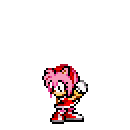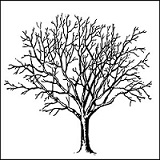|
If I had to take a shot in the dark, I'd say third party Anti-Virus was the cause.
|
|
|
|

|
| # ? May 25, 2024 05:11 |
|
Gorilla Salad posted:It's late, and I wasn't really paying attention when this popped up: Well, this is the update that adds the "People" app... so there's some people.
|
|
|
|
Im_Special posted:If I had to take a shot in the dark, I'd say third party Anti-Virus was the cause. I don't have one. I have CCleaner though, and the first freeze happened while I was running a clean. On the other hand, it started happening quicker and quicker after boot, like I wrote so it may not be that. Maybe I'll just do a reinstall of Windows and then try the update again. It has been a while since I did one.
|
|
|
|
brylcreem posted:I don't have one. I have CCleaner though, and the first freeze happened while I was running a clean. My advice is don't use CCleaner. Also, make sure you don't have the recent CCleaner version that had the malware!
|
|
|
|
brylcreem posted:I don't have one. I have CCleaner though, and the first freeze happened while I was running a clean. Well this makes it pretty obvious then... it's your hibernation file. CCleaner is fine
|
|
|
|
People really still gonna defend CCleaner after the latest fiasco?
|
|
|
|
I'm just on whatever side your not.
|
|
|
|
If you must use ccleaner, then at least use the portable version. The best option of course would be to stop using useless placebo software.
|
|
|
|
So are there any actual useful applications for the phone link feature?
|
|
|
|
pofcorn posted:If you must use ccleaner, then at least use the portable version. The best option of course would be to stop using useless placebo software. Yes a fat person losing weight is also a placebo
|
|
|
|
Poppyseed Poundcake posted:Yes a fat person losing weight is also a placebo Yes, the CPU needs more cycles to do its job if extra data is just sitting there not being referenced. That is your analogy. You are not good at analogies.
|
|
|
|
I worry about space on my small SSD and even when I looked at CCleaner years ago it was going to delete less than 100MB of stuff. Just uninstall programs and run the built in windows disk cleaner to make sure you aren't keeping around like 10GB of temp files from some sloppy app. Compounding it with having security issues there seems very little reason to touch it.
|
|
|
|
If anyone is trying out WSL and is having trouble reading text due to the colors (dark blue on black), Microsoft released a neat little color profile selector for the console window located here https://blogs.msdn.microsoft.com/commandline/2017/08/11/introducing-the-windows-console-colortool/. e. It also works with the PowerShell window! After you run the tool, open the Properties window and press OK to save the currently running profile. Actuarial Fables fucked around with this message at 09:02 on Oct 23, 2017 |
|
|
|
brylcreem posted:I had to revert back from the Fall Creators Update because my computer kept freezing, with shorter and shorter intervals after each (re)boot. Have you checked the event log?
|
|
|
|
Im_Special posted:If I had to take a shot in the dark, I'd say third party Anti-Virus was the cause. My favorite thing recently was finding a W10 1607 PC that had the whole McAfee Endpoint suite on it and, upon running the W10 Upgrade Assistant to at least get it on 1703, finding that the only way 1703 was gonna get on there was to completely scrub McAfee Glad to see MS has Windows Updating figured out after having 30 years to work on it, and that McAfee is still horrific garbage ProjektorBoy fucked around with this message at 13:07 on Oct 23, 2017 |
|
|
|
Machine hard locked today, it's the first time it's ever done this. Anyone seeing hard locks with the fall update?
|
|
|
|
We use McAfee encryption at work and it breaks constantly. If I had a pound for every file access error, unknown username or fatal error then I'd be able to retire.
|
|
|
|
All the Chipzilla money in the world couldn't make McAfee good, company just needs to be closed down.
|
|
|
|
This video still always cracks me up.
|
|
|
|
Oh my god that's actually him
|
|
|
|
GRINDCORE MEGGIDO posted:Machine hard locked today, it's the first time it's ever done this. Yes. Just above, glad I'm not alone 
|
|
|
|
I used CCleaner when I kept getting an out of control log file in pre-1607 Win10. For some reason, the cleanup wizard would see it, but never clear it. That problem has not reappeared since 1607 and beyond, so I haven't loaded CCleaner back in.
|
|
|
|
Is there a filesystem native to Windows 10 that handles large amounts of files (i.e.: millions) nicely? The middleware we're using at work generates an obscene amount of intermediate files and cleaning up the resulting folders can take hours in itself. ReFS is touted to support large amounts of data, but I can't come up with any conclusive information about large amounts of small files.
|
|
|
|
brylcreem posted:Yes. Just above, glad I'm not alone Oh ouch. Mine wasn't doing anything intensive... Nothing spiking CPU load. Just a YouTube window and Photoshop. Did you roll yours back? GRINDCORE MEGGIDO fucked around with this message at 17:40 on Oct 23, 2017 |
|
|
|
ccleaner does a lot of things fine, especially with that extra winapp2.ini. It's really useful for cleaning a bunch of things in one go instead of having to go into each program individually. And you can have it overwrite the data. Only free tool I know of that has the option to wipe things from the MFT too. Doesn't seem to break anything if you use it right (except that malware thing that just happened.) But, a lot of the options can completely gently caress things up, especially search. There are a few things that if you "clean" suddenly searching for things in your start menu will never ever work again. Basically my opinion is that CCleaner is a cool and useful tool but if you don't know exactly what you're telling it to clean but you click it anyway because it "sounds like something I'd wanna clean" you will break things and it will be your own fault for being dumb. Someone said something a few pages back about icons vanishing after updating to the fall update. That kinda happened to me too, the icon for bash disappeared along with a few things in my start menu. I went looking for the bash icon and it wasn't in any of the places it should be. Like, the .ico file itself has vanished. Not a big deal I guess but what?
|
|
|
|
BrainDance posted:But, a lot of the options can completely gently caress things up, especially search. There are a few things that if you "clean" suddenly searching for things in your start menu will never ever work again. Also the blasted bug where if you have a second monitor and turn off transparency effects, the second taskbar will hover a pixel above is still there. There's something horribly broken with the taskbar code since Windows 8 as it took a few updates for it to properly accept autohide on two monitors, now this.
|
|
|
|
GRINDCORE MEGGIDO posted:Did you roll yours back? Yeah. It was unusable. Running smooth now.
|
|
|
|
brylcreem posted:Yeah. It was unusable. Running smooth now. If mine does it again, I'll do the same. Thanks man.
|
|
|
|
I'm having an intensely hard time finding out just what Controlled Folder Access whitelists by default. Is there a list anywhere? It seems like an attractive enough feature, but I dread getting to my computer tomorrow and having to start manually whitelisting a bunch of Adobe applications—which for all I know might include plenty of stealth behind-the-scenes stuff apart from just indesign.exe or whatever—just so I can use the loving thing.
|
|
|
|
I would bet money that it only whitelists windows processes and windows apps from the app store, everything else is fair game and needs to be manually whitelisted.
|
|
|
|
 If you updated to Fall Creators Update, you've got a 30GB Windows.old. Go to Disk Cleanup and "clean up system files". Was wondering where all my SSD space went. It's still being weird about deleting it though, so see if it actually deletes the folder.
|
|
|
|
ufarn posted:
Yeah it does that for every major update. That's actually the only thing that pisses me off about these major updates. Guess I'll have to automate the cleanup process across the 800 PCs that I manage at work.
|
|
|
|
ufarn posted:
just maybe wait til you've made sure it's been running stable for a little while first though (unless you have your own good backups)
|
|
|
|
I got this   Should I even bother at this point?
|
|
|
|
von Braun posted:I got this It's probably worth figuring out why that's happening so you can eventually update when you want to (or before that edition ceases getting security updates). Most likely cause for that used to be misbehaving third-party AV. You can probably google whatever specific error message/ID shows up in the log for more info.
|
|
|
|
Or just download the media creation tool and update yourself manually.
|
|
|
|
astral posted:It's probably worth figuring out why that's happening so you can eventually update when you want to (or before that edition ceases getting security updates). Most likely cause for that used to be misbehaving third-party AV. You can probably google whatever specific error message/ID shows up in the log for more info. Where is the log? I don't have a third party AV.
|
|
|
|
von Braun posted:Where is the log? I don't have a third party AV. if it doesn't show in the update history list, you can go to Event Viewer, search for Windows Update, and you ought to see an entry corresponding to the failure. Error code should be there. This document has a nice series of troubleshooting steps if the error you find matches one of those listed: https://support.microsoft.com/en-us/help/10587/windows-10-get-help-with-upgrade-installation-errors Alternatively, you can as mentioned just try to upgrade with the Update Assistant or Media Creation Tool: https://www.microsoft.com/en-us/software-download/windows10 and see if that works.
|
|
|
|
Is it still possible to upgrade a Windows 7 license by booting from an USB stick and clean installing, or do you have to through the assistive technologies update app?
|
|
|
|

|
| # ? May 25, 2024 05:11 |
|
astral posted:if it doesn't show in the update history list, you can go to Event Viewer, search for Windows Update, and you ought to see an entry corresponding to the failure. Error code should be there. This document has a nice series of troubleshooting steps if the error you find matches one of those listed: Thanks, I will try the updater thingy.
|
|
|