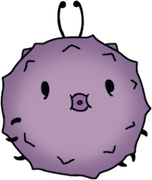|
lohli posted:Do you have a surge protector? On my computer or my headset? My headset is a USB Headset, and my laptop does have surge protector, it's plugged into it.
|
|
|
|

|
| # ? May 27, 2024 16:44 |
|
This is a USB wired headset, right? Unless the wire is being run past something generating interference, there really shouldn't be any interference being introduced unless the headset itself is dying. Because USB is digital, you should either get the full signal or just garbage, you shouldn't get an added buzzing sound. However, at some point, the digital signal has to become analog, and past that, you could get interference. If you're sure that the wire isn't running past anything (I've gotten buzzing sounds by having an analog cable run below a laptop before), then it's probably the headphones starting to die, as something that used to be shielded past the DAC isn't. It is obnoxiously common for digital headsets to be able to cause interference with themselves, especially as they throw more "smarts" into the headphones themselves. (I've found it most common with wireless headsets, though - Astro wireless headsets would "buzz" because the wireless receiver itself caused noise on the analog speaker lines.)
|
|
|
|
Xenoveritas posted:This is a USB wired headset, right? The headset was bought last month. The interference was gone today, but I still have zero clue what could have caused it.
|
|
|
|
Is there any way to record with OBS without having those boarders around the video?
|
|
|
|
|
Cuntellectual posted:Is there any way to record with OBS without having those boarders around the video?
|
|
|
discworld is all I read posted:What borders? You can make OBS record in whatever resolution you want and stuff. I set it to capture a window and it came out like this. https://www.youtube.com/watch?v=bAePQLTkRV0
|
|
|
|
|
It looks like you are using game capture which does that with game maker games sometimes. It's fixable by using the crop feature of obs and cropping out the borders which should enlarge the game window enough for you to record it at full screen. If you are using window capture and see that then you just have to right click on the capture in obs, go to transform and then select fit to screen. This should enlarge the game capture so it takes up as much as the screen as possible when recording.
|
|
|
|
Cuntellectual posted:I set it to capture a window and it came out like this.  and then like Doseku said, set this:  In the end, you want the preview window to match what you'll want the outputting video to look like. So if you don't want black borders, then make sure the preview window doesn't.
|
|
|
|
What's the maximum width of images that'll play nicely with archive?
|
|
|
|
900 pixels. Anything above gets resized, iirc.
|
|
|
|
First a disclaimer: I have zero experience actually editing graphics. If I understand properly, GIMP lets you use scripts. I'm about to do an LP where I will need to repeatedly crop the same area out of an xcf file, and export to jpg (though the exact contents of the area may have changed in the meanwhile). Can this be done with a batch file (or maybe some scripting tool that's built into GIMP)?
|
|
|
Dancer posted:First a disclaimer: I have zero experience actually editing graphics. I don't think you need to use an image editor for that. What I would do is grab Irfanview and install the plugins for it. One of those plugins allows reading XCF files. Then you could use the powerful batch crop and convert function that Irfanview has, which could allow you to crop and convert to JPG for many files all in one clean shot.
|
|
|
|
|
Is baldurk okay? They're not answering their email.
|
|
|
|
Really Pants posted:Is baldurk okay? They're not answering their email. I think he sometimes is just really busy and might also get lots of emails? You might just shoot him a quick inquiry if it's been like a week or two without a response.
|
|
|
|
I've been looking at HDMI-USB capture devices for a robotics project - taking video from a tablet's HDMI output, running simple computer vision commands with OpenCV, and using that to have a robot play games on said tablet (currently an Nvidia Shield, possibly Surface in the future). Does anyone know of a USB video capture device which meets the following criteria: 1. As low latency as possible without getting too expensive (I'd be okay with paying the $150-170 that the decent units seem to go for, though preferably not much more) 2. Recognized by the system as a webcam (such that it could be accessed under OpenCV) 3. Compatible with Windows 10 and Linux, at least for basic video input I've been looking at the Avermedia Live Gamer Extreme, though I have no idea if it satisfies #2 or #3. Edit: I've just found out the technical term for "Recognized by the system as a webcam" - UVC, or https://en.wikipedia.org/wiki/List_of_USB_video_class_devices ...though I've also found out that the only decent ones with that feature are slightly more expensive than the average non-crap device. Has anyone had any experience with the Magewell 32060 Gen 2? https://www.amazon.com/dp/B06Y5RR7XZ/_encoding=UTF8?coliid=I193KAG78D558Z&colid=1RJX1RP6VGLG3 Cockmaster fucked around with this message at 17:30 on Oct 29, 2017 |
|
|
|
nVidia's Shadowplay just randomly broke for me a couple days ago. Up to then it was a stupidly easy way to record footage, minimal setup required, no real performance hits, and produced videos like this:quote:Format : AVC And now since a few days ago, every video i record with it looks like this: quote:Format : AVC With no change in drivers, settings or software, it just randomly decides to record at a >60FPS variable frame rate from now on. I'm not even sure what the "Original frame rate" thing is supposed to mean. Watching one of these 62.915 FPS videos results in video stuttering, and trying to encode these the same way i encoded all the videos before results in sped-up video while the audio stays the same and massively desyncs. I've resigned myself to just shrugging my shoulders at this act of god and moving on, since there's no way to configure Shadowplay aside from "Record at 30FPS / Record at 60FPS" and Google found me no help. So, what's the current recommended free recording software, that's easy to set up for "hit button to record, hit button again to stop"? Preferably one that doesn't take up 16 GB for a 4 minute video like Fraps.
|
|
|
|
POOL IS CLOSED posted:I think he sometimes is just really busy and might also get lots of emails? You might just shoot him a quick inquiry if it's been like a week or two without a response. Also check your spam folder, I've had an e-mail from him fall in there once and almost missed it.
|
|
|
|
You can use OBS to record, and even set it up to encode using the iGPU on your (intel)CPU or the hardware encoder on an nvidia graphics card with a little more setup. Windows 10's built in gamedvr thing is actually pretty good now and seems to do a good job of keeping the framerate at 30/60, uses gpu hardware encoders as well so no apparent performance penalty.
|
|
|
|
I've downloaded OBS but it's a lot more unwieldy than shadowplay. And for some reason you can only use a quantizer, and not a constant ratefactor if you encode with NVenc??? Had to look up a tutorial or two to figure out how to get it started, but the first test is promising. Now here's the funny part: After i tried OBS, i recorded another nVidia shadowplay video. It works properly again
|
|
|
|
HenryEx posted:I've downloaded OBS but it's a lot more unwieldy than shadowplay. And for some reason you can only use a quantizer, and not a constant ratefactor if you encode with NVenc??? Shadowplay patches have screwed me up in the past like one that all of a sudden made all the audio crackle no matter what the settings were. I used it up until recently when I couldn't figure out how to sync it with the scheduled stream page of YT. I completely blanked on this thread at the time if anyone knows the solution let me know. Shadowplay lets me assign YT to it but won't let me link the Stream Key so it creates a separate video. Which isn't a huge deal but when you tweet out the link to the stream and it's the wrong one because Shadowplay created a separate video of it that's kinda embarrassing. The real reason I come to the thread today is I've been running my channel for three months now and at first my mouse clicking didn't bother me, but now it's getting on my nerves. I use a Sades Gaming Headset to record and my audio sounds fine except that no matter how I mess with the gain it will still pick up my mouse clicks. I'm still learning the various editing and recording software that I'm using so I really don't know how to single out the click sound and scrub it(or if that's even possible with Audacity or Lightworks). So I'm looking for advice on either a quiet click mouse or if their is an efficient way to single it out from the rest of the audio and drop it's decibel level. Edit: I'm aware this might be fixed with a better mic setup but that's not in the budget right now and if it's just something I have to live with for now that's fine.
|
|
|
|
If you're recording a separate audio track for your mic audio you can probably deal with clicks via a click/pop removal filter in your editor of choice but if it's in there with the game audio you're probably out of luck.
|
|
|
|
ShadowPlay has always recorded at a variable frame rate. Your first video properties also show a variable frame rate. The only difference is the new "original frame rate" field and I have no idea what that is. When using ShadowPlay, you're always going to have to deal with variable frame rates. Exactly how to deal with that depends on what you're using to encode the video, but at best you got lucky before.
|
|
|
|
Yeah, it's always variable frame rate, but it at least centered roughly around 60 FPs, and averaged out to that before, and not around an arbitrary frame rate a couple fractions above my monitor's refresh rate. I've tried everything in avisynth to salvage these videos. It's just not possible. The desync is insurmountable. Also: VFR is a blight on humanity HenryEx fucked around with this message at 00:17 on Oct 31, 2017 |
|
|
|
This comes up like every page my friend, here's a random example from the previous page:nielsm posted:There you have it: The file is variable frame rate, and if you don't process it correctly things will break massively.
|
|
|
|
Oh yeah, i've tried that, and every other FPS changing filter that exists in avisynth. They somehow miraculously end up changing the audio length, too, so that the audio track then winds up longer than the video track, resulting in desynth anyways. Yes, even the filters that don't touch the audio track. Here, i've uploaded a short 43 second test track with the immensely hosed frame rate to play around with. I'll be very impressed if you can transcode it into something uploadable to YouTube: https://drive.google.com/uc?id=0BydDylaXlli1aTk3Wjh5V0FFXzQ&export=download It's text timed to voice acted dialogue, so desync will be obvious immediately at like the half way mark. This is, by the way, the same scene i recorded like a week earlier in shadowplay with no problems and no desync or FPS troubles at all. 
|
|
|
|
There may be a solution. Supposedly FFMpegSource fixed this ages ago, but there used to be a bug with the way it parsed ShadowPlay videos which can be resolved using FFMpeg directly. The basic idea is to have FFMpeg fix the audio using its own audio sync filter, and then let FFMpegSource convert the variable frame rate to constant frame rate and dub the synced audio over it.
|
|
|
HenryEx posted:Also: VFR is a blight on humanity It naturally happens when you record live material that isn't guaranteed to come in a some fixed rate (game frame rate naturally varies), and the encoding system can't do hard real time (in part because it's also running the game at the same time). Doing real VFR in this situation is better than just dropping frames, since it handles jitter by simply recording the actual timings, and then lets you decimate to an appropriate output-framerate in post.
|
|
|
|
|
Can someone explain to me how conditionals work in AviSynth? If I want to create a function that instead of taking a blanket argument takes only a limited number of possible arguments and responds accordingly, what does the condtional syntax look like? I know functions like Subtitle do it for 1-9, but that could be something that's just coded in C++ or whatever the base language it as a standard library.
|
|
|
|
ufarn posted:Can someone explain to me how conditionals work in AviSynth? What you're talking about are optional arguments. When you define a function, you can put the name of an argument in double-quotes to tell Avisynth that it's optional. All mandatory arguments must precede all optional arguments. The user can then specify optional arguments in order or use names to refer to them. Within the function itself, it's best to use the Default filter to assign default values to any optional arguments. So it'd look like: code:
|
|
|
|
It’s been a while since I’ve streamed anything, and I am still curious about if there’s a way to stream from shadowplay to YouTube gaming. Whenever I go live to YouTube from shadowplay, it generates a live ‘event’ on my channel, and nothing shows up on http://youtube.com/c/zfleeman/live. I’ve been able to stream to that url using OBS and the rtmp link that YouTube live gives you, but I’d like my shadowplay stream to show up on that url because I prefer its dashboard to the ‘events’ dashboard. I haven’t really found anything about this on the web, which confuses me. The events streaming has been around a long time, but I figured that now that the “stream now” feature is out of beta, it’d be included in shadowplay. Any youtube streaming experts out there that understand this problem? Any fixes? zfleeman fucked around with this message at 15:36 on Nov 2, 2017 |
|
|
|
Does an iPhone work well as a fixed video camera? I've got a 1979 piece of gaming hardware I'd love to record.
|
|
|
|
I have no clue, but my guess is "maybe" depending on how long you intend to make the recordings. The problem is that a lot of cameras restrict recording to a maximum of 29 minutes so that they can avoid being taxed as a video camera. I tried to Google if the iPhone is one of them and no one seemed to be sure. The other issues appear to be heating (apparently some people have tried long recordings and had the iPhone overheat and disable the recording), free space, and battery life. Really you're going to have to make a test recording and see how it turns out. I can't seem to find an answer for how well the iPhone works in extended recording scenarios.
|
|
|
SelenicMartian posted:Does an iPhone work well as a fixed video camera? I've got a 1979 piece of gaming hardware I'd love to record. As far as alternatives go, a high quality webcam would be the best best for cheap, and since it's hooked directly to a PC you can record for as long as you want, including streaming etc. Otherwise for "real" video cameras, I have a cheaper-end Canon Legria HF R806 camcorder that I can recommend. I mostly use it to record my pets, but it actually does true 1080p50/60 video, and while the UI for it isn't good you can control both focus and exposure manually.
|
|
|
|
Doseku posted:It looks like you are using game capture which does that with game maker games sometimes. It's fixable by using the crop feature of obs and cropping out the borders which should enlarge the game window enough for you to record it at full screen. Oh, okay. I tried using window capture (which didn't work), then just looked at some other videos and they had similar borders. I guess they don't look THAT bad, since most of the LP will be screenshots anyways.  Thanks!
|
|
|
|
|
Wow, iOS 11 has built in a screen recording app, and you can capture games with it. With sound. And then you can use workflow to make gifs. Giant loving gifs. I don't see optimization options. I suppose an online converter like ezgif could work.  e: Recorded 2 minutes of The Talos Principle wit minimal problems, and the system got hot, but didn't explode.This seems like a neat feature. SelenicMartian fucked around with this message at 20:33 on Nov 5, 2017 |
|
|
|
You've been able to capture video off an iPhone for a while now - the previous method involved a Mac with QuickTime installed, though. (They had a feature intended for app developers to take videos of their app running. It does some cute things to the status bar for demo purposes, like hiding the carrier, showing the battery and signal strength as full, and making the clock read 9:41.) It's worth knowing about if you have a Mac sitting around because I think it's higher quality than the internal screen recording produces but I've never really compared the two methods.
|
|
|
|
I see that the OP recommends headsets like the Logitech H540 and H360. Are these still good options, or are there better/more modern headset options now? Reason I ask is this isn't LP related, but I'll be starting a remote job soon where microphone quality can matter a good bit. I have an MPOW M3 already, and I'm trying to decide whether I should go for another full headset outright, or get an affordable standalone microphone instead.
|
|
|
|
Pollyanna posted:I see that the OP recommends headsets like the Logitech H540 and H360. Are these still good options, or are there better/more modern headset options now? Get a modmic and stick it to your existing headphones if you really like them, note that the modmic does not come in a wireless flavour though. And from earlier in the thread: lohli posted:For wireless plus good mic at a reasonable price your options are probably something like the Logitech 933($130, some people find they slip off easily), the Plantronics RIG 800($150, sort of goofy looking, but very adjustable and 24hour+ battery life), or the Astro A20($150, 15 hours battery). There are a couple of mostly good Razer wireless headsets that have some pretty nasty flaws though, the comparably priced Man'O'War's headband padding is attached in a way that is prone to breaking, and it and the more expensive Thresher both have that weird thin textured rubber that can wear out quite quickly and makes a skanky mess when it does.
|
|
|
|
Hmm, if those are my options for headset+mic combo, then it'll be cheaper to get a ModMic. Since I'm only going to be videoconferencing either at my home office or in a coworking space, I'll rely on my MBP microphone unless the audio quality on their end turns out to be utter crap - and if I do get into LPs or streaming, I'll grab a ModMic. Thanks!
|
|
|
|

|
| # ? May 27, 2024 16:44 |
|
If price is a concern you can go for a wired headset which brings the cost down considerably, you could just get one of those cheapo lifechat headsets for your videoconferencing since the mic quality is good and carry on using whatever else for games/music.
|
|
|