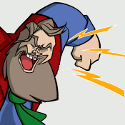|
Woot has the 2015 Fire HD 8 for $40-50. The main difference between this one and the current gen is the current has a 64b quad-core ARM CPU and the model for sale here has a 32b big.LITTLE 2+2-core CPU. There's also a GPU difference and 1 vs 1.5 GB RAM. This HD 8 is basically just a stretched version of the discontinued HD 6, which itself was a far better tablet than the current Fire 7. For $40-50 this is probably worth a shot since some of you were considering this very tablet recently.
|
|
|
|

|
| # ? May 12, 2024 20:47 |
|
IuniusBrutus posted:I just went to a Best Buy and played with the Pixelbook, and it is phenomenal. I was particularly impressed with the keyboard; it was excellent to type on, and they managed to keep normal keyswitches in a laptop that isn't much thicker than the current MacBook Pro. The one thing I wish ChromeOS did that I'd have a tough time giving up from macOS is multiple desktops and trackpad gestures to access them. While I spend 99% of time in Chrome on my MBP, I often swipe to a second desktop to something unrelated to my current browsing session and swipe back and forth. Having only one panel feels really restrictive in practice and I'm not sure I could get over that.
|
|
|
|
bull3964 posted:I just ordered a Pixelbook after the glowing reviews. To me, this size of convertible Chromebooks just strike the right balance of size and utility to make them an easy thing just to pick up and use. Atomizer posted:I'm actually going to start a Chromebook Megathread very soon, after months of talking about doing it, so you can share with us there! Well, I spent all day doing it, but here's the brand-new Chromebook thread! Let us know how the Pixelbook is when you get it! LastInLine posted:The one thing I wish ChromeOS did that I'd have a tough time giving up from macOS is multiple desktops and trackpad gestures to access them. While I spend 99% of time in Chrome on my MBP, I often swipe to a second desktop to something unrelated to my current browsing session and swipe back and forth. Having only one panel feels really restrictive in practice and I'm not sure I could get over that. ChromeOS isn't really based on the "desktop" concept. You can kinda simulate what you're looking for by using multiple Chrome windows and using the 3-finger-up swipe to manage them.
|
|
|
|
And I believe I just discovered the culprit: the Twitter app. Wait, what? After I reinstalled it last night, it became problematic right away. Launching it for the first time, it might have taken over a minute to load. I left the room and did something, so I didn't keep track, but it appeared to be frozen for a very long time. I thought it could just be a fluke, but I've noticed similar kind of slowdown today. When I force quit the app, it becomes more responsive. If I launch it again, I notice the performance issue. It is most noticeable when going from an app to the launcher. If Twitter is running, it takes over 3-4 seconds, often times with a quick black screen, and/or the launcher wallpaper by itself. After force quitting Twitter, it drops to about 1-2 seconds at worse, and there is no visual delay between the app in question, to the full launcher screen. I guess the app doesn't work well with Intel Android systems? Where might I research to see if others have this issue? Revol fucked around with this message at 23:33 on Oct 29, 2017 |
|
|
|
Revol posted:And I believe I just discovered the culprit: the Twitter app. Wait, what? Figures, one of the simplest apps causes the biggest headache. So if you uninstall it, does the system overall regain responsiveness? And then reinstalling it reintroduces the symptoms? It could be a memory leak or some other bug. You can actually contact the developer directly (listed on the app's Play Store page as google-play-emails@twitter.com) to see if they're aware of any conflicts between their app and that type of hardware.
|
|
|
|
Atomizer posted:Figures, one of the simplest apps causes the biggest headache. So if you uninstall it, does the system overall regain responsiveness? And then reinstalling it reintroduces the symptoms? Right. Doubt it's a memory leak, though, because I've used monitoring software and I've never noticed this or any other app be so irregular. Besides, I expect memory leak issues to get worse as things go on; but performance takes an immediate nosedive when Twitter is running, foreground or background.
|
|
|
|
Kicking around the web I see the TECLAST T10 seems to be the best value if you want to gamble with gearbest and all that bullshit. On the other end, I dont really want to deal with the hassle of trying to return something to gearbest if something goes wrong. I have a nook HD+ I've rooted and put nougat on, but there's just enough niggling bugs (5yr old device) that I'm over it. What would be the best value for someone who just wants to occasionally watch movies but would mostly browse forums, read books and comics and thats about it? Would I be happy with just the fire HD 10 and be be done wasting hours EDIT: Did some research, adding the Play store is pretty trivial but sounds like adding a different launcher is the tougher challenge. Anything lovely about Fire OS I should be aware of? Thanks! Minty Swagger fucked around with this message at 20:02 on Oct 30, 2017 |
|
|
|
If you spend most of your time in apps rather than at the launcher looking at your app icons, the Fire HD 10 with the play store installed is fine and good. The Fire launcher is fine I guess, but nothing great.
|
|
|
|
Haha, I guess I'm asking since the last time I used one was one of the original fire tablets and the OS was REALLY limited on what it did or let you do. Sounds like they loosened that up!
|
|
|
|
Minty Swagger posted:Haha, I guess I'm asking since the last time I used one was one of the original fire tablets and the OS was REALLY limited on what it did or let you do. Sounds like they loosened that up! Yeah Fire OS is pretty much just an Android tablet now. If you don't install the play store you're limited on some apps/have some out dated versions. If you install play you get pretty much everything. If I recall you still have some issues with Google specific apps like maps but I doubt many people are doing turn by turn directions on a wifi only tablet anyway.
|
|
|
|
Great to hear, sounds like I'll be happy with either the 8 or the 10, just need to figure out which is best for me screenwise. Thanks all!
|
|
|
|
Minty Swagger posted:Great to hear, sounds like I'll be happy with either the 8 or the 10, just need to figure out which is best for me screenwise. FYI the brand-new HD 10 actually has a decent resolution (1920x1200) whereas in the past it was just a stretched version of the HD 8 with the same crappy 1280x800 res. https://en.wikipedia.org/wiki/Fire_HD#Models
|
|
|
|
Minty Swagger posted:Great to hear, sounds like I'll be happy with either the 8 or the 10, just need to figure out which is best for me screenwise. man i have recently tried a bunch of android tablets and they're all kinda poo poo in their own ways but honestly, amazon's lower-res devices have been the best of the bunch. Over the last few months I've had: - Samsung Galaxy Tab S2 8inch - Amazon Fire HD 8 (not the latest, the one from last year, the $60 special or whatever) - Amazon Fire HDX 8.9 (grabbed for like $120 from the latest Woot sale thing) - Lenovo Tab 4 8 Plus (US edition, w/cellular and the crippling 2GB RAM) and honestly, the Fire HD 8 was the least-annoying of the bunch, but that screen... woof. I just want an 8 inch Android tablet that: - has a non-annoying fingerprint reader (NONE of the Fires has one; why the gently caress?) - hi-res screen would be nice, but I can roll with the lower-res Fires. The screen on the 10in. should be just fine for you. - USB-C charging - Cellular and the only one that has all of this is the Lenovo, but the gimped US version just runs like absolute poo poo. The Kindle app, for crying out loud, was about as stable as a last-turn Jenga game at a bar. That's like job one for a tablet for me, just let me read books. And the screen, while decently hi-res, washed out bad from any off-angle and was really blue and cold. I returned it. I bounce between iOS and Android kinda regularly 'cuz I have brain disease but man Apple just whomps Android's rear end in the tablet space, even if the top-end Android phones are now fully competitive, which I think they are. I just want to be entirely in either ecosystem, and I actually use my tablets a ton, and it's just not doable with Android right now. The "cheap" iPad or a used Mini would kick the piss out of any available Android tablet at the moment, even with the ecosystem issues using one with an Android phone would introduce.
|
|
|
|
Whoa my tab A got updated to 7.1 and its not a loving dumpster fire no mo.
|
|
|
|
Ended up cancelling my preorder of the Pixelbook through Amazon as they hosed up their inventory and are now giving DECEMBER shipping estimates. For a pre-order, gently caress that. Just ordered it from Best Buy for pickup this afternoon, so I should have general impressions later tonight.
|
|
|
|
bull3964 posted:Ended up cancelling my preorder of the Pixelbook through Amazon as they hosed up their inventory and are now giving DECEMBER shipping estimates. For a pre-order, gently caress that. I'm excited to hear about it, all the reviews so far have been great. I'm still set on the i7 though.
|
|
|
|
What are the high-end Chromebooks used for versus the cheaper models?
|
|
|
|
Vykk.Draygo posted:What are the high-end Chromebooks used for versus the cheaper models? The same thing only faster is my understanding.
|
|
|
|
At some point in time you just get tired of dealing with low end hardware. I have a Samsung Chromebook Pro and that thing is already creaking and feeling flimsy after just a few months of use. I want that screen in a high quality body with fast internals and that's exactly what the Pixelbook gives. Also, being a first party Google device, getting first access to new features and enhancements. 128gb of storage is nice too when you are using Android apps as well. It instantly becomes the best way to carry my movies with me on a trip.
|
|
|
|
Vykk.Draygo posted:What are the high-end Chromebooks used for versus the cheaper models? Try using Chrome on your PC with 50 intensive tabs open and with only one tab open. The difference there is the difference between a high end and a low end Chromebook.
|
|
|
|
Vykk.Draygo posted:What are the high-end Chromebooks used for versus the cheaper models? Having a usable experience running everything within the Chrome browser.
|
|
|
|
Just unpacked the thing as a quick teaser. This is the most premium feeling piece of electronics I have ever picked up. Bar none, no contest. The hardware itself is art
|
|
|
|
Vykk.Draygo posted:What are the high-end Chromebooks used for versus the cheaper models? LastInLine posted:The same thing only faster is my understanding. bull3964 posted:At some point in time you just get tired of dealing with low end hardware. *Ahem*. Anyways, yes, it's basically that. Just because you're using a Chromebook doesn't mean it can't be nice. You spend more money on a nice machine because you want better performance and/or more features, and it makes sense to spend more on [any product] if you spend a lot of time using it. There's a reason there's a market for $1k office chairs, for example.
|
|
|
|
bull3964 posted:Just unpacked the thing as a quick teaser. Just picked mine up from a local BB - I would agree with this. Hardware is excellent and this thing is zippy as hell. I'm going to attempt to use this as a daily driver replacing a windows machine. Just a quick comparison FYI on the typing experience - YMMV but after trying the new MBP keyboard I prefer the PB keyboard hands down. Yisan fucked around with this message at 04:13 on Nov 6, 2017 |
|
|
|
The 2017 Amazon HD 10 is now down to $99 as an early Black Friday deal. That's pretty hard to beat.
|
|
|
|
delfin posted:The 2017 Amazon HD 10 is now down to $99 as an early Black Friday deal. That's pretty hard to beat. drat, that's impulse buy pricing. Guess I'll get one just for the "read out loud" for books and magazines (no Audible required). That's pretty cool. hotsauce fucked around with this message at 04:32 on Nov 20, 2017 |
|
|
|
delfin posted:The 2017 Amazon HD 10 is now down to $99 as an early Black Friday deal. That's pretty hard to beat.
|
|
|
|
Syrinxx posted:It says it features Alexa. Is there a way to turn off this What are you doing that you don't want the NSA to know about?
|
|
|
|
LastInLine posted:What are you doing that you don't want the NSA to know about? Anything at all, given that he doesn't get to decide what the government will ruin people for on any given day. When did you become such a jackboot, dude?
|
|
|
|
Just gonna point out that if the NSA wants to spy on you with Alexa, a toggle setting likely isn't going to disable the listening.
|
|
|
|
Maybe he just doesn't want Eric Cartman setting alarms and ordering things for him.
|
|
|
|
dont be mean to me posted:Anything at all, given that he doesn't get to decide what the government will ruin people for on any given day. If you don't see the fun in diving into other people's paranoia, I don't know what to tell you. Just thinking about the question for longer than a second reveals a lot of huge holes in his reasoning. The first, like bull pointed out, is that if you're the kind of person who believes that the NSA is tapping into voice assistants, are you also the kind of person who'd believe that such a thing would be disabled by a toggle switch in the UI? Another might be "Why would you assume the NSA is not listening on devices where there isn't an assistant?" The entire worldview doesn't stand up to even the most cursory of examinations.
|
|
|
|
Syrinxx posted:It says it features Alexa. Is there a way to turn off this Just don't use it, seems like that'd be your best bet? Shouldn't be hard to do; I don't know about Siri, and Google Assistant is shockingly limited in some ways, but there hasn't been a search yet where Alexa on my Echo Dot has been more useful than my Google Home. (If you can't tell, I'm polar opposite of you, and assume that whatever is being collected will be collected, so at least I can get some convenience out of it)
|
|
|
|
Meh, the price is 130€ in Europe, 150 without ads, and it doesn't ship to Finland. lovely deals here again.
|
|
|
|
My HD10 arrived today. I plugged it in, connected to wifi, went through the tutorial, and said "Alexa, (random question)." Nothing. "Alexa, what is today's weather?" Nothing. "Alexa, who is Mojo Nixon?" Nothing. Turns out that it comes with FireOS 5.4 installed, and the hands-free Alexa update is 5.5+. Which only took about ten minutes to update to 5.6, but when hands-free Alexa is one of its big selling points how the gently caress do they not have that preinstalled? EDIT: I can see how to install other voices as the text-to-speech default but Alexa doesn't seem to be changing. Is there any way to do that on the tablet Alexa yet? delfin fucked around with this message at 00:55 on Nov 22, 2017 |
|
|
|
FYI to anyone that bought that Fire HD 10 and is trying to install the Play Store; there is either a bug or intentional fuckery that greys out the Install button when you try to install side-loaded apps, but if you hit the task switcher button then jump back to the installer, it'll no longer be greyed out.
|
|
|
|
Vykk.Draygo posted:FYI to anyone that bought that Fire HD 10 and is trying to install the Play Store; there is either a bug or intentional fuckery that greys out the Install button when you try to install side-loaded apps, but if you hit the task switcher button then jump back to the installer, it'll no longer be greyed out. Is it an issue with a screen overlay? Like the FireOS built-in night-time screen shader thing?
|
|
|
|
Atomizer posted:Is it an issue with a screen overlay? Like the FireOS built-in night-time screen shader thing? Not sure. It only happens on the latest version of FireOS. I have to assume it's a bug, because otherwise they'd have just disabled sideloading altogether.
|
|
|
|
Happened to me last week when installing an unknown source apk too. Thought it was an issue with the app itself at first until I did some research then came back to the install screen and lo and behold the install button was operational all the sudden.
|
|
|
|

|
| # ? May 12, 2024 20:47 |
|
The main thing is, it still works and my HD10 is engoogled. Debating if Launcher Hijack is something that I'd want or not.
|
|
|