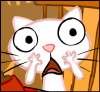|
LP0 ON FIRE posted:why didn't they just make it Swift, or have the language know to do whatever it needs to do without adding "@obj"? Maybe there's not a good reason..
|
|
|
|

|
| # ? May 22, 2024 19:22 |
|
ManicJason posted:That was the case before Swift 4. Here is the reasoning for the change. Axiem posted:Things with @objc are visible to Objective-C; things without it aren't. This has effects in how it's compiled under the hood in ways that people more knowledgable than I can explain, but it basically comes down to "avoiding @objc will make more performant code". ManicJason posted:That was the case before Swift 4. Here is the reasoning for the change. Thanks. Makes me wonder how much longer that will need to be used often, and realize that Swift is still very much in it's infancy. Still Swift 3 to 4 has some drastic changes, and pretty much everything I look up has deprecations all over it. As an unimportant, irrelevant side note, right now I'm struggling with optionals on AVCaptureSession (especially with canAddInput) and what delegate will be set on capturePhoto on AVCapturePhotoOutput. I might make a post about it later, but I think I may just need to understand all this stuff better first.
|
|
|
|
LP0 ON FIRE posted:Finally getting my hands dirty into Swift. I'm curious if there's any convincing reason behind prepending "@obj" before some of the functions, for instance ones that are called by Timers (I think because of the selector parameter). I know it's using Obj-C, but why did they design it this way? It seems confusing to remember that some calls must have this. So why didn't they just make it Swift, or have the language know to do whatever it needs to do without adding "@obj"? Maybe there's not a good reason.. As for your particular example, thereís a block-based Timer initializer available in Swift, in case you find it useful. pokeyman fucked around with this message at 03:31 on Oct 18, 2017 |
|
|
|
pokeyman posted:As for your particular example, thereís a block-based timer Timer initializer available in Swift, in case you find it useful. Ah, good to know! Makes more sense now.
|
|
|
|
For whatever reason thereís been a block-based timer function on CFRunLoopTimer for awhile, but never on NSTimer. Always thought that was a strange omission. Happy to delete that NSTimer category from my utils.m now that the Swift overlay has it.
|
|
|
|
Here's my AVCapturePhotoOutput problem. For AVCapturePhotoOutput, I have no idea what the delegate should be set to. Every combination I tried returns an error or crashes with an exception "Could not cast value of type 'myApp.MainViewController' to 'AVCapturePhotoCaptureDelegate'". The line is self.stillImageOutput.capturePhoto(with: settings, delegate: self as AVCapturePhotoCaptureDelegate) "self" - returns error "Argument type 'MainViewController' does not conform to expected type 'AVCapturePhotoCaptureDelegate'" "self as! AVCapturePhotoCaptureDelegate" - crashes immediately "Could not cast value of type 'MyApp.MainViewController' to 'AVCapturePhotoCaptureDelegate'." "self as AVCapturePhotoCaptureDelegate" - returns error "'MainViewController' is not convertible to 'AVCapturePhotoCaptureDelegate'; did you mean to use 'as!' to force downcast?" I've also tried setting a constant for my delegate: let appDelegate = UIApplication.shared.delegate as! AppDelegate Then trying different combinations with it such as: self.stillImageOutput.capturePhoto(with: settings, delegate: AppDelegate as AVCapturePhotoCaptureDelegate) Current implementation (minus viewDidLoad and some other things) where setting it to 'self as AVCapturePhotoCaptureDelegate' is giving me an error (described above): code:
|
|
|
|
Your class has to adopt the AVCapturePhotoCaptureDelegate protocol, which means declaring it and then implementing all required methods and any optional methods you need. No different than Objective-C. IDK Swift, but probably something like Swift code:
|
|
|
|
Doc Block posted:Your class has to adopt the AVCapturePhotoCaptureDelegate protocol, which means declaring it and then implementing all required methods and any optional methods you need. No different than Objective-C. Thank you 
|
|
|
|
Let's talk CFI, shall we? Now, Apple men present, I know that CFI is not officially supported on iOS, but the toolchain supports it, and I figured it couldn't hurt having that extra layer of security in my shipped binaries. Granted, as implemented by the Xcode command line tools, all it does is hit a breakpoint on violations, with no diagnostic message of any kind. To make it even less pleasant to diagnose violations, it requires link-time optimization, which inlines functions so aggressively I always prayed I'd never have to deal with a genuine CFI crash. My prayers fell on deaf ears Disclaimer: I'm going to disable CFI, I've already chosen to, you don't need to tell me. All I want to know is: is this a compiler bug, or is this a compiler bug? (I know it is, because before I upgraded Xcode, the same code didn't crash). The code that crashes is: code:
|
|
|
|
Update: Maybe you don't need to specify DISPATCH_QUEUE_SERIAL anymore? I'm afraid this is wrong since it's so different, but I now have this without an error:code:Anyone know what's going on here? I find this error confusing and unhelpful. It has a problem with DISPATCH_QUEUE_SERIAL: "Cannot convert value of type '()' to expected argument type '__OS_dispatch_queue_attr?'" code:LP0 ON FIRE fucked around with this message at 17:39 on Oct 25, 2017 |
|
|
|
Try passing nil or .serial as the second parameter to DispatchQueue.init
|
|
|
|
pokeyman posted:Try passing nil or .serial as the second parameter to DispatchQueue.init Update: I also see a way of passing a label and attributes, but ".serial" does not seem to be supported any longer. Other users say this is default, but I wonder how you'd specify it anyway? There doesn't seem to a list on the Apple website https://developer.apple.com/documentation/dispatch/dispatchqueue.attributes code:Old: (Edit, didn't realize there was another init method!) What would that look like? The params are label, qos, attributes, autoreleaseFrequency and target. It doesn't seem like I'd need some other parameters, so I guess I'd pass nil, but qos (the second parameter) doesn't let me pass nil or .serial. I'm unsure if setting it up with DispatchQueue.init with the 5 parameters it has to do with the problem I'm having right now which is captureOutput is not being called. LP0 ON FIRE fucked around with this message at 21:43 on Oct 25, 2017 |
|
|
|
I just popped this in a playground and it did the thing:code:
|
|
|
|
pokeyman posted:I just popped this in a playground and it did the thing: Cool, I didn't think of that! Works too. I just discovered my main problem was that my captureOutput function was written as pre-swift 3 - thus not being called Should have been: code:
|
|
|
|
 Iím really excited to have the CIFilters work though the camera in real time. Iím curious how the filters are written, so eventually Iíll find the source of those. (But seriously, where is the source for these?) Iím just using the built in ones that Apple wrote for now. LP0 ON FIRE fucked around with this message at 21:04 on Oct 26, 2017 |
|
|
|
I donít think the source for those filters is available. Though Iíd imagine if theyíre just compiled shaders somewhere you could probably decompile them somehow? edit: also yay for getting it working!
|
|
|
|
pokeyman posted:I donít think the source for those filters is available. Though Iíd imagine if theyíre just compiled shaders somewhere you could probably decompile them somehow? Wow really? Iím really stupid and Iím genuinely curious how this works. Could they possibly be some tiny compiled programs of the shaders somewhere and then they get compiled with the code or something? I thought everything you include is available somewhere.
|
|
|
|
LP0 ON FIRE posted:Wow really? Iím really stupid and Iím genuinely curious how this works. Could they possibly be some tiny compiled programs of the shaders somewhere and then they get compiled with the code or something? I thought everything you include is available somewhere. Er, you donít think UIKit source code is included with Xcode and the iOS SDK, do you?
|
|
|
|
eschaton posted:Er, you donít think UIKit source code is included with Xcode and the iOS SDK, do you? I guess not. I'm just wondering how that works. Anyway never mind, no one has to explain. I can just look up how frameworks really work and maybe make one myself for the learning experience. LP0 ON FIRE fucked around with this message at 18:00 on Oct 27, 2017 |
|
|
|
Now the camera output is suddenly not working and I didn't make any changes. Tried cleaning, deleting the app. Making me lose all faith in using Swift. What a waste of time.
|
|
|
|
eschaton posted:Er, you donít think UIKit source code is included with Xcode and the iOS SDK, do you? Christ, should we be so lucky
|
|
|
|
Okay so the built in Camera app didn't even work on my phone! Just a black screen when I went to the camera. Restarted my phone. My app works. Welp, that was 3 hours well spent!
LP0 ON FIRE fucked around with this message at 20:44 on Oct 27, 2017 |
|
|
|
 Programming is just like that sometimes. poo poo donít work and you dunno why. Programming is just like that sometimes. poo poo donít work and you dunno why.
|
|
|
|
fleshweasel posted:
I nominate this post for understatement of the year.
|
|
|
|
Speaking of... By far my biggest reported crash is OpenGL rendering in the background. GLEngine glFinish_Exec crashes on [GLKView display]. 1. Does anyone know of a (fairly) reliable way to recreate this? I can't figure out the series of app entering / exiting that gets this to occur. 2. I only start my displayLink in two places: from the UIApplicationDidBecomeActive notification and the view controller's viewDidAppear. The start function performs a check in each case: code:
|
|
|
|
Oh, and I'm stopping the displayLink on all the following notifications: UIApplicationWillResignActiveNotification UIApplicationWillTerminateNotification UIApplicationDidEnterBackgroundNotification ...and on the view controller's viewWillDisappear.
|
|
|
|
Running into an odd xcodebuild error when trying to build an iphone app from the command line:code:
|
|
|
|
Not having the code signing certs installed on your new machine will produce that error.
|
|
|
|
1) I'm trying to find out more about file storage and retrieval on iPhone. Is it correct to assume the string after Application in file:///var/mobile/Containers/Data/Application/[big random looking string here]/Documents/ is supposed to be secret for security reasons? 2) I'm trying to make a video out of a chain of images, and I found a Swift class for that: https://stackoverflow.com/a/41159403 Their example shows how to use fileURL in a player, and not how to save it to your phone, so I tried this, but I receive an error "Fetch failed: The operation couldnít be completed. (Cocoa error -1.)" code:
|
|
|
|
You need to store relative URLs rather than absolute because the iOS sandboxing allows it to move stuff around as it sees fit. You'll want to do something more along these lines:code:
|
|
|
|
Stringent posted:You need to store relative URLs rather than absolute because the iOS sandboxing allows it to move stuff around as it sees fit. You'll want to do something more along these lines: Update I think I was just calling the wrong function all along. Now it claims it was saved, but I don't see it in my camera roll. Instead of using PHAssetChangeRequest.creationRequestForAssetFromVideo(atFileURL: fileURL) I use UISaveVideoAtPathToSavedPhotosAlbum(fileURL.path, nil, nil, nil) Older Thanks I'm still stumped, but I will do more research. Your code still looks like it creates an absolute path. code:LP0 ON FIRE fucked around with this message at 20:30 on Nov 2, 2017 |
|
|
|
It does create an absolute path, the trick is that [hash string] portion is subject to change by the operating system. So that's why you use the enums when calling url to get the pre:file:///var/mobile/Containers/Data/Application/[hash string]/Documents/ pre:exportvideo.mp4
|
|
|
|
So I finally figured out that nothing was really wrong with the way I was trying to make the video from still images, except that the video was waaaay too large, giving me the vague "-1" error upon saving. Interestingly enough, it was able to say it was assembling the video and that it did exist. The only way I was able to get it to crash was to apply my video effect to each frame which was also vague - it just gave me a "Lost connection" to device error in Xcode!
LP0 ON FIRE fucked around with this message at 22:44 on Nov 7, 2017 |
|
|
|
Plorkyeran posted:Not having the code signing certs installed on your new machine will produce that error. Thank you for the quick response! It was very helpful.
|
|
|
|
Xcode is complaining about how I'm setting the camera flash is deprecated in iOS 10, but I have no idea how to set it now.code:Which makes me think I"m supposed to set the flash mode like this: code:Setting it with AVCapturePhotoSettings: code:
LP0 ON FIRE fucked around with this message at 23:20 on Nov 13, 2017 |
|
|
|
How do people learn Accelerate? I'm trying to use it for linear algebra and signal processing, but I haven't seen any book for it, and the documentation is bare-bones. At the moment I'm digging through github and stackoverflow looking for sample code, but I don't know why it has to be this much of a pain.
|
|
|
|
How come this is invalid:code:but this is valid: code:
|
|
|
|
I dunno, that's surprising. What Xcode are you using?
|
|
|
|
rjmccall posted:I dunno, that's surprising. What Xcode are you using? 9.1 if I remember right. Next time I have the system in front of me I'll check the build number. e: reproduced on my other system, Xcode 9.1, build is 9B55. Maybe some context will help someone see what I'm doing wrong? It's just quicksort... code:carry on then fucked around with this message at 15:17 on Nov 15, 2017 |
|
|
|

|
| # ? May 22, 2024 19:22 |
|
Wow the new code folding is garbage. Scrolling is molasses, and the entire text editor is filled up with buttons for expanding functions instead of the old {. . .} button. You can't position your cursor at the end of a function block anymore 😡 So pointless. And we still don't have a dark mode. edit: also lol at the function mouseover highlight bug. Just mouse over and scroll away and the button stays highlighted. Did an intern program this at the last second to 'wow' everyone in the office or something? lord funk fucked around with this message at 20:51 on Nov 15, 2017 |
|
|