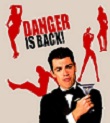|
mobby_6kl posted:So back to square one. Are the Ironwolf drives ok? Backblaze doesn't seem to have those but they're a bit cheaper. Otherwise 4Tb Red or HGST are pretty similar. Check these posts: https://forums.somethingawful.com/showthread.php?threadid=2801557&userid=0&perpage=40&pagenumber=428#post477818272 I'd stay away from them but I've had trouble with seagate disks in the past. I have a stack of them that died pretty early.
|
|
|
|

|
| # ? May 12, 2024 04:02 |
|
Got drives in How do I know if these are the reds or the other drives?
|
|
|
|
That is not a Red.
|
|
|
|
According to ServeTheHome they are Reds. They might not work without some fuckery with the SATA pins though.
|
|
|
|
Ya found this on a reddit thread WD80EMAZ (256 MB Cache with Enterprise Sata Connector) Generic WD White Half Label (similar to WD 10TB design) Product of Thailand Confirmed DCM:MGBJRCK Potential Serial #s: 7SGM...., 7SGN.... Started appearing recently in stores and from a few Bestbuy.com orders, may become more common if WD is in fact attempting to discourage shucking/drive reselling Same or identical specs as a normal WD Red NAS drive with TLER Bare drive may require a 3.3v mod applied to the Sata connector or require a molex adapter or some other alteration to spin up
|
|
|
|
bobfather posted:According to ServeTheHome they are Reds. I just dropped them in my new synology DS416j and they spun right up, configuring it all now.
|
|
|
|
WD - Western Digital 80 - 8 TB E - 3.5" drive M - WD Branded A - 5400 RPM Z - SATA 6GB
|
|
|
|
Can a Synology DS1817+ handle transcoding/streaming Plex?
|
|
|
Quixzlizx posted:Can a Synology DS1817+ handle transcoding/streaming Plex? Speaking of Synology, does anyone know whether they allow RAID5/RAID6 for BTRFS? Otherwise, you definitely want to avoid that.
|
|
|
|
|
Quixzlizx posted:Can a Synology DS1817+ handle transcoding/streaming Plex? It can probably do most 720p/1080p stuff but may hiccup/buffer more and definitely won't be doing more than 1 transcode at a time.
|
|
|
|
D. Ebdrup posted:Speaking of Synology, does anyone know whether they allow RAID5/RAID6 for BTRFS? Otherwise, you definitely want to avoid that. They do allow it - I set up btrfs with raid 6 on one of my units. That page says the bug was fixed in early August and I remember I got a special email about it and it was serious looking enough that I actually upgraded the DSM software to fix it.
|
|
|
|
Apparently the month of November 2017 is when my drives all start to throw errors. Granted they're ranging from 7-10 years old (!) and have proper backups so its not a big deal, but I suppose the timing works out well since sales have been good on HDDs. Yay!....? If anything its galvanized how long these drives can last with daily usage without crapping out, I know its all anecdotal nonsense but drat, the old WD blacks and reds are pretty great! Question so this isn't just a personal blog post: do you guys do any pre-clearing testing on HDDs, such as writing zeroes to the drive and then attempting to read it all to find faulty drives before putting them into production? EDIT: I do the preclearing above, and one time I did get a drive that threw some unrecoverable errors, so i was able to just return it in-store vs it being out of store warranty period, I think its a pretty good idea even for externals. Minty Swagger fucked around with this message at 19:30 on Nov 13, 2017 |
|
|
|
Yeah I run mine through DBAN beforehand.
|
|
|
|
Minty Swagger posted:Apparently the month of November 2017 is when my drives all start to throw errors. Granted they're ranging from 7-10 years old (!) and have proper backups so its not a big deal, but I suppose the timing works out well since sales have been good on HDDs. Yay!....? yeah i use the unraid preclear script. Takes a long time but its pretty good.
|
|
|
|
Okay, guys, I need advice. My QNAP 212E is showing a hard drive in trouble. I managed to copy all the data onto a few old drives I had laying around, so I'm safe there. Currently have 2x3TB Seagates, but since I'm running RAID 0 (STUPID, I know) I can't just replace the bad drive. Also, I really dislike the QNAP interface. In 3 years I only put 2.7TB on my NAS, but I'm thinking of going to a 4-bay for a little more future-proofing. Can I start with 2x4, then add either 2x4 or 2x8 when prices go down and I need the storage? Or save money and just buy a 2-bay + 2x8, and worry about needing new device further down the road?
|
|
|
|
eclectic taste posted:Okay, guys, I need advice. My QNAP 212E is showing a hard drive in trouble. I managed to copy all the data onto a few old drives I had laying around, so I'm safe there. Currently have 2x3TB Seagates, but since I'm running RAID 0 (STUPID, I know) I can't just replace the bad drive. Also, I really dislike the QNAP interface. What do you intend to rebuild this as? If it's a RAID, you would need to know whether QNAP supports RAID restriping, which I kinda doubt. If it's just a simple spanned disk, then probably. If you went with RAID, you could buy 3 drives (so 4 total). You would only get 4x the size of your smallest drive (i.e. the 3 TB), but then you could replace it down the road and get the extra size. I'd suggest getting either a 2-bay or a 4-bay and going with 2x8 in a spanned configuration. But, is there a reason you couldn't do 2x8 in your current QNAP unit?
|
|
|
|
eclectic taste posted:Okay, guys, I need advice. My QNAP 212E is showing a hard drive in trouble. I managed to copy all the data onto a few old drives I had laying around, so I'm safe there. Currently have 2x3TB Seagates, but since I'm running RAID 0 (STUPID, I know) I can't just replace the bad drive. Also, I really dislike the QNAP interface. Qnap let you remove a drive gracefully from raid 1,5 or 6 without any mayor issue, with raid0 you are just hosed. You can replace your disks with bigger ones by swapping one drive(use the ui to gracfully remove the drive) at a time and wait for array rebuild, once you have replaced all the drives in the array you can resize it. Go for a intel or amd based model, annapurnas won't let you run vms or transcode media on the nas. SlowBloke fucked around with this message at 20:15 on Nov 16, 2017 |
|
|
|
Paul MaudDib posted:What do you intend to rebuild this as? If it's a RAID, you would need to know whether QNAP supports RAID restriping, which I kinda doubt. If it's just a simple spanned disk, then probably. Going to keep using it as a media storage device. Definitely want to get away from RAID-0, now that I see how risky it is. I believe RAID-1 is what I want for minimum redundancy, so each drive mirrors the other. RAID 10 looks intriguing, double the capacity with redundancy, with small risk of losing data if 1 drive dies. My existing QNAP is entry level, and will not be getting any more firmware updates from qnap. Very slow navigation, and can't run PLEX.
|
|
|
|
Yeah screw that series. I have a 212P and it's CPU limited to the point where Download Station and Transition can't pull more than 3MB/sec on my 100mbit link. The Atom based 4 bays are a much better solution
|
|
|
|
Yeah, I was actually thinking about that. X99 is too much idle power for me after all, I'm thinking about a LGA1151 processor somewhere between a G4560 and a low-end 4C8T. It would be nice to do Emby transcoding all in one box... but the U-NAS NSC810a is small, and that's a lot of heat to be dumping right next to my HDDs, so I don't really know what to do. U-NAS does make an appropriate mITX mobo under their own name - with a Celeron 3215U, 9 SATA ports, quad Intel NICs, 2x Mini-PCIe, 1x mSATA, and 1 PCIe 2.0x4 slot. Downside would be the pretty pokey processor (which is also an upside in disguise, that's a 15W TDP, it probably pulls less under load than a G4560 would while idling), a lack of expansion capability, and no ECC. That's roughly only as much power as my current Athlon 5350, and I'm not even fully satisfied with that even before I bring ZFS into the mix. It's fine... but it's nothing exceptional either. It would also be nice to have more than 16 GB of RAM for ZFS, although I'm not going to die by any means, and I actually do have some spare DDR3 SODIMMs sitting around... Or I could go with a G4560, those probably idle down pretty low as well. And if all it's doing is serving ZFS, then I probably don't need that much processor, maybe if the applications were running on a second server a 3215U might be OK? Then I guess I have a second machine for an application server, in a Mini-Box M350 or similar that sits on top of the NAS chassis? That way I'm not dumping all that heat right into my HDDs, and I can go with a cheaper non-ECC processor for crunching video... Paul MaudDib fucked around with this message at 06:50 on Nov 17, 2017 |
|
|
|
If ASrock or someone else decent would finally start cranking out Denverton SOCs in quantity you'd have a solution, but right now your only options are a Gigabyte tech demo crammed with every single feature the platform supports or a Supermicro that looks okay but never seems to be in stock anywhere.
|
|
|
|
Sidenote: I really doubt a 3215U can support 9 SATA ports natively - what is the SATA controller they on this board? Is it under the heatsink? e: it's a random Chinese controller, I'd probably pass. Paul MaudDib fucked around with this message at 08:34 on Nov 17, 2017 |
|
|
|
Don Dongington posted:right now your only options are a Gigabyte tech demo crammed with every single feature the platform supports or a Supermicro that looks okay but never seems to be in stock anywhere. There are some C2550 and C2750-based solutions. Plus some LGA1151 ones. On paper Apollo Lake could be a good low power platform but its 2.0x4 bus+PCH speeds crimps performance pretty low. Maybe it would be good for a storage controller for someone like Backblaze with PCIe bifurcation or a bunch of PCie switches to connect a crapton of RAID/SAS controllers for Glacier-like sparse access... Hey Asrack, how about a J4205d4i? Paul MaudDib fucked around with this message at 09:58 on Nov 17, 2017 |
|
|
|
All Goldmont/Denverton (for instance https://en.wikichip.org/wiki/intel/atom/c3338 ) have a modular SoC interface that can be reconfigured to provide either PCIe lanes, SATA channels(up to ten) or USB ports . Most motherboards makers tend to provide more USB or PCIe lanes tho 
|
|
|
Paul MaudDib posted:There are some C2550 and C2750-based solutions. Plus some LGA1151 ones. C2000 series is Avaton, C3000 is Denverton; they use entirely different microarchitecture and have a lot of big feature differences.
|
|
|
|
|
I'm still not used to Athlon being the low-end low-power line from AMD :\ Anyway, I should probably rebuild my NAS and get it off the ten year old dual core Athlon that's been merrily chugging along forever even as drives died out from under it. I'm thinking I should wait and see what happens with Raven Ridge since I won't have time to gently caress with it period until January, but I'm open to suggestions. Main wrinkle is that I have a raid-z with seven disks (and a hot spare - I'm not totally insane) and plugging them all into the board rather than loving with controller cards would be really nice.
|
|
|
|
mattfl posted:Got drives in That looks exactly like HGST to my eye. Even better if so! [edit] It is a WD RED but that actually is HGST: 
redeyes fucked around with this message at 19:45 on Nov 17, 2017 |
|
|
|
redeyes posted:That looks exactly like HGST to my eye. Even better if so! Yeah WD owns HGST, they're white-labeled HGST with the 3.3v-line power-cutoff "feature".
|
|
|
|
Paul MaudDib posted:Yeah WD owns HGST, they're white-labeled HGST with the 3.3v-line power-cutoff "feature".
|
|
|
|
Kivi posted:It's a SATA/SAS feature, see https://www.hgst.com/sites/default/files/resources/HGST-Power-Disable-Pin-TB.pdf Star War Sex Parrot fucked around with this message at 15:45 on Nov 19, 2017 |
|
|
|
I'm having some trouble trying to access a qnap ts-420 that was gifted to me from someone who couldn't get it working. So I'm trying to see if I can get some life out of it but no such luck so far. It appears 1 of the 4 disks was completely broken. I've removed all partitions from 3 disks with Windows Disk Mangement but the 3rd wouldn't apply any changes to it. I could read it briefly but it gave read errors or just straight up disappeared from Disk Management. I tried EasUS Partition manager which crashed several time and then tried MiniTool Partition Manager which failed when applying the changes too. Scanning the disk gave a report showing that every single sector was damaged. Not sure if that's really the issue, but it clearly has issues and I'll replace it anyways. When trying to boot the qnap with 3 disks in it, it appears to start, but the status light is flashing red/green and the qnap qfinder program can't find it. I've hooked it up to my router (which is the only dhcpd device in my network) so I assume it's getting its IP address from the same pool as all other devices (10.10.10.0/24 network). The lights on the NIC are green/amber. I've tried booting both with and without disks, which I found on the QNap Wiki page as mentioned for a complete reinitialization procedure. The machine gives a beep when I power it on, and again after a minutre or 3-5 but the qfinder program will not see it either way. I tried looking in my router (flashed with DD-WRT) but can't seem to find an overview of my DHCP pool. When telnetting to it I can do a cat /proc/net/arp and see the IP addresses that being given out and resolve those to find out which devices are currently connected. The QNap does not seem to be among them. Do you guys know any thing I could try to revive this NAS or is it messed up beyond repair? ]
|
|
|
|
Kivi posted:It's a SATA/SAS feature, see https://www.hgst.com/sites/default/files/resources/HGST-Power-Disable-Pin-TB.pdf HGST/WD is the only company who implements it on SATA as far as I know.
|
|
|
|
Paul MaudDib posted:HGST/WD is the only company who implements it on SATA as far as I know. And only recently at that: Star War Sex Parrot posted:The first time the factory sent us about 1000 drives that wouldn't spin up is our systems because of this feature was a fun day. I'd rank this "feature" as equally obnoxious as the Ironwolf drives that eliminate the four middle drive mount screw holes.
|
|
|
|
I tracked down one of the few HGST vendors here and ordered a drive a week ago from a city less than 250 miles away and it's still stuck god knows where fuuuuck how is it not deviled next day goddamn it Hopefully it won't have this power disable feature at least...
|
|
|
|
LochNessMonster posted:I'm having some trouble trying to access a qnap ts-420 that was gifted to me from someone who couldn't get it working. So I'm trying to see if I can get some life out of it but no such luck so far. http://docs.qnap.com/nas/4.1/Home/en/index.html?checking_system_status.htm According to this, red/green flashing could mean drive formatting, RAID rebuilding, firmware updating, NAS is initializing, or a couple other things, all of which you probably shouldn't interrupt. If it's something like a firmware update or initialization, it probably won't show itself on the network before it's done. Try waiting a little longer - maybe leave it for 10-15 minutes and see if the status light changes.
|
|
|
|
Main Paineframe posted:http://docs.qnap.com/nas/4.1/Home/en/index.html?checking_system_status.htm Thanks for your suggestion and thinking along. I left it running overnight (without disks) but still the same issue. I think itís also rebooting regularly because from time to time I hear the start up beeps. Iíve ran nmap a dozen times as well to see if any new devices could be found but nothing popped up. I could try leaving it on overnight with disks in it and see what happens after several hours.
|
|
|
|
I'm looking to expand my Xpenology beyond my motherboards 6 SATA ports. Would I need to use a SAS or Sata controller card for that? Will both work and expand with my current volume?
|
|
|
|
LochNessMonster posted:Thanks for your suggestion and thinking along. Dumb question, but did you press the reset button (use a paperclip) for more than 10 seconds to reset to factory default? Remove drives and reset. At this point it can't hurt. EDIT: Also try reinstalling the firmware: https://wiki.qnap.com/wiki/Firmware_Recovery eclectic taste fucked around with this message at 07:26 on Nov 21, 2017 |
|
|
|
eclectic taste posted:Dumb question, but did you press the reset button (use a paperclip) for more than 10 seconds to reset to factory default? Remove drives and reset. At this point it can't hurt. I havenít reset it that way yet. I used the procedure mentioned on the wiki by repartioning the drives so Iíll give the paperclip reset a try and else go for the firmware recovery. Thanks for the suggestions!
|
|
|
|

|
| # ? May 12, 2024 04:02 |
|
Looks for advice/thoughts. Newegg has 4TB Toshiba NAS drives for $110 after promocode and 5TB Desktop drives for $120 after promocode. I plan on using them in a ZFS NAS setup and I'm inclined to go with the 5TB drives for the better $/TB. Should I be concerned about the rating as a "desktop" drive vs. a "NAS" drive?
|
|
|