|
The perfect way to calibrate your new TV is to not listen to what anyone says online and sit down for 20 minutes one day flipping through every available setting until you get a picture that you like and then just keep it on that picture setting regardless of content or input or any other factor. You don't need one setting for sports and one for movies and one for daytime TV. Just find something that looks good to you and literally never change it after.
|
|
|
|

|
| # ? Jun 5, 2024 09:18 |
|
I used the rtings calibration recommendation for my OLED. Looks good.
|
|
|
|
I turn on every available option and move every slider to the right for maximum picture.
|
|
|
|
On my OLED B7A, I had two moments today when playing my Nintendo Switch for an hour where the screen flashed to black really fast. Definitely not the console because it has never happened before. Reason to be concerned? I already have the Dolby Surround pop up coming on randomly as well
|
|
|
|
Waltzing Along posted:I used the rtings calibration recommendation for my OLED. Looks good. But did you get one that has a reference grayscale out of the box or one like rtings which was poor. You dont know. You may have taken a reference picture and made it worse.
|
|
|
|
Astro7x posted:On my OLED B7A, I had two moments today when playing my Nintendo Switch for an hour where the screen flashed to black really fast. Definitely not the console because it has never happened before. Reason to be concerned? Honestly sounds like a flaky hdmi cable.
|
|
|
|
Don Lapre posted:But did you get one that has a reference grayscale out of the box or one like rtings which was poor. Well, I could reset it and check. I thought it looked fine before and looks fine now. Mainly I just was concerned about certain settings and what they did so I just followed their guide.
|
|
|
|
hamsystem posted:I turn on every available option and move every slider to the right for maximum picture. I set mine to factory defaults. Sony already calibrated it for me, no way I can make it any better.
|
|
|
|
I knew it was too good to last, I once had the world's only home theater system with fully working HDMI-CEC but with my new TV everything still works perfectly *except* when the TV powers off the receiver turns back on and switches to ARC. The weird part is it still happens this even when I turned ARC off and used the port on the TV that doesn't support it. Leads me to believe the receiver is the issue.
|
|
|
|
Got my B7P set up tonight, just a gorgeous screen. I was a little concerned that non-4K content would suffer but the contrast still makes it look fantastic. One thing that I have been a little annoyed on, I canít seem to get my set top box (Shaw Gateway XG1-A) to recognize anything from the magic remote. Iíve tried all the supposed compatible manufacturers I could find from googling (Samsung, Motorola, Pace, Cisco) and even tried others like Shaw Direct and Sci Atlanta. The IR is coming from the remote, correct? Just wondering if me having the stb in a cabinet is causing the issue. I have the front open with a clear line to the remote itself. I kind of like this magic remote and I donít really want to get a universal which have always disappointed me (especially harmony, for the price).
|
|
|
|
Holy gently caress is this X900E better at motion. It handles all the various provider apps and their hosed up framerates and manages to deliver what appears to native cadence with no SOE. 60fps, 30fps, it doesn't matter. I sniffs out that 5:5 cadence and delivers. Right out of the box (on Cinema Pro.). Impressive as poo poo. I may seriously have to consider a Sony OLED somewhere down the line.
|
|
|
|
bull3964 posted:Holy gently caress is this X900E better at motion. It handles all the various provider apps and their hosed up framerates and manages to deliver what appears to native cadence with no SOE. 60fps, 30fps, it doesn't matter. I sniffs out that 5:5 cadence and delivers. Right out of the box (on Cinema Pro.). Impressive as poo poo. Itís only a $1,200 difference
|
|
|
|
Sony A1E supposedly has decent sound too. Probably the only TV that does.
|
|
|
|
I'm really OCD about motion. For most content (cable, Netflix, Hulu, disc) it won't matter. It's the other video sources where it does better. For example FX Now uses a 30fps stream which is normally judder filled unless you use at least very mild motion interpolation. On the X900E it basically says "1:1:1:2 cadence? Hold my beer while I make it 5:5."
|
|
|
|
You could turn on black frame insertion on an A1E too if you're into that.
|
|
|
|
Just unboxed the tcl 65 and holy poo poo I did not expect the bottom of the box to open up for easy to removal. So far so good.
|
|
|
|
Yeah, all the manufacturers have tv packing down to an art now. Release a few plastic stubs and the whole box lifts off.
bull3964 fucked around with this message at 17:11 on Nov 28, 2017 |
|
|
|
bull3964 Samsung wants you to buy a QLED tv: https://news.samsung.com/global/samsung-launches-seecolors-app-for-qled-tv-to-support-people-with-color-vision-deficiency-cvd quote:Samsung Electronics announced today the launch of SeeColors app for QLED TV, which is compatible with all Samsung QLED TVs. The SeeColors app... adjusts the color settings on the display, allowing viewers with CVD to enjoy a viewing experience in accurate color.
|
|
|
|
This stuff always puzzles me. It's well intentioned to be sure, but they never seem to understand that correcting this on the display end doesn't work. It works for accessibility issues. If I need to understand an infographic or if there are contrast issues due to color choice, then yes, stuff like this works. Otherwise, I want my display to be calibrated to the standards because that's the way I'm used to seeing the world. In other words, a color corrected display would look weird to me. I ran across this in Doom. They have a mode for my particular type of color blindness. Yes, it did increase the visibility of certain items which made the game a bit easier. But, Mars was no longer red. Even if my view of Mars red is muted compared to everyone else, I still have an expectation of what Mars should look like. Turning on the accessibility option that changed the color palette of the whole game changed the whole experience of the game. I wasn't fighting demons on Mars anymore, I was in any other generic brown shooter. At the end of the day, there's no tricks to expand my color discrimination from tens of thousands to millions.
|
|
|
|
Just curious, do you have the type of color blindness Enchroma glasses are targeted for?
|
|
|
|
Nope, they are only mildly effective. It works better if you have a green deficiency, not red. Green is most common (6% of males), red is second most common (1% of males) blue is very uncommon (0.01% of males.) That's why they call it red-green colorblindness, because that term represents the majority of cases. But red-green colorblindness actually refers to two distinct conditions, one 6x more common than the other. It isn't a singular thing. What's crazy is I didn't even understand that until the advent of the internet. They just told me I was red-green colorblind and left it at that. I spent my whole life thinking that was a singular thing and then really not understanding when stuff was supposed to be color blind friendly still left me confused. Now I know specifically what is wrong and things make so much more sense. Imagine growing up not understanding why stop signs and fire trucks are red instead of something eye catching like yellow. Imagine not understanding why everyone makes such a fuss over fall foliage. Imagine cooking when you can't tell if chicken is still raw. But the thing that irks me the most is goddamn weather maps. I can't tell from the radar images if it's slightly raining or hell is pouring out from the sky. The color key just repeats for me. Gets halfway though and then just starts over again.
|
|
|
|
If i was color blind id probably just kill myself
|
|
|
|
bull3964 posted:Imagine cooking when you can't tell if chicken is still raw. Buy a meat thermometer!
|
|
|
|
Oh, I have. Also sous vide is a huge help there since whether or not something is safe is just a matter of time and temp without the possibility of overcooking.
|
|
|
|
Don Lapre posted:If i was color blind id probably just kill myself You're not a tetrachromat, better kill yourself
|
|
|
|
I'm really impressed by the B7A's default settings, besides having to turn off some extra enhancements and auto brightness things it's pretty perfect w/ near-default settings. Should I turn up the dynamic contrast or the in-game brightness to get a brighter picture? HDR games seem pretty dark.
|
|
|
|
|
Mr E posted:I'm really impressed by the B7A's default settings, besides having to turn off some extra enhancements and auto brightness things it's pretty perfect w/ near-default settings. Should I turn up the dynamic contrast or the in-game brightness to get a brighter picture? HDR games seem pretty dark.
|
|
|
|
Mr E posted:HDR games seem pretty dark. wait til you see the Doom 3 remaster im so sorry
|
|
|
|
Mr E posted:I'm really impressed by the B7A's default settings, besides having to turn off some extra enhancements and auto brightness things it's pretty perfect w/ near-default settings. Should I turn up the dynamic contrast or the in-game brightness to get a brighter picture? HDR games seem pretty dark. Dynamic contrast should be set to low and edge enhancer should be set to on
|
|
|
|
Don Lapre posted:Couple of notes directly from LG I have a question regarding this sir. I reset all the settings to factory but when I play Dolby Atmos content on my TV it changes the Picture Modes to Dolby Atmos Pictures, and Edge enhancer isn't an option there. I am assuming that once again LG has calibrated this poo poo better than I ever can out of the box so this should be fine. EDIT: As per usual as soon as I posted this I immediately found it after searching for a while. It is not available in the "Standard" picture mode you need to be in Cinema.
|
|
|
|
On the older model you always used to be able to sneak into greyed our options too. Like HDR would block out the backlight, but if you quickly head into the options as it changed modes you could switch it quickly. Sometimes useful.
|
|
|
|
Iím trying to decide between a 65Ē X850E and a 65Ē X900E. The X900E is like $400 more expensive an is apparently... brighter? I donít really know how significant of a difference there is between the two.
|
|
|
|
it's edge lit and no local dimming. So, black levels suffer as a result and it hurts HDR a bit more since highlights have less apparent brightness when the rest of the screen can't get as dark. it still seems to be a quite good TV, but the X900E should provide a noticeable improvement in HDR experience.
|
|
|
|
I ordered a 40" Samsung UM6290 on black Friday for $500 Canadian. I'm using it as a computer monitor, but I set it up on my kitchen table to play with. I'm pretty impressed with how good even a cheap TV looks with 4k Netflix, and the built in apps are pretty good too. Viewing angles are really bad though. I'd have a hard time using any LCD screen as my main TV after getting used to plasma. However, once I put it on my desk and dialed in the settings it looks amazing compared to my old monitor. Contrast ratio is literally 10x higher than my old monitor was. The colors really pop and I find the contrast shift less annoying than the IPS glow on my old monitor. Overall I'm really happy with it as a computer monitor and if I had bought it as a bedroom TV I'd be okay with that too, just don't look at it from an angle.
|
|
|
|
Not sure if this is better here or in SC/SH, posting to both Could washed out colors on HDR mode be a cable issue? I'm having an issue hooking up my PC to my television where when I turn on HDR on Windows 10 the colors appear severely washed out - not too dark (backlight's all the way up) but like there's a grey film over everything. This seems to be a known issue; I've seen a lot of people complaining about it on various forums and talking about how it could be an issue with the Windows 10 Creator's update, with Nvidia drivers, etc etc. My question is, is it possible that there's a cable issue? I don't remember where or when I got this cable, but I do know I most likely got the cheapest one off of Monoprice that isn't necessarily rated at 18Gbps which afaik is required for 4k at 60Hz. If it was a cable issue, though, would it work at all? My TV still does automatically switch over to HDR mode when I do the Windows 10 toggle, and I'm able to explicitly set my HDMI mode to 2.0 in my TV settings and things look fine before toggling HDR in Windows, and I'm not sure if it would be able to do that at all with an incompatible cable.
|
|
|
Cobalt Viper posted:HDR, DV, and standard HD all have their own picture modes. So if you've got it set up for bright cable box TV and then switch to an HDR signal game and it seems darker or muddier that's why. I think it was all due to my brain/eyes not being used to the picture, I played for a bit and watched some HDR content on Netflix and it doesn't seem too dark now. Still trying to figure out settings for the Switch/SDR content as it actually seems too bright, though the resolution scaling seems really good on all the games I tried.
|
|
|
|
|
garfield hentai posted:Not sure if this is better here or in SC/SH, posting to both I had this too and I thought it was because the windows desktop is SDR so displaying it as HDR would have it looking washed out would be normal. I haven't looked any further but if you find a game that supports HDR on windows try that and see if the colors in game look right. I'm going to check myself when I have time.
|
|
|
|
TomR posted:I had this too and I thought it was because the windows desktop is SDR so displaying it as HDR would have it looking washed out would be normal. I haven't looked any further but if you find a game that supports HDR on windows try that and see if the colors in game look right. I'm going to check myself when I have time. This was actually my first thought, but I booted up the Destiny 2 demo which I know supports HDR and it's the same thing. Looks fine in SDR, HDR looks like a hazy grey filter over everything. Then again, a recent search on the Nvidia forums shows that one of the issues with the latest drivers is incorrect HDR colors with Destiny 2 so I guess I'm just having total poo poo luck with drivers. I also then watched a couple Youtube videos where people's desktops looked fine after the toggle. Either way though, from what I can tell it seems like it's just a software issue that's mostly out of my control unless I want to start rolling back drivers and seeing which ones do and don't work. garfield hentai fucked around with this message at 19:33 on Nov 29, 2017 |
|
|
|
Yeah, I did some digging too and it's just a mess right now. Apparently a Windows update is coming that handles HDR better and offers controls for brightness etc.
|
|
|
|

|
| # ? Jun 5, 2024 09:18 |
|
So I'm going to be buying my first 4k set here in the next month two and I've narrowed it down to 3 sets and wondered what the general census is on them: 1) LG SJ8500: http://www.lg.com/us/tvs/lg-65SJ8500-4k-uhd-tv 2) Sony X900E: https://www.sony.com/electronics/televisions/xbr-x900e-series 3) Vizio P-Series: https://www.vizio.com/p-series 65" version of any of them. Will be in a family room that gets decent light but nothing too harsh. Main uses will be general TV watching and gaming with a PS4 Pro and Xbox One S. From what I can gather the Sony is generally regarded as the "best", followed by the Vizio and then the LG. The Sony and Vizio supposedly do a better job with black levels and contrast overall while the LG seems to not fair well in that department in darker rooms. The LG though has a better reputation when it comes to viewing angles which is a nice plus as you lose the better blacks/contrast on the other 2 when you're not direct on which feels like it could come in handy given all the different angles/positions it'll be viewed from (family room is open to the kitchen and we'll have a decent amount of seating around the TV too, I want it to look nice from as many positions as possible. Of course I could go up to the LG B7 and get the contrast and viewing angles, but at nearly double the price of any of these units that doesn't seem worth it.
|
|
|





















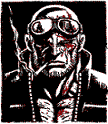







 Cat Army
Cat Army