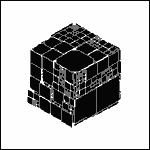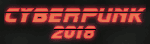|
I wouldn't even bother splitting the difference there. The VCCIO might be a bit high. Try it around 1.25v, and memory test. It might have bumped the VCCSA voltage up as well. What's the best solvent for removing left over Intel heatspreader sealant when delidding? GRINDCORE MEGGIDO fucked around with this message at 17:01 on Dec 3, 2017 |
|
|
|

|
| # ? May 15, 2024 01:37 |
|
I used dr8auer's video https://www.youtube.com/watch?v=CoUtA7DKXhU to set a baseline 5ghz overclock for my 8700k but my system BSODs (usually the clock watchdog error) with the core voltage set to anything less than 1.39. In windows CPU-Z is reporting a core voltage of 1.408. This is just to boot into Windows. Running stress tests and games causes BSODs but I don't really want to push the vcore higher. Browing threads and oc reports people have got 5+ overclocks using anywhere from 1.25 to 1.35. I'm not sure what I can play around with to achieve more stability with a lower vcore. I'm using an Asus Prime z370-a and my settings are identical to what dr8auer did save for vcore set to 1.39.
|
|
|
|
Zigmidge posted:I used dr8auer's video https://www.youtube.com/watch?v=CoUtA7DKXhU to set a baseline 5ghz overclock for my 8700k but my system BSODs (usually the clock watchdog error) with the core voltage set to anything less than 1.39. In windows CPU-Z is reporting a core voltage of 1.408. This is just to boot into Windows. Running stress tests and games causes BSODs but I don't really want to push the vcore higher. One of the more prolific overclock.net posters claimed recently that only around 72% of 8700K's were able to hit 5.0. Try 4.9 and see if that works, I guess?
|
|
|
|
Thanks for that insight, the perspective helps deal with this. A few more questions. I can reach 4.9 with like 1.7v but it runs way too hot to be stable with my cheap cooling (CM 212) so I've currently got it stable with multipliers of 47/47/46/46/46/46 at 1.25. Monitoring software doesn't seem to report this, though, they're all reporting as 4600mhz. Anyone know what's up with that? Stress tests and benchmarks (aida, cinebench & realbench) push it to 100 degrees with a voltage higher than 1.3 but loading GTA V and encoding a video simultaneously barely pushes the CPU past 30% usage and 65ish degrees. Should I not push it for gaming/encoding instead of worrying about stress test heat stability? Also, when I get myself better cooling I'll be able to run a stable 4.9 24/7 but should I pursue getting that 5ghz+ if it means voltages of 1.4 or more? That seems to be on the very high end of what I've been seeing people post. I'm really jealous of those getting 1.3v@5ghz out of their CPUs. I'm overall very happy with where things are but you spend enough time on overclocking forums and the bug to push for that last 100mhz gets to you.
|
|
|
|
What encoder are you using? That should grab at least 4 cores, if the codec is too old for that it's time to switch. With my Haswell-E X265 uses 4 cores leaving 2 free for games and it's rather delightful queuing up a bunch of DVDs to rip in the background while playing games with basically no performance hit. I've never had any luck with multipliers based on usage. I think Windows bounces tasks between cores too effectively and the ME sees every core as loaded so never uses the higher multipliers for fewer loaded cores. I needed to set a 5 core multiplier to see a difference in even a 2 core load. AFAIK 1.7V is way too high even with strong enough cooling. That's electromigration territory even if you were able to keep it at 70C. I think most people are maxing out at 1.5V with 1.4 for normal use.
|
|
|
|
I really don't think you want to go above 1.45v for extended periods of time with Kaby Lake/Coffee Lake, and ideally I think you should try to be at or below 1.4v if it's for 24/7. Also, from what I've understood there's also kind of a negative spiral going on where higher core temperatures requires higher voltage to be stable, but higher voltages also cause even higher temperatures. If all you have is a 212 Evo I really wouldn't try to push it that hard, especially not if you haven't delidded. Are you using an AVX offset, by the way?
|
|
|
|
As I mentioned, make sure the VCCSA and VCCIO are as low as possible, as they just add useless heat. The voltages you have are high. I run 1.25V on both for DDR4 3700.
GRINDCORE MEGGIDO fucked around with this message at 17:32 on Dec 4, 2017 |
|
|
|
TheFluff posted:I really don't think you want to go above 1.45v for extended periods of time with Kaby Lake/Coffee Lake, and ideally I think you should try to be at or below 1.4v if it's for 24/7. Also, from what I've understood there's also kind of a negative spiral going on where higher core temperatures requires higher voltage to be stable, but higher voltages also cause even higher temperatures. If all you have is a 212 Evo I really wouldn't try to push it that hard, especially not if you haven't delidded. Are you using an AVX offset, by the way? I've been bouncing between AVX offset of 0 and 3 with no discernible effect during AVX activities/tests. Right now at 4.6ghz I've got it set to 0 but had it at 3 when pushing for higher clocks. I definitely don't plan on pushing it while I've got a 212 cooling it (hence sticking with 46/47 multipliers) but I guess it's very worth revisiting the higher multipliers after getting better cooling if the spiral thing is true. That would explain the surprisingly high voltage requirement jumps and stability issues the closer I get to 5ghz/1.4v. Guess I'll just have to wait for now. Any idea about the per core reporting issue? This is turning out to not be an easy thing to google for.
|
|
|
|
GRINDCORE MEGGIDO posted:As I mentioned, make sure the VCCSA and VCCIO are as low as possible, as they just add useless heat. The voltages you have are high. I run 1.25V on both for DDR4 3700. Huh, guess I'll mess around with these tonight. My vccio was pushed to like 1.36 and sa to 1.31 by the mobo. Thanks.
|
|
|
|
Zigmidge posted:Any idea about the per core reporting issue? This is turning out to not be an easy thing to google for. I don't think it's a reporting issue. I think it's actually running at 4.6. Try making the 5 core load multiplier 47 and loading a single core prime95 test, I think in that case it'll go to 4.7 because it's too small of a load for Windows to bounce around to wake up every core and have the ME see all 6 cores loaded.
|
|
|
|
Zigmidge posted:
RIP
|
|
|
|
El oh el that was a typo, sorry. 1.37.
|
|
|
|
Zigmidge posted:I've been bouncing between AVX offset of 0 and 3 with no discernible effect during AVX activities/tests. Right now at 4.6ghz I've got it set to 0 but had it at 3 when pushing for higher clocks. What board are you using? ASRock treats 0 as "auto" which is usually 3. Zigmidge posted:El oh el that was a typo, sorry. 1.37. Oh, that's not as bad them. Better cooling is really your next step on this, I think you'll be able to run at 4.9 right around 1.3. I wouldn't stretch to 5 as your day-to-day OC if it means going that high, but I also think you can probably get stable at 5GHZ. How is your airflow in your case?
|
|
|
|
Asus prime 370-a. Case flow is very good. Got a nice setup of intake/ exhaust fans in a fractal design define s with no clutter. It really is just a matter of replacing that cm 212 before I can proceed any further after messing with vccio and vccsa. E: why not. Good as time as any to show off the new box  
|
|
|
|
Super clean. That really deserves a nice noctua nhd15 or water.
|
|
|
|
Thanks! The define S is such a nice design. I spent 3 hours cleaning out all of the dust and hair from the gpu, hard drive and psu that I brought over from my old machine. Putting together computers is such zen work. Sad it only gets to happen once every 5-6 years. Yeah the nhd15 is what I've got my eyes on but that won't happen until after the holidays. Will water get me more gains than that? AIOs seem to have another 50ish dollar premium over that noctua and a proper custom loop (which is what I'd pick over a premade aio) asks for even more. From what I can tell, entry level AIOs don't do that much better than a good air cooler.
|
|
|
|
Good dual tower aircoolers definitely perform like entry level AIOs these days. Good AIOs will perform a few degrees better but I personally think something like a NH-D15 or equivalent is the way to go unless you turn it into a real hobby with a custom watercooling loop or you have to move/transport the PC around a lot. A Noctua won’t leak, requires no badly written control software, you have redundant fans with no single failure point to the CPU Die (pumps fail), lower idle noise, they’re cheaper, etc.
|
|
|
|
From personal experience I can say that a Noctua D15 performs better in terms of sound per watt cooled than a H100i. I didn't want to spend the money on a H110/115 but I can't see it being dramatically better. Oddball choice is the Scythe Fuma, it only came out a few months ago, but the reviews have suggested it performs just like the D15 but for half the price. If I didn't already have my D15 from years ago that's the one I would try. AIOs are good for tiny or weird cases, that's the only instance I'd go for them. You can do better with a custom loop and using massive components, but you're looking at like 500 dollars for a system that needs to be cleaned every year. I almost built a custom loop a year ago until I saw that biological build up still isn't a solved problem. ("Just drain it once a year!" Naaaaah) craig588 fucked around with this message at 23:15 on Dec 5, 2017 |
|
|
|
From what I can tell as a certified internet expert and reader of many benchmarks, if you're not going for at least a 280mm radiator that you immediately swap out the stock fans on, you're really not gaining anything meaningful over a NH-D15 (or equivalent), neither in noise nor in temperature. Watercooling definitely does have more potential but you gotta spend pretty big to get there.craig588 posted:Oddball choice is the Scythe Fuma, it only came out a few months ago, but the reviews have suggested it performs just like the D15 but for half the price. If I didn't already have my D15 from years ago that's the one I would try. Huh! Interesting tip, thanks! TheFluff fucked around with this message at 23:27 on Dec 5, 2017 |
|
|
|
I've run into some microstuttering problems on my 8700k. Currently have it set to 4.9 Ghz / -2 AVX offset, 1.34V, "extreme" setting for LLC on my Gigabyte Aorus Z370 Gaming 7 which seems to help. The problem doesn't exhibit itself until my PC has been on and running something for an extended period of time. Roughly 45 - 90 minutes after playing a game (in this case, Kerbal Space Program and Destiny 2, with KSC causing it earlier) I'll experience split second audio stutter and fps freeze. As time goes on, the stutters become more frequent and last longer, and they last even after exiting the game and just running Spotify in the background or whatever. Restarting the PC fixes it instantly, but it will come back the same way after that windup time. Before I changed LLC from Auto to Turbo and then Extreme, the stuttering seemed to start sooner / get worse faster. I've been using HWInfo / Coretemps to look for oddities but maybe there's something I'm not looking for that I should be. My cores' loads and temps never get high, during KSC 1 core is generally running about 50% and the rest 15% ish maybe, I forget the temps but something in the 40 - 70 C range. There's some voltage variance but I'm not sure what's 'normal' here. It stays over 1.2 and under 1.3 V. This setup (using the default auto LLC, not extreme) passed overnight stability testing separately with Memtest (memory is just set to the XMP default though, haven't done any tuning on it), Prime95, and Realbench. Prime95 will make it run hot but it doesn't thermal throttle. What's concerning is that I've tried resetting my BIOS settings to stock and testing, and I still get the issue - it takes about as long as it does with "extreme" LLC and the overclocking set up, although as mentioned, this is better than it was with the OC settings and auto LLC. My best guess is something to do with either a voltage setting, or physical hardware (VRMs overheating? Is that a thing?) but I'm at the edge of my knowedge here. metasynthetic fucked around with this message at 23:37 on Dec 5, 2017 |
|
|
|
Maybe its different now, but the last time I experienced the Corsair water coolers I was really turned off by the sound. Even if it was quieter (which I am not sure it was), the "whhrrr" of the pumps sounded different than the "whhooosh" of a large air cooler and was less appealing. That may be a preference though.
|
|
|
|
metasynthetic posted:I've run into some microstuttering problems on my 8700k. Currently have it set to 4.9 Ghz / -2 AVX offset, 1.34V, "extreme" setting for LLC on my Gigabyte Aorus Z370 Gaming 7 which seems to help. When you stability tested it, did you look for WHEA errors in the event log? (Start menu -> search for "event viewer" -> "Windows logs" in the tree on the left -> System -> look for event ID 19 from something called "WHEA-Logger". HWInfo64 can also count/log these for you.)
|
|
|
|
I did not, will try that and report back. Edit: the only event ID 19 warnings I have logged are all from last week when I was still going through stability testing. Nothing after 11/30. Edit 2: looking at my voltages more closely I was wrong about the range earlier (or it's different now, those were before I upped my LLC) I'm seeing them vary under moderate load in the 1.3 - 1.34 range but with occasional spikes up to 1.37. metasynthetic fucked around with this message at 02:51 on Dec 6, 2017 |
|
|
|
metasynthetic posted:I've run into some microstuttering problems on my 8700k. Currently have it set to 4.9 Ghz / -2 AVX offset, 1.34V, "extreme" setting for LLC on my Gigabyte Aorus Z370 Gaming 7 which seems to help. It still happens at stock voltages and clockspeeds? If that's what you mean, this is probably not related to any of those things.
|
|
|
|
Grindcore, I dropped my VCCIO to 1.25 (it was sitting at 1.36!) and my VCCSA was already at 1.05 and I could not discern any differences from the AIDA graphs (heat & watt) as a result. I didn't have time to do anything else last night but should that give me more breathing room for vcore or is this, I'm guessing from what little I read about vccio, just good policy for longevity?craig588 posted:Oddball choice is the Scythe Fuma, it only came out a few months ago, but the reviews have suggested it performs just like the D15 but for half the price. If I didn't already have my D15 from years ago that's the one I would try. Thanks! The reviews make this look really really good and I can't at all argue with that price when I was ready to shell out for a Noctua.
|
|
|
|
Zigmidge posted:Grindcore, I dropped my VCCIO to 1.25 (it was sitting at 1.36!) and my VCCSA was already at 1.05 and I could not discern any differences from the AIDA graphs (heat & watt) as a result. I didn't have time to do anything else last night but should that give me more breathing room for vcore or is this, I'm guessing from what little I read about vccio, just good policy for longevity? Ah that's good, it must have saved a small amount of heat, but maybe it's not enough to show up. Both of mine were jacked up to about 1.38 or something at default with 4000 Ram - think I saved about 5 degrees or something when I dropped them down. Mind you though your result is pretty drat good now with that cooler. Have you thought about delidding it and applying liquid metal under the heatspreader?
|
|
|
|
GRINDCORE MEGGIDO posted:Ah that's good, it must have saved a small amount of heat, but maybe it's not enough to show up. Both of mine were jacked up to about 1.38 or something at default with 4000 Ram - think I saved about 5 degrees or something when I dropped them down. Yep! We've got a laser cutter at work that I can get time on so I'm thinking about designing my own delidder. Delidding doesn't seem scary or difficult if you've got the right tool and adhesive to reapply. That said, I do have this one hangup about applying liquid metal to a substrate that is hidden. How does one know they haven't put too much where some leaks over the edges onto the silicon without obsessively replacing and removing the heat spreader for a visual check? I guess it's much like trusting the thermal paste job after mounting the heatsink.
|
|
|
|
Silicon Lottery use liquid electrical tape on contacts on top of the substrate - https://siliconlottery.com/products/delid There's only 4 tiny contact pads away from the die on the 8700k. I'd just dab some liquid tape over them.
|
|
|
|
I read someone suggesting the use of a nitrocellulose-based nail polish or something similar to cover the sensitive stuff. Fake edit: Gamers Nexus was where I read it (near the bottom, "How to apply liquid metal"), from a suggestion from some other guy.
|
|
|
|
Those are perfect ideas, thanks. I also saw someone elsewhere mentioned applying a very thin film of the black silicon adhesive you're already using.
|
|
|
|
Zigmidge posted:Those are perfect ideas, thanks. I also saw someone elsewhere mentioned applying a very thin film of the black silicon adhesive you're already using. Real pros use bright red silicone 
|
|
|
|
GRINDCORE MEGGIDO posted:Silicon Lottery use liquid electrical tape on contacts on top of the substrate - https://siliconlottery.com/products/delid By the way, my PC with the Silicon Lottery 8700k delid is no longer booting... it was running fine for two days then it started crashing a couple times, now the RGB leds and fan come on but it won't post anymore. I didn't overclock it at all or adjust voltages, just ran stock. I had this happen once before where I burned out a stock 7700k due to undervolting (and it was an issue with the CPU actually dying), this time though I ran it 100% stock so no idea what the problem is, either motherboard fried on it's own or Silicon Lottery hosed something up. Though, the other time when the CPU died it actually showed the CPU fault light on the mobo, this time around it that's not lighting up. Hoping it's the mobo since at least I can warranty that easily.
|
|
|
|
Have you changed the power supply? It might be faulty and killing CPUs.
|
|
|
|
Jeez, bad luck. I've never heard of a chip dying from undervolting, that must be some failure mode I'm not aware of. The same system but with two dead CPUs? Something is likely badly fucky. Be interesting to hear what happens getting that resolved, and what the manufacturer of the bad component does for you.
|
|
|
|
craig588 posted:Have you changed the power supply? It might be faulty and killing CPUs. different system, though it might actually be the same PSU..
|
|
|
|
I'm having an issue that I can not resolve with my own research. I've been running my 4690k at 1.280v (max) @ 4.5GHz which has been stable for the past 3 years. Originally I built the system with 2 sticks of this : https://www.amazon.com/gp/product/B006YG96KO and then recently added 2 more. Before I added the extra 2 sticks of memory I was able to run the memory at 1600MHz and the included XMP profile. The system was stable at these settings regardless of the load I put on it. After adding the extra 2 sticks of memory I experience restarts under load such as loading a map into a game, launching something intensive like photoshop, scenarios that invoke a heavy cpu load when previously the cpu was not working too hard. I have tried a few different things to resolve this issue, and some of the things I've noticed are: - running only 2 sticks results in a stable system. it does not matter if the 2 sticks are the old ones or the new ones - memtest never reports an error regardless of if I run it for a day or close to two. - memtest and prime95 dont cause random restarts even if i leave them running for over a day (I tested all 4 sticks inserted, the 2 old sticks alone, the 2 new sticks alone) - increasing dram voltage to 1.6v from 1.5v helps. but i don't want to do this because it just lessens the occurrence of restarts and doesnt eliminate them. - lowering the timings to 1333mHZ 9-9-9-24 gives me some resemblance of stability when combined with reducing my overclock to 4300MHz. I should not have to do this though, considering i still get the odd restart now and then. Ideally I'd like to be able to use all my sticks at what they're rated for 8-8-8-24 @ 1600MHz while also keeping my known stable overclock at 4.5GHz. Does anyone have any advice or suggestions of things I can try? I just don't understand why using 4 sticks causes trouble when each stick is fine individually. Incomplete Fish fucked around with this message at 18:55 on Dec 7, 2017 |
|
|
|
4 sticks is harder on the memory controller. Try raising the VCCSA. The other option, which will hurt performance, is lowering the command rate to 2. I'd raise voltage to see command rate 1, but if you don't want to do that lowering the command rate is the first thing I'd try.
|
|
|
|
It appears the VCCSA voltage is tied to many other components, I will try your command rate suggestion first until I fully understand the safe limits of changing that voltage. Could you possibly explain what's going on that causes the restarts? The memory controller's voltage may be sagging when the system experiences heavy load and that's what causes the restarts? Or it's just simply that the memory controller cannot handle the settings I had at two sticks after adding two more?
|
|
|
|
VCCSA basically is the voltage for everything else that's not the CPU, memory, busses or PCH. When something odd happens the system tries to restart first because controlled restarting is way safer than unexpected behavior (oops, HDs are erased, passwords got corrupted, account names are swapped, all sorts of strange things might happen). Right on the edge of stability is worse because it might not be crashing but instead quietly ruining everything you touch. Command rate 2 gives the memory controller 2 cycles to perform actions rather than 1, all the extra delay lets it recover from whatever current burst drained it while trying to command 4 sticks. Working too fast needs too much power so it reboots instead of risking something weird happening.
|
|
|
|

|
| # ? May 15, 2024 01:37 |
|
Thank you very much craig588 adding a VCCSA offset of +0.050v has allowed for me to keep my settings of 8-8-8-24 @ 1600 MHz with the cpu at 4500MHz. It seems stable at first glance, all of the usual things that cause restarts currently do not. Time will tell if I have to increase this VCCSA setting although I am not comfortable going much higher. Functionally I can not tell the difference between 1t and 2t, so I've left it alone at 2. I really appreciate your help and explanation.
Incomplete Fish fucked around with this message at 20:01 on Dec 7, 2017 |
|
|