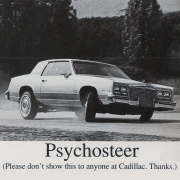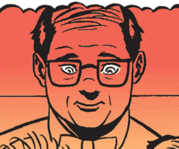|
Soup du Journey posted:Pulled the trigger on the Costco Dell, thinking of picking this thing up for $85 with the promo code. That good, or is there something cooler out there in that price range? Yeah that's AFAIK the largest 2.5" SSHD, and the exact one my brother and I have. It's often in the $80-90 range (check Amazon prices on 3camels.) The only suggested alternative would be a larger-capacity standard HDD. HungryMedusa posted:I looked into my laptop's specs and see I can upgrade my ram, so I think I will do that. It looks like I have a 500gb SSHD, which I had totally forgotten about. Those SSDs are so cheap right now though, is it worth upgrading? My issue is more I can't multitask so I'm thinking RAM will help solve that. I can do both for like $200 if I go with a 256gb SSD which isn't a problem as I have a desktop for storage. You'll notice a performance boost from the SSD. More RAM will also probably help; open the Task Manager (hit Ctrl+Shift+Esc) and when your system is struggling, notice if the CPU is maxed, or if the RAM is full, etc. You also might see the SSHD fully occupied. This will give you an idea of your performance bottleneck. HungryMedusa posted:Iím trying to run Photoshop and a browser and a large format Epson or steam games like DOS2 and a browser. I only have 6gb ram now and the processor is like a 3rd or 4th generation i5. It has one of those integrated Nvidias with 2 gb ram, the 820m I think. Although I haven't used it in years, Photoshop I'm sure uses plenty of RAM and also a swap file on the storage medium. Browsers, especially Chrome, with tons of tabs open, can use many GB of RAM (ask me about my brother maxing out the 16 GB on my server/secondary desktop with hundreds of Chrome tabs/windows....  ) The games that that system can run probably won't use more than a few GB of RAM (although again, it's highly dependent on the specific software) but seeing as how you only have 6 GB to work with this is most likely your bottleneck right there. ) The games that that system can run probably won't use more than a few GB of RAM (although again, it's highly dependent on the specific software) but seeing as how you only have 6 GB to work with this is most likely your bottleneck right there.ilkhan posted:Is the MX150 you guys keep mentioning the 1050 or something else/something new? So right now, yes, the MX150 is the mobile equivalent of the GT 1030. Going forward, nVidia said the MX150 will actually be the designation for an entry-level GPU point, so that means that in a year or so the MX150 could actually be the 1130 or whatever. It's lower in performance than the 1050 of course but the 1030/MX150 is still a quite reasonable entry-level gaming dGPU. It's absolutely more powerful than any Intel iGPU and can deal with lower-end/eSports stuff. Check out game benchmarks on Youtube, there are plenty. hotsauce posted:What's the recommended RAM upgrade for the Costco 7577 deelio? Check eBay, you can find better prices than that.
|
|
|
|

|
| # ? Jun 10, 2024 01:54 |
|
SwissArmyDruid posted:Okay, that *is* probably one of the ways they got the price down that low. Yeah, RAM prices are hosed.
|
|
|
|
8gigs is fine for the vast majority of games
|
|
|
|
More for dual-channel, personally I don't run a system with less than 16 GB anymore.
|
|
|
|
i dont hear coils whining from my xps 13 but maybe im deaf idk
|
|
|
|
if you put your ear right up to the left side of the keyboard you should be able to hear a really faint "BUT MOOOOOOOOOM"
|
|
|
|
Anyone got any cheap 65w usb type c charger recommendations? And any idea how much it'll throttle performance if my normal adapter is 130w? The latest issue my for pain in the rear end XPS 15 9550 is the power port somehow got weird and overheated to the extreme when I wasn't paying attention. By the time I noticed both the adapter and top left of the laptop were so hot I almost burned myself when I tried to unplug it. Needless to say it doesn't charge anymore when I plug it in. I think something must have melted internally. Laptop seems functional otherwise as far as I can tell, but I need a way to charge it until I can afford to replace this piece of crap. Dell out of warranty support will probably charge me way too much to fix it anyway. Seriously, I've never had a laptop with more issues than this one. Battery and motherboard replacement after only a year and a half of ownership, constant driver and bios issues, etc... Mr Luxury Yacht fucked around with this message at 05:45 on Dec 16, 2017 |
|
|
|
SwissArmyDruid posted:Okay, that *is* probably one of the ways they got the price down that low. Yeah, RAM prices are hosed. Yeah, I might be down for this too. Cheapest I am seeing for 8gb sticks is $65 each on Amazon.
|
|
|
|
SwissArmyDruid posted:Okay, that *is* probably one of the ways they got the price down that low. Yeah, RAM prices are hosed. I'd be in too. I'm in the US.
|
|
|
|
Edit: Dell 7567 for $840 on Newegg. 1050 Ti, 7300HQ, 8 GB, 256 GB. Not bad! Also, a similar MSI for about $100 more. Double the RAM & SSD with the 7700HQ. It's worth that price for the upgrades alone, however both of these 1050 Ti laptops are too close in price to the Helios 300 (~$1k). Mr Luxury Yacht posted:Anyone got any cheap 65w usb type c charger recommendations? And any idea how much it'll throttle performance if my normal adapter is 130w? Uh, USB 3.1 PD can supply only 100 W max over that Type C cable. There's no way you're getting 130 W, and I haven't personally seen a device with more than a 60-65 W USB-C power supply. It sounds like your XPS has a proprietary power supply & connector. You'd have to double-check to make sure it can also charge over USB-C (because again, I'm not aware of a laptop that can do both.) It sounds like something shorted out, especially considering the known battery & mobo issues.  Beyond all that, if you actually needed an aftermarket Type C power supply, any should work as long as it supports the outputs your device(s) can use (there are multiple voltage & current configurations.) If you had an insufficient power supply (say, your laptop wants 60 W but you only have your 30 W phone charger handy) the laptop may refuse to charge at all (like some early, at least, HP Spectres) or it might charge more slowly, or only charge when not in use, etc. Atomizer fucked around with this message at 10:12 on Dec 16, 2017 |
|
|
|
Yeah a short makes sense although hell if I know how I happened. It does have a proprietary charger but reading online as long as the USB charger is at least 60w at 19.5-20V the XPS can also charge over USB-C. Apparently it's not as fast but they say it does charge when not in heavy use. I'm fine with that since I only need something that'll let me use my laptop without damaging it for another month or two until I can afford to replace it when my new job starts in the new year. Can't seem to find anything more than 65w though. I know 90w usb-c chargers exist but the only ones on Amazon Canada are replacement Lenovo ones for like $220...
|
|
|
|
Grab the Apple or Dell type-C chargers.
|
|
|
|
Any recommendations on a small laptop 'pouch' to hold a small travel mouse, a USB-C dongle, and charger? Amazon and Google are giving me some odd results. Maybe I'm using the wrong search terms. Just looking to hold my accessories in a bag and I have a TSA-approved sleeve since I travel so much.
|
|
|
|
Fanny pack should do it.
|
|
|
|
Wilford Cutlery posted:Fanny pack should do it. I recommend this: https://www.amazon.com/Unisex-Belly...GM4C1N24VXEN208
|
|
|
|
Grabbing that. Thanks SA.
|
|
|
|
Can someone remind me which generation of Intel chips was a really big step forward in terms of battery life?
|
|
|
|
4th gen, aka Haswell. Everything since then has been iterative until Kaby lake refresh this year. The only major thing you'll be missing with haswell is iGPU performance, it took a big leap up with Broadwell. Skylake and Kaby lake were sort of a wet fart despite some IPC and efficiency gains. Dr. Fishopolis fucked around with this message at 22:18 on Dec 16, 2017 |
|
|
|
HungryMedusa posted:I recommend this: Those customer reviews
|
|
|
|
Dr. Fishopolis posted:4th gen, aka Haswell. I wondered if the title was a hint. Thanks!
|
|
|
|
Still looking...*sigh*
|
|
|
|
EconOutlines posted:Still looking...*sigh* I think you're just looking for like a little bag/pouch, something you could probably get at a dollar store. Maybe search for "accessory pouch" and you could use something like this although again you can find them for much cheaper.
|
|
|
|
Does anyone have a recommendation for a laptop equivalent to the Acer E 15 but already with 8GB+ RAM and a SSD? I bought a E 15 a few months ago and installed additional RAM and a SSD but this laptop would need to go to the other side of the country and it's just not worth the shipping cost.
|
|
|
|
Triebeard posted:Does anyone have a recommendation for a laptop equivalent to the Acer E 15 but already with 8GB+ RAM and a SSD? I bought a E 15 a few months ago and installed additional RAM and a SSD but this laptop would need to go to the other side of the country and it's just not worth the shipping cost. https://www.amazon.com/Acer-E5-575G-57D4-15-6-Inches-Notebook-i5-7200U/dp/B01LD4MGY4/ref=cm_cr_arp_d_product_top?ie=UTF8
|
|
|
|
Atomizer posted:I think you're just looking for like a little bag/pouch, something you could probably get at a dollar store. Maybe search for "accessory pouch" and you could use something like this although again you can find them for much cheaper. I was about to recommend the same Amazon basics pack. There should be some space left over if you want to keep things like screen wipes or extra chargers or something as well.
|
|
|
|
I'm looking to buy my mom a new laptop for Christmas. My budget is under $600. All she would be using it for is browsing the internet and typing word documents. She doesn't game or do anything that requires a high end laptop. It must have a keypad/numpad. Thanks
|
|
|
|
Digital Jedi posted:I'm looking to buy my mom a new laptop for Christmas. A Chromebook, with a USB number pad. You seriously don't need to spend $600 to browse and type, a CB would be perfect for you. Surprisingly though, no CB that I know of, even the large Acer 15 has a number pad, but fortunately they're cheap enough.
|
|
|
|
So, the cotsco laptop arrived the other day. It's pretty nice! Gonna pop in the second drive on my next day off. But it occurred to me that this is my first real laptop. I'm sure I'll be fine, but are there any obvious things I should know as a first-time owner that I might miss about keeping and maintaining a laptop in good condition?
|
|
|
|
Get a can of wd40 and do 7-9 second sprays in all the fan vents before using it dont
|
|
|
|
Turns out I may be in the position to get a stupidly expensive laptop that would otherwise be totally out of my budget. The Surface Book 2 looks really really nice, but has there been much feedback on its durability? I saw the consumer reports thing for the first one had something like 25% of the first generation breaking within 2 years, although apparently Microsoft contests that? Any indications this one is better/ the stuff for the first one is overblown? (or is it too soon to say?) On paper the SB2 looks basically perfect for me (I'm an illustrator so the drawing functionality is very helpful too, in addition to everything else) but if it breaks I'm basically hosed, there's no way I can afford to replace it, and I'd like to have something that'll last me for a long time. Should I just get a macbook (I heard this generation of pros aren't so great)? Or is there another alternative?
|
|
|
|
If you think you'd be okay without a screen that completely detaches there are a lot of other 2 in 1 laptops out there with good screens and okay digitizers. I noticed Lisa from mobile tech review seemed to do some good comparison you might want to check out. You can probably spend a grand less on something that is almost as good minus a bit of polish but isn't glued shut.
|
|
|
|
I wouldn't buy any microsoft hardware after that report until there's an updated report.
|
|
|
|
A new report probably won't come out for another year or two right?CopperHound posted:If you think you'd be okay without a screen that completely detaches there are a lot of other 2 in 1 laptops out there with good screens and okay digitizers. I noticed Lisa from mobile tech review seemed to do some good comparison you might want to check out. You can probably spend a grand less on something that is almost as good minus a bit of polish but isn't glued shut. Oh I'll check that out, thanks. I saw her review of the SB2 itself which seemed to be super glowing. Also I should clarify, while I don't wanna blow thousands more on something 5% better, cost isn't really a concern (for this one purchase- it will be for replacements in the future). Having it last is my #1 priority and I'm not too concerned if it's got a premium for that.
|
|
|
|
Get a Thinkpad T/X series. Reliable and proven. The Microsoft stuff is new with no long term reports. No one knows if they are actually better than the older ones. I have an X1 Carbon and have zero complaints.
|
|
|
|
If drawing is how you make money you should definitely check out them out in person. Check out best buy to see if they have some on display. I know the one I went to in San Jose had the 2in1s from Lenovo, Dell, hp, and Microsoft all set up to check out.
|
|
|
|
I have a workstation setup where I do all my drawing normally, so I was looking at the tablet functionality as more of an incidental "that'd be nice" thing, although I guess if I got used to drawing on it a ton my outlook might change. Still you're right, I should definitely take a look in person. And I guess I'll avoid the SB2 for now then, it's a shame though since it looks so good.
|
|
|
|
Koramei posted:On paper the SB2 looks basically perfect for me (I'm an illustrator so the drawing functionality is very helpful too, in addition to everything else) but if it breaks I'm basically hosed, there's no way I can afford to replace it, and I'd like to have something that'll last me for a long time. Should I just get a macbook (I heard this generation of pros aren't so great)? Or is there another alternative? As pretty as the SB2 is, it's a very, very, very bad purchase for your situation. Those machines are completely sealed with glue, there's absolutely no way to repair anything that goes wrong. As soon as your warranty ends, you're completely hosed if the battery dies or the fan fails (both of which will happen eventually to every laptop). If money is no object, consider the thinkpad X1 Yoga or Yoga 370. The other X series or T series don't have active digitizers. If you don't mind a 1080p display, the Samsung Notebook 9 Pro is less expensive and has a Wacom EMR digitizer which is very nice. Definitely check out mobile tech review on youtube. Whatever you do, don't buy microsoft hardware as a long-term purchase. It's meant to be disposable.
|
|
|
|
My xps13 seems to be doing a bit of BSOD here and there, which some googling tells me isn't terribly uncommon. Ive seen reports of people that have them swapped for this reason and still end up with BSODs anywayvso I'm questioning whether its worth sending it back for I suspect, as do some others, that it may be the killer wireless? Its happened maybe 3 times in total since I got it a few weeks ago. No rhyme or reason that I can see to it
|
|
|
|
Koramei posted:Turns out I may be in the position to get a stupidly expensive laptop that would otherwise be totally out of my budget. The Surface Book 2 looks really really nice, but has there been much feedback on its durability? I saw the consumer reports thing for the first one had something like 25% of the first generation breaking within 2 years, although apparently Microsoft contests that? Any indications this one is better/ the stuff for the first one is overblown? (or is it too soon to say?)
|
|
|
|

|
| # ? Jun 10, 2024 01:54 |
|
Tuxedo Ted posted:So, the cotsco laptop arrived the other day. It's pretty nice! Gonna pop in the second drive on my next day off. But it occurred to me that this is my first real laptop. I'm sure I'll be fine, but are there any obvious things I should know as a first-time owner that I might miss about keeping and maintaining a laptop in good condition? You might consider doing a fresh Windows install, depending on how much bloatware it comes with. It'll be easier to justify to yourself doing the reinstall now as opposed to a year later when you're possibly going to be reluctant to have to nuke the system and reinstall all your poo poo. Other than that, on the software side, just be smart when browsing and don't download any sketchy poo poo and you'll be fine. For the hardware, just treat it carefully and it'll last you years. Aside from dropping it and physically damaging a corner or the display, the only things likely to fail (albeit remotely) are anything that moves: fans/HDDs, but also the hinge.
|
|
|