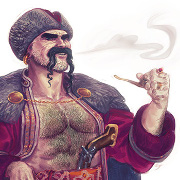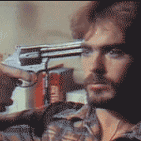|
JuniperCake posted:If your main goal is to get an art laptop and don't plan to do anything else with it, I don't see why you wouldn't go for the wacom mobile studio since it seems like your heart is set on it. I think for a cheaper price point the ipad pro is the best budget option if you can live without photoshop. (Yeah there's astropad but that requires you to have a separate mac and i've heard that astropad has it's own fair share of issues. Maybe they've fixed them but it's apple so i'd never bet on that) There's also Duet if you use Windows. Looks like it's $15 + $20/year 
TVGM fucked around with this message at 04:34 on Nov 28, 2017 |
|
|
|

|
| # ? May 12, 2024 21:30 |
|
Synthbuttrange posted:For those of you using Ipad Pros, which size do you prefer using? I also prefer the big version, I remember on my surface pro 1st gen the 10 inch screen felt tiny, but the 13 inch screen on the iPad Pro is pretty good. also the 3:4 aspect ratio makes it really good for drawing in portrait mode, which makes me wish my desktop tablet monitor wasnít 16:9 since that feels way too tall and skinny if you turn it into portrait. Itís more expensive but I got the big version of the 1st gen model for only $400 from a dude on SA mart
|
|
|
|
Been using a wacom cintiq 12wx for years and I'm thinking of going back to a screenless tablet to draw on. (I'm tired of lovely colours and honestly it's not that comfortable to work on for the amount of hours I'm using it for. I kinda want to be able to just look straight at a screen.) What's good, a descent size and not crazy money ? BoneMonkey fucked around with this message at 01:12 on Nov 29, 2017 |
|
|
|
BoneMonkey posted:Been using a wacom cintiq 12wx for years and I'm thinking of going back to a screenless tablet to draw on. (I'm tired of lovely colours and honestly it's not that comfortable to work on for the amount of hours I'm using it for. I kinda want to be able to just look straight at a screen.) For my workstation I dumped my cintique after giving it a good run for about 4 months. I really wanted to like it, but, not for me. Problems I had with the Cintique were: my posture turned to poo poo, because I would naturally hunch over it to work details, and my hand would get warm and sweat during 6-10 crunches on it, making the screen into a petrie dish of gross. So, I returned back to my faithfull screenless tablet for work. Posture was improved because Iím looking up at the monitor, and I have my wacom at a nice low height level, and my trusty keyboard where I like it for hotkeys. Iím sort of just happy working old school, and some of the best work Iíve ever done came from screenless tablets. I recommend any of intuous series. I currently use intuous 5ís at work and home now, but was just as happy with the versions before 5 and those ones are cheaper. Iíve had every size of tablet over the years, and I just work better with the medium sized one. The big ones are way too big. I also snap the pen selection button off of all my wacome pens, and just hot key on keyboard (my left hand blindly knows those keys better then anything else on earth) and I can just focus on working vs. needing to keep stretching and standing up every hour because my back and neck hurt, or randomly clicking the stupid pen buttons and breaking my flow while I work my way out of whatever Iím mis-clicked on. And you go a few posts back in this thread i talk a bit about drawing on Ipads as well, if you are ever thinking of adding that to your arsenal. My goon room is crazy full of gadgets, art tools, art toys, paints, canvases, monitors and computers. iíll use whatever it takes to get into the zone and bust out the work Mne nravitsya fucked around with this message at 23:14 on Nov 30, 2017 |
|
|
|
Hella good advice dude. I'll look into a med intuos, funny I really did think bigger would be better. But it would eat all the space on my desk. Plus im a lefty so I would have to swap it every time I want to us my mouse.
|
|
|
|
so i just got a new art stylus pen with the fat nibs for a christmas present. how am i supposed to change the nibs out? everywhere i read says you're supposed to insert it into some extractor on the tablet, but i don't have that since i have an intuos4. what do i do to switch nibs out other than just using tweezers and a lot of determination?
|
|
|
|
Futaba Anzu posted:so i just got a new art stylus pen with the fat nibs for a christmas present. how am i supposed to change the nibs out? everywhere i read says you're supposed to insert it into some extractor on the tablet, but i don't have that since i have an intuos4. what do i do to switch nibs out other than just using tweezers and a lot of determination? Did it come with a little round stand to put the pen in? If so, twist that thing open to find spare nibs and a little round squeezy tweezer. That's the nib extractor.
|
|
|
|
Twist your pen stand open, the extractor is inside along with spares.
|
|
|
|
the extra nibs came in a little ziploc separate from the stand and there was no ring inside.
|
|
|
|
Oh, tweezers it is then. Or teeth.
|
|
|
|
Does anyone have an opinion on this: https://www.duetdisplay.com/pro/ It might be easier to swallow $20 a year than $10 a month for Clip Studio on the iPad--assuming this works well. Can anyone verify the quality? I have a PC, not a Mac, so I can't just use whatever that was Apple invented to do the same thing. Edit: Ah geez, Duet is wired only. Ah well. Never mind. Argue fucked around with this message at 14:27 on Dec 7, 2017 |
|
|
|
I tried it several times during its development. It works I wouldnít recommend it.
|
|
|
|
I know everyone raves about the iPad Pro as a drawing tool, but how is it for other stuff? I've been thinking about getting it + one of those keyboard cases instead of a laptop, any thoughts?
Koramei fucked around with this message at 19:32 on Dec 8, 2017 |
|
|
|
Koramei posted:I know everyone raves about the iPad Pro as a drawing tool, but how is it for other stuff? I've been thinking about getting it + one of those keyboard cases instead of a laptop, any thoughts? I find the iPad to be very clunky for any sort of serious stuff (not talking about drawing here, but more stuff like writing, file management, that sort of thing). Also if you need to use any peripherals you're probably out of luck. If you just plan on using it for entertainment and surfing it would probably work just fine.
|
|
|
|
Koramei posted:I know everyone raves about the iPad Pro as a drawing tool, but how is it for other stuff? I've been thinking about getting it + one of those keyboard cases instead of a laptop, any thoughts? I tried using my iPad Pro as my 'work computer' at my last job and it did remarkably well. There were some problems, like trying to copy URL's from OneNote - the iPad kept wanting to open the URL's and not select them because it's all a touch interface. But other stuff, like using a terminal emulator to SSH, worked fine. I honestly preferred Office on my iPad to Office on my Mac. The biggest issue is the browser, since Safari on iOS is still a mobile browser and won't always play nice with picky websites. When my kid goes off to college next year we will seriously consider an iPad Pro with smart keyboard. It depends mostly on whether the college has some ancient web application that borks non-legacy web browsers.
|
|
|
|
Koramei posted:I know everyone raves about the iPad Pro as a drawing tool, but how is it for other stuff? I've been thinking about getting it + one of those keyboard cases instead of a laptop, any thoughts? I'm not heavily invested in the Windows/Microsoft stuff, I never needed to find workarounds for, say, OneNote so keep that in mind when I say I can do 90% of the Art/Business/Entertainment stuff I need to do on the iPad Pro. Efficiency is a little more variable, but since scrivener was released for iOS, I've been leaving the laptop behind more and more. Procreate writing/reading PSD files natively was a godsend. Folks dis the multitasking, but I like being able to split screen safari/photos for a reference image and procreate and sketch away. Once photoshop sketch allows larger file sizes (it's capped at 3000x3000 px IIRC) then it'll be fun using Kyle Brushes on the iPad directly. You can now, I just work really large so Procreate is the tool for me right now. Hope it helps.
|
|
|
|
Just posting to the thread after about a month of using the Dell Canvas 27, and it's pretty nice. Mini review: My photo editing workflow has certainly returned to Wacom 27QHD levels of speed. Don't love the pen with no eraser for drawing, but it works well enough otherwise. Screen 'feel' blows away the Surface but doesn't quite reach 27QHD texturing. No problems with apps, including Clip Studio. Would buy again.
|
|
|
|
windex posted:Just posting to the thread after about a month of using the Dell Canvas 27, and it's pretty nice. Have you used Zbrush at all with it? Does it do anything annoying like put a tooltip on the screen when you press a modifier key? I was looking to pick one up in the new year when they release the product to 3rd party vendors like amazon.
|
|
|
|
Listerine posted:Have you used Zbrush at all with it? It basically works precisely like a Cintiq that actually is Adobe RGB calibrated, sans the eraser on the pen. I don't notice anything different (like tooltips), but I don't use Zbrush.
|
|
|
|
Follow up to my iPad Pro question (thanks for the responses by the way), anyone used Astropad (or something similar), for using it as a tablet on a Mac? How well does it work? Due to unexpected circumstances, I may be in the market to receive a stupidly expensive laptop, so I'm wondering about getting a MacBook Pro too and using them together like that. I vaguely recall some mixed responses to Astropad in this thread a couple of years back, but I might be misremembering/ hopefully the thing's improved in the interim. Also, any thoughts on carrying a MacBook Pro and an iPad Pro around everywhere at the same time? It looks like it's like 6lb, is this a stupid idea? Will I lose a lot by getting the smaller model of iPad? I should probably go to an Apple store to figure some of this stuff out myself, but if anyone has experience with this I'm really curious.
|
|
|
|
windex posted:It basically works precisely like a Cintiq that actually is Adobe RGB calibrated, sans the eraser on the pen. I don't notice anything different (like tooltips), but I don't use Zbrush. I am also looking for a (portable) zbrush solution and still haven't made a choice yet. Anyone have any experience with refurb Wacoms? I had kind of a lovely experience with Wacom for Black Friday, so I am a little wary of buying a used or refurbished on ebay. I seem to remember someone else on this thread sending back their wacom repeatedly. Dead pixels was it? Anyways - the surface book 2 line is roughly the same cost of a refurb mobile studio but I am still torn. 13 or 16 wacom mobile studio? Surface book 2? Oooorrr... risk a refurb despite my weird experience on Black Friday? Some things to consider: The mobile studio can be flipped to work for left handed people (which I am). Has tooth on the screen but questionable brightness. 13 inch version actually gets better reviews than the 16 on some websites. The surface book still has the better battery life and the obvious advantage of coming with a keyboard. Weirdly though, it does not have a stylus. This is basically the opposite of a mobile studio pro, which comes with a stylus but not a keyboard. I know I am echoing others but how does Wacom not have any stand or decent case for the mobile studio pro line? It boggles the mind, considering the mobile studio 16 can cost 3k! sigma 6 fucked around with this message at 07:41 on Dec 21, 2017 |
|
|
|
Koramei posted:Follow up to my iPad Pro question (thanks for the responses by the way), anyone used Astropad (or something similar), for using it as a tablet on a Mac? How well does it work? I did this using Clip Studio, Astropad, my MacBook Pro and my iPad Pro 12". It worked well but the screen is a liiiitle bit cramped. I tried it with Photoshop as well and it works fine, but I was mostly doing it via USB cord as opposed to wirelessly (that really depends on how good your wifi is). Astropad works really well, but it's not perfect. Sometimes you'll have very specific things that just won't really work (CSP has the deal where if you click on then hold shift and then click again with your pen, you get the straight line, which never worked worth a poo poo in Astropad). I even contributed to the Kickstarter on the new Astropad hardware/software thing that's coming soon, but Celsys stole all of it's thunder by just releasing CSP on the iPad. It works, but it depends on what exactly you are going to be using. And yes, it's clunky to carry around both the iPad and MBP. I personally say still get the larger iPad because more space for drawing is better, at least for me. Edit: sigma 6 posted:I am also looking for a (portable) zbrush solution and still haven't made a choice yet. I bought a refurbished 27QHD from B&H photo and it worked absolutely fine, until 13 months later when it simply died with zero warning or reason that I could figure. I'm really, really glad I purchased the extended warranty along with it. In the end I loved it and got 13 months of use out of it for the final cost of $250 or something (the cost of the warranty) as the service dept. deemed the unit unrepairable and refunded me the full cost of the unit. Luckily I didn't get rid of my old 22HD which is still chugging along. GATOS Y VATOS fucked around with this message at 16:46 on Dec 21, 2017 |
|
|
|
Mne nravitsya posted:For my workstation I dumped my cintique after giving it a good run for about 4 months. I really wanted to like it, but, not for me. Problems I had with the Cintique were: my posture turned to poo poo, because I would naturally hunch over it to work details, and my hand would get warm and sweat during 6-10 crunches on it, making the screen into a petrie dish of gross. You know, I'm kinda coming around to this idea again. It's been about five years of scratching around cintiq and cintiq-like products, and some four thousand quid later I'm not sure my work is any better for it? It was nice eliminating that "disconnect" when I first moved over from a regular tablet, and it seemed like a natural progression technologically. Was it? I spent a stupid amount of money on a cintiq pro when it came out for "portability", but with the frustratingly ill fitting case and huge cable collection I need to take everywhere with it just how portable is it? Certainly not as portable as the intuos I inherited, for free, from some benevolent third year when I was a first year animation student. I've spent so much time lamenting that none of the big companies making these devices seem to care what illustrators and animators actually want in drawing screen technology but maybe the problem was me thinking I needed a screen in my drawing device at all.
|
|
|
|
Real talk. I hardly use my Cintiq anymore because the iPad Pro does 99% of what I need for my purposes. I wish it had more full-featured animation software available, but the primary value of it as a platform (to me at least) is the LACK of extraneous UI stuff. No keyboard, no wires, no tooltips, no menus, etc. Makes it easier for me to just get lost in drawing, painting and animating. I'm not doing commercial work these days, though, so I can see why the Cintiq side of things is more important for others. But the ergonomics of it have always been extremely uncomfortable to me, and I have trouble getting into a good flow when I work at my desktop.
|
|
|
|
Neon Noodle posted:animating I have to ask what you're using for animating on the iPad Pro? I've been looking at the apps available and they're all... lackluster. The few things I've done in the last year were all via Astropad into Photoshop CC's timeline. Speaking of, I pre-ordered a Luna Display at the start of their kickstarter and I'm super excited to actually get my hands on it. Made by and for the AstroPad guys. Turns the iPad into an actual external monitor for your Mac. With all the touch and Apple Pencil stuff.
|
|
|
|
I use RoughAnimator. Here are some samples of stuff, not cleaned up obviously: https://www.youtube.com/watch?v=_YppKKHTVQo   
|
|
|
|
Neon Noodle posted:I use RoughAnimator. Here are some samples of stuff, not cleaned up obviously: Thanks. I'll check it out. That Music Man clip is awesome, btw.
|
|
|
|
Koramei posted:Follow up to my iPad Pro question (thanks for the responses by the way), anyone used Astropad (or something similar), for using it as a tablet on a Mac? How well does it work? Duet works well for an extra screen. I don't know if they've moved to a subscription model like Astropad, but last year when I traveled around with a MBP, Duet made life a lot easier. Astropad is more for running Mac apps though your iPad. It does that pretty well. Back before there were decent iOS drawing apps, I'd use Astropad instead. However it lagged on wireless and native apps got good enough that I could ditch the desktop altogether. I don't use any desktop drawing apps anymore.
|
|
|
|
Question for ios Clip Studio users. How's the subscription work, is it an in app purchase or something else?
|
|
|
|
You sign up via iTunes and you get charged every month. I think tomorrow is the deadline to sign up and get the first 6 months free
|
|
|
|
Heard an exciting rumor from a friend whose done a bit of testing for it. Pixologic is playing around with an early stripped down version of zbrush for ipad pro. If they can even get this to remotely work, I would be in heaven as I have used zbrush pretty often on my workstation to quickly block out rough poses and compositions for some of the stuff I do, before I print screen it, and go entirely over to illustrating everything. Would love to try this combination with procreate for idea generation, without needing to camp out on my workstation for hours.
|
|
|
|
My daughter got an Intuos Draw for Christmas. Not one with a screen, just a pad. We're both trying to figure it out. There isn't much of an OP, and the first few pages aren't very helpful. Can someone point me to some good advice on using these things, especially which (free) software I should be using? I downloaded Krita.
|
|
|
|
The Dregs posted:My daughter got an Intuos Draw for Christmas. Not one with a screen, just a pad. We're both trying to figure it out. There isn't much of an OP, and the first few pages aren't very helpful. Can someone point me to some good advice on using these things, especially which (free) software I should be using? I downloaded Krita. Autodesk Sketchbook has a pretty decent free trial, you're limited to not making custom brushes and only 3 layers in the free version. Other than that, what kind of advice are you looking for? Settings? Troubleshooting? Fine-tuning?
|
|
|
|
Install the driver, plug it in, make sure the pressure sensitivity works from your control panel, thats it. Krita is perfectly decent. Does she use any other drawing programs? What system are you on?
|
|
|
|
Sorry my questions were so vague. I have never done any kind of digital art before, besides some dumb mouse doodles in paint. I don't even know what I don't know at this point. I should point out that we are both going to be using it. I am a decent artist with regular media, she's a teen and learning fast. So far we're having fun messing around in Krita, but it is overwhelming. I am wondering if we should use a lighter program (firealpaca maybe?) while we get the hang of it. We're on windows 10.
|
|
|
|
Give Sketchable a go, it's in the Windows Store. The free version is enough to play around with.
|
|
|
|
Doctor_Fruitbat posted:Give Sketchable a go, it's in the Windows Store. The free version is enough to play around with. I'd strongly suggest buying Clip Studio Paint for her when it goes on sale. When I was a young teenager I had access to Adobe Photoshop and started messing around and learning to use it. It was a HUGE benefit to start learning real professional software at a young age. Nowadays CSP is becoming the industry standard for comics/manga/digital illustration. Photoshop is still important, obviously, but CSP has a much lower barrier to entry because it costs $45 or less for a perpetual license.
|
|
|
|
Neon Noodle posted:Sketchable is cool and good. There's also great app with infinite drawing canvas called Mischief ($15). Thanks. i will do this! Also installing Sketchable
|
|
|
|
So, a few months ago my Wacom 4 from 2010 finally gave up the ghost and I've since been saving up for a replacement. I've done a bit of research and the Wacom Pro seems to be the best I can get in the way of screenless tablets. That said the price tag is sort of turning me off of it but at the same time I worry that going with a cheaper alternative is going to bite me in the rear end in the long run as all the cheaper alternatives I've looked into have way lower levels of pressure sensitivity. The main things I'm planning to use this thing for are: -Creating the art assets for my web design portfolio. I'm a web designer by trade with some skills and training in illustration and wanted to create a portfolio that reflects that. -Starting a (hopefully) long-running webcomic project -Doing some commission work on the side to hopefully recoup some of the costs. So yeah, I'm not really going to be using this on a fully professional level but want to get the best value for what I'm going to spend. Is going with a cheaper alternative to the Wacom Pro going to be worth my while or is ponying up for the more expensive model going to be worth my while in the long run?
|
|
|
|

|
| # ? May 12, 2024 21:30 |
|
Unless weíre talking something like 256 levels of pressure sensitivity you wouldnít notice a difference. Most non Wacom tablets are hovering around 2048 levels of pressure sensitivity right now. However pretty much all non-Wacom screen less tablets lack tilt, if that isnít a dealbreaker then check out Huions range of tablets which are very affordable and work pretty well (just donít use the bundled driver, download the newest one off the web).
|
|
|