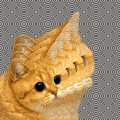|
Boris Galerkin posted:Iím assuming that Home Assistant works by calling an official Hue API so does that mean if internet is out my schedules donít work? Or does the Hue Bridge allow local API calls? https://developers.meethue.com/documentation/getting-started
|
|
|
|

|
| # ? May 10, 2024 02:38 |
|
It's worth noting that home assistant can integrate with smartthings. I went with smartthings for now because it's easier to setup. I would have went straight to home assistant if there wasn't that smartthings integration to ease moving over to home assistant in the future.
|
|
|
|
Christ. So many places to group stuff. Hue app, Harmony hub, Alexa, and now home assistant. This is getting hard to keep track of.
|
|
|
|
Matt Zerella posted:Christ. So many places to group stuff. Hue app, Harmony hub, Alexa, and now home assistant. This is getting hard to keep track of. Yeah Iím having this issue too. Especially since with the alexa upgrade Ive had some weird duplicate events popping up that are causing some headaches. The very near future is going to need some way to set a dominant controller that the individual apps acquiesce to.
|
|
|
|
Boris Galerkin posted:In practice doesnít this just mean that the current popular/best ďHubĒ device now has to pay a license/royalty to make their hub compatible with yet another standard, and 100% for sure passing down those costs to us? At scale, the costs are minimal. I understand them to be < $10 per hub, and < $3 per device, which in this ecosystemís pricing is pretty much noise. Z-wave has opened up Their licensing a bunch in the past few years, no doubt due to pressure from Zigbee.
|
|
|
|
My house was built in the 60s and has a nifty system of low voltage switches that control the 120V relays for the overhead lights in each room. Consequently, I only have ~10V available at a wall switch and I can't use any sort of an off the shelf smart switch to control them. I'm trying to build an arduino device to control a switch (skipping the details of this since this isn't the arduino thread) and got it set up to mock out a Wemo switch so my Alexas can find it, but the power consumption of having an always on wifi connection is too high to be battery powered. I can use low power standbys to dramatically cut the usage, but if I do that I can't constantly listen for the incoming messages. Is there any system that could queue the messages from the Alexas and I could periodically wake the devices to poll?
|
|
|
|
Subjunctive posted:At scale, the costs are minimal. I understand them to be < $10 per hub, and < $3 per device, which in this ecosystem’s pricing is pretty much noise. Z-wave has opened up Their licensing a bunch in the past few years, no doubt due to pressure from Zigbee. My smartthings hub cost $16 new from Samsung!
|
|
|
|
So I got a Home and a Home Mini for Xmas and now I want to get some poo poo going with smarthouse stuff. We're replacing our AC soon and I was going to get a Nest E when we do that, so I figure now's the time for smart lights. I just want white lights that I can control with the Google Home, but there's a lot of options that I don't totally understand. Amazon has the older Wink hub for $35, it looks like I can buy that and some $10 Sylvania smart bulbs and be set. Is there a glaring reason not to do that? Something else I want for the future is a smart garage door opener, but I assume the Wink's Zwave and Zigbee stuff should cover that?
|
|
|
|
Drape Culture posted:My house was built in the 60s and has a nifty system of low voltage switches that control the 120V relays for the overhead lights in each room. Consequently, I only have ~10V available at a wall switch and I can't use any sort of an off the shelf smart switch to control them. Your Arduino should only need 5VDC to run, so if you have 10V(AC?) and are already doing your own electronics you COULD do some kind of power conversion. Alternatively, you could use an Arduino zigbee shield instead of wifi, which would have far lower power consumption.
|
|
|
|
Drape Culture posted:My house was built in the 60s Not being negative here, but any chance at just pulling new wire? My shithole was built in 1961 and the whole 'no neutral wire' era blows.
|
|
|
|
Drape Culture posted:My house was built in the 60s and has a nifty system of low voltage switches that control the 120V relays for the overhead lights in each room. Consequently, I only have ~10V available at a wall switch and I can't use any sort of an off the shelf smart switch to control them. You could perhaps replace your wall relays with something like this. Iíve got a couple in my house and they work fine. In my case I jammed them into ceiling fans in places where neutrals werenít available in switch boxes. https://www.amazon.com/Enerwave-Z-Wave-Switch-Module-Convert/dp/B01CPO2D3K?th=1&psc=1 eddiewalker fucked around with this message at 17:07 on Jan 1, 2018 |
|
|
|
Hubis posted:Your Arduino should only need 5VDC to run, so if you have 10V(AC?) and are already doing your own electronics you COULD do some kind of power conversion. Alternatively, you could use an Arduino zigbee shield instead of wifi, which would have far lower power consumption. 10VAC, I've done the rectifying and converting down to 5VDC, but I don't have enough amperage available. I suppose it's possible that even after that the voltage is too unsteady to boot the ESP. The relays work by having three wires that run to the switch, which is a single pole double throw center off, pushing the up or down directions closes one of the two circuits and triggers the relay either off or on. I have to keep the current flow below the signaling current flow, so I'm limited in how much power I can pull from that circuit. I have Li ion batteries I could power it from, but they'd only last about a day before I'd need to recharge them. I suppose I could run DC wiring to every location and power that off a central location. Moey posted:Not being negative here, but any chance at just pulling new wire? My shithole was built in 1961 and the whole 'no neutral wire' era blows. I really lucked out, everything is grounded to the box in the house. Rewiring all the switches would be pulling new romex to every room of the house, which doesn't seem viable. Also, I'd lose the old vintage switches. eddiewalker posted:You could perhaps replace your wall relays with something like this. I’ve got a couple in my house and they work fine. That looks like it's controlled by line voltage to the AUX lines? Something like that would work but with a significantly lower voltage (the three wires are only 22ga). I haven't been able to find any off the shelf system that seems to do what I want, hence why I'm looking into building my own solution. I had thought about these but there's no way to control them manually from the switches, which is exactly the opposite of what I have.
|
|
|
|
edit: nah. Bad idea. Donít burn your house down.
eddiewalker fucked around with this message at 20:24 on Jan 1, 2018 |
|
|
|
Are all the relays in the same place? You could control them centrally, but you would have to splice into the control wiring or connect additional wires to the terminals - depending on how you decide to do it. It's a relatively straightforward job if they're all in the same spot, gets somewhat more complicated if they're not. Since the wiring to the relays are "normally open", you can keep the existing wall switches too. E: Pictures of the relays and the wiring would be very useful 
Wibla fucked around with this message at 20:36 on Jan 1, 2018 |
|
|
|
Wibla posted:Are all the relays in the same place? You could control them centrally, but you would have to splice into the control wiring or connect additional wires to the terminals - depending on how you decide to do it. Here's the original product installation manual: http://content.amprobe.com/manualsA/R-115S_R-120S_Remcon-Relay-Switches_Manual.pdf This is the front and back of a switch:   There's between 1 and 3 ceiling boxes on each relay, with the relay located in one of the junction boxes. Some are controlled by multiple wall switches. All of the downstairs lights are connected to a 9 switch wall plate.  Anyway, my actual question was more about protocols. I'm wondering if instead of pretending to be a Wemo switch, there's a way I can pretend to be a device with X triggers on a single IP. I could run basically a interface server then which would hold onto the messages from Echo until the Adruino can wake up and check for messages (say once every 100 millis or so). The Zigbee solution mentioned above might be a solution; I wonder if I could make them pretend to be a Hue light and interface with that bridge. e: forgot to tiny one of the image tags.
|
|
|
|
Are you talking about an MQTT server? Thatís a popular solution with ESP8266-type diy IoT stuff. Home Assistant has mqtt support built in. eddiewalker fucked around with this message at 03:57 on Jan 2, 2018 |
|
|
|
MQTT might be right up my alley. If I'm reading this right, it could work as an async message broker so I can just go to sleep and only wake up on an interval to check if a message is waiting. Important question though, does it work with Alexa locally? One of the reasons I had initially thought about the Wemo switches is they don't require any cloud support. Home Assistant's webpage seems to be saying they require their new "Home Assistant Cloud" in order to work with Alexa.
|
|
|
|
Drape Culture posted:MQTT might be right up my alley. If I'm reading this right, it could work as an async message broker so I can just go to sleep and only wake up on an interval to check if a message is waiting. I don't recall the name off-hand but there is a python script that emulates a wemo device, you could glue that with some MQTT libraries to get your Alexa integration. Alternatively, if you don't want to mess with code, you could do it with a Node RED flow. edit: the sonoff-tasmota firmware for the ESP chips also has MQTT baked in, and can emulate a wemo device double edit: Alexa will never work without internet access so if local-only control is important to you, it may be wise to look into domoticz or openhab while you're working all this out ickna fucked around with this message at 07:46 on Jan 2, 2018 |
|
|
|
ickna posted:double edit: Alexa will never work without internet access so if local-only control is important to you, it may be wise to look into domoticz or openhab while you're working all this out That's a good point, I'm probably over thinking the "avoid cloud services" mantra. My fear is Random Company X turning off their cloud services because it's unprofitable, which seems fairly unlikely with Alexa, but who knows. I'll shelf that criteria for now.
|
|
|
|
I think a better line to draw would be "avoid unnecessary cloud services". Some functionality will always require external data sources (weather forecasts, utility rates, etc), some require lots of computing power but only intermittently per device (voice assistants), and remote access through a cloud service is a lot easier to secure than having home users opening ports on their routers. That said anything that can be done locally without any significant change in hardware or setup requirements should be able to be done locally. It's nonsense that when my Home Assistant install wants to get data from the Nest located ~30 feet away it has to depend on an external service.
|
|
|
|
Drape Culture posted:That's a good point, I'm probably over thinking the "avoid cloud services" mantra. My fear is Random Company X turning off their cloud services because it's unprofitable, which seems fairly unlikely with Alexa, but who knows. I'll shelf that criteria for now. For me it's less about Random Company X turning off their cloud services and more my light switches not working because Verizon decided to do a hardware update, or several hundred/thousand ms latency even when the network is up (and, of course, exposed attack surface area).
|
|
|
|
Does anyone know how the August lock handles Alexa commands? I get to install one for my mom this Friday. She's bed bound and needs a way to control access into her home so we're trying to figure out a Ring doorbell and August lock combo. The Amazon page had a warning about Alexa control even as it advertised itself as Alexa compatible. Apparently it may require a PIN to work?
|
|
|
|
Krispy Wafer posted:Does anyone know how the August lock handles Alexa commands? I get to install one for my mom this Friday. She's bed bound and needs a way to control access into her home so we're trying to figure out a Ring doorbell and August lock combo. According to the August FAQ you only need the PIN to unlock the door, which makes sense since you wouldn't want some random would-be burglar getting into her home by yelling, "Alexa, ask August to open the door" real loud. It also appears you need to preface each command with "ask August".
|
|
|
|
Can anyone comment on the reliability of smart thermostat's temperature sensors? I'm contemplating getting one mostly because we already have Hue everything and smart plugs on everything, so may as well just go the full mile. We mostly want to replace our current thermostat because 65 is scorching hot and 64 is freezing cold, which tells me the temperature sensor in it is pretty hosed. Do any of the smart thermostats support extra probes or something? I'm looking for a way to more reliably read the temp of the whole apartment.
|
|
|
|
You want ecobee. You can buy additional occupancy sensors for each room that track temperature and occupancy and use those to set temperature controls (like at night my ecobee only looks at the bedroom temperature, etc).
|
|
|
|
McPhearson posted:According to the August FAQ you only need the PIN to unlock the door, which makes sense since you wouldn't want some random would-be burglar getting into her home by yelling, "Alexa, ask August to open the door" real loud. It also appears you need to preface each command with "ask August". So you enter the PIN once in the Alexa app and from that point you can just say "Alexa ask August to unlock the door"? It kind of sucks the August doorbell cam is so weird. I'd rather have kept everything to just one vendor so I'm trying to make this as simple as possible for my mom. If she can communicate with August via Alexa then at least she only needs to look at one app (Blink).
|
|
|
|
Happy Noodle Boy posted:You want ecobee. You can buy additional occupancy sensors for each room that track temperature and occupancy and use those to set temperature controls (like at night my ecobee only looks at the bedroom temperature, etc). That sounds perfect, I'll look into that, thanks.
|
|
|
|
Krispy Wafer posted:So you enter the PIN once in the Alexa app and from that point you can just say "Alexa ask August to unlock the door"? After you set the PIN in the app you can say, "Alexa, ask August to unlock the door" and Alexa will reply, "Okay. Can I have your PIN code?". Also, voice control requires the August Connect which is basically a WiFi bridge for the lock.
|
|
|
|
McPhearson posted:After you set the PIN in the app you can say, "Alexa, ask August to unlock the door" and Alexa will reply, "Okay. Can I have your PIN code?". Also, voice control requires the August Connect which is basically a WiFi bridge for the lock. Awesome, we will see how it all turns out.
|
|
|
|
Hubis posted:For me it's less about Random Company X turning off their cloud services and more my light switches not working because Verizon decided to do a hardware update, or several hundred/thousand ms latency even when the network is up (and, of course, exposed attack surface area). What switches are you using that donít operate locally? My Z-wave ones still control the lights even when the hub is turned off, let alone when the network is down.
|
|
|
|
Boris Galerkin posted:I want one of my Hue lightbulbs to turn a specified color in the morning, every morning at 7am, but only when itís raining right now. As others have said getting all of this may not be somethign IFTTT can do. But if you're cool with your lights turning a color every time it's raining you can adapt this: https://ifttt.com/applets/19451314d-if-it-begins-to-rain-then-change-the-light-colors-to-blue
|
|
|
|
Happy Noodle Boy posted:You want ecobee. You can buy additional occupancy sensors for each room that track temperature and occupancy and use those to set temperature controls (like at night my ecobee only looks at the bedroom temperature, etc). How does it handle differences between areas? Is it smart enough to try kicking on the fan first to circulate the air, or will it just act based on temperatures in rooms where activity is detected?
|
|
|
|
What hue app are yíall using and why?
|
|
|
|
wolrah posted:How does it handle differences between areas? Is it smart enough to try kicking on the fan first to circulate the air, or will it just act based on temperatures in rooms where activity is detected? As far as i can tell there's no transparency into how it uses different room temperatures in its decisions about when to run or not. I'm a little dubious it makes much difference without the ability to also control zones with dampers or motorized registers.
|
|
|
|
Boris Galerkin posted:I want one of my Hue lightbulbs to turn a specified color in the morning, every morning at 7am, but only when itís raining right now. I just downloaded Stringify to solve a different problem but after using it for a bit it's pretty obvious that it will solve yours as well. Nostalgia4Dogges posted:What hue app are yíall using and why? I'm using the standard app because honestly I never need to use it at all except to update the bridge and bulbs. I control all the lights from Google Home so my use case may not be yours.
|
|
|
|
I downloaded like 5 different Hue apps and the official one does everything I need. The animation options in some of those apps make my bulbs freak out.
|
|
|
|
Nostalgia4Dogges posted:What hue app are yíall using and why? There's a wiki page on reddit is kept up to date with indie Hue apps I think. Of the iOS ones listed there, I've tried the following: Hue Lights Free to download and use with IAP to unlock features. I think the free version will let you control one group of lights, but I couldn't figure out how to edit this group and deleted the app shortly after. It also looks like garbage for an iOS app. iConnectHue $5 + IAP to unlock some features. Not sure if it was always $5 because I'm not sure I would have paid $5 for an app I didn't get to demo first. Some of the IAP are: a widget editor (does more than the standard Hue app widget), pre-programmed scenes and animations, location based automations (use to trigger iCH scenes/animations, otherwise the Hue app and Apple HomeKit offers the same functionality for free), and I think an animation editor. I bought an IAP called "Perfect Sunrise" that's kind of neat. It's my morning alarm now and fades in over 30 minutes. Looks much better than a standard "fade in" alarm in the Hue app because it actually has some kind of color/temperature loop. One thing that's really cool about iCH, and something that I don't think the regular Hue app does, is it lets you add the same lightbulb to multiple groups. I'm pretty sure this is a Hue limitation so iCH fixes the issue by just keeping track of virtual groups. Why would you want this? Lets say you have a Bedroom and Living Room group, and you want to create a "Morning Routine" group for reasons, to include lights from both Bedroom and Living Room. The regular Hue app does not let you schedule individual lights for some reason so you need to split up the lights into individual groups, and then you run into the limit of being able to control a maximum of four groups with a single scheduled event. With iCH, you can schedule each light individually, or you could create a virtual "Morning Routine" group with the lights you need, and then create a schedule for that group as a whole. If Google Home, Alexa, HomeKit, or any other hub can do those things that I just wrote about then I wouldn't buy iCH. Otherwise I think it's worth it. I'd skip the widget editor and all of the scene/animation IAP though. Buy the location based automations IAP if you care about using "if this person is/isn't home then" trigger conditions. Otherwise if you just want location tracking to turn on/off your lights when you leave/get home then the regular Hue app can do that. Perfect Sunrise is really neat looking. These ones aren't on there but they are in the App Store: Regular Hue App I use it to turn on/off my lights when I leave/come home. The built in scheduling features isn't sufficient for me because of the whole only being able to schedule an entire group thing. That's pretty much all I have to say about it. Oh I think you need it to update the firmware on your lightbulbs, which is still a pretty hilarious phrase to hear. Huemote It's a pleasing to look at app but from what I remember it didn't do schedules, so it's pretty much just a remote. I already have Hue.app and iCH to set colors so I didn't need yet another one. I thought I tried out more apps than that but I can't find any others.
|
|
|
|
Boris Galerkin posted:One thing that's really cool about iCH, and something that I don't think the regular Hue app does, is it lets you add the same lightbulb to multiple groups. I'm pretty sure this is a Hue limitation so iCH fixes the issue by just keeping track of virtual groups. Why would you want this? Lets say you have a Bedroom and Living Room group, and you want to create a "Morning Routine" group for reasons, to include lights from both Bedroom and Living Room. The regular Hue app does not let you schedule individual lights for some reason so you need to split up the lights into individual groups, and then you run into the limit of being able to control a maximum of four groups with a single scheduled event. With iCH, you can schedule each light individually, or you could create a virtual "Morning Routine" group with the lights you need, and then create a schedule for that group as a whole. Homekit doesnít have this issue. HomeKit will only let you put devices into a single room, but you can create scenes that involve multiple devices and automation lets you pick scenes or multiple individual devices. Although for automation to work well youíll need a device in your home to act as a HomeKit hub like an AppleTV or iPad. Canít speak to the 4-device limit since I only have 4 Hue devices, but I donít think it should be an issue. Can Alexa even do scheduled home automation?
|
|
|
|
Is Homebridge an addon for Home Assistant or a standalone thing?
|
|
|
|

|
| # ? May 10, 2024 02:38 |
|
Boris Galerkin posted:Is Homebridge an addon for Home Assistant or a standalone thing? Standalone. Think of it as a virtual hub between your iOS devices and other devices or hubs.
|
|
|