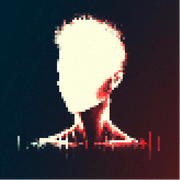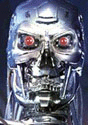|
You could test that by tethering to a phone if you're using wifi. How often does it happen?
|
|
|
|

|
| # ? May 18, 2024 02:15 |
Subjunctive posted:You could test that by tethering to a phone if you're using wifi. How often does it happen? Once or twice an hour if I am doing a lot of stuff (like this research project I am working on and why I've been so annoyed about it this weekend  ). It never happens on its own, only after I begin typing into the address bar. ). It never happens on its own, only after I begin typing into the address bar.I've done malware/virus scans with different reputable scanners. I've formatted my hard drive and done a fresh install of windows 10. I've scoured various websites that touch on the subject and all of their suggestions come up empty as if the problem doesn't exist on my end. The only evidence I have of this problem even existing is the repeated redirects. When it comes to total visits to a website, the forums have more visits than other websites. I haven't been paying close attention until recently but I believe it happens mostly (if not totally) on here. I don't have No-Ads, so is it possible that there's an ad that SA has in rotation that could be causing it? The only way to really figure it out by myself is to buy No-Ads, but I would rather not pay money just because whatever is broken isn't on my end. I've also tried Firefox's "alert me of redirects" and it just brings up a blank webpage with the redirect address in the address bar. Someone (not in this thread) suggested that there is an extension that will prevent this, and while that may be true it still doesn't solve the problem. boop the snoot fucked around with this message at 16:51 on Sep 24, 2017 |
|
|
|
|
NUKES CURE NORKS posted:Once or twice an hour if I am doing a lot of stuff (like this research project I am working on and why I've been so annoyed about it this weekend Have you tried another Internet connection like Subjunctive suggested?
|
|
|
Lain Iwakura posted:Have you tried another Internet connection like Subjunctive suggested? I'm on my way to school in just a few minutes. I'll be on their network for several hours so that should give me some idea.
|
|
|
|
|
This almost sounds like one of those old/dumb/stupid viruses that would get in and change your default proxy settings(in addition to whatever else it did) to either forward, control, or read your stuff. Should probably test whether its your computer(by phone tethering and not using the router's connection) or the router.(with a different device). A bootable linux thumbdrive's also super handy to have around for poo poo like this. mostly because it gives you a way to test your machine without the hard drive/possibly compromised OS in the loop. Is there any chance it can be a faulty network card? If the issue has persisted across multiple format and reinstalls, then you may want to consider the possibility that your install media's compromised instead. TheParadigm fucked around with this message at 17:02 on Sep 24, 2017 |
|
|
|
You don't mention running adblock. It doesn't sound like the cause of your problem but you should be using it anyway. Also check your router's DNS settings haven't been hijacked. You should be using a reputable public resolver (Google's are 8.8.8.8 and 8.8.4.4) rather than your ISP's regardless.
|
|
|
|
how does a router cause popups when you're only typing in the address bar
|
|
|
mod saas posted:how does a router cause popups when you're only typing in the address bar It's not a pop up.
|
|
|
|
|
You say you've flattened and reinstalled, but you don't mention using the machine in a fresh state to eliminate anything you're adding that will do this. Chances are you're installing a rogue extension, whether manually without knowing it's bad, or by firefox/chrome handily restoring it for you when you sign-in/sync the browser. Or, you're installing something that injects the browsers with such. An 'infected router' wouldn't exhibit this behaviour because the search will be obscured by HTTPS.
|
|
|
Khablam posted:You say you've flattened and reinstalled, but you don't mention using the machine in a fresh state to eliminate anything you're adding that will do this. For full disclosure I have only a very basic idea of what I'm talking about. I have run multiple malware/spyware/virus scanners and come up empty. I don't see any extensions installed. The shortcut for the browsers don't have anything extra on the end. All of this applies to all three browsers on my computer (Chrome/Firefox/Edge). I am kind of at a loss. After reading your post, however, I uninstalled Chrome since that's the only browser I'm signed in on and I reset Firefox. We'll see how it goes. Thanks for the help everyone, even if I'm stubborn and dumb!
|
|
|
|
|
NUKES CURE NORKS posted:It's not a pop up. Poor phrasing on my part. NUKES CURE NORKS posted:It never happens on its own, only after I begin typing into the address bar. Your browser auto-navigating when you begin typing does not sound like a router problem.
|
|
|
|
NUKES CURE NORKS posted:For full disclosure I have only a very basic idea of what I'm talking about. I have run multiple malware/spyware/virus scanners and come up empty. I don't see any extensions installed. The shortcut for the browsers don't have anything extra on the end. All of this applies to all three browsers on my computer (Chrome/Firefox/Edge). I think some of the banners used to serve JS that would cause a redirect - it happened to me only on these forums, and sporadically enough (maybe 4 times in a span of 3 months) that I've convinced myself that's what it is.
|
|
|
|
Rufus Ping posted:You don't mention running adblock. It doesn't sound like the cause of your problem but you should be using it anyway. 104.223.91.194 104.223.91.210 I've used them for a couple years now and Torguard has a decent reputation.
|
|
|
|
Anyone know the procedure for switching from dd-wrt to lede project(aka openwrt)? dd-wrt's latest versions aren't stable(seems to just stop working for awhile and forgets how to allow http auth logins which is super weird because just some connections timeout but not all and it stays connected to WAN) after I put it on my router to prevent KRACK WPA2 injection.
|
|
|
|
I've decided to stop being an irresponsible idiot and get 1password set up. The majority of my passwords are saved in my web browser, the only exceptions being the really sensitive ones like my bank account and my amazon prime. How big of a project is it to get started? How difficult is it to move everything to another service if someday 1password is compromised? I have a ton of passwords saved, even more on paper, and probably a bunch that I'll have to reset anyway simply because it's a duplicate of another throwaway password. I don't want to run down the free trial just because I didn't have a saturday open to punch everything in and verify that it works. Basically, what should I have ready before purchase to make the transition as easy as possible? Yak Shaves Dot Com fucked around with this message at 01:22 on Nov 8, 2017 |
|
|
|
Unbelievably White posted:I've decided to stop being an irresponsible idiot and get 1password set up. The majority of my passwords are saved in my web browser, the only exceptions being the really sensitive ones like my bank account and my amazon prime. Well, once you use a password manager, the main actions for password security are: - Make sure you don't ever use a duplicate password anywhere. If one website (say your-online-banking dot com) gets compromised, and you use the same password on, say, your gmail account, the hackers have access to both your accounts. - Use actually secure passwords. A password manager removes the need to remember them so you don't need to use "hunter2" anymore. The only things you need to remember are a (very long) passphrase you use to access your password manager, and optionally, something that you can use to reset your 1password passphrase if you forget it. I'm not sure how 1password deals with that exactly. Next, login to your password manager and go wild on the 'generate random password' function. I suggest 20-30 random characters, at the very least uppercase, lowercase, and digits. If possible, symbols are nice too but way too many websites refuse those in password fields. Go to every site you frequent, hit change password, and put in a randomly generated password and immediately save that to 1password too. And do not reuse the randomly generated passwords. This takes a little bit longer than just copy-pasting your existing passwords in there but that way you're immediately making use of the security advantages of a password manager. When I first set up a password manager I started putting in websites I use daily, and left the others sitting around. Those are less important to me if they get compromised, anyway. However, whenever I go to a website, realize I have an account there, which is not yet in my password manager, I immediately change the password and add it. That way the boring part of the work is spread out over several months. I have no idea if 1password lets you export stuff, I use KeePass myself. I do think it's very unlikely they get compromised, as far as I know they store everything with proper encryption so that nobody without the passphrase can decrypt the passwords. However, if it does happen, the best thing to do is, as quickly as possible, reset all passwords again to new randomly generated passwords and put those in another password manager.
|
|
|
|
Something that just occurred to me (after years of using a password manager); does KeePass have a function to reset your passphrase if you ever forget it?
|
|
|
|
Red_Fred posted:Something that just occurred to me (after years of using a password manager); does KeePass have a function to reset your passphrase if you ever forget it? If you could, then what would be the point of having a passphrase to begin with? Anyone wanting to break in could just use the reset functionality instead.
|
|
|
|
Latest build of KeePass has a "hey idiot" sheet you can print out and write your password on, and keep someplace secure. Something you'd keep with your will, that kinda thing.
|
|
|
|
Speaking of security. Windows 10 My living situation changed and I had lovely wi-fi so I downloaded porn videos straight from the "Download" link on some popular tube sites. Now I have a porn folder. I got a wi-fi extender so I no longer need to download the porn outright. Anyway, are these porn video files ironically infected with viruses? I've done the "Offline Scan" with Defender. I know that's not the end all be all. Defender actually hasn't found jack poo poo since I've had this computer. Yesterday my computer got kinda slow. And the desktop icons were flashing a bit. And I went to the "Show hidden icons," and I swear I saw a little red devil's face for a second. But also I have Origin and Steam and Blizzard and all the other poo poo that needs to phone home just to play obsolete games from the 90s. Are my porn videos also phoning home? Thank You.
|
|
|
|
fartzone_42069 posted:Speaking of security. Windows 10 The deal with porn sites is that they can have viruses on them, but regular porn videos that you get from the download link don't. - Was a download a popular video format: mp4, mkv, avi? Did your favorite offline video player play it without hitches? Not a virus. - Did you get the video from one of the big 'famous' porn sites? Unlikely to be a virus. - Did you click a "Download video" link that looked almost exactly like the real deal, but is secretly an ad? Possibly a virus. Especially if found on one of the millions of tiny little porn sites that only exist for ad clicks. - Did you download a .exe or did something pop up to tell you you needed to install a custom "downloader" or custom "video player" or whatever to play this video? Almost definitely a virus. Basically, pure video files cannot really be viruses because they cannot execute arbitrary code, that is, they cannot start programs outside of the video player. Executable files (.exe) and executable files masking as other files ( .mp4.exe), and other file types that can have programs hidden in them (see this article for a list of common ones) can be viruses and often are if you downloaded them from an untrusted source, such as, like I said, ads on porn sites. I don't think it makes any sense for a virus to put an icon right on the desktop, viruses usually try to hide themselves, unless they want your money in which case they are way more in your face. A virus that has a hook on the "show hidden icons" option and deletes stuff as soon as you activate it? That sounds like the most useless functionality ever. Anyway, the first thing to do when your computer gets real slow is right click on the Windows 10 task bar and choose Task Manager. If you haven't ever run Task Manager before, you'll see a small screen just listing the programs that are running. In that case, click 'more details', and check the leftmost tab, Processes. Look for any programs that are eating up a huge chunk of CPU or Memory. Those are likely to cause the slow down. Are they programs you actively use? Well then you can do something about them by either replacing them or see if you can use them in a less CPU/memory intensive way. Are they background processes or something else? Well, it could be completely benign, or it could be a virus. And sometimes, viruses try to mask themselves as benign processes in this tab. If it looks weird, it can't hurt to Google the name to find out if you need that running on your computer. There are more advanced tools than than too, for instance ones that show you exactly what programs are phoning home to where. But those get way complex way fast, so if you aren't familiar with those, and after all the above you're not sure yet, it's prob better to have an expert look at your computer.
|
|
|
|
Thanks for the detailed response and not lampooning me for porning my poo poo up. I did some Googling but most of the articles/posts were from a few years back, and stuff changes quick. Thanks for the help on speeding things up too. Going to try that now. It's an HP Laptop and I Revo Uninstalled the poo poo out of everything non-essential. But it's time for a clean up. I've done the Defrag, ScanDisc, Disc Cleanup. I try to clear the bloatware. Also, while we're at it. How do I become the Administator. I just run poo poo as the Boss of my own computer vs getting prompted "Yes, I want to move file here." I know this is a problem for a lot of people with 10. Google has yielded mixed fixes. Some involve creeping into the BIOS and I don't want to get into that. I remember with Windows 7, or 8, whichever the previous one was, there was a somewhat arduous, but achievable quest to obtain Top Admin status. Has this been eliminated completely in Windows 10? It wouldn't surprise me, being Microsoft, and tech and all. Thanks! e: Chrome, Anti-Malware Service Executable, and Service Host: Superfetch are taking %30 of 12GB or RAM. All I have open is this tab and "What is superfetch?" Is it Defender being too memory hungry, and also maybe Chrome's Safety Shield poo poo sucking up memory? fartzone_42069 fucked around with this message at 07:49 on Nov 15, 2017 |
|
|
|
Superfetch is one of those annoying RAM-hogging Windows 10 features. It "pre-loads" programs you commonly use so they load faster. Basically it means those programs are running all the time in the background, sorta. You don't want to become the administrator. You can run things as admin, but the idea behind being a normal user is that it's harder for viruses to escalate to the permissions they need to gently caress up your computer. Being "Top Admin" means that your account, if compromised, can bypass all safeguards against malicious activity. That's why the UAC prompt, while annoying, was invented, and you shouldn't disable it. Win10 should contain an option to "refresh" your computer without deleting your files. If you think it's time for a cleanup, why not try that?
|
|
|
|
Cup Runneth Over posted:Superfetch is one of those annoying RAM-hogging Windows 10 features. It "pre-loads" programs you commonly use so they load faster. Basically it means those programs are running all the time in the background, sorta. That's not how superfetch works at all. It's basically just a "smarter" cache option, nothing more. You can't run out of ram on account of superfetch.
|
|
|
|
I was just going by the description of Superfetch on Microsoft's website. That also contains instructions on disabling it if you want.
|
|
|
|
Cup Runneth Over posted:I was just going by the description of Superfetch on Microsoft's website. That also contains instructions on disabling it if you want. That page doesn't mention anything about it taking up untowards amount of memory, though?
|
|
|
|
Subjunctive posted:That page doesn't mention anything about it taking up untowards amount of memory, though?
|
|
|
|
anthonypants posted:30% of your total memory is an "untowards amount"? Who knows how much of that was Chrome by itself. The page linked in the post to which I replied was about CPU usage and not RAM usage, as far as I can tell. Did I miss something? But using 30% of your physical memory could indeed be entirely reasonable, if it would otherwise be empty or occupied by less-important things.
|
|
|
|
Subjunctive posted:The page linked in the post to which I replied was about CPU usage and not RAM usage, as far as I can tell. Did I miss something? fartzone_42069 posted:Chrome, Anti-Malware Service Executable, and Service Host: Superfetch are taking %30 of 12GB or RAM. All I have open is this tab and "What is superfetch?"
|
|
|
|
Cup Runneth Over posted:Superfetch is one of those annoying RAM-hogging Windows 10 features. Cup Runneth Over posted:I was just going by the description of Superfetch on Microsoft's website. That also contains instructions on disabling it if you want. Subjunctive posted:That page doesn't mention anything about it taking up untowards amount of memory, though?
|
|
|
|
If someone tells you that three processes are taking up 30% of their memory, and they believe that it is a problem, why would you look up the documentation for one of those programs and tell them that it shouldn't be using memory.
|
|
|
|
It's weird for those things, with Chrome with only two tabs open (nothing streaming or anything), to take that much RAM and slow down my machine. It's 12GB with a lot of processing power, and going way too slow. Like a clogged engine. I did see the system refresh when I was farting around last night. I may give that a whirl when I get home tonight. Thanks! 
|
|
|
|
edit- wrong thread.
Harold Fjord fucked around with this message at 19:40 on Dec 7, 2017 |
|
|
|
What's the best KeePass 2 program for Linux? I'm currently using KeePass2 on Ubuntu, but it takes a lot longer to decrypt the key than on Windows.
|
|
|
|
Is this a good thread to ask about VPNs? I'm currently revamping my entire home networking setup (previously I was lazy and used a slow router/modem combo given by my ISP), and came across certain routers that have built-in VPN capabilities. Is it worth it to consider a router with a built-in VPN, or is there added security risks with using the same device for both?
|
|
|
|
hooah posted:What's the best KeePass 2 program for Linux? I'm currently using KeePass2 on Ubuntu, but it takes a lot longer to decrypt the key than on Windows. File -> database settings -> security tab -> 1 second delay -> hit OK. I think there's a bug somewhere where it sets it to a much higher number or something, because the number you get stayed similar enough on my laptop, compared to my windows desktop.
|
|
|
|
Oysters Autobio posted:Is this a good thread to ask about VPNs? don't you pretty much have to run the vpn on the router unless you want to expose an internal system? I'd trust my router to have fewer vulnerabilities than an exposed system.
|
|
|
|
RFC2324 posted:don't you pretty much have to run the vpn on the router unless you want to expose an internal system? What about setting up a Raspberry Pi to run PiHole for DNS filtering, intrusion detection, firewall and OpenVPN? I'm a complete novice (i.e. never played with Linux or Raspberry Pi) but it seems like a fun project and a cheaper way to secure my wifi network while getting some benefits to blocking annoying ads.
|
|
|
|
Oysters Autobio posted:What about setting up a Raspberry Pi to run PiHole for DNS filtering, intrusion detection, firewall and OpenVPN? I'm a complete novice (i.e. never played with Linux or Raspberry Pi) but it seems like a fun project and a cheaper way to secure my wifi network while getting some benefits to blocking annoying ads. PiHole doesn't do IDS or firewall. (I run a copy one of my old lappies.)
|
|
|
|

|
| # ? May 18, 2024 02:15 |
|
Oysters Autobio posted:Is this a good thread to ask about VPNs? The security risks will depend on the VPN implementation in software and how you configure it. IMO you should only consider it if you have an actual requirement for it. RFC2324 posted:don't you pretty much have to run the vpn on the router unless you want to expose an internal system? Never trust consumer networking equipment to not be riddled with vulnerabilities.
|
|
|