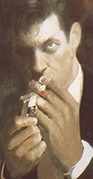|
Hi goon pals, I posted this a few pages back but I'll be getting into some heavy editing over the Christmas break for like three or four new videos, can anyone offer some feedback on how my editing looks/feels? What do I need to work on in terms of comedic timing and the like? Generally I call upon my experiences from interning at a local television station, so most of my stuff has that fake TV feel, but I'm always striving for ways to make it seem more 'authentic'. https://www.youtube.com/watch?v=bh7kBwpTU40 Much appreciated!
|
|
|
|

|
| # ? May 25, 2024 20:15 |
|
I've got a question about getting into higher-end storage solutions. I work for a relatively small production company - 7 people, two of which are full-time animators/editors - and we're starting to outgrow our current system of "a drawer of external backup drives and 3 NAS servers". We have at least 3 machines using the network for editing purposes at any given time but for producing we need 8 machines or more to be able to access the same network storage. Right now our archive footage is entirely separate from our daily workflow - the archive stuff lives on the external backups inside individual project backups, which kind of sucks - while our daily workflow lives on individual thunderbolt work drives and an NAS for a sort of "live" backup as well as a way for us editors to share assets if we're both working on the same project or need to pick up the other's project. As you can tell from my poor explanation, this approach is a bit fragmented. It requires the editors to keep up with projects in multiple locations and to constantly reconcile the projects we're building on our local work drives with the version of the project on the NAS. When a project is backed up, we pull some stock from it but the vast majority of footage from the project goes to the backup drives permanently, requiring us to go pull the drive if we need anything from it. Basically I want to start upgrading. What sort of systems do larger post houses use? I'd love some insight into what's out there, what my options are. I know for sure that our backup system is immensely flawed and would like to get all of that data off of those external drives onto something more secure as soon as possible. Would love to hear what y'all think. Thanks!
|
|
|
|
The Clap posted:I've got a question about getting into higher-end storage solutions. We're a 35 person Ad agency with about an 8 man full production crew (production and post production). We use a 100TB QNAP NAS with 10GigE connections. So each machine is wired via 10GbE to the central NAS and we work off of it there. It's perfect and we work with 4 and 6K raw RED files just fine. The 100TB is actually split. 50 is working and 50 is nightly backup (mirrored). We have another 25TB older drive hooked up to it that is our "nearline" aka "Getting ready to backup but might still access it in the next 6 months" then after that it goes off to LTO 6 drives. The NAS solution itself is about $25K. Not sure what your budget is.
|
|
|
|
BonoMan posted:We're a 35 person Ad agency with about an 8 man full production crew (production and post production). We use a 100TB QNAP NAS with 10GigE connections. So each machine is wired via 10GbE to the central NAS and we work off of it there. It's perfect and we work with 4 and 6K raw RED files just fine. Beautiful, this is all very helpful. I was wondering what the next step up for us would be without going all-out for some massive SNS EVO system and this seems to be exactly what I was thinking of. I think it will be a bit of a hard sell to the bosses to get us off of individual thunderbolt drives but we already move and share those drives so much that I think an all-NAS solution is the best. Thanks for the insight, it's much appreciated.
|
|
|
|
The Clap posted:Beautiful, this is all very helpful. I was wondering what the next step up for us would be without going all-out for some massive SNS EVO system and this seems to be exactly what I was thinking of. No problem. It's such a simple "idea" (all working off shared central storage) but it absolutely revolutionized our workflow. We can all share After Effects, Premiere and DaVinci projects and work from any station without passing around a single drive. Money well spent.
|
|
|
|
BonoMan posted:No problem. It's such a simple "idea" (all working off shared central storage) but it absolutely revolutionized our workflow. We can all share After Effects, Premiere and DaVinci projects and work from any station without passing around a single drive. Money well spent. Yeah absolutely. We have a few ~5-8 TB NAS servers in the office - one of them is for active projects, one is setup as an FTP and one is typically taken with us to on-site editing gigs. The thing is that the NAS used for active projects isn't really used in that way - the version of the project that is transferred to it becomes obsolete within a couple days as we add assets to the version on on our individual working thunderbolt drives at each computer. It's not a very efficient system and I'm looking to streamline so I'm beginning to think that a larger, more reliable NAS system would be best. Thanks again!
|
|
|
|
Man, reading about local stuff has me wishing we had that option. Weíre a fully virtual VFX/animation studio that also does VR and AR, with ~50 artists literally all over the world, and weíve had some serious growing pains regarding storage and file access. Right now, we have an internal sync tool that does syncing, publishing, and time tracking, and a Shotgun-style website integrated which allows for asset review, assigning tasks, time tracking, and also has a file browser to our server for uploading and downloading as a backup. This is connected to a backend server which in the end goes to a Synology array at the co-owners house (the other co-owner has a Synology as well, acting as a mirror). Thereís also a Resilio system set up, feeding into the Synology, which is used on certain projects. I use a bunch of ďtoasterĒ external drive bays and more recently added a 4-drive RAID array, and will be adding a Synology system myself so I can become a full mirror. Thatíll give us the central hub and 2 mirrors spread across the US. Wasnít originally anticipating needing to become a remote backup, but my archiving habits saved us on 2 occasions where poo poo broke in the worst possible way, so Iíve decided I might as well go all-in and help keep things safe. But this may all change, as weíve developed a totally new storage solution, which is both faster and simpler than our current setup. From the artistís end itíll act the same, but the backend is way more fine tuned towards our specific needs, and has better integration regarding AWS and the cloud render farms we use. From what Iíve gathered talking to my boss, the Synology is a good solution for RAID and NAS storage needs, and the tons of models are all pretty expandable. Theyíve got their own processors and RAM, and usually multiple network ports, so they can handle large amounts of simultaneous traffic. I assume theyíd be good for a non-virtual studio, and the only concern would be file management. But thatís where an internal sync tool or website might benefit, some singular location where tasks are assigned and files are managed, so itís easy to confirm youíre working on the latest asset and let others know when something is checked out. Even if not, running everything you can off of the central NAS is what one of our partner studios does - they mainly do comp but also handle some 3D in-house, and their artists all work right off the server, with heavy shotgun integration. That at least helps avoid version mismatch that can happen when artists are working locally on the same assets.
|
|
|
|
One place place I worked at refused to allow us to explore a proper NAS storage solution for our footage. And it wasn't a money issue- some senior management genius decided that we didn't really "need" one. So we ended up buying LaCie drive after LaCie drive since it was all they would allow us to do. Soon enough we were buried up to our eyeballs in LaCie hard drives. Yeah. Don't do that. melon cat fucked around with this message at 00:46 on Feb 5, 2024 |
|
|
|
Any using a usb 3.1 or thunderbolt enclosure to edit? Or am I better off with that fast Ethernet NAS someone mentioned a while back. Long version: For years I've been using an 8 bay Probox (usb 3) enclosure on my mac. Was great until it started to fail mounting drives. Mostly used for long term storage and editing. I was editing 1080p off it just fine. 4k I'd mostly work off an ssd instead but sometimes I'd use proxies. I upgraded to a Windows pc, and wondered has anyone any a good usb type C enclosures? Preferably with 4 or more bays. Amazon brings up the TerraMaster-D5-300-External-Enclosure-Diskless which has good ratings. I guess I could get a thunderbolt card for my pc but that seems like an extra step. I have a poo poo load of data/drives, but I don't think I'm up for lto type solutions just yet. I'm just a freelancer, not running a huge studio type business.
|
|
|
|
Crosspost. Taking a stab in the dark here but has anyone worked on a scanned 35mm film to digital remastering project?
|
|
|
|
What's a good safe program to convert MKV to an Adobe friendly filetype like MP4? Whenever I try it through VLC it doesn't work. Just tried through VLC again and it just spits out an mp4 that only plays sound. Unmature fucked around with this message at 23:31 on Mar 21, 2018 |
|
|
|
Unmature posted:What's a good safe program to convert MKV to an Adobe friendly filetype like MP4? Whenever I try it through VLC it doesn't work. I still use Handbrake, just be aware that it has this annoying quirk of by default setting the output frame rate to variable (seriously wtf?) and a crop. Just set everything up same as source and 0 in the video panel and you're good to go.
|
|
|
|
Lizard Combatant posted:I still use Handbrake, just be aware that it has this annoying quirk of by default setting the output frame rate to variable (seriously wtf?) and a crop. Just set everything up same as source and 0 in the video panel and you're good to go. Thank you! I always forget Handbrake.
|
|
|
|
Can I get some advice on After Effects? I'm doing my first feature-length film and I used a car to improvise a dolly shot on the road. It came out really well after stabilization, except the picture vehicle was an extremely well-kept 1971 Lincoln Continental and the body is so shiny that our camera car is perfectly reflected in the side. I've never used After Effects, or any other graphics processing program apart from Photoshop and Adobe Premiere Pro. I was able to figure out how to make a mask the same color as the car body, but it looks very obvious (like a brown fog cloud hovering over the reflection). How can I remove the reflection of the unwanted vehicle while still keeping the car body looking realistically shiny? One idea I had was to take a still frame of the empty side of the road from the dolly shot and put it over the car body, but I've never done anything but a solid color mask. My entire After Effects experience is about 2 hours.
|
|
|
|
|
chitoryu12 posted:Can I get some advice on After Effects? Ideally you'd use something like Mocha Pro and it's remove module. But that will set you back a nice chunk of change ($600 or so). Depending on the shot there's some down and dirty stuff you might do. Can you post it here or DM me with it? I might be able to help out.
|
|
|
BonoMan posted:Ideally you'd use something like Mocha Pro and it's remove module. But that will set you back a nice chunk of change ($600 or so). Depending on the shot there's some down and dirty stuff you might do. Can you post it here or DM me with it? I might be able to help out. Here's the raw footage from the camera, without the stabilization from Premiere Pro or any sound mixing. I was able to do a mask relatively easily on the stabilized footage, it just looked really obvious that I was covering something. https://www.youtube.com/watch?v=GsYPYJRa3x4 chitoryu12 fucked around with this message at 21:06 on Mar 27, 2018 |
|
|
|
|
chitoryu12 posted:Here's the raw footage from the camera, without the stabilization from Premiere Pro or any sound mixing. I was able to do a mask relatively easily on the stabilized footage, it just looked really obvious that I was covering something. Yowza, yeah that's a tough one. You're gonna need a proper piece of remove software to do it right because the reflection "travels" along the car. Feel free to send it to me and I'll see what I can do (for free). I can't guarantee anything as that looks really hard, but I've used the Mocha Remove tool a bunch and would like to at least see if it's something I can do.
|
|
|
|
Usually this sort of thing would be done with a high end 3D model of the car and a 3D camera match move.
|
|
|
|
I don't have Photoshop or After Effects installed right now but in Photoshop I would try Median Filter. It "blurs" the image without actually making it look blurry. It could remove the highlights from the car so it's a lot less noticeable. It seems to be called "median effect" in After Effects.
|
|
|
BonoMan posted:Yowza, yeah that's a tough one. You're gonna need a proper piece of remove software to do it right because the reflection "travels" along the car. Feel free to send it to me and I'll see what I can do (for free). I can't guarantee anything as that looks really hard, but I've used the Mocha Remove tool a bunch and would like to at least see if it's something I can do. Iím going up to PA for a wedding now, but Iíll be back on Monday. Iíll send it off if the above suggestions donít work.
|
|
|
|
|
I posted this in the stupid little questions thread but maybe this thread is better suited for it. Is anyone here familiar with Final Cut Pro? I'm having a bit of trouble with keyframing and after countless google searches I'm coming up dry. Basically all I want to do is move an image instantly on a certain frame. No linear interpolation, no bezier interpolation, no interpolation of any kind. I can't seem to figure out how to remove the motion path between two keyframes. This is doubly annoying because just a few days ago I did this no problem and I can't for the life of me figure out how. Any ideas?
|
|
|
|
Iím not familiar with fcp at all but if itís instant just cut the clip and move the second one? Or am I misunderstanding?
|
|
|
|
Uh, unless I'm severely misunderstanding you all you need to do is make the move one frame long. Move to the frame before, set a keyframe, move a frame forward, set the second keyframe.
|
|
|
|
In Premiere if I keep pulling from the same big clip in my source window I have to keep resizing every part I pull into the timeline. Is there an option so I don't have to do this every time? Or do I just need to resize it and export the whole thing and use that in my source? Hope that makes sense.
|
|
|
|
powderific posted:Iím not familiar with fcp at all but if itís instant just cut the clip and move the second one? Or am I misunderstanding? The answer is this. Easiest way.
|
|
|
|
you can apply effects to clips before you even put them in any timeline, just open the clip in the preview monitor & drag the transform effect onto either the preview monitor or the effect editor its better to do this manually by shot in the timeline if any cropping is involved tho imo
|
|
|
|
You guys are the best, thanks a bunch. I'm trying to put together some videos of my progress learning a new instrument I got, and video editing is something I've never done before. Cheers!
|
|
|
|
chitoryu12 posted:Here's the raw footage from the camera, without the stabilization from Premiere Pro or any sound mixing. I was able to do a mask relatively easily on the stabilized footage, it just looked really obvious that I was covering something. Just to get the obvious question out of the way, is a reshoot at all possible? Because that's tough to remove without expensive software or reskinning the side of the car. Do you have access to take stills at the very least? Lizard Combatant fucked around with this message at 14:26 on Mar 29, 2018 |
|
|
Lizard Combatant posted:Just to get the obvious question out of the way, is a reshoot at all possible? Because that's tough to remove without expensive software or reskinning the side of the car. Do you have access to take stills at the very least? Stills are easy, but not a reshoot. It was a very limited amount of time in a state park, with the car costing me $100 an hour.
|
|
|
|
|
Would it be possible to take pictures at the site at the same time of day of the opposite side of the road (the ďrealĒ reflection that car should have had) and put it over the car body? If so, how would I go about that?
|
|
|
|
|
Ok this is a very specific question. I edit in Premiere (learning After Effects) and I can't seem to figure out how some people pan an image like this that looks that natural. Maybe my eyes are tricking me, but I like how it kind of comes to a softer stop. Like it's moving at one speed and slows down a bit at the end. Like the Battletoad thing here where it should start automatically https://www.youtube.com/watch?v=Tv38xOVgd5I&t=169s Is it just moving the image and making a whole new motion option for the last second? Seems like there's an easier answer than that. All my image pans just kinda slam to a stop. And again, I could just be seeing it wrong and it's stopping the same way.
|
|
|
|
Unmature posted:Ok this is a very specific question. I edit in Premiere (learning After Effects) and I can't seem to figure out how some people pan an image like this that looks that natural. Maybe my eyes are tricking me, but I like how it kind of comes to a softer stop. Like it's moving at one speed and slows down a bit at the end. Like the Battletoad thing here where it should start automatically https://www.youtube.com/watch?v=Tv38xOVgd5I&t=169s It's really easy actually! Just right-click on your start keyframe and choose Temporal Interpolation -> Ease Out, then right-click the end keyframe and choose Temporal Interpolation -> Ease In.
|
|
|
|
webmeister posted:It's really easy actually! Just right-click on your start keyframe and choose Temporal Interpolation -> Ease Out, then right-click the end keyframe and choose Temporal Interpolation -> Ease In. Whoa that is easy. Thanks!
|
|
|
|
chitoryu12 posted:Would it be possible to take pictures at the site at the same time of day of the opposite side of the road (the “real” reflection that car should have had) and put it over the car body? If so, how would I go about that? Light doesn't work that way. You would have the existing reflections on the car that you have to paint out first then replace convincingly with static images that don't move. The only real solution would be extremely complex modelling of the side of the car, then match moving it into the plate and creating a spot on reflection map that flows with other elements, like windows or mirrors. But all of the above is the hard work of several post production departments. Let it slide, people don't really notice this stuff on the run.
|
|
|
|
WebDog posted:Light doesn't work that way. I think that's stretching a little. Mocha remove module (as well as other high end compositing solutions) can specifically do this as well. It's what they're built for.
|
|
|
|
When I open After Effects I get a warning about the hard drive where the cache is being stored is almost full. It has about 21 gigs left, but my other one has like 600. How do I switch the cache over? Do I need to uninstall and reinstall the whole program on that drive?
|
|
|
|
Unmature posted:When I open After Effects I get a warning about the hard drive where the cache is being stored is almost full. It has about 21 gigs left, but my other one has like 600. How do I switch the cache over? Do I need to uninstall and reinstall the whole program on that drive? No your cache is, for all intents and purposes, temporary storage. For instance your RAM previews are saved as cache files in that temp file. You set what you want to be your cache directory in your preferences. If you want to clear it just go to Edit>Purge>Clear Image Cache or Clear All...whatever you want to do (I usually just clear all). Best practice is to have a separate fast SSD as *just* your cache drive if you can afford it. That way it isn't taking away from local storage and having it on a separate drive from your actual OS and project files is preferred as well.
|
|
|
|
There are settings in AFX to set which drives you want to put the cache onto.
|
|
|
|
WebDog posted:There are settings in AFX to set which drives you want to put the cache onto. Yup dat's what I said. Also it's AE not AFX. Get wit it!
|
|
|
|

|
| # ? May 25, 2024 20:15 |
|
BonoMan posted:Yup dat's what I said. Also it's AE not AFX. Get wit it!
|
|
|