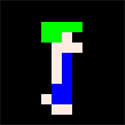|
kri kri posted:Are you using trakt in Kodi or the Emby trakt addon? Or both? The Emby trakt addon only.
|
|
|
|

|
| # ? Jun 5, 2024 18:39 |
|
Thermopyle posted:It's not a consistent problem...but maybe 50% of the time I'll come into the room and it lists shows as unwatched that have been definitely watched. You are just minimizing Kodi not exiting right? I'm still running the latest SPMC build (the Alpha is on 17.6, build from Dec. 15). Maybe it is something specific to SPMC but I've never had an issue with the Plex addon syncing, unless I accidentally exit/close SPMC. Usually I just minimize it, or switch to the Shield home screen which does the same thing. And I also have a pretty large library. SPMC has the Suggested Programs integration for Android TV which maybe has something to do with it. The latest Kodi 18 betas have it as well.
|
|
|
|
Yeah, I never exit kodi, though sometimes when I go back to it, I get the Kodi splash screen...but that doesn't seem correlated to when things are out of sync. Actually, 95 percent of the time kodi is in the foreground as we don't have much use for any other app.
|
|
|
|
Thermopyle posted:Yeah, I never exit kodi, though sometimes when I go back to it, I get the Kodi splash screen...but that doesn't seem correlated to when things are out of sync. Are you using the Emby trakt plugin or the kodi one? I use the Kodi for Emby addon and then the trakt emby plugin installed on my emby server. I dont use trakt in kodi directly. I have no issues whatsover with this, as the scrobble and watched sync is done via the server.
|
|
|
|
Are you running the Sync Queue plug-in on your server? May be worth it to try that if you donít have it installed.
|
|
|
|
kri kri posted:Are you using the Emby trakt plugin or the kodi one? I do use the emby trakt plugin just so I have a backup for all my watched statuses, but since I use the "Emby for Kodi Sync" plugin trakt shouldn't be involved with syncing watched status between my devices. All my devices should just reflect the current watched status on the emby server....except sometimes they don't! I drive a BBW posted:Are you running the Sync Queue plug-in on your server? May be worth it to try that if you don’t have it installed. I answered "yes" to this question but I went to double-check and it turns out I don't! Let's see if it makes a difference...
|
|
|
|
I just finally got around to resetting up my old Harmony 880 to control kodi. Then I realized that my Intel NUC doesn't have IR built-in for some reason. Anyone have an IR receiver recommendation for Intel NUC + Windows 10 + Kodi? Should I just get one of the Harmony Smart remotes with a Hub?
|
|
|
|
KingKapalone posted:I just finally got around to resetting up my old Harmony 880 to control kodi. Then I realized that my Intel NUC doesn't have IR built-in for some reason. Anyone have an IR receiver recommendation for Intel NUC + Windows 10 + Kodi? Should I just get one of the Harmony Smart remotes with a Hub? Flirc is the easiest to config and it's cheap on amazon
|
|
|
|
KingKapalone posted:I just finally got around to resetting up my old Harmony 880 to control kodi. Then I realized that my Intel NUC doesn't have IR built-in for some reason. Anyone have an IR receiver recommendation for Intel NUC + Windows 10 + Kodi? Should I just get one of the Harmony Smart remotes with a Hub? Flirc
|
|
|
|
KingKapalone posted:I just finally got around to resetting up my old Harmony 880 to control kodi. Then I realized that my Intel NUC doesn't have IR built-in for some reason. Anyone have an IR receiver recommendation for Intel NUC + Windows 10 + Kodi? Should I just get one of the Harmony Smart remotes with a Hub? Are you sure it doesn't have it vs the drivers not loading? I don't know about Ubuntu but every time I reload LibreElec on my NUC, I have to Google for the right magic to auto-load the IR drivers before the remote will work.
|
|
|
|
It could be disabled in BIOS, for that matter. Many Broadwell models had them, and they were standard on Skylake models. I donít think any Haswell models have them. Flirc is certainly the correct answer, if needed. Tapedump fucked around with this message at 22:08 on Jan 14, 2018 |
|
|
|
This is the one I have and it says no IR https://ark.intel.com/products/74483/Intel-NUC-Kit-DC53427HYE With Flirc, would the Harmony software still be setup using the MCE Keyboard and Media Center SE control setup?
|
|
|
|
KingKapalone posted:This is the one I have and it says no IR https://ark.intel.com/products/74483/Intel-NUC-Kit-DC53427HYE Iirc, flirc has its own profile for setup.
|
|
|
|
I need help with a small problem. I'm running Kodi v 17.6 (latest stable) on Windows 10. It's the same install that's been working for years through various software upgrades, but all of a sudden I have a problem. It MIGHT have started when I last updated Kodi (I think I was running v17.0 before that. I don't update every patch) but it might not have happened. My PC does almost nothing but Kodi. It's programmed to launch Kodi as soon as it boots. I don't ever quit Kodi, just send the system to sleep and wake it up. But recently, whenever it wakes up from sleep, the screen is black. Kodi is still running and I can hear the audio of menu navigation just fine. I can even start a video and hear it while the screen is still black. I can fix it easily by pressing alt-tab twice, or the screen fix key twice (\), but having to do that every time it wakes up is annoying, and it's hard to teach that to the kids or to guests. Any idea how to fix it, or how to come up with a workaround?
|
|
|
|
Anyone know how the Fire TV Stick works with Kodi? It's got 5ghz wifi and literally all I'd want it for would be 1080p Netflix and mostly 720p files from Kodi, sometimes 1080p. It's cheap enough and has 802.11ac, 5ghz is mandatory for streaming where I live because 2.4ghz congestion.
|
|
|
|
Forum Joe posted:I need help with a small problem. I'm running Kodi v 17.6 (latest stable) on Windows 10. It's the same install that's been working for years through various software upgrades, but all of a sudden I have a problem. It MIGHT have started when I last updated Kodi (I think I was running v17.0 before that. I don't update every patch) but it might not have happened. Try updating video drivers
|
|
|
|
mewse posted:Try updating video drivers  I guess it's not a problem that has affected anyone else with the latest kodi update then. 
|
|
|
|
I used to have that exact problem a few years back. I don't recall the exact steps to solve it anymore, but do some digging on a registry value to disable HDMI hotplug detection. What was happening for me is that when I turned off the TV, or slept the machine, Windows decided the HDMI was unplugged and resized the virtual screen, which then caused Kodi to spaz out and fail to render until I took the same steps you are. If you can't find that registry key (I know it existed in 7, but maybe they removed it in 10), there are also dongles that you can interpose that'll spoof that the signal is always present so Windows never receives a disconnect.
|
|
|
|
Got the advice above about using Flirc, but need help setting it up with my Harmony 880 and Kodi in Windows 10. I added it as a Media Center PC - Flirc - Kodi like it says to here: https://support.flirc.tv/hc/en-us/articles/200712568-Logitech-Harmony-Remotes and then linked it to my HTPC activity in the Harmony software (have to use old software because remote is old). This didn't actually set any buttons though when I go to Customize Buttons on HTPC activity. The device itself has some buttons linked, but nothing happened when trying to control Kodi. I then went into Customize Buttons and for the given buttons I assigned the Media Center PC (Flirc) device and a Command. This is the same process I would normally need to do when using a built-in Windows IR on an old HTPC I had. https://forum.kodi.tv/showthread.php?tid=220677 Some of these buttons worked fine in Kodi like the arrow keys, guide button, etc. but other basic ones like Play, Pause, Stop didn't work. The other thing I tried to do was map some additional functionality using the Flirc keyboard GUI https://www.howtogeek.com/217587/how-to-use-flirc-to-add-any-remote-to-any-media-center/ I wanted to assign 'M' to Menu which means Sidebar Menu to Kodi (or W which is Watched to one of the 8 additional buttons). When I click 'M' on the Flirc GUI keyboard, it tells me to press a remote button but before I press anything it says it's successfully recorded a button press. The letter on the keyboard then just flashes like (I assume) it's always being pressed. I don't know what these phantom button presses are. With how many people recommended Flirc, I'm surprised that it hasn't really seemed to do anything right and it's missing a lot of Kodi functions.
|
|
|
|
KingKapalone posted:Got the advice above about using Flirc, but need help setting it up with my Harmony 880 and Kodi in Windows 10. Start over. Do this:
[edit] This is exactly what I did with my Harmony 700 and HTPC using a Flirc, except I only used the "Full Keyboard" controller preset to map buttons since I use Plex. teagone fucked around with this message at 02:10 on Jan 29, 2018 |
|
|
|
teagone posted:Start over. Do this: Thanks for the response and sorry, just got around to trying this. It still doesn't work. I run into a problem on the Manually mapping buttons part. It was doing this before too. I have Flirc installed on my HTPC where the IR USB dongle is. After pressing the Kodi activity on my remote I open Flirc to the Kodi preset. Using my bluetooth keyboard/mouse, I click '1' and without even pressing a button on the remote it says "Recorded Successfully". If I try to press a remote button, it doesn't register. Then the onscreen '1' blinks every so often like I'm pressing something. If I try to set another button like 'Down' it gives an error saying button is already mapped. I opened Notepad to see if a bunch of 1s showed up, but nothing did. Don't know where these button presses are coming from. Like I said before, the remote is able to turn stuff on and I was using it in Kodi after doing Customize Buttons in the Harmony software. Just couldn't get all the buttons to work as described above. If it was sending erratic button presses on its own, it's not a hotkey in Kodi. Any ideas?
|
|
|
|
If I'm looking to record OTA tv, store it, then stream it out over a home network to multiple locations what is the best setup? Before doing any research I figured I would be building a small HTPC, but it sounds like I can achieve the same thing with NVIDIA SHIELD (pro or add hd) + HDHomeRun Connect + Plex.
|
|
|
|
Captain Beans posted:If I'm looking to record OTA tv, store it, then stream it out over a home network to multiple locations what is the best setup? You're on the right track. Some of the nicer Rokus can do it too if you're trying to save some money.
|
|
|
|
I'm moving into a new place at the end of the year, which'll have a theatre room wired for a dolby atmos setup. I'm pretty set on getting a PC for my HT requirements (I'd like to stay away from being locked into an android ecosystem, so I'm not super keen on the shield). If my setup's going to be HT -> Receiver -> Display/Sound, are there any pitfalls I should be aware of regarding things like making sure the HTPC outputs an atmos signal 'properly'? My only previous exposure to any of this dates back to 2006, when I was setting up my current AV devices; I remember completely glossing over signal output (like bitstream or PCM or whatever else) because it just seemed incomprehensible when I started adding more devices to the mix.
|
|
|
|
What software and sources do you plan on using? What TV do you have? KODI will send Dolby Atmos if you enable pass through and have a receiver that supports the format. I believe Plex will as well. Netflix on the Windows 10 app store also supports Dolby Atmos. Not sure about other services.
|
|
|
|
Get over it and get a Shield.
|
|
|
|
Or, maybe, buildmorefarms could use the hardware that they want to use, because for all we know they have a use case that involves doing other things with that PC. I don't have an Atmos capable receiver, so I can't speak from experience, but Kodi's forums seem to indicate that on a modern Linux install, on PC hardware with a modern GPU, Atmos should be passed through just fine, as long as you disable Pulseaudio and use ALSA (which is documented on the Kodi wiki). Windows 10 should be able to do it as well, and there's information here on how to configure it.
|
|
|
|
Man, I just virtualized a Windows 8.1 install so I could get Windows Media Center back, and it is hilarious how much faster and better it is in literally every respect in comparison to all other products currently on the market. Also free or cheap if you have an old key laying around or buy an old one on Ebay. I also found out that Plex will happily transcode "copy freely" recordings that WMC leaves in the Recorded TV directory. So nice to have a real guide, DVR capability, easy and full remote control support, and NO GODDAMN MONTHLY OR YEARLY OR LIFETIME FEES just to get access to any of these features.
|
|
|
|
bobfather posted:Man, I just virtualized a Windows 8.1 install so I could get Windows Media Center back, and it is hilarious how much faster and better it is in literally every respect in comparison to all other products currently on the market. Also free or cheap if you have an old key laying around or buy an old one on Ebay. It's gonna be so sad when Microsoft finally stops paying whoever is providing that guide data. I use Plex DVR since my primary living room client is an XBone and try not to think about how much nicer everything was when I was using WMC and a 360.
|
|
|
|
Iíve spent far less time mucking with my Shield TV than any PC Iíve used for HTPC purpose and I donít think itís because Iím just more knowledgeable about stuff now or that thereís simply better software for HTPC purposes these days. If you have some really peculiar needs for certain codecs thatís not going to work out on the Shieldís SoC it is probably a really old file that was not made with compatibility in mind as much as use of something shiny. It is absolutely worth the cost to try it. Rest assured that someone will buy it off you quickly given how popular the device is. Every other thing still requires another random device (Flirc, antenna, NAS, etc) or forum thread read and subsequent mucking around, specific hardware decoding (HEVC) takes years to work out or produces mediocre results, and to top it off now RAM and SSD prices are in a bad place so you shouldnít be building a new PC at least.
|
|
|
|
buildmorefarms posted:I'm moving into a new place at the end of the year, which'll have a theatre room wired for a dolby atmos setup. I'm not sure what you mean by locked in. You can just use a generic google account with the Shield if you want. All of the apps you're going to want to use will be free anyway. I'm sure google collects some info but you're not really escaping that even if you ran Windows or Linux. Hell even Plex is doing analytics these days. I tried for years to build the perfect HTPC and frankly it doesn't exist unless you mind screwing around with it constantly. Personally I just want a device that plays most of the streaming services, can run Kodi and stays out of my way. The Shield is pretty much the only one I've found that doesn't have serious deficiencies in UI, time invested or etc. I spent a bundle before getting one on various NUCs, HTPC software and way too much time trying to get it all to work the way I wanted. Unless you have a very very specific use case that depends on using an HTPC I would just get a Shield, you're saving yourself time and money in the long run. It's not perfect but its the closest thing. The Gunslinger fucked around with this message at 16:07 on Feb 16, 2018 |
|
|
|
The only gripe I have with the Shield isn't even so much the Shield itself, but the lovely handling of Android TV apps vs Android device apps by the app writers. I switched to make the wife happier, since she in theory can watch all her weird reality shows through the channel apps, but most of them have a Android phone/tablet app, but haven't or won't port over to Android TV. Bravo and TLC off the top of my head, but also stuff like DirecTV Now, Hulu Live, etc. We get around it by using a Play Store'd Kindle to cast to the TV, but it's clunkier than I wished. I'll probably give Sling a try once baseball season is here, since that's really the only live TV we really watch. I can cast using my phone, but that presumes I'm in the room watching with her 
|
|
|
|
Yeah the fragmentation between platforms is annoying for sure. The only STB that will have everything is the Apple TV or maybe a Roku but they have their own set of deficiencies. On the other hand when I was using an HTPC I had access to every possible streaming service since the only thing content providers can agree on is that they need a web app but using them from the couch is a pain in the rear end. You end up with a keyboard and mouse nearby, then something steals focus in the middle of the movie or one of a thousand other things happen. It just got to be too annoying. The Shield TV is the best "play my poo poo, leave me alone" option in my opinion but anyways enough said!
|
|
|
|
You can install chrome on android tv as well so you can get the htpc feel
|
|
|
|
Put that keyboard and mouse right there on the coffee table so she knows exactly who she's dealing with.
|
|
|
|
Quick question. My relevant setup is Kodi running on a windows 10 htpc with a Soundblaster for audio that outputs sound via spdif to the receiver (Yamaha HTR-4071). I just got a new receiver and everything is working great with Dolby and DTs decoding, but for some reason if I play music (stored as stereo mp3s in kodi) the volume is MUCH louder than playing movies or tv shows. Spotify and other things all have normal volume, and anything that the receiver converts from two channels to five plays just fine, except mp3s from Kodi which play SUPER loud. Any ideas?
|
|
|
|
KingKapalone posted:Thanks for the response and sorry, just got around to trying this. It still doesn't work. I run into a problem on the Manually mapping buttons part. It was doing this before too. Any one have thoughts on this? I don't know what the deal is with the random signal being sent. I'm wondering if I just need to return the Flirc, deep six the Harmony 880, and get a Harmony Hub + remote. I need to return the Flirc by tomorrow 2/18 if so.
|
|
|
|
Forum Joe posted:Quick question. My relevant setup is Kodi running on a windows 10 htpc with a Soundblaster for audio that outputs sound via spdif to the receiver (Yamaha HTR-4071). I just got a new receiver and everything is working great with Dolby and DTs decoding, but for some reason if I play music (stored as stereo mp3s in kodi) the volume is MUCH louder than playing movies or tv shows. Spotify and other things all have normal volume, and anything that the receiver converts from two channels to five plays just fine, except mp3s from Kodi which play SUPER loud. Any ideas? What happens if you play the same music files in another player? Try a system codec based player (WMP, MPC-HC) and something with a standalone decoder like VLC, Foobar, or Winamp.
|
|
|
|
KingKapalone posted:Any one have thoughts on this? I don't know what the deal is with the random signal being sent. I'm wondering if I just need to return the Flirc, deep six the Harmony 880, and get a Harmony Hub + remote. I need to return the Flirc by tomorrow 2/18 if so. teagone posted:Start over. Do this: Tried this again but this time I put the Flirc in my desktop just to get it programmed and still no luck. This time I don't get the random mystery button press, but after I press say 'Up' and then try that on the remote, nothing happens. I know that button works on the remote since I got it working when manually programming it through the MyHarmony software. Those other functions I described above didn't work though. I just realized that my Intel NUC doesn't have built-in bluetooth either so I would need an adapter to get a Harmony Hub to work. Any other ideas about either approach?
|
|
|
|

|
| # ? Jun 5, 2024 18:39 |
|
Thanks for the replies all; apologies for adding to the "here's my unique snowflake requirements" -> "get a shield, idiot" loop. After reading more poo poo about it on the weekend, it really does seem like that route will cause the least hassle. My primary concern was not being able to play some particular content (or web stream), but since Chrome is on there there's far less cause for concern. And it if plays nice with the Harmony (without the need for flirc or similar) then that seals the deal.
|
|
|