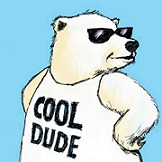|
It's mostly in line with what you get for 200€, but it has got a screen upgrade above its class. Which is in line with Medion's MO. It's still a near poverty spec SoC. Which will be fine/ok until the tablet gets replaced in a year or two. Compared to what you get for 350€, it's not really exciting, iPad or not. So if 200-250€ is a hard limit on the budget and the operating system must be Android, it's the better choice. Otherwise it's not.
|
|
|
|

|
| # ? May 13, 2024 22:19 |
|
Would there be a big difference in the galaxy tab A 10 inch vs the tab E 9.6 inch? E is 179 and the A is 249. It will primarily be used for media and maaaaaybe some typing stuff with one of those attachable keyboards. Is the A worth the extra 70? No gaming. e: third option is a asus zenpad 10" for 229. Any thoughts yall. e: I'm seeing that the Tab A has a screen reso of 1920 X 1200 and the Tab E is 1280 x 800. That seems like a pretty big difference considering its going to be used for media. Zenpad is 1280X800. Does it matter that much on such a small screen. Nierbo fucked around with this message at 18:06 on Dec 20, 2017 |
|
|
|
On a 9/10 inch screen screen the resolution difference may be more noticeable. On my fire hd 8 the 720p resolution isn't as bad as I expected, for example
|
|
|
|
Nierbo posted:Would there be a big difference in the galaxy tab A 10 inch vs the tab E 9.6 inch? Hit up a Best Buy or something and compare them (or similar spec tablets) maybe?
|
|
|
|
feedmegin posted:Hit up a Best Buy or something and compare them (or similar spec tablets) maybe? Yeah I might just have to. Have a good xmas tablet goons!
|
|
|
|
Nierbo posted:Yeah I might just have to. Have a good xmas tablet goons! Now that's a gang tag I'd like to see
|
|
|
|
Nierbo posted:Yeah I might just have to. Have a good xmas tablet goons! But my tablet is good year round. Why do you want me to only have one that's good at Christmas?
|
|
|
|
Ineffiable posted:But my tablet is good year round. Why do you want me to only have one that's good at Christmas? Booooo
|
|
|
|
I bought a $30 shenzhen special battery for my nexus 10. Original batttery had a 1 hour sot so I hope this will last at least 4-5 hours. There wasn't just any point buying a new Android tablet - small low-res sceens and lovely rom upgrades, so I might as well roll with the Nexus 10. Swapping the battery took maybe 20mins, tablet works, house hasn't burnt yet. All looking good so far! I don't understand how after 5 years tablet screens just got smaller and lower res, but phones went to the opposite direction.
|
|
|
|
Because people buy phones but they don’t buy tablets, and the tablets they do buy must be as cheap as possible. Just look int his thread.
|
|
|
|
A phone is a lifeline, a tablet is a toy. I'm still using a Samsung Tab S 8.4. it slowed to poo poo so I threw Lineage OS on there. It should now last me until the Tab S4 comes out. Thinking about spending 13 bucks on eBay and getting a new battery. I get like 3 hours SOT currently (watching poo poo in flights).
|
|
|
|
Civilization VI is out for the iPad if anyone here was on the fence about getting one.
|
|
|
|
I have a nice older tablet and when the battery degrades past practical usability, if I wanted to keep using it would there be any harm in leaving it saying charged 100% and running it off a power bank all the time?
|
|
|
|
I'd recommend watching a youtube vid on how to swap the battery and just do it yourself if it isn't too difficult looking. Saves a lot of time and effort when you actually have a functioning battery in your tablet.
|
|
|
|
Is the Lenovo Tab4 8 Plus a reasonable buy for £149? Full HD screen, looks like it should be OK. https://www.currys.co.uk/gbuk/computing/tablets-and-ereaders/tablets/lenovo-tab-4-plus-8-tablet-16-gb-black-10165602-pdt.html
|
|
|
|
knox_harrington posted:Is the Lenovo Tab4 8 Plus a reasonable buy for £149? Full HD screen, looks like it should be OK. Yes, that is. For the 4GB RAM, 64GB storage version is about another £100. spookygonk fucked around with this message at 11:31 on Dec 26, 2017 |
|
|
|
Are there any Windows 10 / Android devices with 4:3 screens like the iPad? For me this is the best shape of a tablet regardless of the size, but most windows 2-in-1's seem to go for 3:2 which is not quite as good.
|
|
|
|
uh I'm assuming most android apps can be installed on an amazon tablet right? Even through untrusted sources? Thinking about getting an HD 8 for reading manga since my Nvidia Shield died.
|
|
|
|
You can install the Play Store fairly easily, so just do that. No need to sideload apps.
|
|
|
|
Endless Mike posted:You can install the Play Store fairly easily, so just do that. No need to sideload apps. I think there's at least one app I need that isn't available in the play store sadly.
|
|
|
|
Sephiroth_IRA posted:uh I'm assuming most android apps can be installed on an amazon tablet right? Even through untrusted sources? Thinking about getting an HD 8 for reading manga since my Nvidia Shield died. Unless something in the OS changed recently, yes. You just need a file manager to install the APK (maybe not even that) and there's a setting to allow untrusted apps.
|
|
|
|
Hobnob posted:Unless something in the OS changed recently, yes. You just need a file manager to install the APK (maybe not even that) and there's a setting to allow untrusted apps. I thought this was the case but just wanted to be extra sure, Thanks!
|
|
|
|
I'd like to get a tablet for the single-use task of reading comics, so basically I need no processing power, but the largest screen possible. As it's just for this one task, I'd prefer something cheap, so is there any good intersection of size/price if CPU isn't an issue? Also, some form of storage (sd-card) would be nice.
|
|
|
|
Kindle HD10 is your best bet, I think.
|
|
|
|
Endless Mike posted:Kindle HD10 is your best bet, I think. By far. You may wish to load the Play Store on it for wider reader app options, but that's trivial and doesn't need hacking or root.
|
|
|
|
What's a good Android tablet for $200-$300? Most of the ones I'm looking at sold here in the US are outdated (and have 1280x800 screens) and cost too much for what you get . The ones straight from China seem promising. https://www.newegg.com/Product/Product.aspx?Item=9SIADCN6SB9084 https://www.newegg.com/Product/Product.aspx?Item=9SIADCN6SB9094 Amazon has a ton of tablets in all kinds of price ranges. The Huawei tablets look decent. There's also the ASUS Zenpads, but they're on Android 6.0 and I'd like something newer, unless they can be updated for at least 7.0. Mill Village fucked around with this message at 21:58 on Jan 7, 2018 |
|
|
|
If you're concerned or whatever about the software, I'd be prepared to attempt to root that badboy and flash a ROM. Android tablets have an atrocious record for being updated.
|
|
|
|
Ok, so I have a bit of a unique situational need for tablets. I work at a decent sized ad agency and we do brand workshops for bigger new clients (ones that need to totally rethink their brand as opposed to someone coming in looking for a refreshed website). Typically this is an analog process on dry erase boards and whatnot. We formulate a lot of questions for them to answer about their brand and then compile it into a Google Form and have them answer it (either at the end of the day or following day on their own time). We'd like to be able to: a.) build the form real-time. This is easy and we have someone that just sits in and does it as the process goes a long. b.) push that form out to them to fill out right then and there. Initially we thought about buying some iPads to keep in the building so that we aren't worried about what devices (if any) each person from the company brings in with them. But then I thought, well if we're *just* really filling out google forms. Why not buy just some cheap tablets, brand them (a case in our color and maybe change wallpaper, os theme, etc) and then it's a little swag they can take with them on the way home. The Fire tablets, at their cheap prices, seem like the best bet. So, just a couple of questions - is it possible to use google forms on them? I Mean it seems like the obvious answer is yes, but the way Amazon and Google fight... ya never know. And is there a way to create an image we can clone on to each one somehow. That way, every time we do a workshop, we're not manually configuring a ton. Also open to any other options that I might not be thinking of!
|
|
|
|
The Fire tablets will always have Amazon poo poo tied to them, and customizing it beyond the wallpaper is pretty much not gonna happen without a lot of wonky workarounds (and even then you'll be severely limited) so an iPad would be a better choice compared to a Fire tablet, though obviously pretty much any other tablet wouldn't have this nonsense to deal with. The processor in it is pretty weak. Generally the answer to these questions will be "you should just try it out and see if it works for you" because it handles word processing surprisingly well to an extent. It does MS office just fine, for sure, on a normal document but when I have to handle 30-plus page word documents with a lot of heavy backend poo poo in there it definitely has trouble. But I have no idea if your forms are too large or there's too many things moving around, if the program will be hard on the RAM/processor, if you need a certain resolution. It costs like $70 to try it out and if it doesn't, returning it is free and easy.
|
|
|
|
jokes posted:The Fire tablets will always have Amazon poo poo tied to them, and customizing it beyond the wallpaper is pretty much not gonna happen without a lot of wonky workarounds (and even then you'll be severely limited) so an iPad would be a better choice compared to a Fire tablet, though obviously pretty much any other tablet wouldn't have this nonsense to deal with. Yup we just ordered one to test. Thanks! Although we mostly have decided to do iPads. We're just gonna opt for having about 20 tablets in house instead of giving them away as swag (most people would prob want to pay less for services than feel like we're charging more to give away tablets... Even though we actually wouldn't and would just eat the costs of the tablets since they're cheap). Thus we'd want something with a little more staying power and durability.
|
|
|
|
Always a solid choice. An iPad (especially refurbs) are, honestly, great value. If you could nab a shitton of refurbs that would be a better way to do it since Apple refurbs are just incredibly well done and great value.
|
|
|
|
My old rear end kindle fire 7 (4th gen) finally kicked the bucket. I'm looking to buy something similar in weight or even lighter. I dont mind the small rear end screen and just use it bed mostly for twitch and amazon video. Is there any good alternatives out there preferably light in weight? Or should I just get a kindle again?
|
|
|
|
poe meater posted:My old rear end kindle fire 7 (4th gen) finally kicked the bucket. I'm looking to buy something similar in weight or even lighter. I dont mind the small rear end screen and just use it bed mostly for twitch and amazon video. Kindle Fire HD8 will be slightly heavier, but a much better screen. Otherwise, yeah, the Kindle Fire 7 will be where you want to go. They're so loving cheap now. I picked up a Kindle Fire HD 10 over the holiday season to replace my first-gen Kindle Fire. It's loving great, especially for a $100 tablet.
|
|
|
|
Any thoughts on the Lenovo Tab 4? I had such a lovely experience with the original Kindle Fire that I'd really rather avoid buying one again. I'm coming from a Nexus 7 that is slowly dying.
|
|
|
|
I keep downloading eBook bundles from Humble Bundle and I feel like I should read them on something larger than my Pixel XL. I haven't paid attention to "e-readers" or the tablet scene in general in the last couple of years, what are my options if I want a tablet for opening PDF/epub/mobi files at $100 or less?
|
|
|
|
C-Euro posted:I keep downloading eBook bundles from Humble Bundle and I feel like I should read them on something larger than my Pixel XL. I haven't paid attention to "e-readers" or the tablet scene in general in the last couple of years, what are my options if I want a tablet for opening PDF/epub/mobi files at $100 or less? Kindle Fire HD 8.
|
|
|
|
C-Euro posted:I keep downloading eBook bundles from Humble Bundle and I feel like I should read them on something larger than my Pixel XL. I haven't paid attention to "e-readers" or the tablet scene in general in the last couple of years, what are my options if I want a tablet for opening PDF/epub/mobi files at $100 or less? E-readers are terrible for PDF and amazing for e-books. If you want to read a lot of e-books, you could consider getting an e-reader.
|
|
|
|
uXs posted:E-readers are terrible for PDF and amazing for e-books. If you want to read a lot of e-books, you could consider getting an e-reader. Can confirm. Paperwhite is good, but like 95% of what I read is simple ebook. On the rare occasions it's something else, tablet is flat out necessary.
|
|
|
|
Am I dumb if I'm considering getting a Fire HDX at this point, or are they still viable? e: it would be principally for wrangling fairly large Word docs on the go, so with some type of Bluetooth keyboard ee: feel free to also recommend any particularly good folding BT keyboards! Flopstick fucked around with this message at 12:19 on Feb 4, 2018 |
|
|
|

|
| # ? May 13, 2024 22:19 |
|
For any Canadians in the thread, the Fire HD 8 just went on sale for $79.99 CAD down from the usual $99.99 CAD. First sale since it became available in Canada to my knowledge. Just ordered one.
|
|
|