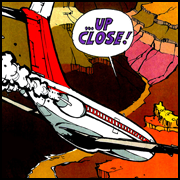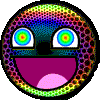|
I'm looking at getting a 27" 1440p monitor to replace my dying E248WFP, given I run two monitors on a 1070 should I bother trying for a 144hz+ G-Sync monitor or just stick with the basic 60hz IPS displays? I'd be playing mainly racing games (Grid 2, Dirt Rally) and action rpgs (Batman Arkham series, Witcher 3, Shadow of Mordor). I figure I'll be struggling to push enough frames on the more demanding games but it might be beneficial on the older titles, however if G-Sync still doesn't cope with multi-monitor setups then maybe it's a moot point anyway. Any specific model suggestions would be appreciated (that can be sourced in Australia anyway). I haven't seen many 27" G-Sync IPS 1440p monitors that can be shipped to this country, the best I've been able to find so far is the Acer Predator XB271HU. I'd prefer to spend less than $1000AU.
|
|
|
|

|
| # ? May 10, 2024 04:15 |
|
I run three monitors on my 1070, two cheap 1080p monitors plus a XB271HU. The Acer is quite nice and GSYNC works for me even with multiple monitors and in fullscreen windowed.
|
|
|
|
BIG HEADLINE posted:This, plus the fact that the wires are *extremely* fine gauge. I've never had an HDMI or DP cable last more than three years (some make it two), and that's even taking precautions to make sure it isn't overly kinked or bent to hasten its degradation. HDMI cables seem particularly susceptible, but that might just be my bad luck with them. What? This isn't normal. I've got probably 20 HDMI cables in use and some of them are probably pushing a decade old, and I've never had to replace one.
|
|
|
|
I asked someone in desktop support at a 10,000+ person company and he said they basically never replace the cables between desktops or docks and displays, only the ones that get plugged into a laptop every morning and unplugged at night.
|
|
|
|
Yeah, I've never in my life had a video cable go bad, except some cheapo hdmi connectors falling apart on desks where the person plugs/unplugs it daily from their laptop.
|
|
|
|
AVeryLargeRadish posted:Yeah, most people stick to 27" or if they go larger they go for an ultrawide since once you get past 27" 16:9 you start needing to crane your neck to see stuff towards the top of the screen, if you sit further back from your monitor than most people 32" might make a lot of sense. I sit around 2'-3' from my 27" monitor and I don't think I would actually want anything larger unless I got a new desk that allowed me to sit further back. A lot of people who do go up to that size also go for a 4k monitor because at that size 4k starts becoming pretty usable while still maintaining a very high DPI, same thing for 1440p and 27". Desk space or neck craning aren't issues for me and I do like to sit pretty close to the monitor. 4K would be fantastic, but my 1060 6GB is already having trouble running games at 1440p. Hadn't thought about ultrawides. 34" looks like the minimum size for the screen to have a decent height, though, and my budget would limit me to 2560x1080 (still more expensive than the 32" QHD 16:9 monitors!) which seems like going backwards. On the bright side, I've found a way to really fine-tune how much ghosting the AOC produces. It's not a solution as the reduction comes at the cost of contrast, but I'm a lot less anxious about the IPS monitors now. It actually doesn't take much for it to stop being an issue i.e. still visible but tolerable so, as long the Acer or the Viewsonic is half-way decent in that regard, I should be good.
|
|
|
|
Ezekial posted:I'm wondering if gsync has been flushed out. I have a 1080 ti, and would like to get use out of it, but I've heard nothing but problems with people that use dual monitor setups that use anything other than fullscreen. I don't know who you've been talking to, because GSync works just fine on multiple monitors. The only "issue" you're likely to run into is if you have multiple different monitors, you may not be able to group them all together as one giant GSync monitor, or if you do, it'll run at the resolution/refresh rate of the worst of the lot. But if all you want to do is run a game or whatever on one monitor while watching a movie on the other, it works flawlessly. It's true that some game do not support GSync in full-screen-windowed (aka, fake full screen), but that's up to the game engine more than NVidia, and remains the case regardless of your monitor setup (admittedly, you're unlikely to run into it with a single monitor, since there's no reason to use FSW instead of normal FS if you've just got a single monitor).
|
|
|
|
All I know is that over a six year period and two 2412Ms, an issue would present itself with DP cables where I'd turn on the monitor and it'd have a pink hue to everything on the screen. Unplugging and replugging the cable would fix it until one day it didn't, at which point I'd replace it and everything would be
|
|
|
|
I have two different monitors right now, an Asus MG279 and an Asus PG279Q, that I'd like to sit down and calibrate as best I can. Normally to me this means "set Windows/NVIDIA settings to all default, mess with OSDs until it 'looks okay', never touch again" but I'd like to have a proper go at getting it right. Am I best off just pulling settings off of google somewhere, or is there some software/hardware that would help me do a proper job of it? (ed) Not an artist or photographer, just a bideo shame dork. Ciaphas fucked around with this message at 00:49 on Jan 30, 2018 |
|
|
|
Ciaphas posted:I have two different monitors right now, an Asus MG279 and an Asus PG279Q, that I'd like to sit down and calibrate as best I can. Normally to me this means "set Windows/NVIDIA settings to all default, mess with OSDs until it 'looks okay', never touch again" but I'd like to have a proper go at getting it right. Am I best off just pulling settings off of google somewhere, or is there some software/hardware that would help me do a proper job of it? http://www.tftcentral.co.uk/articles/icc_profiles.htm#a
|
|
|
|
Odd that googling never led me to that site. Thanks a lot, I'll try those settings out when I get home tonight and see how it looks.
|
|
|
|
Subjunctive posted:I asked someone in desktop support at a 10,000+ person company and he said they basically never replace the cables between desktops or docks and displays, only the ones that get plugged into a laptop every morning and unplugged at night. This is a good point; for all of the beatings the PCs take at my employer, one thing that remains functional is the video cables. The bent/broken USB ports and crumb/liquid-filled/covered keyboards are another story, however.... BIG HEADLINE posted:All I know is that over a six year period and two 2412Ms, an issue would present itself with DP cables where I'd turn on the monitor and it'd have a pink hue to everything on the screen. Unplugging and replugging the cable would fix it until one day it didn't, at which point I'd replace it and everything would be Is anything pulling on the cables by any chance? If they're completely stationary that's one thing, but if they get moved around behind the desk or maybe tugged on occasion then it would make more sense for the connections to loosen up and/or the cables to possibly incur damage. It does sound like you've developed a loose connection over time, and it is possible to yank out a DP cable even if it's locked, so after that point the locking mechanism may be permanently broken/weakened and then never maintain a secure connection again on that cable/connector. Ciaphas posted:I have two different monitors right now, an Asus MG279 and an Asus PG279Q, that I'd like to sit down and calibrate as best I can. Normally to me this means "set Windows/NVIDIA settings to all default, mess with OSDs until it 'looks okay', never touch again" but I'd like to have a proper go at getting it right. Am I best off just pulling settings off of google somewhere, or is there some software/hardware that would help me do a proper job of it? Well, there is hardware/software to do the job, but it's generally not going to be worth it for just one or two monitors; it makes more sense to split the cost with other people or if there was some hardware loan-out service that would be great.
|
|
|
Hellsau posted:I run three monitors on my 1070, two cheap 1080p monitors plus a XB271HU. The Acer is quite nice and GSYNC works for me even with multiple monitors and in fullscreen windowed. So is the XB271HU the consensus pick at this price point? Anything new coming this year that's worth holding out for? I've had dual 2412M's for about five years and think they're great, general purpose monitors. Will the improvement from a XB271HU provide a "whoa" factor in newer games (PUBG predominantly) or is it really just catering to the pro gamer folk? Also on 1070p setup. KingNastidon fucked around with this message at 04:51 on Jan 31, 2018 |
|
|
|
|
KingNastidon posted:Will the improvement from a XB271HU provide a "whoa" factor in newer games (PUBG predominantly) or is it really just catering to the pro gamer folk? Also on 1070p setup. 144Hz or GSync alone is really nice, and really noticeable. Put them together and you're gonna enjoy the result.
|
|
|
|
if the Alienware 34" is still on sale for $1k tomorrow at lunchtime I think I'm gonna buy it
|
|
|
|
KingNastidon posted:So is the XB271HU the consensus pick at this price point? Anything new coming this year that's worth holding out for? I've had dual 2412M's for about five years and think they're great, general purpose monitors. Will the improvement from a XB271HU provide a "whoa" factor in newer games (PUBG predominantly) or is it really just catering to the pro gamer folk? Also on 1070p setup. Yes, XB271HU is already as perfect as it can already be for the price. I have one precisely because I have little confidence in future panels because its gonna be: -Too large for my desk -I hate ultrawides and curves -loving expensive -4K will too hard to drive on native resolution or looks absolutely horrible in 1080p on a 27+"
|
|
|
|
FBS posted:if the Alienware 34" is still on sale for $1k tomorrow at lunchtime I think I'm gonna buy it Yeah, that's a real nice deal. Especially if you can stack any of Dell's usual discounts/coupons on it.
|
|
|
|
It looks like you can get another 10% off right away too. 
|
|
|
|
canyoneer posted:It looks like you can get another 10% off right away too. I tried that STACK10 code but it won't work - I assume because it's am "Alienware" monitor rather than a "Dell" monitor. However I can knock off $50 through my employee discount program. So it would be $950 plus tax. EDIT: Well I placed my order, but not before it hit backorder on Dell's site. Expected ship date is the end of February. It's probably for the best, since it gives me four weeks to be reeeeeallllyy sure I want to spend a thousand dollars on a computer screen. FBS fucked around with this message at 20:44 on Jan 31, 2018 |
|
|
|
Sorry if this a dumb question, would a 32in 1440p screen have the same pixel density as a 27in 1440p? i.e.aoc Q3279VWF vs hannspree HQ272PPB
|
|
|
|
FBS posted:It's probably for the best, since it gives me four weeks to be reeeeeallllyy sure I want to spend a thousand dollars on a computer screen. lol of course you do, no ragrets The 3-year warranty is stupid good on it and it's the best gaming monitor money can buy. Surprise Giraffe posted:Sorry if this a dumb question, would a 32in 1440p screen have the same pixel density as a 27in 1440p? i.e.aoc Q3279VWF vs hannspree HQ272PPB No, if the screen size is bigger with same resolution, the density goes down. 1080p monitor might have 80 PPI while a 1080p phone might be 400 with the same number of total pixels. When in doubt, the smaller monitors are usually cheaper, and simply sliding them closer to you on the desk will get the same effect as getting the bigger monitor.
|
|
|
|
Ok, the aoc only gets +25hz anyway and isnt ips. Hannspree it is (again)
|
|
|
|
BIG HEADLINE posted:Well, there's this: http://www.microcenter.com/product/488461/Agon_AG271UG_27_IPS_4K_UHD_Gaming_LED_Monitor I had one, I could not overclock it to 100hz. Maybe I did it wrong. Fyi,
|
|
|
|
I got an Acer X34P in today (same panel as the 34" Alienware). I have a gaming PC and a Mac laptop and had been using a 34" LG Ultrawide for work and an Acer XB271HU for gaming but have always felt silly having two separate desks/monitors and wanted to consolidate. X34P seems like the best of both worlds so far, I get to keep the 34" IPS panel for work but now it's curved and it runs at 120Hz with G-SYNC for gaming. It's frustrating to only have 1 DisplayPort and 1 HDMI input on these things considering the $1,000+ price point. I had hoped by now that the G-SYNC modules would be a little more flexible. Even just having two DP inputs would be better, because right now I have to use HDMI with my MacBook (via a mini DisplayPort -> HDMI 2.0 adapter) and it's limited to 50Hz. When I use a mini DisplayPort -> DisplayPort cable I'm able to run at 120Hz in macOS, but I'm not willing to switch the cables back and forth all the time and there don't seem to be any good DisplayPort switches/KVMs on the market.
|
|
|
|
Parker Lewis posted:When I use a mini DisplayPort -> DisplayPort cable I'm able to run at 120Hz in macOS, but I'm not willing to switch the cables back and forth all the time and there don't seem to be any good DisplayPort switches/KVMs on the market. There are kvms that support gsync and high refresh, but not many and they're pretty expensive. I had trouble sharing USB keyboard and mouse on my non-gsync kvm between mac and pc, but it was a cheap one, and I have a non-standard keyboard. It actually ended up killing the kvm.
|
|
|
|
Got my HannSpree HannsG HQ272PPB (just realized that rhymes. Brand-tastic!) It's a bit tacky with a non-adjustable self-assembly metal stand and a power socket that makes it easy to not fully connect it, but otherwise I'm loving how roomy it is. One thing though, maybe this is a feature of all wider monitors or something, but the picture gets slightly darker towards the very edges. It's not completely hosed in one corner like the last one but it's like the viewing angle (178?) doesn't present clarity at the edges when you're looking on from the center, even when viewed in the dark. That normal?
Surprise Giraffe fucked around with this message at 14:07 on Feb 2, 2018 |
|
|
|
Thatís one of the reasons that UW displays are often curved.
|
|
|
|
Just found a dead pixel. I've barely touched the thing and already one pixel's stuck in bright green mode near the top left corner, where the last version of the same monitor had a huge bruise. Not edifying for HannSpree. Not sure I can be bothered to return it at this point though, done that once already. At least this one's usable and only cost £188 shipped anyway.
Surprise Giraffe fucked around with this message at 00:38 on Feb 4, 2018 |
|
|
|
What's the situation with Korean monitors nowadays? I'd like something 4k, >30" and that would ideally also do >100hz at a lower resolution. That's pretty specific but I actually recall seeing something like this before but can't find it anymore.
|
|
|
|
Surprise Giraffe posted:Just found a dead pixel. I've barely touched the thing and already one pixel's stuck in bright green mode near the top left corner, where the last version of the same monitor had a huge bruise. Not edifying for HannSpree. Not sure I can be bothered to return it at this point though, done that once already. At least this one's usable and only cost £188 shipped anyway. If it's bright green then it's a stuck pixel, not a dead one, and you might be able to revive it.
|
|
|
|
Surprise Giraffe posted:Not edifying for HannSpree. Do you mean youíre not reporting it to them or they donít understand or something? Iím confused.
|
|
|
|
Subjunctive posted:Do you mean youíre not reporting it to them or they donít understand or something? Iím confused. Sounds more like he's disappointed in their overall QC process that he's had issues with both monitors.
|
|
|
|
DrDork posted:Sounds more like he's disappointed in their overall QC process that he's had issues with both monitors. And he told them but they didnít learn?
|
|
|
|
DrDork posted:Sounds more like he's disappointed in their overall QC process that he's had issues with both monitors. I had the same thought as Subjunctive. "Edifying" isn't the right word in that context, it was probably an autocorrect thing, unless he really meant that the bad experience wasn't building confidence/trust in their products, which is then a pretty esoteric/cromulent use of that word.
|
|
|
|
I don't think galvanic corrosion of video cables is a thing. The wires are fine and most cables don't have much physical protection, so it's physical wear that gets them - mostly getting kicked and plug/unplug cycles. Since my PC is under my desk and kinda in the way, I go through like a cable a year at least. At work, with better desk layout and no plug/unplug cycles, I still have my original cables. Yeah,falloff towards the edge of 27" TN monitors is normal and is honestly one of the major reasons to go IPS on a panel like that. Otherwise the difference between IPS and a good TN is pretty minor, and TN doesn't have backlight bleed problems. If you want more inputs on a GSync panel (second-gen with the HDMI inputs), you can just use a HDMI switch, no big deal. Unless you're doing photo/video editing, I wouldn't use 4K on anything less than a 32", and the merits of having high refresh rate generally outweigh the merits of a high-PPI "retina" experience. Even when 4K144 panels come out, it's not going to be worth an extra $2k over an equivalent 1440p panel for most people (and if you like running at >60 fps you will probably end up driving it at 1440p a lot anyway, unless you have something stupid like 1080 Ti SLI). AFAIK the only option for a fast-refresh 4K monitor at the moment is the Zisworks panel and it's... a tinkerer's special at best. https://www.youtube.com/watch?v=rG_a7Qs2odc Paul MaudDib fucked around with this message at 20:41 on Feb 3, 2018 |
|
|
|
If im running a 4k panel at 125% whats my effective resolution Im bad at math Also most other things
|
|
|
Paul MaudDib posted:I don't think galvanic corrosion of video cables is a thing. The wires are fine and most cables don't have much physical protection, so it's physical wear that gets them - mostly getting kicked and plug/unplug cycles. Since my PC is under my desk and kinda in the way, I go through like a cable a year at least. At work, with better desk layout and no plug/unplug cycles, I still have my original cables. While you're right that it's not a thing in most places, galvanic corrosion is a thing with some cables in very humid environments, think places with a monsoon season, and not with the cable itself but with the connector at the end corroding along with the port it's plugged into.
|
|
|
|
|
Statutory Ape posted:If im running a 4k panel at 125% whats my effective resolution 3072 by 1728
|
|
|
|
nice. its on a 28 inch dell panel i got for $240 new off amazon. its good for having up all the different websites and chats i use
|
|
|
|

|
| # ? May 10, 2024 04:15 |
|
Statutory Ape posted:nice. its on a 28 inch dell panel i got for $240 new off amazon. its good for having up all the different websites and chats i use Yeah I've posted here before how having a single 28" UHD panel as a secondary is all I need to fit my miscellaneous different windows and stuff. The screen real estate is insane.
|
|
|