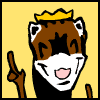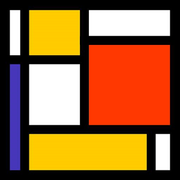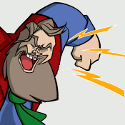|
I want to replace my Asus z580c. Can't find anything with as nice a screen (1536x2048) in 8" without spending £300+ which is way more than I spent on this one and not what I really want to spend now if I can help it (but if I can't help it I'll just buy a Tab S2). Needs microSD so ipads are out. Any ideas thread? Mostly used for reading comic books and web browsing, occasionally watching videos and photos.
|
|
|
|

|
| # ? May 10, 2024 09:24 |
|
Flopstick posted:Am I dumb if I'm considering getting a Fire HDX at this point, or are they still viable? I wouldn't. The Amazon appstore doesn't have Google Docs or Microsoft Office. You can put the Play store on Fire tablets, but it's a bit hacky. Fine enough for games and movies, but not great for work. The HDX line has also been EOLed for OS updates. Amazon is probably the best for long-term support in the Android tablet market, but at this point, you're on your own for any security issues. The Microsoft folding bluetooth keyboard is good if you're OK with the price tag and can get used to the split down the middle (some people have no issue with it, other people think it's the worst thing on the planet; basically, look at which hand you use for TGB and YHN on a normal keyboard).
|
|
|
|
Flopstick posted:Am I dumb if I'm considering getting a Fire HDX at this point, or are they still viable?
|
|
|
|
Space Gopher posted:I wouldn't. Thanatosian posted:Personally, I wouldn't try to use a Fire for productivity. Yoga Tab, maybe (I haven't tried one yet); Surface Pro, definitely. Cheers for these. Yeah, I loved my SP3, but it got totalled last summer. Can't quite justify shelling out for a straight replacement unfortunately.
|
|
|
|
Flopstick posted:Cheers for these. Yeah, I loved my SP3, but it got totalled last summer. Can't quite justify shelling out for a straight replacement unfortunately. Have you considered a straight laptop? You can get some decent ones pretty cheap (or at least you could a year or two ago).
|
|
|
|
Thanatosian posted:Have you considered a straight laptop? You can get some decent ones pretty cheap (or at least you could a year or two ago). Considered, but all the cheap ones I found seemed to have some glaring problem: either battery life, or a shonky display, or underpowered, or a bad trackpad, or something else. (Rant, rant, perfection want...)
|
|
|
|
Play-store friendly Chromebooks can run Word for android too, may be worth a look.
|
|
|
|
MikeJF posted:Play-store friendly Chromebooks can run Word for android too, may be worth a look. True. A Samsung might do me for around the right price. Cheers!
|
|
|
|
Flopstick posted:True. A Samsung might do me for around the right price. Cheers! I would try to find some way of testing Microsoft Android app functionality first on the device you want to buy and make sure you can return the Chromebook you bought. I predict that the Chromebook will do a terrible job running the Microsoft Office Android apps. I have an Asus C302 Chromebook, and the Android functionality is pretty poor on mine, much worse than my 2011 Android smart phone. Many Android apps made by reputable companies like Roku and Amazon donít work, and the ones that do work are loaded with glitches and bugs. silence_kit fucked around with this message at 13:07 on Feb 5, 2018 |
|
|
|
MikeJF posted:Play-store friendly Chromebooks can run Word for android too, may be worth a look.
|
|
|
|
Odd question, but I'm new to the tablet scene. I recently got a Samsung Tab S3 (loving it so far) and I got the Samsung keyboard case to go with it so I can do additional work on it. I really like the case, it seems high quality but I'm not positive how well it will work for protection. Do most people get an additional case to use when not using the keyboard? Also, do folio cases work well for protection? Or do most people recommend hard cases?
|
|
|
|
After asking about cheap tablets for reading I got a sweet deal on a used 5th gen Fire. Only problem is, when I connect it to my laptop over USB to add books onto it, my laptop doesn't recognize it as a storage device (although it begins to charge once connected). Do I need to do something on the Fire itself for it to start acting as a storage device?
|
|
|
|
C-Euro posted:After asking about cheap tablets for reading I got a sweet deal on a used 5th gen Fire. Only problem is, when I connect it to my laptop over USB to add books onto it, my laptop doesn't recognize it as a storage device (although it begins to charge once connected). Do I need to do something on the Fire itself for it to start acting as a storage device? I think you need to go into the settings and enable the USB debugging or whatever thing. It's disabled by default. I don't think that makes it act as a storage device though. You'll have a much better time just putting poo poo on a SD card though and moving that back and forth.
|
|
|
|
jokes posted:I think you need to go into the settings and enable the USB debugging or whatever thing. It's disabled by default. I don't think that makes it act as a storage device though. I actually tried the SD card route after posting that, and the tablet doesn't actually realize that I have files on the card, or at least I have no idea how to access them once the card is inserted  It gave me a warning about using a class 2 (older) microSD so maybe it will work after I fork over a few dollars for a newer card? It gave me a warning about using a class 2 (older) microSD so maybe it will work after I fork over a few dollars for a newer card?Also, any idea where I can go in the Settings menu to enable that USB debug option? This is on OS 5.6.0.1.
|
|
|
|
What's a good tablet that supports LTE? I want to toss my sim card in. I see a few strange-brand ones on amazon that look ok. I am in Canada.
|
|
|
|
iPad
|
|
|
|
Endless Mike posted:iPad Are there any android ones that are worthwhile?
|
|
|
|
Don't have a tablet and looking to get one. Primarily just want one so I can remote desktop and not sit at my desk 24/7, and also just to watch video while traveling. Android would be preferred, never used windows on tablets to have an opinion on those though. Is it any good if I'm not explicitly using it for word/excel? Tengames fucked around with this message at 08:02 on Feb 18, 2018 |
|
|
|
Anyone have a decent case recommendation for the Fire HD 8? I'd love something like the smart cover for iPads, but it looks like the closest I can come is a plastic back with a tri-fold cover attached like this. https://www.amazon.ca/dp/B071WVF2XM/_encoding=UTF8?coliid=I17JAUD6IEENND&colid=2FSD0PFS1UKF9&psc=1
|
|
|
|
Gonna pop in and lodge my distaste for my Kindle HD 10. It was cheap as poo poo but I still wish I'd bought something else. Bluetooth connectivity is really janky. My Anker earbuds get lots of interference and lag. My Logitech Bluetooth keyboard freezes up when I hit CapsLock (I found some forum posts elsewhere and people are having the same issues.) Also, Play store app functionality is iffy. It mostly works, but not completely. YouTube app won't show comments in landscape mode (feature? Lol) and Gmail locks up and quits until you disable some settings that piss the OS off. Since Google Play store isn't supported, we'll probably never see improvements on compatibility issues. Yeah, it's cheap. Real cheap.
|
|
|
|
The Ferret King posted:Gonna pop in and lodge my distaste for my Kindle HD 10. It was cheap as poo poo but I still wish I'd bought something else. Bluetooth thing is probably a defect. Return and I bet the new one will work fine.
|
|
|
|
Hesitant to even ask this one, but hopefully somebody will have insights. I've been looking for quite a while for an x86 tablet I can run Linux on. After spending a very significant amount of time (dozens of hours, spread over the last 2 years or so) researching options and never finding quite the right thing, I'm hoping somebody else has taken the plunge and has thoughts. I realize, generally speaking, that a laptop, or even a 2-in-1, is a better fit for Linux. I also realize that most tablet hardware will be questionably supported, but I can handle that. What I'm looking for is something in the 10"+ range, capable of standing on its own when needed without a keyboard attachment, with at least 8GB of RAM and either 256GB of storage built in, or at least 64GB and an SD slot. I could accept something with an attached keyboard, as long as the keyboard can be on the inside while I'm using the device as a tablet (like how you can flip the Surface Book so it's closed but the screen is outside). Top of the list right now is something from the Surface series. Surface Book is honestly my ideal form factor, but the price is way too high for me to take a chance on, even though the SurfaceLinux community on Reddit seems to have a pretty decent patch set available for the hardware. Surface Pro 4 is a close second, but is much better supported, and the 2017 model would be a third. What I'm hoping for is somebody here having a dark horse option that I've missed. The Huawei Matebook (signature or E) looks like it's a possible option, but I can't find much of anything about people having tested it out. The Eve-V also looked like a great choice, early in its development, but they dropped the Linux option from it at some point and I haven't heard much on that front since it released. Anybody gone down this road and have ideas they could toss out for other hardware I may have missed? Price is a concern, but for good hardware that is known for sure to work well with Linux, I can afford to make something in the price range of the Surface Book. I'd just LIKE to stay lower than that, especially if I'm going to have to invest time and effort to develop solutions myself. I'm not afraid to write kernel patches for weakly supported hardware, I just don't want to pay out the nose to earn the privilege of writing those patches. If there's a better thread for this (maybe the Linux thread in SH/SC...), feel free to tell me to take a hike. G-Prime fucked around with this message at 02:18 on Feb 26, 2018 |
|
|
|
I posted this guy in the Laptop Megathread, but someone suggested I bring it here: NuVision 8 Inch Windows 10 Tablet: https://www.amazon.com/NuVision-Tou...n+8+inch+tablet Full Windows 10 Home Quad Core Intel Atom x5-Z8300 @ 1.33Ghz 2GB LVDDR3 32 GB eMMC SSD with MicrSD Card Slot (up to 256GB Supported) 1920 x 1200 10 Point Touch IPS LCD 802.11n Wifi and Bluetooth Both front and back cameras Micro-HDMI and Micro-USB with Host Adapter Charges through Micro-USB It runs about $70, this was an actual Microsoft sponsored device, they even sold it in the Microsoft Store for a while. I've got one, and overall I've been pleasantly surprised. Excellent video playback, even handles light gaming. Touchscreen is very accurate and responsive, and its very this. Gets about 3-4 hours of video playback CONS: Wifi Antenna is terrible. Its Not a performance device by any means with only 2GB LVDDR3 (which is still 1GB more than most budget Windows Tablets give you), more than 3-4 tabs in chrome and you'll notice the slowdown 32GB SSD. Tiny. Just make sure you setup your documents and downloads to your MicroSD Card At $70, its a worthwhile toy, and cheap enough to justify if it fails. CommieGIR fucked around with this message at 14:29 on Feb 26, 2018 |
|
|
|
OK I'm at my wit's end with this stupid Fire 7 tablet. I'm trying to put a bunch of books onto it (PDF and mobi files) and the drat thing refuses to let me save them onto it or acknowledge that they're present. Tried transferring them over USB and that didn't work, bought a new microSD card and saved the files to that but it didn't work (even though the tablet recognizes that a card is present). I even tried moving them to the Kindle folder on the microSD that the tablet created when I first plugged it in, and nothing. Can I actually use this tablet to access files that I've saved to a microSD card, or can I only use it to save stuff that I've first downloaded to the tablet? Will the stock Books app let me read stuff that I haven't bought from Amazon, and if not what reader app should I be using instead? I just want to read my dumb eBooks why you gotta front Bezos
|
|
|
|
C-Euro posted:OK I'm at my wit's end with this stupid Fire 7 tablet. I'm trying to put a bunch of books onto it (PDF and mobi files) and the drat thing refuses to let me save them onto it or acknowledge that they're present. Tried transferring them over USB and that didn't work, bought a new microSD card and saved the files to that but it didn't work (even though the tablet recognizes that a card is present). I even tried moving them to the Kindle folder on the microSD that the tablet created when I first plugged it in, and nothing. Yeah by default the Fire system doesn't seem to acknowledge outside files, so I downloaded es file explorer on my Fire 10 to find my transferred books. I use Lithium to read stuff, but I don't think that really matters. edit: then again, I don't think I've ever actually used the stock books app... Linnaeus fucked around with this message at 02:58 on Feb 27, 2018 |
|
|
|
Linnaeus posted:Yeah by default the Fire system doesn't seem to acknowledge outside files, so I downloaded es file explorer on my Fire 10 to find my transferred books. I use Lithium to read stuff, but I don't think that really matters. Yeah I poked around on Google after posting that and got told the same thing. Thanks for the tip, I'll look into Lithium for a reader as well but the stock books app seems OK so far.
|
|
|
|
I'm looking to get a cheaper tablet specifically for reading digital comics. That means it needs to be able to run both the Marvel Unlimited and Comixology apps and have a large screen with good resolution for reading text. I was all set to buy a Kindle HD 10 (great price!) when I discovered that it won't run Marvel Unlimited  So now I'm stuck. Any recommendations?
|
|
|
|
Kubrick posted:I'm looking to get a cheaper tablet specifically for reading digital comics. That means it needs to be able to run both the Marvel Unlimited and Comixology apps and have a large screen with good resolution for reading text. You can sideload the Google Play store and install the apps from there
|
|
|
|
Kubrick posted:I'm looking to get a cheaper tablet specifically for reading digital comics. That means it needs to be able to run both the Marvel Unlimited and Comixology apps and have a large screen with good resolution for reading text. You just download google play from a website and then use any google play apps including marvel unlimited. It's very easy.
|
|
|
|
I found a Lenovo Yoga Book for about the same price as a Galaxy Tab A - both with stylus. Both in about the $250-300 range. I've been wanting to get something to replace my aging Note 8.0 and I was leaning heavily towards a Tab A with S-Pen, but this Yoga Book is roughly the same size screen. *Note (no pun intended): I'm REALLY leery about a tablet larger than the Note's 8" screen to begin with. It's portable enough to fit in a coat or jacket pocket, something that will be more difficult with the other two so I'm thinking if I get either it will be a mostly home-use only tablet. But in any case, I used to use my Note 8.0's stylus all the time for doodling and fine control. Which brings me to a bit of a problem. I've messed around with a demo unit of the Tab A and did really like it, but from what I can tell the stylus pressure sensitivity/digitizer/whatever for the Yoga Book is not in the screen, but on the inside cover/keyboard. (Right?) From anyone who has used the Yoga Book, how is drawing on it in that regard? I've used Wacom pads a lot in the past, but they had the benefit of letting me hold the tablet the way I wanted while the screen was far detached from it. At the same time, I've grown pretty comfortable with drawing right on the screen with the Note 8.0.
|
|
|
|
The Ferret King posted:My Logitech Bluetooth keyboard freezes up when I hit CapsLock (I found some forum posts elsewhere and people are having the same issues.) I just did my own research on this because I thought it was my cheap $5 wireless keyboard causing it, then bought a Logitech on sale and it does the same thing. If you hit Caps Lock, it works; if you hit it again to turn Caps Lock off, that's when it fries Bluetooth until you turn that off and on again. Apparently a glitch in Fire OS.
|
|
|
|
Yeah. Just make sure you understand you're making a compromise with a Kindle. People here bill it as a 1 for 1 replacement for more expensive tablets and it's just not so.
|
|
|
|
Are there decent Android tablets for under $100? Would mostly be used for reading PDFs and similar, maybe some games on occasion. Definitely something compatible with the Google Play Store.
|
|
|
|
|
Admiral Joeslop posted:Are there decent Android tablets for under $100? Would mostly be used for reading PDFs and similar, maybe some games on occasion. Definitely something compatible with the Google Play Store. Amazon Fire HD 8 - you can sideload the Google Play store
|
|
|
EugeneJ posted:Amazon Fire HD 8 - you can sideload the Google Play store Is the Fire HD 10 worth the upgrade?
|
|
|
|
|
Admiral Joeslop posted:Is the Fire HD 10 worth the upgrade? The HD10 has a slightly faster processor, 2GB RAM (vs 1.5 on the 8), more storage standard, and a bigger, slightly higher resolution screen. If any of those are important to you, then it would be worth it. Personally I bought my parents 2 HD10's for Christmas to replace the ancient LG Pad 8 tablets they had. I am pretty impressed for the price. Sideloading the play store was pretty easy.. I used a one-click installer I found on the XDA forums to do it. Literally run the APK, and let it do its job. 15 minutes later I had the Play Store.
|
|
|
|
But there are no roots for the most recent Fire HDs, correct? If I get one, I'm likely as not to rip out the KindleOS and put in stock android.
|
|
|
|
SwissArmyDruid posted:But there are no roots for the most recent Fire HDs, correct? If I get one, I'm likely as not to rip out the KindleOS and put in stock android. I have no idea about rooting. I never bothered with it. Installing the Google Play store was more than enough, which you don't need root to do. But it appears the 7th gen FireHDs can be rooted now. https://forum.xda-developers.com/hd8-hd10/general/tut-fire-hd-10-7th-gen-2017-root-box-t3726443
|
|
|
|
The Ferret King posted:Yeah. Just make sure you understand you're making a compromise with a Kindle. I don't think anyone here does that. People are pretty straight-up about what it can and can't do. Admiral Joeslop posted:Is the Fire HD 10 worth the upgrade?
|
|
|
|

|
| # ? May 10, 2024 09:24 |
Thanatosian posted:I don't think anyone here does that. People are pretty straight-up about what it can and can't do. I'm looking at the "No Special Offers" version because gently caress ads, and they won't even have it in stock until the 29th. Gonna have to wait regardless!
|
|
|
|