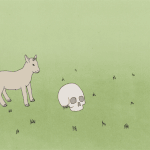|
Echo is new and great, and it integrates really nicely with Push. EQ8 and Compressor also show up their visualisations in Push now too which makes for a lot less screen staring while mixing.
|
|
|
|

|
| # ? May 18, 2024 09:56 |
|
My favourite new feature of Able10 has to be multi-level groups. It makes stem mixing a hell of a lot easier. Now I can easily pre-mix my subgroups down to <12 stems for my main mix. I'm getting into a bad habit of putting my reverbs on my top level groups as inserts rather than using my returns properly though. Not sure why.
|
|
|
|
Are the "Build and Drop" and "Glitch and Wash" packs not part of the beta? I'm seeing all the other new packs except those 2.
|
|
|
|
Splinter posted:Are the "Build and Drop" and "Glitch and Wash" packs not part of the beta? I'm seeing all the other new packs except those 2. Not seeing them here: https://www.ableton.com/en/packs/
|
|
|
|
Weird. Why you holding out on us Ableton?!?
|
|
|
|
If they could add fold options to the piano roll to limit it to particular scales that would just be swell. The push already does this by default so itís puzzling thereís nothing in-the-box that does this as far as I can tell.
|
|
|
JVNO posted:If they could add fold options to the piano roll to limit it to particular scales that would just be swell. The push already does this by default so itís puzzling thereís nothing in-the-box that does this as far as I can tell. Huh, I could have sworn I accidentally did something like this while poking around in sub menus. It's possible I'm thinking of a different DAW, though, and even if I did manage it I could never retrace those steps.
|
|
|
|
|
I love surprise major chords where they don't usually belong so I'm never staying in one key and seldomly have a use for that feature, but couldn't you just use a native midi effect to constrain yourself to certain notes?
|
|
|
|
Hey guys, I am having a stupid issue that I know will be something really simple but can't for the life of me figure it out. I want to set up a MIDI Track in Ableton with a MIDI Clip and use an External Instrument to play that Midi Clip through my Minilogue. Here is what I have set up: -MIDI Track With External Instrument -MIDI To is routed to my Focusrite USB Midi Out -Audio From is Routed to Channel 8 which is where my Minilogue outputs Audio - MIDI Clip is on same track as External Instrument When I click play, I can see the MIDI Signal on the left side of the rack light up when it hits the notes in the clip but I get no audio whatsoever. I am sure it isn't just low because I boosted the gain substantially without seeing any effect. The weird thing is that if I just play the Minilogue normally, I get audio on the track as expected. Why the hell won't it play the clip? I am sure I did something dumb.
|
|
|
|
MrSargent posted:Hey guys, I am having a stupid issue that I know will be something really simple but can't for the life of me figure it out. I want to set up a MIDI Track in Ableton with a MIDI Clip and use an External Instrument to play that Midi Clip through my Minilogue. Here is what I have set up: Is the midi channel selected the same on the track and Minilogue?
|
|
|
|
SpaceGoatFarts posted:Is the midi channel selected the same on the track and Minilogue? Sorry, not sure what you are asking here. The Midi Out channel I selected on External Inst goes Midi Out on the Scarlett to Midi In on the Mini. Thatís what I figured I wanted to send MiDI from Ableton to the Mini. I also have a Chord going from Midi Out on the Mini to MIDI In on the Scarlett.
|
|
|
|
Which midi channels are you using, respectively, in Ableton, Korg, and Focusrite?
|
|
|
|
Is the Scarlett MIDI Out set to send on all channels, or is it narrowed to one? Is the Minilogue set to receive external MIDI?
|
|
|
|
MrSargent posted:Sorry, not sure what you are asking here. The Midi Out channel I selected on External Inst goes Midi Out on the Scarlett to Midi In on the Mini. Thatís what I figured I wanted to send MiDI from Ableton to the Mini. You select "Midi to: Focusrite" for your midi track. Below you can select a specific Midi channel in case you connect multiple midi instruments. You have a midi cable then from your Focusrite to the minilogue. In the minilogue, you have to make sure the Minilogue is configured to receive the same midi channel. e: "Setting the MIDI channelIn order to exchange data with a connected external MIDI device, you must setthe minilogue's MIDI channel to match the MIDI channel of the external MIDIdevice.Use the button 4 (MIDI Ch) in the GLOBAL EDIT mode to set the minilogue'sMIDI channel ("MIDI Ch", p. 44)" I think you can also connect the Mini directly through USB? I'm not sure why you have a midi cable (Chord?) back to the focusrite from the Minilogue as you only want to send audio back? SpaceGoatFarts fucked around with this message at 10:12 on Jan 17, 2018 |
|
|
|
Thanks guys! I probably donít have the correct channel configured on the Minilogue to receive MIDI so Iím going to try that tomorrow. As to why I have another MIDI cable going out of the MIni into the Scarlett is because I was using it as a temporary MIDI controller.
|
|
|
|
MrSargent posted:Thanks guys! I probably donít have the correct channel configured on the Minilogue to receive MIDI so Iím going to try that tomorrow. As to why I have another MIDI cable going out of the MIni into the Scarlett is because I was using it as a temporary MIDI controller. The manual also recommends to connect your Mini directly through USB. I think it's a good idea and it will display the mini directly in Ableton as an available device for midi in/out
|
|
|
|
February 6 for full Ableton 10 release.
|
|
|
|
I can't believe Live stops you using VSTs when running as a rewire slave. Annoying.
|
|
|
|
SpaceGoatFarts posted:The manual also recommends to connect your Mini directly through USB. I don't know why the hell I haven't realized/done this until now. Probably because the Mini doesn't come with a USB cable (at least from what I remember) and I forgot about it.
|
|
|
|
Splinter posted:Are the "Build and Drop" and "Glitch and Wash" packs not part of the beta? I'm seeing all the other new packs except those 2. I just noticed that Build and Drop and Glitch and Wash are now available from the pack selector.
|
|
|
|
Nice, thanks for the heads up.
|
|
|
|
Iím sure everyone is sick of his question, but Iím trying to decide between suite and standard and could use some advice before I drop an extra few hundred dollars. I make something like heavy noise ambient industrial, so mostly looped samples hat arenít synced up that Iíd like to be able to gently caress with as much as possible while they loop. I usually play samples out of my ancient Dj-70 but Iím looking to branch out. Also some noise synth stuff but thatís simple. Eventually I might want to use Ableton while playing shows. Would standard likely be fine for me? Iím assuming I could use whatever VSTs I want. Then I read a comment about Max like ďFor esoteric effects, sequencers, instruments and all sorts, Max for Live gives you the power to experiment. The only limit is your imagination (and Max programming ability)Ē And that sounds pretty cool but Iím not sure if thatís fluffed up reviewer talk or not. From my lame description can you tell which Iíd need?
|
|
|
|
Snowy posted:Iím sure everyone is sick of his question, but Iím trying to decide between suite and standard and could use some advice before I drop an extra few hundred dollars. I feel like you will want the Suite version as you get access to some of Ableton's coolest instruments like Operator, Wavetable, and Sampler. Max for Live isn't fluff, it is one of the coolest Ableton features because the possibilities really are endless. People make some really cool stuff and share it with the community for free. And now that it is actually built into Ableton 10 instead of separated, I see its popularity growing. Some amazing (and free) plugin/presets have been made in Max for live. In fact, the OTT Multi-Band Compressor that is hugely popular is basically a Max For Live plugin with different UI. While you will get the Simpler (smaller sampler) with Standard, it sounds like you would probably like the advanced sound design options in Sampler.
|
|
|
|
If you get M4L, you should try out Vizzable. It's a free M4L plugin that adds video capabilities to Live. It's a bit unstable, but messing around with visualizers connected to LFOs is the most fun I've ever had with Live.
|
|
|
|
Live 10 is out now - I just authorized my pre-order.
|
|
|
|
Well gently caress the suite is $150 more now, thatís what I get for a day of dillydallying.
|
|
|
|
Plavski posted:Live 10 is out now - I just authorized my pre-order. Do we have to do anything? I got an order confirmation and an invoice, but the invoice just says they'll take payment within 7 days. Am I supposed to authorise that somewhere too?
|
|
|
|
I had to pay mine through PayPal cos I didn't pay until release. When I did, it added straight to my account and I could download the grey live 10 release build and authorize. Don't know about any other way.
|
|
|
|
I provided my credit card details, but it said it wouldn't take payment until release. I've been able to download and authorize it, so I guess they'll just be taking payment.
|
|
|
|
The online authorization didn't work for me, kept forwarding me to an "ableton://"-address which didn't work. I was able to do the offline auth thing, even if I had to try twice because I made a mistake typing in the hardware code the first time.
|
|
|
|
I got the 9 standard to suite upgrade to get 10 when it was -20% and 10 automatically got the preferences, plugin paths, default project etc from 9. I was expecting to do the routing bullshit/default project again so that was nice. Except my loving motu 128 stopped working in both versions, got it working by removing and re-installing the motu drivers.
|
|
|
|
uXs posted:The online authorization didn't work for me, kept forwarding me to an "ableton://"-address which didn't work. I was able to do the offline auth thing, even if I had to try twice because I made a mistake typing in the hardware code the first time. Those links are meant to be handled by Live, not the browser, that's why. When mine did that part, Chrome asked me if I was happy for an external program to handle the link, and then essentially passed it back to Ableton. chippy fucked around with this message at 16:25 on Feb 6, 2018 |
|
|
|
Is Push any good at clip editing (moving notes, changing lenghts etc) and arrangement (drawing in automation curves, editing clips there etc) or is it mostly something to jam with?
|
|
|
|
For those on the fence about Live 10, this should help your decision https://twitter.com/killthenoise/status/961475250234966016
|
|
|
|
^ lol that was really well done. Hey so can we finally choose for an audio clip to be mono when we freeze and flatten a track? I hate bouncing a mono vocal track and then having it show up as a stereo clip.
|
|
|
|
live 10 looks worse D:
|
|
|
|
I am looking to upgrade my M4L device, CC Out, a bit. For one, I'll switch the positions of the CV knob and CC box - not sure what I was thinking there - and I'll also make a 2.0 with 8 pairs since that matches better with Push etc. Maybe add the ability to disable a knob so it doesn't send unwanted messages out on load. Anyone have better names for the things than "CC" and "CV"? Especially CV seems weird, although I guess Controller Value does sorta make sense. I'd also love to hear from Push-owners how well it works with it, since I don't have one myself. Do the CV knobs show up first when the device is selected? Any issues? TY
|
|
|
|
I can't seem to find the documentation on this or anything so maybe you goons can help... With the Push 2 in layout/composition mode, how the hell do I nudge notes back off of quantization? Or edit the velocity of notes already placed for that matter? It used to be you would hold down a note and the screen at the top would present contextual adjustment stuff like velocity and nudging but all that does now is allow me to adjust the length of the note.
|
|
|
|
I ran into an interesting issue that I wanted to share and see if anyone knew a solution. I have a few different template projects set up based on different styles. Typically when I start a new project, I will open one of those templates, start goofing around with samples or beats, and then save the project as a new project with a non-template name. The issue I found is that I created a new template, and wanted to delete the old one since I would never use it again. Well, when I went to open up the non-template project again, it couldn't locate any of my samples. I panicked for about a half hour before I found my old template project in the Recycle Bin and restored it. After that I opened up the project with the missing files and it located them in the template project. This seems...very loving scary if you didn't know this, or delete projects occasionally. Why doesn't Ableton either save a copy of the sample in the new project, or move them to the new project you have saved? Is there a way to do this? Basically I would want to be able to save a project and make all of the samples saved locally to the project. It seems like Ableton stores a path to the original file and then just uses the path from there on out.
|
|
|
|

|
| # ? May 18, 2024 09:56 |
|
MrSargent posted:I ran into an interesting issue that I wanted to share and see if anyone knew a solution. I have a few different template projects set up based on different styles. Typically when I start a new project, I will open one of those templates, start goofing around with samples or beats, and then save the project as a new project with a non-template name. The issue I found is that I created a new template, and wanted to delete the old one since I would never use it again. Well, when I went to open up the non-template project again, it couldn't locate any of my samples. I panicked for about a half hour before I found my old template project in the Recycle Bin and restored it. After that I opened up the project with the missing files and it located them in the template project. file>collect all and save
|
|
|