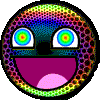|
there is just a bunch of loving retards in this thread that dont belong recommending anything when they come over the top with poo poo like "refresh rate is overrated"
|
|
|
|

|
| # ? May 29, 2024 15:41 |
|
The human eye can only see 30 FPS anyway
|
|
|
|
PerrineClostermann posted:The human eye can only see 30 FPS anyway Its a sad day when I actually have to question the sincerity of this post.
|
|
|
|
Kwilty posted:Its a sad day when I actually have to question the sincerity of this post. Each eye sees 15, which the brain combines into a smooth, cinematic 30.
|
|
|
|
Photex posted:there is just a bunch of loving retards in this thread that dont belong recommending anything when they come over the top with poo poo like "refresh rate is overrated" its strange that people decide to get so vituperative over an opinion that refresh rate is overrated? obviously to a point you want refresh rate but im not getting really any nastier kills in CODWW2 or whatever? like, yes, i 100% think that refresh rate is overrated when you have people saying things like they could never ever go back to 60hz after experiencing 144hz. i guess if you don't want people to act like a thing is overrated dont act like its an absolute requirement to do __thing__ when, lol, people that have that feature are in the minority or people throwing around personal insults, questioning a person's intellect, or flat out manufacturing (lying?) about things that were said to prove some point that, no, refresh rate DEFINITELY isn't held in too high a regard
|
|
|
|
Statutory Ape posted:its strange that people decide to get so vituperative over an opinion that refresh rate is overrated? obviously to a point you want refresh rate but im not getting really any nastier kills in CODWW2 or whatever? Stop playing console ports of games you loving casual, if you don't understand why having a higher refresh rate for online gaming is better then don't loving comment on it. You probably think having 150 ping is acceptable too
|
|
|
|
is this what being trolled is ?
|
|
|
|
Statutory Ape posted:is this what being trolled is ? As a fellow Patriots fan you disgust me
|
|
|
|
I think so but frankly I can't tell anymore
|
|
|
|
I'm ready to buy a new PC soon - just waiting to see if a 1080ti gets to the price range I'm willing to buy at. I currently have dual 24" 1920x1200 monitors, and up to now I've decided to go to dual 27" 1440p with g-sync. This will set me back something like A$1700. A friend is running a single 4k 40-ish" display, and so has the same pixel real estate as 4x1080 units. Cost is a lot less than the A$1700 I've factored in. However, I'm interested in the g-sync part, and I'd want to run my games in a window as filling such a massive screen right in front of me sounds like it would be hard work to play (FPS games, mostly). I've read mixed reports on how g-sync works with games in a window (and some different opinions on running g-sync with dual displays too, where one is showing the Windows desktop). Will g-sync work with either of my options, or should I save that license fee and buy cheaper monitors? Money isn't really an issue, but I'm not into wasting it.
|
|
|
|
I'd honestly suggest just getting one high refresh rate 27" g-sync monitor and either keep your 24's on the sides or get a 60Hz one as secondary. G-sync on windowed is hit or miss as there's some weird behaviour sometimes. This is if money is an issue. BUT with that said, even if it worked perfectly, I highly suggest ditching the entire idea of running the games windowed. 24" 1200p and 27" 1440p are pretty much the same pixel density. Yes, the extra real estate and pixel count may seem big at first but you'll get over it in about a week. That or just place the monitors further from your face. Running games windowed just to compensate for the bigger screen size is such an unnecessary compromise. Unless I'm reading your post wrong and you're talking about the 40" screen.
|
|
|
|
27" isn't even that large, certainly not "massive".
|
|
|
|
Statutory Ape posted:like, yes, i 100% think that gsync is overrated when you have people saying things like they could never ever go back after experiencing gsync. i guess if you don't want people to act like a thing is overrated dont act like its an absolute requirement to do __thing__ when, lol, people that have that feature are in the minority Can you even imagine this thread's reaction when, lol Also "cost isn't a legitimate thing to bring up in the context of comparing a feature which improves refresh rate behavior and minimizes screen tearing with a feature which improves refresh rate behavior and minimizes screen tearing" is a fresh bold stance that I would like to hear more about, Ape. Ciaphas posted:I think so but frankly I can't tell anymore Kwilty's advice to you was pretty solid, even though he phrased it like he's kwilty. If you're just sitting "decent" on 1440, you would most likely be served better updating your guts before spending money on an ultrawide unless you got it for work purposes. Switching from two monitors to a single monitor definitely has an impact, but still don't ignore good and practical advice just because tone. 
|
|
|
|
Fame Douglas posted:27" isn't even that large, certainly not "massive". The average is 27? I thought it was 24. This is very unsettling.
|
|
|
|
I'm pretty sure the average is 5 1/2
|
|
|
|
Constellation I posted:24" 1200p and 27" 1440p are pretty much the same pixel density. 94 vs 109DPI is a pretty big difference
|
|
|
|
About 1/9th the difference between 144hz and 60hz
|
|
|
|
edit: guy saying 144hz is overrated is incredibly dumb
|
|
|
|
Constellation I posted:I'd honestly suggest just getting one high refresh rate 27" g-sync monitor and either keep your 24's on the sides or get a 60Hz one as secondary. This is what I do and it works well.
|
|
|
|
surc posted:Kwilty's advice to you was pretty solid, even though he phrased it like he's kwilty. If you're just sitting "decent" on 1440, you would most likely be served better updating your guts before spending money on an ultrawide unless you got it for work purposes. Switching from two monitors to a single monitor definitely has an impact, but still don't ignore good and practical advice just because tone. Fair enough! I'll go ahead and clarify. The only slacking part of my PC currently is the processor itself, I think it's about four years old tech (I can never remember the exact model). My brain is telling me "i5 4770K" but I'll have to check when I get home. Last time I looked a few months ago there wasn't a big enough leap forward in processor power yet to make it worth buying a new processor, and probably motherboard and RAM because we all know how that goes. And depending on game settings I can get it to 100+ at 1440p just fine--it's when I crank everything up to max detail that the framerate in my usual games (currently Subnautica) gets a bit whiffy.
|
|
|
|
Ciaphas posted:Last time I looked a few months ago there wasn't a big enough leap forward in processor power yet to make it worth buying a new processor, and probably motherboard and RAM because we all know how that goes. This is still basically the case, especially since you almost certainly have DDR3, and right now DDR4 pricing is batshit insane, making the total cost of upgrading a very bad deal for the marginal processing power improvement you'd get. On the other hand, if you haven't overclocked it yet, you absolutely should. A 4770k should easily be able to hit 4.5Ghz without even trying, which is a nice bit of free performance. One possible explanation for your mystery FPS gains is whatever you were playing may have been improperly rendering itself onto your monitor, ever so slightly spilling over to the second one (1 pixel's worth is common for this issue), which will absolutely tank your FPS if the monitors are not perfectly matched. Swapping to a single monitor obviously prevents this. Also, being able to crank up the details until your FPS gets a bit "wiffy" is exactly the point of GSync, really.
|
|
|
|
could a driver update/game optimization also cause performance gains "from nowhere"
|
|
|
|
That is the frequent and strident claim of driver developers, yes.
|
|
|
|
DrDork posted:This is still basically the case, especially since you almost certainly have DDR3, and right now DDR4 pricing is batshit insane, making the total cost of upgrading a very bad deal for the marginal processing power improvement you'd get. I bet it's the one pixel thing. One of these days I should plug one of the monitors back in and see if the fps drop comes back. Turns out my cpu is a 6600k and my brain is a liar  Don't remember what I overclocked it to and CPU-Z won't tell me so I guess I have to reboot into setup real quick to check and fix it, I know I OCed it at one point but maybe I reset or something. Would explain matters too. Don't remember what I overclocked it to and CPU-Z won't tell me so I guess I have to reboot into setup real quick to check and fix it, I know I OCed it at one point but maybe I reset or something. Would explain matters too.Boy for a software dev I sure suck at computer (e) 4.4ghz, I remember now I couldn’t be bothered with the tweak-restart cycle enough to go any higher. I shoulda bought a non-K. Ciaphas fucked around with this message at 04:32 on Feb 13, 2018 |
|
|
|
Is there a monitor that has deec EMI shielding? I might have fried my Dell by running it a foot away from a big unshielded AC motor. Got ferrites and whatever but it ain't even turning on. Also must have physical buttons, not capacitive, for the same reason. The only 'gaming' I do is backgammon with the grandchildren and hunting foxes and other large, property-trespassing mammals.
|
|
|
|
PerrineClostermann posted:Each eye sees 15, which the brain combines into a smooth, cinematic 30. It's actually 12 each, for 24, which is then 3:2 pulldowned into 30
|
|
|
|
It's fair to say that 144Hz is overrated... ...when compared to 120Hz. Compared to 60Hz either one is noticeably smoother even at the desktop, and when playing older games that I can actually max it out on everything is wonderfully fluid. 120Hz is really a better choice than 144 for non-*sync monitors that are used for more than just gaming. It handles more common video framerates without judder-inducing pulldown. There's a reason 120Hz is so common in the middle to high end of the TV world (if only more TVs actually supported 120Hz input instead of just using it internally)
|
|
|
|
Glad I bought a monitor so I can unbookmark this thread now. Buy an Acer XB271HU if you're in doubt.
|
|
|
|
Constellation I posted:Unless I'm reading your post wrong and you're talking about the 40" screen. Yes, I mean on the 40". I don't run in a window on my 24", and wouldn't do it on the 27s either. But a 40" screen so close seems like it would be a tiring full-screen gaming experience.
|
|
|
|
wolrah posted:It's fair to say that 144Hz is overrated... Fixed. Yeah, what I hear is that 240 Hz TN has bad image quality compared to even 144 Hz TN. But yeah I'd rather have 200 Hz or 240 Hz IPS 1440p screens than 144 Hz 4K.
|
|
|
|
Eh I'm not sure how much a difference it would make. I think I just recently crossed into regret-town exchanging my aoc ag271ug for an xb271hu Edit: 144hz is a world of difference from 60hz though. If I coulda oc'd the aoc to 100hz I'd have kept it no doubt Double edit yaknow I still read you can overclock that aoc panel in windows... can someone confirm, I may end up selling this acre panel if that's true. I couldn't find a way personally when I had mine taels fucked around with this message at 14:32 on Feb 13, 2018 |
|
|
|
I don't know if this is the right thread to ask, but I've been having problems with my new(ish) monitor. It's a Dell U3014. Occasionally, the screen would suddenly go black and not display anything at all. The backlight would stay on, but everything behaved like the monitor was functioning fine, including the monitor buttons. I would usually be able to fix it by unplugging the monitor's power, waiting several seconds, and then plugging it back in. I noticed it would often start doing this when putting the PC into sleep mode. Well, something happened overnight, and now it's stuck in this black screen state. Plugging/unplugging does nothing, none of the inputs work, and the screen never shows the "No input detected - power off in 5 minutes" blue box. Same issues as before, but now I can't revert it. I did some searching around and downloaded a tool called SoftMCCS which does monitor diagnostics. I don't see anything unusual that really stands out to me. The monitor diagnostics all seem to come back normal. Has anyone had a similar issue with any Dell monitors? I really don't want to have to get rid of this thing. I've tasted 2560x1600 and I'm hooked. 
|
|
|
|
the monitor probably has a 'deep sleep' option that = enabled turn it so it = disabled source: my dell monitor
|
|
|
|
Statutory Ape posted:the monitor probably has a 'deep sleep' option that = enabled Geez, that's a thing? I'll have to look at the options again when I get home. Hopefully I can find something in SoftMCCS.
|
|
|
|
idk about the fact that its stuck but the rest of it is a known issue with certain dell monitors and a deep sleep or deep power save mode
|
|
|
|
Hoping to get a recommendation for a new display. I'm currently using an ASUS PB328Q which I love for the image quality, but I'm looking to downsize to a 27" in a move of apartments with limited desk space. I play a fair amount of computer games but not shooters or other fast paced games so while 144hz or Gsync would be nice, really good image quality is more important to me. I would prefer to avoid a TN monitor as wider viewing angles are important as well Recommendations? Pikey fucked around with this message at 18:20 on Feb 13, 2018 |
|
|
|
Pikey posted:recommendations? This will depend heavily on your price-point. You can get decent 27" 60Hz IPS monitors for $300. 24" ones go for like $150. 27" 1440p high-hz GSync ones are more like $700.
|
|
|
|
Mofabio posted:Is there a monitor that has deec EMI shielding? I might have fried my Dell by running it a foot away from a big unshielded AC motor. Got ferrites and whatever but it ain't even turning on. Also must have physical buttons, not capacitive, for the same reason. The only 'gaming' I do is backgammon with the grandchildren and hunting foxes and other large, property-trespassing mammals. Just wrap the next monitor you buy in aluminum foil
|
|
|
|
Pikey posted:Hoping to get a recommendation for a new display. I'm currently using an ASUS PB328Q which I love for the image quality, but I'm looking to downsize to a 27" in a move of apartments with limited desk space. I play a fair amount of computer games but not shooters or other fast paced games so while 144hz or Gsync would be nice, really good image quality is more important to me. I would prefer to avoid a TN monitor as wider viewing angles are important as well If that's the main reason for buying a new monitor and provided the old monitor isn't broken. My recommendation is to actually not bother buying a monitor and just buy a monitor arm, preferrably gas spring. That should solve your desk space situation.
|
|
|
|

|
| # ? May 29, 2024 15:41 |
|
I should have been more specific. I'm switching over to a ladder style desk that is only about 25 inches wide with support arms on the sides of the desk. Even if the monitor can fit on the desk physically, the ends of my current display will likely be obscured by the support arms. I'm currently looking at the Asus MX27AQ as a good compromise between small size, picture quality, and a nice improvement in DPI
|
|
|