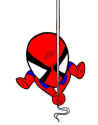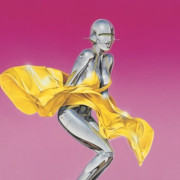|
This is the first version of iOS that I actually needed to look up how to do things. Itís like they rushed this out to meet their arbitrary NEW MAJOR VERSION EVERY YEAR.
|
|
|
|

|
| # ? May 12, 2024 00:03 |
|
They also seemed to gently caress around with the sensitivity for the four finger swipe up to bring up multitasking. In iOS 10 and earlier it was simple and a short swipe up. In iOS 11 itís still there but now it feels like you have to swipe up across almost the entire screen to get it to work.
|
|
|
|
Is there any kind of app that can add handwritten annotations to a webpage that's a bit quicker than screenshot > scroll down > screenshot > etc?
|
|
|
|
Question Mark Mound posted:Is there any kind of app that can add handwritten annotations to a webpage that's a bit quicker than screenshot > scroll down > screenshot > etc? Can you save the webpage as a PDF and open it with whatever? Does One Note on iOS let you import PDFs?
|
|
|
|
Thatís an option, but I liked the idea of being able to live scroll up and down a page and add the annotations. Iíd assume the browsing would need to be done in its own app for that to work. I think Edge on Windows does it, I hope Apple rips it off for iOS 12.x after the .0 release which is all about fixing iOS 11ís mess.
|
|
|
|
Pants Donkey posted:I miss the old multitasking prior to 11. I liked being able to just swipe down on the secondary window to rapidly switch between apps. Now you got to bring up the dock and gently caress about with dragging. I hated it. Worked fine if you had <10 apps but that UI did not scale to a large number of multitasking compatible apps.
|
|
|
|
TIL that the Gmail app doesn't support multi-tasking on the iPad. Are there any other apps that do that also support push email for Gmail?
|
|
|
|
Question Mark Mound posted:TIL that the Gmail app doesn't support multi-tasking on the iPad. Are there any other apps that do that also support push email for Gmail? Airmail. Use it on both iOS and macOS, love it.
|
|
|
|
Mrs Mango has an iPad Air (1) and it restarts itself at least once a day. Short of a wipe and reinstall is there anything to do to figure out why? Seems to crash doing things like Animal Crossing and Facebook. Battery life also isnít great, so maybe thatís related? At this point I just wonder if itís better to get a current gen non Pro and just hope it works with no issues. The other Air in the household seems to work fine with basically the same apps and use.
|
|
|
|
That 100% sounds like a bad/dying battery. Basically, the whole thing with Apple throttling iPhones with old batteries is to prevent exactly that from happening.
|
|
|
|
OGB posted:Airmail. Use it on both iOS and macOS, love it. Airmail was great, but it's gotten bloated on iOS. Like app switching from Airmail to Safari and back to Airmail again made the app restart every time. I've switched to Edison Mail and it seems to be much leaner.
|
|
|
|
Krispy Wafer posted:Airmail was great, but it's gotten bloated on iOS. Like app switching from Airmail to Safari and back to Airmail again made the app restart every time. I've switched to Edison Mail and it seems to be much leaner.
|
|
|
|
Question Mark Mound posted:Do either of them store new emails for offline use? I noticed that Gmail would give me the notification but never actually download emails until the app was open. Not sure. I just know when I first paid for the app I could click a link, go to another application, and then hit the back button for email and everything would show up like it's supposed to. Then a few months ago that changed and now it brings up the Airmail splash screen and goes back to the inbox rather than the email I was just in. YMMV. I've found Edison does most everything Airmail did and it was free, so they're totally selling my personal data.
|
|
|
|
Ultimate Mango posted:Mrs Mango has an iPad Air (1) and it restarts itself at least once a day. Short of a wipe and reinstall is there anything to do to figure out why? Seems to crash doing things like Animal Crossing and Facebook.
|
|
|
|
Hot drat these iPad Pro smart covers are expensive. Do they ever go on sale, even if it's from somewhere other than Apple?
|
|
|
|
ufarn posted:Sounds like a dying battery. Take it to Apple diagnostics as soon as you can. Bad stuff starts happening when batteries deteriorate. Apple ran the diagnostics, and apparently everything is fine. I guess itís wipe and fresh install if I still have a problem.
|
|
|
|
OldSenileGuy posted:Hot drat these iPad Pro smart covers are expensive. Do they ever go on sale, even if it's from somewhere other than Apple? Generic ones off Amazon: Kuhmo or similar are fine.
|
|
|
|
Ultimate Mango posted:Generic ones off Amazon: Kuhmo or similar are fine. Link? There are genetics without backs now?
|
|
|
|
Virtue posted:Link? There are genetics without backs now? Apparently the KHOMO ones all have backs. Sorry about that.
|
|
|
|
OldSenileGuy posted:Hot drat these iPad Pro smart covers are expensive. Do they ever go on sale, even if it's from somewhere other than Apple? eBay. Plenty of new ones with damaged packaging for a small discount. I got mine with shelf scuffs on the box for $30
|
|
|
|
eddiewalker posted:eBay. Plenty of new ones with damaged packaging for a small discount. I got mine with shelf scuffs on the box for $30
|
|
|
|
Anything that uses the smart connector (so iPad Pro only) is going to be superior to a Bluetooth keyboard.
|
|
|
|
Question Mark Mound posted:How much better are the iPad smart covers/cases vs the £10 ones you can get off Amazon? I've always only ever used cheap cases for my iPad and can't really work out what would make the Apple ones better. My biggest problem with the cheap knock off smart cases is that they often use a cheap cardboard or thin plastic insert for the flaps and itís hard as hell to find out that actually sits flush and doesnít curl or bow out at the edges.
|
|
|
|
Question Mark Mound posted:How much better are the iPad smart covers/cases vs the £10 ones you can get off Amazon? I've always only ever used cheap cases for my iPad and can't really work out what would make the Apple ones better. The Smart Cover feels super luxurious. My wife tried a cheap one. It was so lovely and wouldnít stay propped up
|
|
|
|
I'm right there with you on the cost being higher than I'd like to pay, but they're really nice keyboards. Definitely worth the high cost.
|
|
|
|
Krispy Wafer posted:Anything that uses the smart connector (so iPad Pro only) is going to be superior to a Bluetooth keyboard. Agreed. As far as I know there's only three keyboards that use the smart connector, and they all command premium prices. Apple Smart Keyboard - good (around $150) Logitech CREATE - fantastic keyboard, so, so bulky. $90-$125 (9.7 and 12.9 form factor only) Logitech Slim Case w/Smart Keyboard (I have it on order, so I'll report back). $150-$165 (10.5 and 12.9 only)
|
|
|
|
The Logi keyboard is very good, but mine cracked on one of the plastic bits that hold the iPad in and I haven't been able to fix it. But while it worked it was really good. Illuminated keyboard and everything. Rock solid performance. For my eventual 12.9 I'm going the Apple smart keyboard because I can't afford to buy a new keyboard case every year. Also it's bulky and it's going to make a large iPad absolutely massive.
|
|
|
|
Pretty sure OldSenileGuy asked about Smart Covers, AKA the flat thing with a magnet and 3 flaps, then a bunch of people thought he wanted a keyboard. Did I miss something?
|
|
|
|
eddiewalker posted:Pretty sure OldSenileGuy asked about Smart Covers, AKA the flat thing with a magnet and 3 flaps, then a bunch of people thought he wanted a keyboard. Did I miss something?
|
|
|
|
eddiewalker posted:Pretty sure OldSenileGuy asked about Smart Covers, AKA the flat thing with a magnet and 3 flaps, then a bunch of people thought he wanted a keyboard. Did I miss something? It's even worse than that because while I DID ask about Smart Covers, I actually meant Keyboard Covers. So thanks for all the info!
|
|
|
|
I recently updated my iPad Pro and now embedded gifs on SA donít work. Help?
|
|
|
|
Sexual Aluminum posted:I recently updated my iPad Pro and now embedded gifs on SA donít work. Help? Safari or Awful app?
|
|
|
|
FCKGW posted:Safari or Awful app? Safari
|
|
|
|
Can you stuff the iPad Pro with the Smart Keyboard into those pencil holder iPad sleeves Apple sells or are they too tight?
|
|
|
|
Zwille posted:Can you stuff the iPad Pro with the Smart Keyboard into those pencil holder iPad sleeves Apple sells or are they too tight? If youíre talking about the leather one, according to feedback to that very question in the Apple Store app it looks like ďyes but tight fit, but leather will likely stretch over time.Ē So if you regularly use it with the Smart Keyboard it will adjust over time, but them putting in a ďnakedĒ iPad may be loose after that. E: someone also said in response to ANOTHER question asking the same thing that a ďrepresentativeĒ said it would not. So  Maybe if you go into an Apple Store and give it a test fit? I imagine they allow returns. The 12.9Ē seems real expensive @ $149. Who am I kidding, Iíll probably end up getting it. Proteus Jones fucked around with this message at 17:59 on Feb 24, 2018 |
|
|
|
Oh thanks! I imagined something like that. The iPad just with the Smart Keyboard seems too flimsy to just chuck in a backpack between books.
|
|
|
|
Zwille posted:Can you stuff the iPad Pro with the Smart Keyboard into those pencil holder iPad sleeves Apple sells or are they too tight? Yes, I have an iPad Pro with the Smart Keyboard and the Khomo back cocker and keep it in the leather pencil holder sleeve. No problems, tight but not too tight.
|
|
|
|
i've been using the leather sleeve and smart keyboard with the 10.5inch ipad pro since it came out, zero issues
|
|
|
|
Is Notability still the go-to note taking/ PDF annotation app? Itís pretty old at this point and the reviews are in the 3s now. I have OneNote but I canít get used to the interface and PDF annotation kinda sucks
|
|
|
|

|
| # ? May 12, 2024 00:03 |
|
Notability still rocks. There are probably better options, but itís a consistent winner with excellent Pencil support.
|
|
|