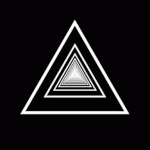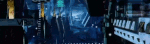|
Astoundingly Ugly Baby posted:I feel like a dumbass for having to ask this, but is there no way to change the overall font size in Safari now? There used to be a tab under the Safari system preferences where I could change font sizes by increments (i think 25% increments?). I think it was initially 125% and a pull-down menu allowed me to either raise it or lower it as I pleased... but I can't find the option now. My only choice is going to Advanced and clicking the Accessibility text box to never use font sizes smaller than whatever (9 is the default). I feel like I'm going crazy, because the option I was looking for was just there like a week or so ago. Did you try ⌘+ ⌘- ? It's under View.
|
|
|
|

|
| # ? May 24, 2024 02:31 |
|
FYI ⌘+ (zoom in) ⌘- (zoom out) ⌘0 (pixel accurate or zoom 100%) are standard across almost any macOS app where you might want to zoom. Everyone interprets it differently i.e. browsers might want to reflow larger text but not necessarily enlarge every boundary box so it gets weird
|
|
|
|
Mu Zeta posted:There's been three generations of Intel NUCs since the last Mac Mini update. Apple needs to just slap an Apple log on a NUC for $700. I'm still holding out hope that the Pro and Mini get re-designed at the same time and in a similar fashion. Mini: i5-i7, consumer RAM, one 2.5" HD slot (please) and a gumstick SSD, integrated video, no PCI slots Pro: Xeon, ECC RAM, couple of 2.5" HD slots + couple of gumstick SSDs, two PCI slots Boy will my face be red when the new Mini is ARM-powered and fits in an AppleTV case and the Pro is a levitating sphere that costs $6k but a boy can dream.
|
|
|
|
more like mini: soldered ram, soldered laptop cpu, ridiculously fast nvme drive pushing 3GB/s reads, no dgpu pro: xeon, ecc, at normal prices but small apple tax, overpriced dgpu, 1x pcie 4x, bonded proprietary ssd like the imac pro just try and say that's not likely.
|
|
|
|
More like Mini: Discontinued
|
|
|
|
Any recommendations for USB-C hubs that have at least 3 or 4 usb-a and one HDMI? Iíd like something that can sit on my desk at work so that when I get to work I can just plug it in and go. Amazon seems flooded with brands Iíve never heard of and the reviews for them makes them seem pretty janky in terms of quality. Edit: Ethernet port would be a bonus Mahoning fucked around with this message at 14:44 on Feb 25, 2018 |
|
|
Mahoning posted:Any recommendations for USB-C hubs that have at least 3 or 4 usb-a and one HDMI? Iíd like something that can sit on my desk at work so that when I get to work I can just plug it in and go. This dodocool one has been working well for me. dodocool USB-C Hub Type C Charger with Power Delivery Charging Port ( 3 USB 3.0 Ports, 4K Video HD/VGA Output Port, Gigabit Ethernet Adapter ) for MacBook/MacBook Pro/Google Chromebook Pixel https://www.amazon.ca/dp/B06WWRDMKP/ref=cm_sw_r_cp_api_WMSKAbZY1MFBV I canít find any extenders that actually maintain full functionality. They either preserve the display or the usb hub function of a dongle, but not both.
|
|
|
|
|
Housh posted:Moisturize your face or beard dandruff will disable your keyboard Another reason to ban beards
|
|
|
|
tuyop posted:This dodocool one has been working well for me. AppleInsider recently reviewed a multipurpose USB-C hub from ioGear that had similar issues: AppleInsider posted:The IOGear USB-C Compact Docking Station with Power Delivery Pass-Thru is intended for USB 3.1 generation 1 Type-C gear like the MacBook. Given the Thunderbolt 3 spec, it can also be used on the 2016 and 2017 MacBook Pro, and the 2017 iMac line. From looking at a bunch of Amazon reviews, pretty much all the lower cost USB-C hubs have this same failing- storage transfer speeds suffer if a high resolution display is connected. Thunderbolt hubs don't have these issues, but they're a fuckton more expensive. Binary Badger fucked around with this message at 19:04 on Feb 25, 2018 |
|
|
|
Pittsburgh Fentanyl Cloud posted:Another reason to ban beards 
|
|
|
|
Binary Badger posted:AppleInsider recently reviewed a multipurpose USB-C hub from ioGear that had similar issues: They're all the same couple chipsets aren't they? Binary Badger posted:Thunderbolt hubs don't have these issues, but they're a fuckton more expensive. They have their own issues. I think the reason that Apple doesn't release it's own line of USB-C docks (and never released a loving Thunderbolt dock, either, except for the monitor), is either they couldn't get the loving thing to work right or the userland of peripherals is just too poo poo to even try fixing all the stupid cases. I mean they can't even get that piece of poo poo USB-C to HDMI adapter to work right. You're basically making your own FW/USB/Video/LAN/sound/etc chipset at that point, aren't you?
|
|
|
|
So I guess the answer is either buy an affordable one and cross your fingers that it doesnít burst into flames (or stop working), or buy a super expensive one and worry less that itíll burst into flames (or stop working)?
|
|
|
|
Bob Morales posted:They're all the same couple chipsets aren't they? Pretty sure Apple's using either TI or Intel controllers; deffo Intel for the Thunderbolt part. quote:I think the reason that Apple doesn't release it's own line of USB-C docks (and never released a loving Thunderbolt dock, either, except for the monitor), is either they couldn't get the loving thing to work right or the userland of peripherals is just too poo poo to even try fixing all the stupid cases. I mean they can't even get that piece of poo poo USB-C to HDMI adapter to work right. IMHO it's more like they don't want to invest any money in supporting five zillion third party vendors having issues hooking up to a hub. They'd rather not pay the script-readers at the Tech Support line money for trying to support something not sold by Apple. I think it's part of the reason why they shitcanned their Thunderbolt monitors and it took popular outrage to bring them back, because they were pretty much useful hubs as well. Part of Apple's mantra has always been "NIH?! FU!"* * = Not Invented Here?! gently caress yoUUUU Edit: Another part of their mantra is 'we only want to service what we sold you.' Which dovetails into why they've eliminated using slots for RAM and SSD.. they may have done some bean-counting on their service calls and found a significant amount came from people shoving third party parts into their Macs. So what to do? Fix it so you can't put anything third party in! Binary Badger fucked around with this message at 19:11 on Feb 26, 2018 |
|
|
|
 Apple posted a guide for hooking up 4K / 5K displays along with Ultra HD TVs to your Mac: Apple posted a guide for hooking up 4K / 5K displays along with Ultra HD TVs to your Mac:  https://support.apple.com/en-us/HT206587 What's supported, which models will support 60 Hz, etc. Clip and save, might come in handy..
|
|
|
|
Binary Badger posted:
Isn't that a couple years old?
|
|
|
|
Bob Morales posted:Isn't that a couple years old? Apple posted:Published Date: Feb 22, 2018 It may have existed in a different form only covering 4K and Mac Pro specifically, I'd imagine. If it's a pre-existing technote they usually put something like published thisdate, revised thatdate.
|
|
|
|
Yeah that exact guide has been around a few years. The 5K stuff is probably what was added.
|
|
|
|
What is a fair price for a 2015 rMBP 13", 256gb/8gb/i5 with moderate wear and a good battery but with 800 cycles on it?
|
|
|
|
IuniusBrutus posted:What is a fair price for a 2015 rMBP 13", 256gb/8gb/i5 with moderate wear and a good battery but with 800 cycles on it? $20, but Iíll give you $30 plus shipping because I donít mind throwing a bone to a fellow goon.
|
|
|
|
Weedle posted:$20, but Iíll give you $30 plus shipping because I donít mind throwing a bone to a fellow goon. Iíll give you $100 plus shipping
|
|
|
|
If anyone is selling those new slim MacBooks, I'll take one off your hands for 0.005802 btc.
|
|
|
|
IuniusBrutus posted:What is a fair price for a 2015 rMBP 13", 256gb/8gb/i5 with moderate wear and a good battery but with 800 cycles on it? Go to eBay, search those specs and look at sold listings Take 10%ish off if selling in person
|
|
|
|
IuniusBrutus posted:What is a fair price for a 2015 rMBP 13", 256gb/8gb/i5 with moderate wear and a good battery but with 800 cycles on it? $550?
|
|
|
|
Man I didnít think about it but weíre about to sell the iMac Iím currently using and Iím so glad I donít have to worry about what kind of shape the battery is in.
|
|
|
|
My favourite use of the Touch Bar is pressing approve or deny in Little Snitch.
|
|
|
|
https://www.macrumors.com/2018/02/27/apple-to-allow-repairs-of-vintage-mid-2011-imac/ Rather unusual for Apple to extend the 'life' of any hardware, and this is a first for any iMac model. This was the last of the 'thick' aluminum iMacs, the next model, the Late 2012, chopped off eight-nine pounds of weight and was the first of the now thinner iMac models of today. Also notable for being one of the iMacs that can enter Target Display Mode (iMac has to be booted into macOS and logged in, though.)
|
|
|
|
Binary Badger posted:Also notable for being one of the iMacs that can enter Target Display Mode (iMac has to be booted into macOS and logged in, though.)
|
|
|
|
Binary Badger posted:Also notable for being one of the iMacs that can enter Target Display Mode (iMac has to be booted into macOS and logged in, though.) Housh posted:I still use my 2010 27" iMac as a display for my Windows gaming computer and Plex server. Works great.
|
|
|
|
So a drink got knocked over onto my mid-2011 15" MBP that has trucked along before the accident like a champ. It refuses to start so I'm assuming the logic board is probably toast. My question is if it's worth it to pay for a board replacement because I'm pretty sure that 2011s are pretty close to getting dumped into the non-supported cycle.
|
|
|
|
The 2011s are already "vintage". Even if they weren't, I wouldn't pay for a replacement logic board because Apple never resolved the GPU issue, so your new board could still be a ticking time bomb.
|
|
|
|
Is there a thread recommendation for a wireless keyboard? I would be using it on just one mac computer, at work (shared office so no mechanical keyboard). A numberpad would be really nice, as would the mac function keys (but I have most mapped on my mouse so that's not a big issue). And USB powered, I don't want to muck around with rechargeable batteries. Obviously the Apple magic keyboard with number pad comes to mind, but it's very expensive at 150 US$. The logitech K780 ticks most boxes and is about half that price, but the keys are round (weird) and it's got this device switching gimmick that I would never use. Any other options? Does anyone have experience with these boards?
|
|
|
|
LPG Giant posted:Is there a thread recommendation for a wireless keyboard? http://matias.ca/aluminum/wireless/
|
|
|
|
LPG Giant posted:Is there a thread recommendation for a wireless keyboard? Why not go with the Logitech K750? Iíve had mine for 3 years or so and itís been great.
|
|
|
|
LPG Giant posted:Is there a thread recommendation for a wireless keyboard? Buy a used Apple wireless keyboard for like $35?
|
|
|
|
My brother just sold his on Craigslist for like $50 so Iím sure you can find used out there too.
|
|
|
|
Splinter posted:The 2011s are already "vintage". Even if they weren't, I wouldn't pay for a replacement logic board because Apple never resolved the GPU issue, so your new board could still be a ticking time bomb. What I figured. Thanks though, looks like itís refurb hunting with my tax return right now wish me luck!
|
|
|
|
Splinter posted:The 2011s are already "vintage".
|
|
|
|
KOTEX GOD OF BLOOD posted:It's a 7 year old computer. Yea I know old laptops that actually still work until some rear end knocks over a drink die hard. Iíll miss the beast. It was a good one only 1 battery replacement and no other bs otherwise.
|
|
|
|
DawntoDust posted:Yea I know old laptops that actually still work until some rear end knocks over a drink die hard. Iíll miss the beast. It was a good one only 1 battery replacement and no other bs otherwise. Do you have renter's insurance or homeowner's insurance? Mine covered liquid damage to my MacBook Pro. Then again you stand to lose your no-claim benefit, which isn't a huge deal for renter's insurance but could be significant for homeowner's.
|
|
|
|

|
| # ? May 24, 2024 02:31 |
|
Thanks for all the suggestions, I'll go with this one. A second-hand keyboard just feels a bit nasty. It's something you touch so often and is hard to clean.
|
|
|