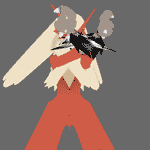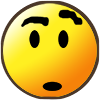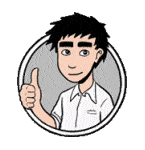|
Renaming them to .mpg did not work. Recording them off a media player was something I tried and it did work. It's just that there's 32 of the dang things and that would be tedious as hell. So, I fiddled around in Handbrake. I haven't used it much before and I'm not sure what exactly I did, but now they look normal in Premier? I guess now I can add the captions he wanted! Thankfully the quality won't matter too much, so it'll be hard to screw it up. Thanks! Now I can help my husband fend off the soccer moms. 
|
|
|
|

|
| # ? May 24, 2024 19:43 |
|
Adobe Premiere apparently doesn't support whatever color space the original was in, or is trying to convert it incorrectly. I'm not 100% sure if that's supposed to be 1 frame or 2 in Premiere but what you're seeing is how the frames are actually laid out in planar color spaces. I'm not sure what's up with the pink, but the green looks to be what YUV would be in grayscale: the large one is the luma plane (Y), and the remaining two small things below it are the chroma U and V planes. (They're half size because the human eye is better as seeing luma (brightness) than it is at seeing color (chroma) so you can use lower resolution chroma planes to save space.) You may have some option set somewhere that forces Premiere to treat video as a certain color space or something? It's a color space issue in any case.
|
|
|
|
Do you use AudioDub to add additional audio to a video(+audio), or do you have to do something else to retain both audio tracks in AviSynth?
|
|
|
|
You use MixAudio(inputA, inputB, volumeA, volumeB) to mix two audio tracks together. The volume values are from 0.0 to 1.0, with 1.0 being full original volume, usually you want volumeA+volumeB to add up to 1. (If the sum is greater than 1 you risk clipping/distortion, depending on the actual levels.) The AudioDub function only replaces the audio on a video clip with the audio from a different clip.
|
|
|
|
|
Infinitum posted:Hey yall I think the answer is yes, but is your co-pilot not in the same room? Is the live stream the final cut that you will post? I've had trouble doing live LPs over the internet because it's hard to make sure that your copilot is seeing the exact same thing I'm seeing without a stream delay. If your copilot experiencing a delay is okay, then you're good. Just find a way to pipe his audio into your headset that gets played over the gameplay. If your mic is just that earbud thing that comes with the PS4, then god help you because that will be a bonkers set of adapters to get his audio in. The clunkiest but best way I've found to get your copilot live video is just with a video chat software on your phone, or something. have it pointing at the tv, so they watch on their phone or computer, and again, pipe in their audio from the video chat software into the live stream's voice audio source, which will be a pain. some more information about your voice-recording situation would be nice, but I think that would get you started if I interpreted your setup correctly. Sounds difficult.
|
|
|
|
nielsm posted:You use MixAudio(inputA, inputB, volumeA, volumeB) to mix two audio tracks together. The volume values are from 0.0 to 1.0, with 1.0 being full original volume, usually you want volumeA+volumeB to add up to 1. (If the sum is greater than 1 you risk clipping/distortion, depending on the actual levels.)
|
|
|
|
Want to give a shoutout to BizHawk, a multi-platform emulator designed primarily for tool-assisted speedruns. That said, it offers in-emulator movie recording for some platforms that are otherwise kind of a pain to deal with (SNES, PS1, GBA) and supports lossless recording to .mkv, which from my experience usually has lower size and at least within BizHawk gives better performance when playing while recording than using AVI recording with a lossless codec. If you're curious, the set-up I've been using is File -> AVI/WAV -> Configure AVI/WAV Recording -> Ffmpeg writer -> Matroska Lossless. Of course, if there are any improvements or better alternatives feel free to recommend them. But it's pretty nice not to rely on screen recording software to record PS1 games for once, or to be able to record SNES gameplay with sound since SNES9x's AVI recording is so weird.
|
|
|
|
Got the info I needed, thank you.
discworld is all I read fucked around with this message at 17:08 on Jan 31, 2018 |
|
|
|
In the interlaced one dark stuff seems to be darker, and different bits of text look slightly better in each, and the aliasing/jagged edges are a little softer in the interlaced, but has some slight ghosting that mostly isn't noticeable except for when it totally is. Open these up in new tabs and swap between them to see the differences better. progressive:  interlaced:  And some ghosting on that chair on the left. progressive:  Interlaced: 
|
|
|
|
So it's pretty much a toss-up between ghosting or more noticeable aliasing? Personally I try to stay clear of ghosting, so if that's it then I'll go with the progressive.
|
|
|
|
Just posting to let whoever runs this thread these days know that the link in the OP about Image Formats is dead.
|
|
|
|
Rip. I'll have to find a new one to replace it with. Or someone else can and I'll replace it. 
|
|
|
|
If someone wants to back it up on the Wiki or whatever, it's up on the Wayback Machine. Though honestly it's much simpler to go with the rule of thumb of "sprite-based = PNG, 3D = JPG" or "If the PNGs are over 150-200KB, convert to JPGs" instead.
|
|
|
|
Riddle me this: when a device (mic line input from a USB audio interface) is selected in Audacity, the stock Windows voice recorder, Google Hangouts, and Windows' recording device control panel monitor, I see audio input, and recorded audio in Audacity plays back fine/audio is broadcast to Hangouts. With the same device selected as the mic input in OBS, I see absolutely no audio input (the level meter is flat zero always) and no mic audio is broadcast (I hear no mic audio on the broadcast stream, only speaker audio). There doesn't seem to be any weird issue of something taking exclusive control of the audio input (I can record to Audacity and hear myself in Hangouts simultaneously), so why is OBS unable to pick up and broadcast audio from the device?
|
|
|
|
OBS let's you configure audio tracks in a way that allows for a dedicated mic track or a track with multiple input sources, so I' wager that's what you need to play with and make sure the devices you want sound broadcast from are all on the first track.
|
|
|
|
Has anyone had experience editing footage captured from OBS with Premiere? I've tried all kinds of settings and exhausted the advice I've found online and Premiere still crashes shortly after I import anything recorded from OBS. Stuff I record from anything else works fine, even when it's the same codec, container, display size, same (constant) frame rate, etc. I've got some alternative capture tools that work fine anyway, so mostly I want to know for my sanity if this is a known issue and I should give up or if I'm doing something wrong.
|
|
|
|
I've been playing around with the idea of a screenshot LP, but I can't seem to get Irfanview to take screenshots of the game. If I set up screen capture it works just fine on my desktop. But once I get into the game, it no longer works. I have it set to a key combo the game isn't using, and to take screenshots of the full desktop. Is having the game loaded stopping Irfanview from registering my key presses, or something else?
|
|
|
|
Yes, the game/program is likely overriding your key presses. The same thing happens with speedrunning tools like LiveSplit. Try running Irfanview as an administrator if you aren't and it might fix the problem. edit: Also, if it's a Steam/Origin/whathaveyou game, disable the overlay. I have to do that to make LiveSplit work with The Surge.
|
|
|
|
CJacobs posted:Yes, the game/program is likely overriding your key presses. The same thing happens with speedrunning tools like LiveSplit. Try running Irfanview as an administrator if you aren't and it might fix the problem.
|
|
|
|
If you set it to do that before you start the game, then that will probably work yes. The only problem then would be it possibly capturing a black screen or something while you're tabbed into the game, which you can test by... uh, just testing it. At that point though you may as well just record a video and then grab the screenshots from the resulting footage unless your computer's not capable of it (so you don't end up with a thousand duplicates to sift through).
|
|
|
|
CJacobs posted:If you set it to do that before you start the game, then that will probably work yes. The only problem then would be it possibly capturing a black screen or something while you're tabbed into the game, which you can test by... uh, just testing it. At that point though you may as well just record a video and then grab the screenshots from the resulting footage unless your computer's not capable of it (so you don't end up with a thousand duplicates to sift through).
|
|
|
|
Maybe experiment with OBS capturing to lossless H.264 at a very low rate, like 2 fps. That should give you full quality and hopefully also a reasonable bitrate.
|
|
|
|
|
If you have an Nvidia GPU, then try their built in Nvidia Share recorder because it's got pretty much no performance hindering and the footage it captures is very high quality. Otherwise, try OBS Studio for hella customizability. As for keeping the text readable in the final shots, that's kind of a by-game basis thing I guess, because the screenshots will need to be 900px wide or thereabouts to fit on SA's forum layout. There are a number of ways to deal with games that have tiny text. For a few examples, you could: - Transcribe dialogue text yourself and omit it from being screenshotted besides the first instance in a conversation - Take screenshots of the textbox at full size and put it below the main screenshot - Play in a smaller game/screen resolution so that the text itself appears bigger And so on. CJacobs fucked around with this message at 19:03 on Feb 14, 2018 |
|
|
|
Also try running the game at lower resolutions and see what that does for how much screenspace the text takes up, some games do little to no scaling and so as you incease the resolution you decrease the relative size of the text, which may not survive being resized for usability on the forums.
|
|
|
|
disregard, I got it
|
|
|
|
FactsAreUseless posted:Son of a dick, I couldn't get OBS to record. IDK what's up, I've never gotten this to work.
|
|
|
|
I'm new to this, but I have a streaming question: for the past year, I've only used my PC with my TV on the other side of the room. This was fine for doing a PC game test stream (although setting up a webcam and proper lighting was more annoying without a desk), but I'm thinking of getting capture hardware so I can stream this 360 game. Since my consoles are located 20 feet from my PC, using a capture card would be annoying, since i'd need to get a second extra long hdmi cable and mess with cables a lot . But if I got a USB capture box, I could keep it next to all my consoles and run a USB 3.0 cable extender to it. Is there a better solution than this? Any idea if this will cause unexpected problems? Thanks!
|
|
|
|
At that distance you're slightly above the max distance of the USB 2.0 standard, if all you're wanting to plug in is one thing you could use what is generally referred to as an "active" usb cable/repeater, which is effectively a single port usb hub. If you wanted multiple devices that require usb power to function, you'd be better off with a powered usb hub.
|
|
|
|
Here's an odd question that I don't know where else to ask. Apparently Tony Hawk's Pro Skater 5's content was all online. There was no offline mode, even if you were playing single player. Activision shut down the servers, meaning the entire game is no longer playable (funnily enough they just put it on sale). Is there any way to get around something like this? If I wanted to buy and suffer through THPS5 for the enjoyment of dozens, is there any actual option to do so?
|
|
|
|
Assuming that its content was online being the fact it was a demo disc with a download code to download the rest of the game, you have to hope someone has the data saved on their system that they can back up to a usb and upload online. If its like an MMO I think thats it, its gone. Welcome to the future of video games where devs want to turn video games from video games to an online service.
|
|
|
|
From what I read about that, the single player has an offline mode, but it is jankey and doesn't work right, you have to have your entire console cut off from the internet while playing in offline mode, because if your ps4 has an active internet connection when finishing any kind of goal even in offline mode the game will see there is an internet connection and try to take you online, throwing you back to the main menu when it fails. So if you wanted to stream it, you'd need a capture device instead of streaming straight from the console.
|
|
|
|
lohli posted:From what I read about that, the single player has an offline mode, but it is jankey and doesn't work right, you have to have your entire console cut off from the internet while playing in offline mode, because if your ps4 has an active internet connection when finishing any kind of goal even in offline mode the game will see there is an internet connection and try to take you online, throwing you back to the main menu when it fails. Maybe I misread or maybe it just didn't have that info. My understanding was that since the game was always-online, most or all the content isn't available even if you don't have the PS4 online. Leal posted:If its like an MMO I think thats it, its gone. Welcome to the future of video games where devs want to turn video games from video games to an online service. It's this one I believe.
|
|
|
|
Jamesman posted:Maybe I misread or maybe it just didn't have that info. My understanding was that since the game was always-online, most or all the content isn't available even if you don't have the PS4 online. I've read the game is playable to completion offline, the always online component was that you were constantly thrown into public lobbies with other players. This old playstation blog post about it outlines some of the online functionality: https://blog.us.playstation.com/2015/07/13/tony-hawks-pro-skater-5-online-details-playstation-exclusive-goodies/ It mentions a PS3 version which has no online functionality at all, so based on that I would assume that the PS4 version should be similarly playable without the online stuff working, you could always grab the PS3 version to be safe.
|
|
|
|
The big thing with Tony Hawk five was that the game that was released was unplayable and the only thing you got was just the demo level. The rest of the game was downloaded via patch. My guess is that when the servers went offline so did the patch that contained the rest of the game.. Unless future releases of the game were patched to actually have the full game then what was sold on the Playstation store is essentially just the demo level and that's why you can't play the game.
|
|
|
|
Alright, thanks for the info guys. Since I've already done playthroughs of so many Tony Hawk games, it's not unthinkable that I might one day give 5 a try to see how awful it is, and I just wanted to see if that was still an option. If not, there's plenty of other bad Tony Hawk games I might find myself doing some day.
|
|
|
|
Doseku posted:The big thing with Tony Hawk five was that the game that was released was unplayable and the only thing you got was just the demo level. Patches are served by PSN itself (except in the case of FFXIV and maybe DQX), unless Activision went out of their way to retract the patch after they took down the multiplayer servers, which while fitting for their general shittiness is unlikely.
|
|
|
|
So, I'm recording off of a Nintendo 64 emulator, and this is kind of uncharted territory for me. I'm using Project64, and when I record, I wind up with blackness on either side of the screenshots, like it's a movie in letterbox format. This here is a shot of the original, where I haven't tried cropping it or anything. It's a timg because it's pretty large. 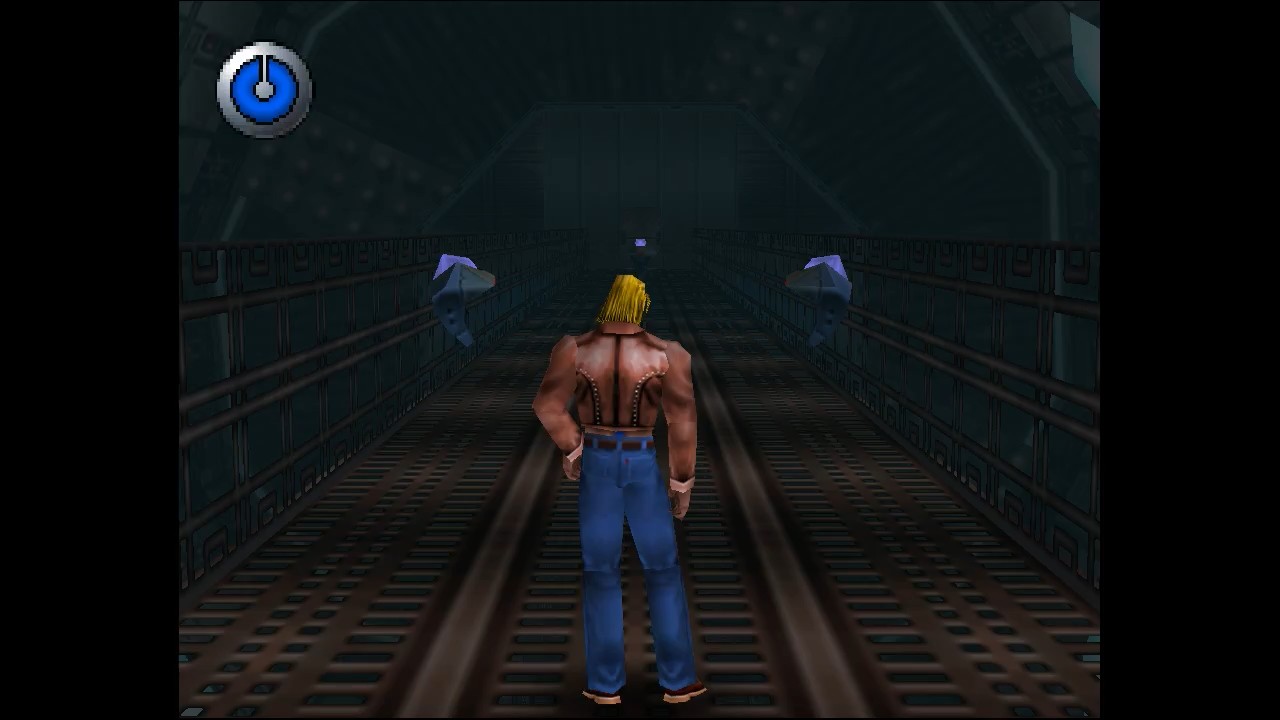 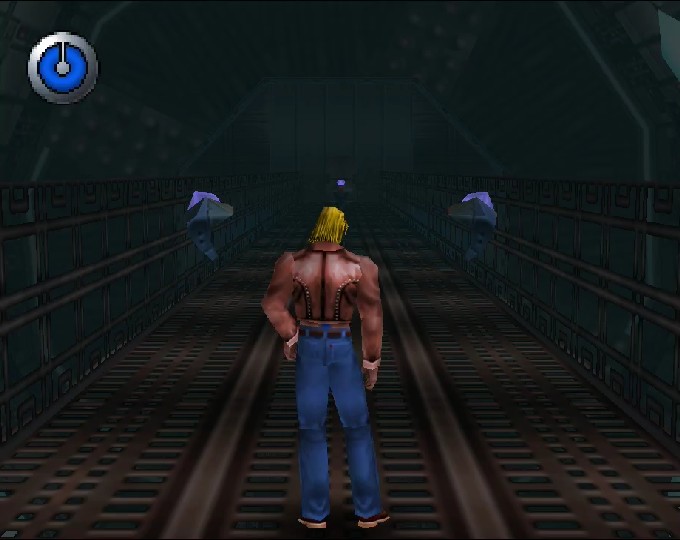 And this here is a shot where I crop out the blackness as best as I can and resize it to something a little more manageable. It looks better, certainly, but is that too small for a N64 screenshot? Is that even acceptable? I'm honestly not sure how best to resize this after having to crop off the edges. I'm using PointResize in AvsPmod, but is that the right tool to resize it with? In short, what size should that be, after cropping? What should I use to resize it? Or does that look fine, and I'm just overreacting?
|
|
|
|
The black bars are completely normal. The vast majority of N64 games only displayed in 4:3 aspect ratio, since at the time 16:9 TVs were extremely rare. In order to make the game display in widescreen, you would need to crop it (generally bad), stretch it (always bad), or leave it as is and have the bars act as empty space. For at least some games you can set an emulator to actually expand the view on the sides, but that's a pain to do at best and it can introduce a ton of glitches that aren't worth it. The bars are what you want. In this particular case, it seems like the game's running at slightly narrower than 4:3, which is also fairly normal (many games would add small black bars to the sides, where most TVs of the time wouldn't even display that far, to save on performance) and cropping it to 918x716 from the center gets rid of all of it while only shaving about one pixel off one side of the image, which is fine. Resizing to 540 height is fine, I think, though in this case I'd recommend 692x540 to keep aspect ratio intact. You don't want to use PointResize, though, unless you're working with a pixel art game and resizing at full multiples of the resolution. It's a nearest neighbor resize, meaning that it essentially just chooses whichever pixel it thinks looks best and uses it without any blending, leading to very odd and jagged images. Assuming AvsPmod uses all the standard AviSynth resize filters, I'd recommend Spline64Resize, but if for whatever reason you run into performance problems with that (you shouldn't) then Spline16Resize or BicubicResize would work too. Level 1 Thief fucked around with this message at 10:32 on Mar 1, 2018 |
|
|
|
The second one looks fine to me. If recording N64 stuff ends up being a pain in the rear end (and having tried it before, it usually is), apparently BizHawk supports the N64 and has in-emulator recording. I recommend FFmpeg writer -> Matroska Lossless if you go that route, as it's been giving me much better performance and smaller file sizes than the lossless AVI codecs, and all you have to do for AviSynth is install the FFmpegSource plugin, load the video with FFmpegSource2("C:\filename.mkv",atrack=-1) in AvsPMod, and wait a minute or two for it to index.
|
|
|
|

|
| # ? May 24, 2024 19:43 |
|
I'm having a slight issue with Handbrake. Let's imagine the video starts with a black screen. However, when converting the video, Handbrake does not render the black screen, instead sticking with the first actual frame after that until the video actually starts moving. Does anyone know what's causing this?
|
|
|