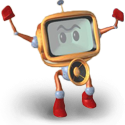|
BIG HEADLINE posted:1. Yeah, you should probably get a new PSU if the current one you have is ~9y old. PSUs lose efficiency over time. Awesome, that helps a lot, thanks! Either way, I'll get a new PSU, but if I was to upgrade, I would need a new motherboard, a new CPU, andnew RAM. So it's getting costly. Thanks again!
|
|
|
|

|
| # ? Jun 10, 2024 02:03 |
|
Mike the TV posted:Awesome, that helps a lot, thanks! Either way, I'll get a new PSU, but if I was to upgrade, I would need a new motherboard, a new CPU, andnew RAM. So it's getting costly. Yeah, at present an 8700K is ~$315, a decent Z370 mATX board is ~$150, and last I checked 2x8GB DDR4-3000 was ~$175-200, and then you need to factor in ~$35-50 for an aftermarket HSF - so figure ~$700 for the CPU/MB/RAM/HSF alone. An 8600K shaves ~$70-90 off depending where you buy from, but we're recommending people go with the 8700K if they've got the means since Hyperthreading *might* eventually be worth something simply because the CPU makers have nothing to do in the next few years but add ~moar corez~.
|
|
|
|
Super86 posted:Thanks for the advice! The buttcoin-alike bubble has people all over the world laying down fat cash to waste energy on imaginary unstable tulipyramidcoins instead of entertainment. My opinions may be slightly biased. Fabrication can't keep up with demand so distributors have either raised prices by 2x-3x, gone out of stock, or both. Here's ArsTechnica's take. From what I've heard, there actually wrong about graphics card being useful for mining bitcoin and etherium - (more) established cryptocurrency mining is moving towards specialized hardware. That doesn't stop the hordes from jumping on the newest SouthSeaCoin in search of the next big thing. Mike the TV posted:Awesome, that helps a lot, thanks! Either way, I'll get a new PSU, but if I was to upgrade, I would need a new motherboard, a new CPU, andnew RAM. So it's getting costly. If you decide to go that route, Newegg has some mobo/cpu/ram bundles that'll shave off $20+ dollars, i.e. 8400/asrock itx/16GB for $500 or 8700K/ASUS ATX/16GB for $640. They're pretty easy to find just by throwing "[cpu#] 16GB" into the Newegg search bar. Stickman fucked around with this message at 00:30 on Mar 1, 2018 |
|
|
|
BonoMan posted:A friend of mine was wanting to build a new computer but then his colleague offered him his HP Z440 workstation for $1200. It's not a bad deal if that was the exact system you're looking to build, particularly if it's an 8-core. But the 8700K is preferable to a locked Xeon for gaming (and even if that happens to be an unlocked Xeon that board can't OC anyway), and 32 GB is overkill for just gaming (but fine if you'll use it anyway). I have a fond spot for the -E chips - they have high core counts, a ton of L3 cache, and quad-channel RAM (DDR4 on the v3s/v4s), so they do hang in better than you'd think given their age. But they do pull a lot of power and Coffee Lake clocks much better than even an unlocked -E chip. There are still niche barnburner builds you can do cheaply with the Sandy Bridge-E chips if you have DDR3 memory you want to use and don't care about the power. But unless you are already sitting on an X99 board or something, it's tougher to recommend Haswell-E or Broadwell-E though, the prices are still as high as a Coffee Lake and you will already be shelling out for DDR4. A 980 Ti is fine for 1080p or 1440p though, as long as it's an open-cooler card. The 980 Ti is just too much for a blower cooler to handle, even if you crank the fans way up. You have to turn the power limit down to get the temps under control... which is not the end of the world since it does increase efficiency quite a bit as well, but the 980 Ti is capable of much, much more than a blower card can deliver. Paul MaudDib fucked around with this message at 00:43 on Mar 1, 2018 |
|
|
|
Paul MaudDib posted:It's not a bad deal if that was the exact system you're looking to build, particularly if it's an 8-core. But the 8700K is preferable to a locked Xeon for gaming (and even if that happens to be an unlocked Xeon that board can't OC anyway), and 32 GB is overkill for just gaming (but fine if you'll use it anyway). Thanks for the input! I forgot to mention this is an editing station ha. No gaming at all. I think he's thinking "good enough for me and I don't have to wait." He knows it works well enough because he uses it from time to time... But he also looks for the easy way out sometimes. I might see if I can get him to spend a little more and get a more up to date build.
|
|
|
|
Paul MaudDib posted:A 980 Ti is fine for 1080p or 1440p though, as long as it's an open-cooler card. The 980 Ti is just too much for a blower cooler to handle, even if you crank the fans way up. You have to turn the power limit down to get the temps under control... which is not the end of the world since it does increase efficiency quite a bit as well, but the 980 Ti is capable of much, much more than a blower card can deliver. Interesting. I have a TItan X Maxwell and it reaches 89-91C (max temp) pretty easily on the blower that came with it. Granted it's the SuperClocked version from EVGA, but I'm curious if it has more to give after reading your post. Coincidentally, I've gotten tired of the fan noise above 50% on it, so I ordered watercooling for both the GPU and CPU this week, so I should be able to see what it's capable of in the next week or two when I receive all of the parts.
|
|
|
|
My wife is looking to get a new desktop. She does some light gaming (mainly WoW and SC2) and does some Adobe CS work (some photo editing and graphic design work). Here's my current thought PCPartPicker part list / Price breakdown by merchant CPU: Intel - Core i3-8100 3.6GHz Quad-Core Processor ($109.99 @ Amazon) Motherboard: MSI - Z370-A PRO ATX LGA1151 Motherboard ($121.98 @ Newegg) Memory: GeIL - EVO POTENZA 16GB (2 x 8GB) DDR4-2400 Memory ($156.99 @ Newegg) Storage: Samsung - 860 Evo 500GB M.2-2280 Solid State Drive ($169.99 @ Amazon) Case: Corsair - 200R ATX Mid Tower Case ($39.99 @ Newegg) Power Supply: Corsair - RMx 550W 80+ Gold Certified Fully-Modular ATX Power Supply ($73.98 @ Newegg) Optical Drive: Lite-On - iHAS124-14 DVD/CD Writer ($18.49 @ Amazon) Wireless Network Adapter: TP-Link - TL-WDN4800 PCI-Express x1 802.11a/b/g/n Wi-Fi Adapter ($41.16 @ Amazon) Total: $732.57 Prices include shipping, taxes, and discounts when available Generated by PCPartPicker 2018-02-28 21:02 EST-0500 And I have an old GTX 760 that I plan on using as a stopgap for a bit until prices stabilize. Any suggestions for things to swap out?
|
|
|
|
BonoMan posted:Thanks for the input! I forgot to mention this is an editing station ha. No gaming at all. I think he's thinking "good enough for me and I don't have to wait." He knows it works well enough because he uses it from time to time... But he also looks for the easy way out sometimes. I might see if I can get him to spend a little more and get a more up to date build. Ah, that changes things then. Find out if it's an 8-core, and I assume on that system it would be ECC. If it's only a 6C, you might be able to do a bit better. Not a bad system for that, I guess. kloa posted:Interesting. I have a TItan X Maxwell and it reaches 89-91C (max temp) pretty easily on the blower that came with it. Granted it's the SuperClocked version from EVGA, but I'm curious if it has more to give after reading your post. Maxwell is a good overclocker in general, and GM200 is a good overclocker even among Maxwells. I'd say if your card isn't doing at least 1400 MHz on air or 1450 on water, it's a poo poo-tier roll of the silicon lottery (bottom 5%). A decent card is doing 50 MHz above that, and a fantastic card is doing another 25-50 MHz above that. Maybe a little less if you bought very early and the asic quality is lower, like -50 mhz for an early sample or something. Paul MaudDib fucked around with this message at 05:42 on Mar 1, 2018 |
|
|
|
bergeoisie posted:My wife is looking to get a new desktop. She does some light gaming (mainly WoW and SC2) and does some Adobe CS work (some photo editing and graphic design work). I'd recommend moving to the Seasonic Focus Plus PSU simply because it's newer, still has a 10y warranty, and shares similar size dimensions with the very small EVGA G3 (it's barely larger than the fan that cools it), which *will* come in handy as the 200R has a reputation for being a bit ~snug~. The fact that it's slightly cheaper after rebate and you get 650W for $70 is just gravy: https://www.newegg.com/Product/Product.aspx?Item=N82E16817151186 Also consider moving up to at least DDR4-2666, which is the 'stock' speed for Intel's 8th Gen. DDR4-2400 *will* work, but the price difference between 2400 and 2666 is negligible. As mentioned before - the 200R is known for being an ATX case that thinks it's an mATX case. You might consider looking into the Fractal Design Focus G series. They've got much better airflow, but to my knowledge there's no way of getting one without a window. One plus though, is that they come in black, white, red, and blue. The 200R only has 2x 120mm (one intake, one outflow), while the Focus G has 2x 120 or 140mm intake, room for a 240-280mm radiator or fans up top, one bottom 120/140mm mount, and a rear 120mm exhaust. It just has a lot more flexibility. You'd actually be able to save yourself some money by going with a board with 802.11ac built-in (yes, it's backwards compatible with 802.11n) over spending $40 on that adapter. I'd recommend this'un: https://www.newegg.com/Product/Product.aspx?Item=N82E16813157790 Lastly, I know Samsung's well-thought-of, but if you really want to save money on this build, consider the Crucial MX500. It's 90-95% of the product the 850/860 EVO is, at $30-40 cheaper. The 1TB is only $260 ($290 in M.2), so with the savings you might be able to increase her storage (rather useful for photo editing/graphic design) without breaking your budget. Oh, and sign up for Newegg's mailers - the promo codes are worth it, and they only send one message per day at most. BIG HEADLINE fucked around with this message at 05:56 on Mar 1, 2018 |
|
|
|
bergeoisie posted:My wife is looking to get a new desktop. She does some light gaming (mainly WoW and SC2) and does some Adobe CS work (some photo editing and graphic design work). To follow up on Big Headline's recommendations, if you're willing to go with an ITX board, Newegg has this ASRock ITX with AC WIFI/ 8100 / 16GB of DDR4 3000 bundle for $437, about where your MB/CPU/RAM/WIFI is at. I recently picked up a similar bundle (the 8400 version) and slapped it in a Thermaltake Suppressor F1, and I'm totally in love to the point I don't think I go back to ATX machines. The OP has several ITX recommendations and some even squeeze in an 5.25" optical drive slot (like the Corsair 250D). Unless you're old 760 is enormous, everything should fit nicely. (E: If you go this route, definitely check the GPU clearance, though - the longer 3-fan cards usually won't fit) For storage, if you're willing to drop the SSD down to a 250GB ($95), or the $90 crucial mx300 270GB, you could drop in a $60 2TB standard hard drive for extended storage. They're definitely noisier and slower, but it's nice to have all that extra space without fiddling with external drive. Stickman fucked around with this message at 18:44 on Mar 1, 2018 |
|
|
|
I bought an Alienware Aurora right after Christmas, then it had some problems with SATA and I had some problems with buyer's remorse, so I returned it. Silly me. Now I'm looking at buying a new computer before FFXV comes out for PC, and biting the bullet on some RAM while I do it. My current machine is running a Core i5 750 (not a 7500, the one from 2009) so upgrading it really isn't an option. That said, here's what I'm looking at: What country are you in? USA What are you using the system for? Web and Office? Gaming? Video or photo editing? Professional creative or scientific computing? Gaming, currently at 1920x1200 but would like to have the option to hook up to my 4k tv. What's your budget? We usually specify for just the computer itself (plus Windows), but if you also need monitor/mouse/whatever, just say so. I'd like to stay around $1000 without a video card. I also have a good windows key. If you're gaming, what is your monitor resolution? How fancy do you want your graphics, from “it runs” to “Ultra preset as fast as possible”? 1920x1200 at High, minimum. I'd also like to get something that will last at least five years, if not 9 like my current build. A new computer will need wireless, and I have an 802.11ac AP that I'd like to get some good use out of. I'm also trying to minimize noise and light, as the computer is in my sleeping area. Staying from my current build will be my hard drives, my Windows 10 install, and my GTX960. For the new build, I've got: PCPartPicker part list / Price breakdown by merchant CPU: Intel - Core i7-8700K 3.7GHz 6-Core Processor * CPU Cooler: be quiet! - Pure Rock Slim 35.1 CFM CPU Cooler ($24.90 @ Newegg Marketplace) Thermal Compound: Arctic Silver - 5 High-Density Polysynthetic Silver 3.5g Thermal Paste ($5.85 @ OutletPC) Motherboard: ASRock - Z370 Killer SLI/ac ATX LGA1151 Motherboard * Memory: *G.Skill - Aegis 16GB (2 x 8GB) DDR4-3000 Memory * Case: Fractal Design - Define R6 Blackout ATX Mid Tower Case ($141.98 @ Newegg) Power Supply: SeaSonic - FOCUS Plus Gold 750W 80+ Gold Certified Fully-Modular ATX Power Supply ($97.99 @ SuperBiiz) Total: $929.97 Prices include shipping, taxes, and discounts when available *Lowest price parts chosen from parametric criteria Generated by PCPartPicker 2018-03-01 02:33 EST-0500 *I was looking at this bundle https://www.newegg.com/Product/ComboBundleDetails.aspx?ItemList=Combo.3754714 for the CPU, motherboard, and memory. My computer is also on wireless, so I'm looking to get a 802.11ac card. If the motherboard doesn't have it, I'll need it on an expansion card. Any thoughts?
|
|
|
|
Stickman posted:If you decide to go that route, Newegg has some mobo/cpu/ram bundles that'll shave off $20+ dollars, i.e. 8400/asrock itx/16GB for $500 or 8700K/ASUS ATX/16GB for $640. They're pretty easy to find just by throwing "[cpu#] 16GB" into the Newegg search bar. The 8700K combo has been on sale with small fluctuations in price every other day for about the past week or so. Last week it was $600 albiet with slightly slower CAS latency on the ram. I finally decided to get in on it yesterday for $625 since I'll be able to offset the cost $100 up front plus whatever I can get for selling the leftover DDR3 after I give my current setup (2500k) to friend of mine. I'm experiencing a bit of buyer's remorse just because it's a lot to drop on a motherboard, CPU, and memory. I may have waited until the next generation if it weren't to help my friend out, but I figure all the components will hold their value well; so I should be able to get most of what I put into it if it comes down to it. Now I need to smother the part of me that wants to get a kit to delid the thing and put liquid metal on it.
|
|
|
|
Kingnothing posted:I have two identical 1.5 TB drives, and I just got a single 3 TB to replace one (only two bays). CrystalDiskInfo, get the standard edition ZIP version to avoid bundled software in the installer. If both drives show as "good", decide based on SMART attributes. Check the raw value, if you have any reallocated sectors, spin retries or any of the attributes marked critical in the linked article, ditch the drive. Otherwise I'd replace the one that was manufactured earlier unless the other one has significantly more power-on hours.
|
|
|
|
bbcisdabomb posted:PCPartPicker part list / Price breakdown by merchant Looks like a great build to me. My only comment on this is that you might want to upsize to a larger cooler as you will have plenty of space. If you're not going for a huge overclock it's not necessary though. I find it interesting that (some?) be quiet heatsinks come with paste out of the box. Applying paste is my least favorite part of building, so can anyone speak to the quality of this paste?
|
|
|
|
It will be within a degree or two of all other pastes. I believe the only reason to go for something else is for more extreme overclocking purposes.
|
|
|
|
orcane posted:CrystalDiskInfo, get the standard edition ZIP version to avoid bundled software in the installer. Thanks for the reply. I was a little wrong about the drives in the first place. One is about two years older, and the older one is quite a bit slower but has about half the power hours. They both have different thresholds for reallocated sectors according to CDI, and I don't quite understand why there's such a difference. I'm assuming because there's a warning there may be something wrong, but I don't quite get it.   Both also pass a short SeaTools test. Trying to avoid a long test if I can because this is a media server and I don't want that function offline too long.
|
|
|
|
Khorne posted:II don't see how it's odd. I have a brand new expensive card in a 6 year old system and run 1080p, mostly on low settings with no AA or vsync or anything like that. Gained a lot of fps over my 670 and the CUDA/OpenCL performance is much better. It's odd because if you want to run 1080p games with great results you can stop at a 1060 or 1070 and save a pile of cash over a 1080Ti, that's all. If you have other reasons to want a 1080Ti (like CUDA/OpenCL) then totally valid, but I'd imagine that's relatively uncommon (at least until cryptocurrencies went nuts, it was) which falls under one definition of "odd". I didn't intend it to be criticism. I agree with everything else. BonoMan posted:Xeon E5 v3 @ 3.20 (Haswell-E/EP 22nm) Already been thoroughly commented on by others, but I'll add that this could be a number of models based on the processor speed alone. The 14-core E5-2660 v3 turbos to 3.2 and would be not a bad deal if you actually have a use for 14 cores, but on the flip side the 4-core E5-2623 v3 is nowhere near worth it. I'd still comparison price a new Threadripper system even if it was 14 cores though. Eletriarnation fucked around with this message at 21:33 on Mar 1, 2018 |
|
|
|
Kingnothing posted:Thanks for the reply. You want to look at the raw values, it's why CrystalDiskInfo colors the Seagate drive's reallocated sectors count yellow (and changes the drive status to caution) - that drive had to remap sectors with errors 23 times so far, which is an indication that it might be dying. Thresholds are set by the manufacturers to whatever they like, so they're not very helpful, especially if they tie their RMA process to it (eg. SeaTools will report the drive as "good" until a threshold has been reached) so it may be in their interest to set the thresholds to unreasonable values. A few years ago I had a Seagate HDD that was happily passing SeaTools tests and I only figured out it was dying because SH/SC goons told me to check CrystalDiskInfo. It had hundreds of reallocated sectors (which was occasionally freezing my computer completely) and wasn't even halfway to the threshold. It probably would have died long before reaching the threshold, just so Seagate wouldn't have to replace it in case it happened within the warranty period. The Seagate drive being older, showing bad sectors and a massive amount of read- and seek errors tells you everything, really. Replace it and keep the WD one.
|
|
|
|
stump collector posted:Looks like a great build to me. My only comment on this is that you might want to upsize to a larger cooler as you will have plenty of space. If you're not going for a huge overclock it's not necessary though. I'm not looking to overclock at all, but the $30 or so difference upfront is worth it to me to have the ability to overclock in the future. The thermal paste shouldn't be required, but I'd rather order some to have on hand if I screw something up.
|
|
|
|
Kingnothing posted:Thanks for the reply. That seagate is dying. It's what they do.
|
|
|
|
My new GPU (1080) is reaching about 80C under decent load. Is that.. normal? Seems to be a bit hot. Decent load = Overwatch Ultra 1080p uncapped framerate.
|
|
|
|
Good Will Hrunting posted:My new GPU (1080) is reaching about 80C under decent load. Is that.. normal? Seems to be a bit hot. Decent load = Overwatch Ultra 1080p uncapped framerate. What model? In particular, blower cards do run hotter than open-cooler cards, and most cards (including blower cards) don't run their fans fast enough on the default presets. I'd install MSI Afterburner and try setting the fan to like 60% or something and seeing if that does it. If you like, you can adjust the fan curve so it's quieter at idle, but I don't really mind running a fixed fan speed myself.
|
|
|
|
Cool thanks. It's an MSI Gaming X. I put the curve up about 10% so I'll see what that does in my next session.
|
|
|
|
orcane posted:You want to look at the raw values, it's why CrystalDiskInfo colors the Seagate drive's reallocated sectors count yellow (and changes the drive status to caution) - that drive had to remap sectors with errors 23 times so far, which is an indication that it might be dying. Thanks. This is a super clear and concise reply and makes a ton of sense. Appreciate it.
|
|
|
|
bbcisdabomb posted:I'm not looking to overclock at all, but the $30 or so difference upfront is worth it to me to have the ability to overclock in the future. The thermal paste shouldn't be required, but I'd rather order some to have on hand if I screw something up. Even if you don't overclock, it will help you on the back end when you go to sell the processor. Selling anything that doesn't overclock is substantially harder, and you will get less for it.
|
|
|
|
bbcisdabomb posted:I'm not looking to overclock at all, but the $30 or so difference upfront is worth it to me to have the ability to overclock in the future. The thermal paste shouldn't be required, but I'd rather order some to have on hand if I screw something up. Ok, I did a similar path with my last build. I'm not overclocked with my 7700k but like to have extra paste on hand. I've heard good things about be quiet. Enjoy your build!
|
|
|
|
BIG HEADLINE posted:I'd recommend moving to the Seasonic Focus Plus PSU simply because it's newer, still has a 10y warranty, and shares similar size dimensions with the very small EVGA G3 (it's barely larger than the fan that cools it), which *will* come in handy as the 200R has a reputation for being a bit ~snug~. The fact that it's slightly cheaper after rebate and you get 650W for $70 is just gravy: https://www.newegg.com/Product/Product.aspx?Item=N82E16817151186 Stickman posted:Thank you both. This was incredibly helpful. Might spend some time looking for ITX cases this weekend. She doesn't love the idea of a big case so it's a compelling option. But for the ATX version, I swapped out the mobo, PSU and bumped the RAM.
|
|
|
|
I really enjoy my Fractal Define Nano S ITX case. It has room for full-size complements, but still small and light enough to carry around.
|
|
|
|
I swapped out my evo 212 cooler for a deepcool captain 240 AIO. Is it possible this thing is DOA ? The second I start any sort of load test on the CPU my temperature spikes to 95-98c. Like within 1 second. It doesn't ramp up. I also delidded the 7600k at the same time. Maybe I hosed it up. It almost seems like the fans are going but maybe the pump isn't working. I can't feel or hear anything change.
|
|
|
|
Did you put any glue back on the IHS? Some coolers won’t make good contact with the IHS if it’s sitting low against the CPU and isn’t pushing against the cooler.
|
|
|
|
kloa posted:Did you put any glue back on the IHS? Some coolers won’t make good contact with the IHS if it’s sitting low against the CPU and isn’t pushing against the cooler. Nope I wiped off all the old glue and then just put the IHS back ontop of fresh paste and clamped it in. I did pull off the cooler block after clamping it down to see what the spread was like on the top layer of paste. Seemed even and good so I stuck it back down. It's also not booting with ram in slots A2 and B2. This might've been an expensive experiment. Wondering now if I should grab a 7700k from silicone lottery or upgrade to a z370 board and chip or try to fix the cooling on this one and put up with single channel ram.
|
|
|
|
jonathan posted:Nope I wiped off all the old glue and then just put the IHS back ontop of fresh paste and clamped it in. I did pull off the cooler block after clamping it down to see what the spread was like on the top layer of paste. Seemed even and good so I stuck it back down. Yeah you really need new silicone glue for the IHS. As for your ram, I doubt the delid or AIO had anything to do with it directly, but if you sent a static charge into it while you were loving around inside your case that might have done something. You normally won't hear a difference with AIO systems other than fans. The pump is always running and even when it ramps up it's pretty well contained so you're not going to hear much if any difference in pump noise. Finally, if you pull the cooler off you have to reapply paste. Even if you just pull it off to check. You introduce air pockets and bubbles when you separate the cooler. The point of the paste is to have an unbroken point of contact between the cooler and the IHS. GutBomb fucked around with this message at 15:10 on Mar 2, 2018 |
|
|
|
So, I'm trying to determine which of these makes sense: 1: - build microATX system with Z370 motherboard and i5-8400 - use for a few years - upgrade GPU to a 10xx at some point - upgrade CPU to an overclockable i7-whatever-the-Z370-can-support-then - use for a few more years - replace OR 2: - just build a microATX system with Z370 and i7-8700K, because the $200 I save by going with option 1 is not worth the inconvenience of having to switch CPUs halfway through the machine's life cycle
|
|
|
|
#2 all the way if you have the money
|
|
|
|
Maybe if I wait a month, yeah.
|
|
|
|
Not sure if this is the right thread but I'm looking to spend less than $500 for a gaming machine. Don't really care about playing at max @ 1080p but would like to have it look not terrible. I'm fine with buying prebuilt right now and willing to use some older hardware (perhaps nothing older than 3rd gen i-series or nVidia 800). Ebay has a bunch of machines with cards like the 1030GT and such. Could that hold me over for a little while until gpu prices come down?
|
|
|
|
|
Ghostpilot posted:Even if you don't overclock, it will help you on the back end when you go to sell the processor. Selling anything that doesn't overclock is substantially harder, and you will get less for it. stump collector posted:Ok, I did a similar path with my last build. I'm not overclocked with my 7700k but like to have extra paste on hand. I've heard good things about be quiet. Enjoy your build! Thanks for the replies, I ordered everything last night. It's been a long time since my last new computer, hopefully this build goes well!
|
|
|
|
I'm looking to buy a 1TB SSD purely for Steam game storage. Will I notice any difference between the WD Blue WDS100T2B0A and the Samsung 860 EVO MZ-76E1T0B/AM ?
|
|
|
|
SHAQ4PREZ posted:I'm looking to buy a 1TB SSD purely for Steam game storage. Consider the Crucial MX500 as well, as the price for the 1TB is very good and the drive is dependable and well-reviewed. And if I were looking at the WD Blue it'd be the newer revision with 3D NAND. EDIT: The WD Blue you're looking at is the 3D NAND version, so disregard the skepticism here. I'd only spring extra for the 860 EVO if it was going to be your boot drive. The 1TB MX500 is $40 cheaper than the 860. BIG HEADLINE fucked around with this message at 17:50 on Mar 2, 2018 |
|
|
|

|
| # ? Jun 10, 2024 02:03 |
|
BIG HEADLINE posted:Consider the Crucial MX500 as well, as the price for the 1TB is very good and the drive is dependable and well-reviewed. And if I were looking at the WD Blue it'd be the newer revision with 3D NAND. I think that is the 3D NAND version? https://www.memoryexpress.com/Products/MX68859 Local retailer only stocks the WD and Samsung drives and I'm too impatient to wait for something from Newegg.
|
|
|