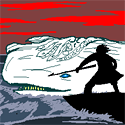|
Digital Ocean has nice VPSs available that have pre-built packages with PHPMyAdmin on it if you want. $5/month for the smallest size. If you run into any trouble they have a whole database of help articles on how to setup servers.
|
|
|
|

|
| # ? May 18, 2024 00:07 |
|
ufarn posted:Is exporting a phpMyAdmin fairly straightforward for this? I don't really work with PHP that much beside self-hosted stuff. It comes with phpmyadmin and as many mariadb instances as you like. I never work with php so I can't be much help to you with your question, try their support system
|
|
|
|
ufarn posted:For some reason, my old PHP host hiked my prices to double what it used to be. OVH.com (French company, many datacenters all over the world) has got VPSs starting at like $3/month (unlimited bandwidth).
|
|
|
|
I have a margin/padding question I'm stuck on. I'm giving a friend a free Wordpress site to work on, and it went up in 2 hours. I can't for the life of me get the navigation menu to not block the background logo when it's in responsive mode. Here is the site http://designtemp.colemanworld.net I'm stumped and I'm sure someone can look at this and instantly show me how I'm dumb. Thank you.
|
|
|
|
simcole posted:I have a margin/padding question I'm stuck on. I'm giving a friend a free Wordpress site to work on, and it went up in 2 hours. I can't for the life of me get the navigation menu to not block the background logo when it's in responsive mode. Here is the site http://designtemp.colemanworld.net @media (max-width: 000px){ header{ margin-top: 2em; } } Change values to match your liking.
|
|
|
|
Grump posted:@media (max-width: 000px){ Close but no cigar. It's a body background image and I can't seem to even change it to make it work. I'm trying @media (max-width: 767px){ body.custom-background{ margin-top: 2em; } }(no dice) EDIT: But I think I got it: @media (max-width: 767px){ body.custom-background{ background-position: 0px 60px; } } simcole fucked around with this message at 13:55 on Feb 26, 2018 |
|
|
|
What is the good practices or rules about friendly urls? If I have a contact form in a website, the url can be coolsite.com/contact or coolsite.com/contact/ or support both urls (I don't think this one is a good idea). when end urls in "/" and when withouth it?
|
|
|
|
Whatever you feel like, really
|
|
|
|
It feels like every web framework I've ever used handles a trailing slash in urls differently, it's odd because there really can only be three different ways of handling it but somehow they are all different. I pretend it isn't an issue.
|
|
|
|
Tei posted:What is the good practices or rules about friendly urls?
|
|
|
|
Capri Sun Tzu posted:As a user, I would absolutely expect those two URL's to point to the same endpoint if I typed them into a browser. Absolutely. But the as the dev you should pick trailing slash or not and redirect to the one you picked.
|
|
|
|
Capri Sun Tzu posted:As a user, I would absolutely expect those two URL's to point to the same endpoint if I typed them into a browser. This is a okay thing to do and one I could do, even include a canonincal header to help poor robots visiting the site. Thanks everyone for your feedback.
|
|
|
|
I'm working on a very simple layout and I'd appreciate any advice. I have a top header, and the rest of the page underneath is a left side nav and a fluid content section to the right. I was able to create it fine with GridLayouts, but then I realized I wanted to have the top header and left nav fixed so only the content is fluid and scrollable. As far as I understand once absolute positioning comes into play it may not make sense to use GridLayout anymore. Can anyone recommend the best solution for this? Here is a pic in ascii art: [------------Header--------] [--Side--]---Content----] [-----------]--------------------] [-----------]--------------------] [-----------]--------------------] [-----------]--------------------] [-----------]--------------------] Here is the html layout in a fiddle, if that helps: http://jsfiddle.net/kFBuD/2064/
|
|
|
|
FateFree posted:I'm working on a very simple layout and I'd appreciate any advice. I have a top header, and the rest of the page underneath is a left side nav and a fluid content section to the right. I was able to create it fine with GridLayouts, but then I realized I wanted to have the top header and left nav fixed so only the content is fluid and scrollable. As far as I understand once absolute positioning comes into play it may not make sense to use GridLayout anymore. Can anyone recommend the best solution for this? Well, there are many ways to do this easily. One is make the body 100vh and 100vw, then flex the container for the sidebar / content, giving the sidebar a fixed width, then overflow y auto the content. On phone on a bus or I'd fiddle it for you.
|
|
|
|
Thanks for the suggestion. I'll play around with it - Its the fact that there are so many ways that I always get paralyzed and I always end up giving up because I assume there is a better solution out there..welcome to web dev I guess. Edit: Well I did what any sane man would do, found someone else's solution: https://stackoverflow.com/questions/33514047/flexbox-holy-grail-layout-fixed-header-fixed-left-nav-fluid-content-area-fix FateFree fucked around with this message at 22:52 on Feb 27, 2018 |
|
|
|
FateFree posted:I'm working on a very simple layout and I'd appreciate any advice. I have a top header, and the rest of the page underneath is a left side nav and a fluid content section to the right. I was able to create it fine with GridLayouts, but then I realized I wanted to have the top header and left nav fixed so only the content is fluid and scrollable. As far as I understand once absolute positioning comes into play it may not make sense to use GridLayout anymore. Can anyone recommend the best solution for this?
|
|
|
|
Man just use float. Most of the new CSS attributes are developed by people who don't know what they are doing.code:
|
|
|
|
That's fine until you want your sidebar to be full height, at which point you're hacking around with clearfix. Flex fixes a real layout problem.
|
|
|
|
Full page table muh man
|
|
|
|
|
Just use flexbox man. While Grid is cool and all, it isn't that supported yet.
|
|
|
|
the heat goes wrong posted:Just use flexbox man. While Grid is cool and all, it isn't that supported yet. Support is actually pretty good, the main issue is IE of course: https://caniuse.com/#feat=css-grid
|
|
|
|
Anyone have any idea why the text on the left side is huge and on the right side it's not? Left side is React, right side is a plain html file. The only thought is that it has something to do with text-size-adjust but I tried copying that to the right window as well with no luck. https://imgur.com/a/sYd9S
|
|
|
|
huhu posted:Anyone have any idea why the text on the left side is huge and on the right side it's not? Left side is React, right side is a plain html file. The only thought is that it has something to do with text-size-adjust but I tried copying that to the right window as well with no luck. Left side also appears to be using Bootstrap. Is there a viewport meta tag in the template you're using?
|
|
|
|
Munkeymon posted:Left side also appears to be using Bootstrap. Is there a viewport meta tag in the template you're using? This was it! Thanks.
|
|
|
|
Font/Glyph problem: I'm trying to use FontAwesome for some icons, but it's not working properly. Even though I've set the font-family for those icons to "font-family: FontAwesome, 'Segoe UI', cursive !important;", the computed style is still showing "Rendered Font- Arial", and not even falling through to the other fonts. See this CodePen. What am I doing wrong?
|
|
|
|
darthbob88 posted:Font/Glyph problem: I'm trying to use FontAwesome for some icons, but it's not working properly. Even though I've set the font-family for those icons to "font-family: FontAwesome, 'Segoe UI', cursive !important;", the computed style is still showing "Rendered Font- Arial", and not even falling through to the other fonts. See this CodePen. What am I doing wrong? You are using the wrong classes. Should be <i class="fa fa-icon_name_goes_here"></i> Here is a working version https://codepen.io/anon/pen/gvqPNw Edit: FontAwesome page has been recently updated for the 5.0 release and the docs are all for 5.0. You are using 4.7 stuff so the docs are here: https://fontawesome.com/v4.7.0 bigmandan fucked around with this message at 21:29 on Feb 28, 2018 |
|
|
|
I've been slowly redesigning my website but I've gotten some feedback that I need a more cohesive color scheme. I'm having some trouble choosing one and how to implement it. I'd love any ideas: http://thesavvybackpacker.com
|
|
|
|
When you got that feedback, was there a problem tied to it? It's always best to weed out a subjective "I don't like that color" versus a critique "this color stands out in a negative way" or "this color makes it hard to consume the content on the page". For example, I went here: https://thesavvybackpacker.com/itinerary-planning-advice-backpacking-europe/ I started reading your headline and then before I even finished it my eyes jumped right to the sidebar block stating "Hello! We're James & Susan" because it is the heaviest element in my viewport.
|
|
|
|
The Dave posted:When you got that feedback, was there a problem tied to it? It's always best to weed out a subjective "I don't like that color" versus a critique "this color stands out in a negative way" or "this color makes it hard to consume the content on the page". The just said there were too many colors and to pick a more consistent scheme. And I see what you're saying about my sidebar. It's a tricky balance because I find that my readers really want to know the personality behind the website so I don't want the 'about us" to blend fade too much into the background.
|
|
|
|
Testing out Polymer 2 and found this image in a bug report, ...
|
|
|
|
This is basic stuff, but it's good to be reminded about it every once in awhile: Including images, CSS, and scripts form third party domains means you must trust those sites completely. You mostly wouldn't think of what CSS can do...
|
|
|
|
Whoever recommended Semantic UI React in this thread, I love you.
|
|
|
|
Thermopyle posted:This is basic stuff, but it's good to be reminded about it every once in awhile: Always ask yourself whether you’re giving a stranger the ability to put hello.jpg on your webpage.
|
|
|
|
This is exactly why the integrity attribute was added.
|
|
|
|
Furism posted:Whoever recommended Semantic UI React in this thread, I love you. You are welcome. I've never used it, but I'm glad it worked for you!
|
|
|
|
Whether it is Angular/React/Vue what are you doing for SEO purposes? Is it (still) true that crawlers can't read it?
|
|
|
|
The Merkinman posted:Whether it is Angular/React/Vue what are you doing for SEO purposes? Is it (still) true that crawlers can't read it? This article talks about it, but basically unless you're doing something stupid, you don't need to worry. https://medium.freecodecamp.org/seo-vs-react-is-it-neccessary-to-render-react-pages-in-the-backend-74ce5015c0c9
|
|
|
|
The last thing I learned about responsive design was using things like Bootstrap grid system, and media queries. I just learned about flexbox. Is there anything else I should be reading up on? I'm building out a new site from scratch and think it could be good time to update my knowledge of anything new related to this. Edit: Another question: Why is there a gap between the H1 tag and the bottom of the div and how do I remove it? I thought it was related to line height but it doesn't look like it. This has been a tricky thing to Google. https://jsbin.com/jeviyiliya/edit?html,output huhu fucked around with this message at 05:04 on Mar 4, 2018 |
|
|
|
huhu posted:The last thing I learned about responsive design was using things like Bootstrap grid system, and media queries. I just learned about flexbox. Is there anything else I should be reading up on? I'm building out a new site from scratch and think it could be good time to update my knowledge of anything new related to this. I pretty much just use this cheatsheet whenever I need flex and it's been pretty much my go-to source whenever I write CSS https://www.sketchingwithcss.com/samplechapter/cheatsheet.html
|
|
|
|

|
| # ? May 18, 2024 00:07 |
|
huhu posted:The last thing I learned about responsive design was using things like Bootstrap grid system, and media queries. I just learned about flexbox. Is there anything else I should be reading up on? I'm building out a new site from scratch and think it could be good time to update my knowledge of anything new related to this. FWIW, there's no gap in Safari on OS X, but it could be default padding. If you are worrying about pixel perfect, make sure you are setting padding and margin to zero, and also setting box-sizing: border-box on those things. I cheat and do this at the top of ever CSS file I make: code:
|
|
|