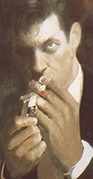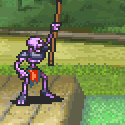|
ivantod posted:Hey guys, I was just wondering if there are any updates regarding the Cloudflare timeout error when posting longer posts? As far as I can see, it's still an ongoing problem. Admin are aware of the issue. It's being looked into. No ETA. Patience is asked, they are particularly busy atm.
|
|
|
|

|
| # ? May 18, 2024 14:29 |
|
Blind Sally posted:Admin are aware of the issue. It's being looked into. No ETA. Patience is asked, they are particularly busy atm. Thanks for the info! No rush, sorry if I came across as pushy, it wasn't my intention!
|
|
|
|
Not at all, it's no problem!
|
|
|
|
Now see, this is the kind of thing that really holds me back from even attempting a screenshot LP. I get trying to make it look good but when we are nitpicking on the pixel level on a PSX game it really just kills any enthusiasm to even try.
|
|
|
|
You generally only really need to worry about it with pixel art.
|
|
|
|
Blind Sally posted:Not at all, it's no problem! Is it at all related to Lowtax breaking his spine? It happened at roughly the same time.
|
|
|
|
mateo360 posted:Now see, this is the kind of thing that really holds me back from even attempting a screenshot LP. I get trying to make it look good but when we are nitpicking on the pixel level on a PSX game it really just kills any enthusiasm to even try.
|
|
|
|
I'm a huge nitpicker when it comes to image and video quality (please don't ask me how much time and money I have invested in making my retro console games look as good as possible on original hardware), but those screenshots look absolutely fine to me on a huge 4K screen. Yeah, sure there's a bit of extra blur because it's not a lossless image and you can see it if you zoom in, but it's not like we're dealing with a super low quality source video or *shudder* bilinear filtering on 2D graphics.
DMorbid fucked around with this message at 18:12 on Apr 4, 2018 |
|
|
|
mateo360 posted:Now see, this is the kind of thing that really holds me back from even attempting a screenshot LP. I get trying to make it look good but when we are nitpicking on the pixel level on a PSX game it really just kills any enthusiasm to even try. Realistically 95% of your audience is not going to complain or even notice stuff like that, so it's more about how high you want to set your own standards. There are screenshot LPs run with messy-looking .pngs like ten times the filesize of what'd be necessary or considered acceptable in this thread without the LP police coming to kick down anyone's doors. I'm not saying that's desirable or that you shouldn't give any fucks about anything, but as long as you get at least the basic stuff right, at the end of the day it's your own choice how good you want your presentation to be. Kanfy fucked around with this message at 18:13 on Apr 4, 2018 |
|
|
|
Commander Keene posted:So, I'm looking at starting up an LP of the PSX version of Wild Arms. How does this look?
|
|
|
|
ivantod posted:Hey guys, I was just wondering if there are any updates regarding the Cloudflare timeout error when posting longer posts? As far as I can see, it's still an ongoing problem. Ditto on this, it's been a full week now and it's become more than a bit problematic for large OPs that require regular edits.
|
|
|
|
The people running the Something Awful forums are overworked, sick, death or all of the above. Don't get your hopes up.
|
|
|
|
Carbon dioxide posted:The people running the Something Awful forums are overworked, sick, death or all of the above. Don't get your hopes up. But where are War, Famine, and Pestilence?
|
|
|
|
TooMuchAbstraction posted:But where are War, Famine, and Pestilence? zen death robot is Famine, Smythe is Pestilence, NYC Tattoo is War, and Lowtax is Death. Or just dead. Someone should go check on him...
|
|
|
|
Blind Sally posted:it looks like a tonne of extra work to me :/ I mean, once you have a template that works for you, all you need to do is just type in different text or change a character image, so it's not much more work than typing it out as a forum post. Here's a quick and dirty example I did that took an hour or so, and then all I'd need to do is change some text and swap a new pic into the frame. The hard stuff is done. 
Jamesman fucked around with this message at 21:58 on Apr 4, 2018 |
|
|
|
This seems like the perfect time to post a test update. It's supposed to lead in to the thread choosing a new protagonist, so that's why it ends the way it does.
|
|
|
|
mateo360 posted:Now see, this is the kind of thing that really holds me back from even attempting a screenshot LP. I get trying to make it look good but when we are nitpicking on the pixel level on a PSX game it really just kills any enthusiasm to even try. Don't confuse Sandcastle advice with the criticism you may or may not get from your LP audience, it's not a valid comparison. Seems to me that if people didn't point out mistakes and give some pointers on how to maybe fix them, Sandcastle wouldn't be doing its job.
|
|
|
|
Carbon dioxide posted:The people running the Something Awful forums are overworked, sick, death or all of the above. Don't get your hopes up. That's fair, the timing is pretty unfortunate, what with Lowtax currently pulling off a very convincing Schrödinger's Cat costume.
|
|
|
|
Commander Keene posted:If you have any good recommendations as to video codecs, or if OBS isn't the way to go with this and there's a better (freeware) screen recorder I'm all ears; I'll even re-record that update. It's not really my table, unfortunately; I generally just save uncompressed video (which is huge, but clean) for what I need. I use the emulator's screenshot/video recording function if possible; otherwise Fraps because I've had and used it for a long time, but A, it's not free, and B, I hear it's not considered great at this point. Still, the blur is fairly light for the most part, and it doesn't make your images super heavy, so it's not a huge issue. quote:The black borders are in-game; they only appear in the prologue. On the sides, too? Fair enough, then. If it's an in-game effect, do leave it in. quote:Yeah, I was a bit worried about that. But the single-sized sprites for the humans make everything too tiny, and I'm planning to use official art portraits for the characters that have some to use. I could size Al up to match, though. You don't need to be able to make out every detail on the sprites, they just need to be big enough to identify the speaker. Smaller "portraits" are generally better, in my opinion. Still, if you want to keep the 2x characters, maintaining it for every character is better. (I'd suggest cropping the large ones down to a face/head, though.) quote:OK, I was going to gif that, but I decided it might be too similar to Ryan, so I left it out. Would a gif be better, or should I just include a screen mid-nuke? It's up to you! We've seen the effect animated already, so a gif isn't necessary, but there's no harm in having it animated, either. quote:I'll readily admit I'm a complete newbie when it comes to video and gifs; I'm not really sure how to remove frames and still keep it looking smooth. I'm using VirtualDub to pull the gif from the footage, and Gimp to optimize. If there's a better way, or if you know a good guide or tutorial, I'm all ears. Try the "process every other frame" option under video->frame rate... If it's still not enough, try the Convert to fps option and set it to, say, 10 or 15. You'll have to experiment a bit to see what works best; it's always going to be a compromise in terms of file size and smoothness. I'm not familiar with Gimp so I don't know what kind of options it has. But reducing the number of colours in a gif also tends to reduce the size. It might still look decent if you drop from 256 to 128 or even 64. But again, it depends on the image, so you'll have to experiment. quote:So I should keep the whole screen when I make gifs unless it's something very small and localized? Fine by me. I was trying to minimize file sizes in order to decrease the load on browsers (and slower Internet connections). Pretty much. I think some things benefit more from having the whole screen, like the axe - it's better to see where it lands. Same goes for things like Al porting in, it's nice to see where it happens. But it's a judgement call, of course. It's good to be considerate, I definitely try not to make my updates too heavy as well, but if you can make something look much better for a relatively slight size increase, it's probably worth it. mateo360 posted:Now see, this is the kind of thing that really holds me back from even attempting a screenshot LP. I get trying to make it look good but when we are nitpicking on the pixel level on a PSX game it really just kills any enthusiasm to even try. Pixel art needs to be nitpicked on the pixel level. There's nothing saying you have to use the sand castle or listen to anyone's advice. But if someone asks, why would we not try to help them make their images as good as they possibly can? Kanfy posted:Realistically 95% of your audience is not going to complain or even notice stuff like that This is also true.
|
|
|
vilkacis posted:Pixel art needs to be nitpicked on the pixel level. At the size that sprite would have been, I never would have been able to tell if it was 1 pixel or 4 pixels.
|
|
|
|
|
vilkacis posted:It's not really my table, unfortunately; I generally just save uncompressed video (which is huge, but clean) for what I need. I use the emulator's screenshot/video recording function if possible; otherwise Fraps because I've had and used it for a long time, but A, it's not free, and B, I hear it's not considered great at this point. vilkacis posted:On the sides, too? Fair enough, then. If it's an in-game effect, do leave it in. vilkacis posted:You don't need to be able to make out every detail on the sprites, they just need to be big enough to identify the speaker. Smaller "portraits" are generally better, in my opinion. vilkacis posted:It's up to you! We've seen the effect animated already, so a gif isn't necessary, but there's no harm in having it animated, either. I've already been using Gimp to reduce to 128 colors, and it hasn't had any really noticeable visual impact on the gifs, but the file sizes tend to get cut in half between that and Gimp's gif optimization, so I think I'll keep doing that. vilkacis posted:Pretty much. I think some things benefit more from having the whole screen, like the axe - it's better to see where it lands. Same goes for things like Al porting in, it's nice to see where it happens. But it's a judgement call, of course.
|
|
|
|
Commander Keene posted:I'll try "process every other frame", but setting the FPS to 12.5 resulted in VirtualDub cutting too many frames out; the gif of Garrett spitting, for example, was two frames, and just blinked back and forth. Yeah, there are a lot of factors that influence what you can get away with, and it differs between images. As for Garrett, you don't need to do anything with it, since it's already so small. It's more for bigger stuff like the knights fighting demons. quote:Both of those gifs do have a full screenshot directly after them; I figured that would suffice for showing what the layout was like. But if it's really better to leave the whole screen in, I'll do that. I feel like it's more impactful to see the axe landing in the proper spot than to split it into two images, where the moving axe is "out of context". But of course it's just my opinion; you don't have to agree with it!
|
|
|
|
Since nobody's mentioned my test update, I'm going to take no news as good news and  . Hopefully it turns out not to be complete crap. . Hopefully it turns out not to be complete crap.
|
|
|
|
Perhaps a bit late for the party on bestiary entries but, whether you do it in text or pictures, code:Weak to element: Fire, Light Resists/Ignores element: Earth, Dark Weak to status: Sleep, Death, Dazzle Because in practice, all you need to know is what elements to use and avoid, and what statuses can be exploited. There are always edge cases where some boss will say, be exceptionally weak to an element, or resist everything but absorb Light, in which case you have text for that. But for 95% of enemies, this is more than enough. Miacis fucked around with this message at 13:21 on Apr 5, 2018 |
|
|
|
Miacis posted:Perhaps a bit late for the party on bestiary entries but, whether you do it in text or pictures, Seconding this. Those 100s are super-redundant and make the bestiary entries difficult to parse without sitting on it for a minute to figure out what relevant info is even in there. Only include information that is "interesting" from the monsters, basically anything that's not neutral.
|
|
|
|
Mr Death Robot says the large post bug should now be fixed. It was something really dumb. Anyone still getting it?
|
|
|
|
Fedule posted:Mr Death Robot says the large post bug should now be fixed. It was something really dumb. For me it works fine now. Thanks for fixing it!
|
|
|
|
Fedule posted:It was something really dumb. Isn't it always? But I still wanna know details if they're available.
|
|
|
|
Fedule posted:Mr Death Robot says the large post bug should now be fixed. It was something really dumb. Though he is long gone, Radium's ghost still haunts the forum.
|
|
|
|
The issue was, an nginx update changed/introduced a default max post size of 16kb. There wasn't a max size set before now so that was suddenly being imposed. Now it's set to something large enough to allow 50k char posts again.
|
|
|
|
Ha, yep, that sounds about right. Thanks for the added info. In exchange, I'll leave you with the Case of the 500-Mile Email, which has a similar underlying cause.
|
|
|
|
Fixed up the prologue to my Wild Arms LP according to suggestions. Better now?
|
|
|
|
Commander Keene posted:Fixed up the prologue to my Wild Arms LP according to suggestions. Better now? It's looking good. 
|
|
|
|
Miacis posted:Because in practice, all you need to know is what elements to use and avoid, and what statuses can be exploited. There are always edge cases where some boss will say, be exceptionally weak to an element, or resist everything but absorb Light, in which case you have text for that. But for 95% of enemies, this is more than enough. I am going to defend the practice of giving specific numbers and say that it can be done right, but keeping everything in text and variably spaced makes it a bit difficult to read.  This is how I list damage type/disable resistances in my Etrian Odyssey Untold LP, and I'm of the opinion that it's better than just saying "Weak to" or "Resistant to." Specific numbers help people perform quick mental calculations (you can get a rough idea of a disable's likelihood by just doing BaseChance * Vulnerability), and evenly spacing stuff plus icons instead of text helps with analyzing enemies at a glance and going "okay how resistant is this thing to panic?"
|
|
|
|
Ragnar Homsar posted:I am going to defend the practice of giving specific numbers and say that it can be done right, but keeping everything in text and variably spaced makes it a bit difficult to read. The problem is that DQ9 doesn't really have icons for any elements or most ailments, so I'm kind of forced to use text or make up my own for the ones that don't. I agree with the idea that it's good to see the exact numbers for resistances; there's a lot of variable weakness and resistance numbers later on in DQ9, and I think it's better to look at exactly how weak or resistant to something a monster is too. What if something's only 75% resistant to an effect compared to 5% resistant, for example? It still might be worth using, but you'd never know if you didn't have the numbers. The example I used was a poor choice, though. How interesting could literally the first monster you fight be?
|
|
|
|
The main thing for images like that is to make sure your keeping all the parts on a separate layer. I had a constantly updating image in the second post of my Lego City Undercover LP that kept a running tally of all the poo poo I'd gotten by that point, and all I had to do was delete a number and type a new one.
|
|
|
|
BioEnchanted posted:The main thing for images like that is to make sure your keeping all the parts on a separate layer. I had a constantly updating image in the second post of my Lego City Undercover LP that kept a running tally of all the poo poo I'd gotten by that point, and all I had to do was delete a number and type a new one. This is absolutely something to consider. Not just for infographics , but if you choose to make title blocks or other things you'd want standardized.
|
|
|
|
Making templates is a massive timesaver and you will thank yourself for making a baseline to start from that cuts out 90% of the work. I have a multitrack audio session in Audition, for example, that automatically ducks the audio of whatever I drop into track 1 whenever track 2 starts “speaking,” which lets me save a loooot of time from having audacity go in and actually duck track 1.
|
|
|
|
FeyerbrandX posted:This is absolutely something to consider. Not just for infographics , but if you choose to make title blocks or other things you'd want standardized. I made an alphabet and numbers template, and all I have to do is copy and paste the character I want. I can even replace colors. Feels good.
|
|
|
|

|
| # ? May 18, 2024 14:29 |
|
I'd probably do this in Avisynth with the Subtitle filter, writing a function to overlay all the text onto a background image and updating as needed. I could grab a screencap from the video if need be, or just stick it at the end of video updates. But that's me and my obsession with finding new ways to use Avisynth to make my LPs simpler.
|
|
|