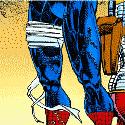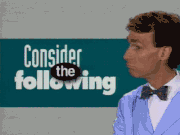|
Len posted:This is what I'm talking about : Is the iPad locked? I feel like it would make sense that you can't clear them if the phone is still locked but I dunno, I've never seen that screen without the (x) buttons like Quantum posted.
|
|
|
|

|
| # ? May 27, 2024 17:53 |
|
It's an iOS11 bug, the "clear all" option only appears if you have >1 day of notifications. edit: Or apparently if you have an "earlier today" subheading?
|
|
|
|
Youíre all missing the point, thereís no X on recently received notifications. He wants a fast way to clear a bunch of recent ones and AFAIK thereís no way besides either ignoring them until they become ďEarlier TodayĒ or swiping them one by one.
|
|
|
|
FCKGW posted:You’re all missing the point, there’s no X on recently received notifications. He wants a fast way to clear a bunch of recent ones and AFAIK there’s no way besides either ignoring them until they become “Earlier Today” or swiping them one by one. Even having them swipe away as easy as Android would be nice. Unless I'm doing it wrong left swipe brings up a box that says "clear" and swiping right open the thing. On my phone swiping either way just clears it out with no further questions and clicking it opens the app.
|
|
|
|
I just set up my new iPad and holy poo poo that was so cool. ďHold your iPhone close to your iPad and have it configure all the thingsĒ
|
|
|
|
Yeah that owns. Works with other Apple stuff too.
|
|
|
|
FCKGW posted:Youíre all missing the point, thereís no X on recently received notifications. He wants a fast way to clear a bunch of recent ones and AFAIK thereís no way besides either ignoring them until they become ďEarlier TodayĒ or swiping them one by one. Len posted:Even having them swipe away as easy as Android would be nice. Unless I'm doing it wrong left swipe brings up a box that says "clear" and swiping right open the thing. On my phone swiping either way just clears it out with no further questions and clicking it opens the app. I get what youíre saying now and it feels like itís a bug or should be. To get around this problem you need to lock the device and unlock it, then when you pull down again itíll have the x button.
|
|
|
|
Does the silicon back covers for the iPad Pro 9.7Ē work with the new iPad? Are glass screen protectors worth it or are they all pretty terrible? I donít use one on my phone and I donít have any scratches I notice, but I always put my phone in itís own pocket in my pants and in general donít care about scratching it since it too much. With the iPad itíll just be thrown into a bag so Iím worried about scratching it. e: When I plug my iPad into my laptop (or the monitor) it says "not charging" up at the top, yet the same cable/ports charge my iPhone just fine. Is it not possible to charge iPads via USB from a computer cause of wattage or something? Boris Galerkin fucked around with this message at 14:36 on Apr 8, 2018 |
|
|
|
Havenít seen it for a couple years but the ďnot chargingĒ thing used to signify it was charging but not very fast. Probably because itís getting half an amp or less, I always guessed.
|
|
|
|
It is possible that the laptop USB ports don't put out enough power to charge it effectively. IIRC it still charges but very slowly and the power coming in through the cord isn't even enough to keep up with the power used during normal usage so if you are using while it is plugged in like that then you will probably still see the battery level go down. The same thing can happen if you plug it into an older iphone adapter.
|
|
|
|
Boris Galerkin posted:Does the silicon back covers for the iPad Pro 9.7Ē work with the new iPad? Don't know, but probably not. The 2017 and 2018 iPads are a bit thicker than an iPad Pro (or Air 2). An Air 1 one would likely work if the buttons are in the same places. I wouldn't bother unless you're carrying it with you places. Correct. You used to be able to trickle charge an iPad off a standard USB port, but couldn't use it at the same time, though I'm not sure if that's even the case. Some PCs have non-standard ports that are designed to charge high-power devices, but I'm not sure how to tell.
|
|
|
|
Proteus Jones posted:They do. Itís called ďFilesĒ Ok. That's pretty cool. I always assumed Files was just for file access on the iOS device. I never realized it accessed iCloud too. Do you know if Apple has something like that for their computers too? As far as I can tell that iCloud requires me to store the files on a computer and then sync it across devices, which is annoying if you're looking for something more like Dropbox.
|
|
|
|
On a Mac, your iCloud Drive shows up as a folder in Finder (macOS File Explorer), and seems to work just like your Dropbox folder (which also keeps a local copy). Donít think thereís a Files app on Macs but I havenít upgraded to High Sierra.
|
|
|
|
Krispy Wafer posted:Ok. That's pretty cool. I always assumed Files was just for file access on the iOS device. I never realized it accessed iCloud too. There doesnít need to be an app, itís baked into macOS. You can save anything and make any folder in the iCloud on macOS. Itís on the right in a Finder window. Anything saved there is automatically synched up to your iCloud. If you have more questions about macOS stuff go the macOS thread. Youíll get better answers, likely.
|
|
|
|
Yes, the problem is the part where it keeps a copy on my computer. I guess iCloud isn't supposed to be like Dropbox, but I've got 1.7gb of space that I can't use because I don't have a Mac with that much space. Which kind of sucks. I could keep everything is my Documents and Desktop folders I guess...
|
|
|
|
Len posted:If i have a fuckload of discord notifications from the day how do i quickly clear them all? My android just has a clear all button but i cant seem to find it on this ipad. Does such a thing exist? And a little observation from someone that has an iPhone SE and iPad mini (i.e. two devices without 3D Touch): pressing and holding on notifications on the iPad act like (a slow) 3D Touch and expand them, while to do the same on iPhone SE requires you to swipe left and hit the view button. Then thereís stuff like the X/clear all button, which doesnít have the long hold/3D Touch like action at all and only takes taps.
|
|
|
|
Krispy Wafer posted:Yes, the problem is the part where it keeps a copy on my computer. What are you trying to do? Dropbox keeps files on the computer too so Iím not sure I understand what the problem is. If the issue is you donít have a Mac then you can also install it on your Windows pc  If you just want to move those 1.7GB elsewhere but not delete it you can link your iCloud Drive with your Dropbox and move everything over from your iPad or iPhone. Youíd have to just select all the files you want to move, hit share and copy to Dropbox, and then you could just delete it from iCloud Drive.
|
|
|
|
Someone on reddit a few weeks back baked off a script that lets you delete local copies of stuff stored in iCloud but no way I'd ever use it.
|
|
|
|
Boris Galerkin posted:What are you trying to do? Dropbox keeps files on the computer too so Iím not sure I understand what the problem is. If the issue is you donít have a Mac then you can also install it on your Windows pc Dropbox will let you use it as pure cloud based storage though. Like with iCloud I'd need to have at least one Mac with everything that's on my iCloud drive and then I could pick and choose what gets downloaded with other devices. That wouldn't be a problem except you probably need to be Tim Cook these days to afford a new Mac laptop with 2tb of storage. I recently resurrected an old Mac Mini so perhaps I can configure one of it's external drives as my iCloud storage. I'm just trying to find ways to make iCloud more worthwhile since I've been banging up against my free DropBox storage limits for months now. Also, I forgot iCloud for Windows was a thing and my Windows PC doesn't date back to Obama's first term so it should be marginally more reliable. 
|
|
|
|
Not sure if relevant but iCloud for windows is terrible actually does download every single bit off your iCloud to the pc or at least last time I uninstalled iCloud for windows it was because of that. On my my Mac or iPad iCloud def doesnít download anything except what I tell it to. Keep in mind in the last few updates to iCloud, Apple added folders like desktop which are kept 1:1 in which if you place anything it will download to your Mac desktop
ethanol fucked around with this message at 21:05 on Apr 9, 2018 |
|
|
|
On a Mac you can turn on ďoptimize storageĒ for your iCloud folder (like Photos on an iPad) if you donít have enough disc space, but Iíve never done it so I donít know exactly how it works.
|
|
|
|
I've been looking at consolidating my cloud storage services yesterday and wow, Dropbox's prices are so bad compared to everyone else's. It's hilarious that if I signed up today for their free tier I'd only get 2 GB, vs. 15 GB from Google or 50 GB from Apple for $1/month. (Also I had no idea/forgot that Dropbox had selective syncing, Krispy Wafer.) Anyway, I was looking for a way to clear out the local iCloud files on my iPad since I was previewing a lot of them and they were only being downloaded when I tapped on them and there isn't a way short of signing out from iCloud altogether and signing back in. I thought was kinda silly but looking into iCloud and Apple's """philosophy""" made me get it. In short (and I could be very, very, wrong), Apple doesn't hold the concept of an "iCloud folder on my Mac" and an "iCloud folder on my iPad." They just view it as "there is one iCloud folder, and it exists on our servers." Previewing all those files on my iPad caused them all to be downloaded and cached locally for later viewing, but as far as Apple cares the iCloud folder on my iPad is the same exact one as on their servers with the only difference being whether or not the file has been locally cached. Presumably on macOS and iOS if I'm running low on space then iCloud will purge local caches that it doesn't think need to be immediately available. I have no idea if iCloud on Windows is integrated into the OS at that level to be able to do that. e: iPad related: I regret buying a space gray iPad  . I thought having the black bezels would be better for media consumption which it probably is, but since the iPad can be oriented in any direction I don't always immediately know where the touch id sensor is and the black bezel makes it difficult to see when it's dark. . I thought having the black bezels would be better for media consumption which it probably is, but since the iPad can be oriented in any direction I don't always immediately know where the touch id sensor is and the black bezel makes it difficult to see when it's dark.
Boris Galerkin fucked around with this message at 06:59 on Apr 10, 2018 |
|
|
|
Boris Galerkin posted:I've been looking at consolidating my cloud storage services yesterday and wow, Dropbox's prices are so bad compared to everyone else's. It's hilarious that if I signed up today for their free tier I'd only get 2 GB, vs. 15 GB from Google or 50 GB from Apple for $1/month. Steve Jobs always said Dropbox was a great feature, but not a business.
|
|
|
|
Boris Galerkin posted:I've been looking at consolidating my cloud storage services yesterday and wow, Dropbox's prices are so bad compared to everyone else's. It's hilarious that if I signed up today for their free tier I'd only get 2 GB, vs. 15 GB from Google or 50 GB from Apple for $1/month. Dropbox's pricing is frustrating. I had to go for their TB of service for a few months to store some files for sharing and they desperately need a mid-tier. I've accumulated 10gb of space over the years and would gladly pay for 200 more if they let me. iCloud isn't as fast or as flexible, but their family plan makes life so much easier when you have 4 iPhone users in your household. EDIT: got an open box smart keyboard cover off of eBay for my new 12.9. It's...nice. Heavier than expected. Almost too heavy as it disconnects when I'm trying to move it from keyboard mode to cover mode. The keyboard feels good, but I dislike the fact it's not backlit. Guess I'd better get better at touch typing. Krispy Wafer fucked around with this message at 12:46 on Apr 10, 2018 |
|
|
|
Boris Galerkin posted:I've been looking at consolidating my cloud storage services yesterday and wow, Dropbox's prices are so bad compared to everyone else's. It's hilarious that if I signed up today for their free tier I'd only get 2 GB, vs. 15 GB from Google or 50 GB from Apple for $1/month. Krispy Wafer posted:Dropbox's pricing is frustrating. I had to go for their TB of service for a few months to store some files for sharing and they desperately need a mid-tier. I've accumulated 10gb of space over the years and would gladly pay for 200 more if they let me. Yeah, I use the 200GB iCloud tier and itís great value for my needs (100GB Photos library, backups, sharing with family). If Dropbox gave me a $3 or $5 option for even just 100GB, Iíd be all over that. Instead they offer 1TB and get zero of my dollars. On top of that, theyíve gimped features in the app for free tier users (see: Make Available Offline). Ideally, Apple would give iCloud Drive some of the features that Dropbox has. At this point a selective sync tool for a folder would make me real happy. Yeah, I get the ďoptimise storageĒ option is part of Appleís It Just Works ethos, but damnit, let me janitor the stuff I want. It would be great if theyíd just work all of that into the Files app, along with offering more functionality for the other storage services it supports. (Also yeah I wish the Smart Keyboard was backlit  ) )
|
|
|
|
I very vaguely remember some issues with iCloud Photo Library when I last enabled it on iOS. Is anyone using it without issue these days across iOS and macOS? I assume this won't download it all to my MacBook's iPhoto or whatever.
|
|
|
|
ufarn posted:I very vaguely remember some issues with iCloud Photo Library when I last enabled it on iOS. Is anyone using it without issue these days across iOS and macOS? I've had zero issues with it. It just works across my iPhone, iPad and rMBP. If you select "Optimize Photo Storage" in the Photos prefs, the full resolution stuff lives in iCloud.
|
|
|
|
Hello Spaceman posted:Yeah, I use the 200GB iCloud tier and itís great value for my needs (100GB Photos library, backups, sharing with family). This is for sure the best storage for iPhone/iPad. If you have a family, sharing it with them is very easy because 200GB is a FUCKTON of space, and my mother takes photos of every baby and dog she sees.
|
|
|
|
I've been using Notability as a scratchpad to take notes on and to write down random thoughts/things I need to do at or for work. I really like the infinite scrolling (works really well for long math problems) but one thing I'm missing is the ability to jump from notebook to notebook. I would like to have one for "things I need to do that I'll process later" and one for "general scratchpad for today for solving equations or writing things down that I immediately need. I think essentially what I need are tabs. What's another good app that gives me that? One thing that would be absolutely critical to have is the ability to select arbitrary shapes of things, and to cut/move/paste them elsewhere in the document. Notability does this very well and it's very very cool.
|
|
|
|
Boris Galerkin posted:I've been using Notability as a scratchpad to take notes on and to write down random thoughts/things I need to do at or for work. I really like the infinite scrolling (works really well for long math problems) but one thing I'm missing is the ability to jump from notebook to notebook. I would like to have one for "things I need to do that I'll process later" and one for "general scratchpad for today for solving equations or writing things down that I immediately need. Noteshelf is my go to note taking app, it uses (as is hinted at by the name) a shelf motif and you have a bunch of journals. They have iCloud backup now (before it was entirely Dropbox) and a good selection of papers and journal covers. It has the same arbitrary selection cut and paste loops. However, if you like and use Notability, can you not create "subjects" in the left column?  Another option is OneNote which is really good on the iPad. I'm thinking of moving over to that.
|
|
|
|
OneNote is good and what I use but the mobile app and the windows 10 (and Mac) apps are horribly trimmed of a ton of features the main app (2016) has and itís incredibly loving stupid and aggravating. Like I have no idea why ďmobileĒ versions need to be so loving basic nowadays. I canít manage page templates, set paper sizes (sometimes for staff meetings Iíll print my notes to hand out) on the iPad (or Mac, or Win10). I also canít change views so Iím double hosed if I accidentally change the width when adding a photo or anything.
|
|
|
|
Proteus Jones posted:Noteshelf is my go to note taking app, it uses (as is hinted at by the name) a shelf motif and you have a bunch of journals. They have iCloud backup now (before it was entirely Dropbox) and a good selection of papers and journal covers. It has the same arbitrary selection cut and paste loops. I have subjects, itís just switching notebooks takes like 3 taps (exit current notebook, pick the right subject, tap the new notebook). I know that this takes almost no effort but itís something that Iím constantly doing over and over again. I donít need to view two notebooks at the same time, I just need to be able to switch notebooks with 1 tap vs 3. Iím looking at the video previews on Noteshelf 2ís app page and it doesnít look like it solves my problem. In fact I think it makes it worse because it looks like I only get one ďshelfĒ for all things? I have a ďscratchĒ subject in Notability for work, and I start a new blank notebook in that every morning. I also have a ďtomorrowĒ subject, where I start a new notebook every day to write down what Iíve done today and what I need to do tomorrow, while everything is still fresh in my mind. One Note would be perfect I think, if it didnít have horizontal scrolling. When I first tried it that was the only thing I noticed and I hate it.
|
|
|
|
So I was a a dork and somehow (fell asleep with it) my Air 2 got bent. I got it most of the way back to normal, but Iím afraid it might be the beginning of the end of it. Bringing it to the Apple store tomorrow to have it looked at. If I need a replacement, is the new basic pad the way to go? I heard itís thicker and has a worse screen? But then again itís like half the price of what I paid for the Air 2/the current Pro.
|
|
|
|
GigaPeon posted:So I was a a dork and somehow (fell asleep with it) my Air 2 got bent. I got it most of the way back to normal, but Iím afraid it might be the beginning of the end of it. Bringing it to the Apple store tomorrow to have it looked at. What do you use it for? If it's just Netflix, browsing, Awful app, etc... the new basic will probably work fine.
|
|
|
|
Proteus Jones posted:What do you use it for? Yeah those things and Desert Golf/Hearthstone, basically. Does it feel ďcheapĒ?
|
|
|
|
No? Itís not made of plastic or anything. e: The front feels like glass and the back feels like aluminum, like my iPhone. The resolution and DPI of the new iPad is the exact same as the iPad Air 1 and 2 according to Wikipedia. Boris Galerkin fucked around with this message at 06:23 on Apr 12, 2018 |
|
|
|
GigaPeon posted:Yeah those things and Desert Golf/Hearthstone, basically. Does it feel ďcheapĒ? ITO quality, Apple cheap outpaces any other manufacturerís cheap. Youíre buying an entry-level Ferrari, not a Geo Metro.
|
|
|
|
Fair enough. The Air2 was like perfect basically. I guess I donít get why they messed with it.
|
|
|
|
I'm trading my Air2 in for the new one because the Air2 was only 16gb, which sucks.
|
|
|
|

|
| # ? May 27, 2024 17:53 |
|
GigaPeon posted:Fair enough. The Air2 was like perfect basically. I guess I donít get why they messed with it. They weren't selling enough Air 2's and couldn't make them cheap enough at the new price point. We should be happy Apple didn't abandon the low end tablet market altogether. If it was Jobs instead of Cook, we probably wouldn't have a new iPad or iPhone SE.
|
|
|