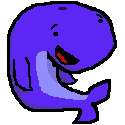|
Something something TNs are still relevant, they aren't this is amazing, IPS FOR LYFE. https://slickdeals.net/f/11490411-27-lg-27ud59p-b-4k-uhd-ips-freesync-monitor-275-free-shipping
|
|
|
|

|
| # ? Jun 12, 2024 18:16 |
|
Ugh, a short while ago my old 1680x1050 monitor died. I opted to dig out an old 1440x900 display and use it instead of spending money. Now that display has died, it seems. It either doesn't power on properly though windows can detect it and send a signal to it (black screen, blue power LED is only half as bright) or it flashes every two or three seconds, alternating between displaying the desktop and displaying black. Curiously, this actually causes my Ultrawide's image to flash similarly too. I have no other spare DVI displays anywhere. 
|
|
|
|
PerrineClostermann posted:Ugh, a short while ago my old 1680x1050 monitor died. I opted to dig out an old 1440x900 display and use it instead of spending money. Check the capacitors, they're often through hole and easy to replace on monitors.
|
|
|
|
Rexxed posted:Check the capacitors, they're often through hole and easy to replace on monitors. Yeah, the 1680x1050 I actually fixed that way. Then the bulbs died and I decided I couldn't be hosed to invest that much into an old and busted monitor.  Maybe I have enough left over caps for this...
|
|
|
|
Does DisplayPort just have weird unsolved bugs or what? I just got a Dell S2716DG for a home Windows PC and I get a BIOS video error (one short two long beeps) if I try to boot without turning the screen on first, as well as a seemingly well-documented but unsolved problem where the display will go to sleep and not be able to wake up without removing the power cable. I have a Dell P2715Q at work on a Linux machine and it has a similar sleep issue, and most of the time it won't display anything unless it's also plugged into HDMI from the same video card. Also, if I turn off the display after shutting down the PC, the PC immediately boots again.
|
|
|
|
Can anyone recommend me a good monitor for gaming? I'd like to get a 27", but bigger would be better if it's in my price range. 144hz and 1ms has been recommended to me, not sure if I can find a good monitor with all that in my price range. Trying to spend below $300, is that feasible? I was looking at the Asus VG278Q but the warnings in the OP about marketing speak has made me wary, and I figured the posters in this thread would know best. To be entirely honest I haven't kept up with monitors technology lately and feel like I don't know if I'm making a properly educated decision about them when I look at them, so advice would be appreciated. I'm using a GeForce GTX 970 currently. I don't know whether or not I ought to be looking at a monitor with nVidia G-Sync like the XB271HU mentioned on the last page, if that's even something supported by my current card or how much of a difference it makes. khy fucked around with this message at 06:16 on Apr 18, 2018 |
|
|
|
It's supported and it makes a good difference. I think that screen is quite a bit above $300 tho
|
|
|
|
"1 ms" is a loving lie. It's easy for TNs to marginally beat a XB271HU IPS in response time, but to do it without introducing godawful amounts of RTC overshoot is another matter.
|
|
|
|
I watched a review video of an XB271HU, and the differences in response time were negligible. The TN had a marketed lower TN value, but buying a good IPS panel that had a 4ms delay compared to the TN's 1ms delay, real-world values averaged around to where the IPS was like 10% faster. I'd link it, but I was binge-watching a poo poo tonne of review / comparison videos before I bought my XB271HU, so I can't even remember which one it was.
|
|
|
|
Truga posted:It's supported and it makes a good difference. I think that screen is quite a bit above $300 tho The XB271HU is, yeah. The cheapest 27" monitor I found that has nVidia G-Sync started at $500 and I'm trying to decide if it's worth the jump. in price, almost double that of the VG278Q I was looking at. That's why I decided to come in here and ask. If it's not worth it (Which i feel is likely the case right now, until prices lower) then I'm wondering what you all would recommend with the specs I mentioned. khy fucked around with this message at 15:11 on Apr 18, 2018 |
|
|
|
The colors on the XB271HU are going to be a good bit better, so if that's something that matters to you, it might be worth it. On the other hand, if you primarily just play a couple of twitch shooters like CS:GO and don't give a poo poo too much about color accuracy/vibrance/etc, it may not be worth the price. Also worth keeping in mind is that the Acer outlet store drops refurb XB27's on a semi-regular basis, and those often go for ~$400, so a lot closer to your price-point.
|
|
|
|
DrDork posted:The colors on the XB271HU are going to be a good bit better, so if that's something that matters to you, it might be worth it. On the other hand, if you primarily just play a couple of twitch shooters like CS:GO and don't give a poo poo too much about color accuracy/vibrance/etc, it may not be worth the price. I play quite a bit of color-intensive games, including Skyrim with custom ENB and the like. I'm not into twitch shooters much, I play MMO games for my multiplayer but I greatly prefer heavily immersive RPG types for the majority of my games. Far Cry, Fallout, Dragon's Dogma, very much looking forward to MHW when it hits PC later this year, etc. I did notice amazon has a recertified XB271HU for $411, but on Amazon it's listed as a TN display while on Acer's website it's listed as IPS. Do they have different panels with the same part number? khy fucked around with this message at 16:44 on Apr 18, 2018 |
|
|
khy posted:I play quite a bit of color-intensive games, including Skyrim with custom ENB and the like. I'm not into twitch shooters much, I play MMO games for my multiplayer but I greatly prefer heavily immersive RPG types for the majority of my games. Far Cry, Fallout, Dragon's Dogma, very much looking forward to MHW when it hits PC later this year, etc. Yes, there is a TN and IPS version of the XB271HU, there is an extra bit of the model number that indicates the panel type so it's easy to confuse one for the other. Also in light of the sorts of games you play you probably want the IPS version.
|
|
|
|
|
khy posted:I play quite a bit of color-intensive games, including Skyrim with custom ENB and the like. I'm not into twitch shooters much, I play MMO games for my multiplayer but I greatly prefer heavily immersive RPG types for the majority of my games. Far Cry, Fallout, Dragon's Dogma, very much looking forward to MHW when it hits PC later this year, etc. I think you have three options, then: (1) Save your pennies and get the XB271HU for $500-$600. (2) Monitor Acer Outlet for refurbed XB271HU for $400-$450. (3) Select a different IPS monitor, giving up high-hz in order to make your price point. khy posted:I did notice amazon has a recertified XB271HU for $411, but on Amazon it's listed as a TN display while on Acer's website it's listed as IPS. Do they have different panels with the same part number? Frustratingly, yes. Apparently Acer believes that they should make it as hard as possible to figure out what you're actually buying. The XB271HU bmiprz is IPS, while the XB271HU abmiprz is TN. One way to pick that out if they don't have the full model listed is to note that the TN versions usually also advertise a 1ms response time, while the IPS is 4ms.
|
|
|
|
eXXon posted:Does DisplayPort just have weird unsolved bugs or what? Have you tried pressing any of the menu buttons? Mine (24 inch version) wakes up when I press any of them. Annoying but not nearly as bad as having to remove the power cable.
|
|
|
|
DrDork posted:I think you have three options, then: This poo poo is confusing enough without Acer trying to make it even moreso. I'm thinking of just going to HR and asking to cash in some unused PTO, should cover the cost of a monitor. Then it's just waiting until I can get the XB271HU bmiprz for $600 or less. Probably gonna be waiting a while, though, since it always feels like the best sales are in the later part of the year...
|
|
|
|
khy posted:This poo poo is confusing enough without Acer trying to make it even moreso. But it's on sale right now for $550. https://slickdeals.net/f/11489191-2...earchBarV2Algo1
|
|
|
|
VulgarandStupid posted:But it's on sale right now for $550. I missed that, thanks. Just cashed out a huge chunk of PTO and bought it, because I'm a sucker for awesome upgrades and honestly I've been needing this upgrade for eons. I'm currently using two 21.5" monitors that I've had for a good six years or so, both of them went out a while back and I had to replace all the caps on the circuitboards of each monitor. The main monitor's still good, but the second monitor's had vertical lines for ages. Nothing bad, but it's just well past time for an upgrade. khy fucked around with this message at 21:30 on Apr 18, 2018 |
|
|
|
DrDork posted:The colors on the XB271HU are going to be a good bit better I got out of a Dell Ultrasharp with 10-bit color that was calibrated with a colorimeter and the XB27 out-of-the-box, somehow, scored better. So it's a really good monitor for professional use as well.
|
|
|
|
is there a way to see monitor model number within windows? or do I need to check the packaging the monitor came in?
|
|
|
|
https://www.youtube.com/watch?v=e_LBOg-NcPQ Freesync on Xbox is a mixed bag so far, some games just don't want to cooperate with it. also the xbox has no games, freesync on ps4 and switch when
|
|
|
|
eXXon posted:Does DisplayPort just have weird unsolved bugs or what? Oh good, it's not just me. My first P2415Q was revision A01 and had sleep issues, I later bought another which was revision A03 and that one has been fine. I've since RMA'd the A01 version and received an A02 one... which has the same issue but slightly less frequently. On further inspection the A02 one has a sticker that says A02 on top of the bit that says A01... I know it isn't the same monitor though because they cross-shipped the new one first. I can't be arsed going through the RMA process again to see if I'll get an A03. But yeah I guess my point is that it turns out a lot of Dell monitors don't follow displayport specs properly and have sleep issues. And it is kind of annoying that you can't just download a firmware update for them and fix it.
|
|
|
|
Q8ee posted:is there a way to see monitor model number within windows? or do I need to check the packaging the monitor came in? Try the device manager in Windows. If you installed the drivers that came with the monitor it may tell you the make and model. If you let Windows install the drivers by just plugging it in, it will probably just say it's a Plug and play monitor. e: Is there no label on the back of the monitor?
|
|
|
|
OhFunny posted:It's $550 now if you enter EMCPTEW32 coupon at check out. (at Newegg)
|
|
|
|
Promo code doesn't work any more. Do the refurbished ones on eBay have any problems?
|
|
|
|
crimedog posted:Promo code doesn't work any more. Do the refurbished ones on eBay have any problems? I was reading through some reviews of refurbished/recertified monitors and the most common complaint is stuck pixels. Very common complaint. YMMV though.
|
|
|
|
crimedog posted:Promo code doesn't work any more. Do the refurbished ones on eBay have any problems?
|
|
|
|
Well poo poo. Three days of enjoying a 1070ti upgrade, and my old-rear end ASUS 1080 display dies. I might as well go 1440 at this point, right? I'm not gonna find a G-Sync IPS under $300, am I?
|
|
|
|
spider wisdom posted:Well poo poo. Three days of enjoying a 1070ti upgrade, and my old-rear end ASUS 1080 display dies. I might as well go 1440 at this point, right? I'm not gonna find a G-Sync IPS under $300, am I? G-Sync is usually at least a $200 Nvidia tax, IIRC. But my info there may be out of date.
|
|
|
|
Khorne posted:Promo code works through 4/21 or 4/23. It probably only works if you're signed up for their promo emails. I just used it a few hours ago. Really? It's not on their current deals page and the slickdeals link says it's expired and links to a product page that says out of stock.
|
|
|
|
Deuce posted:G-Sync is usually at least a $200 Nvidia tax, IIRC. But my info there may be out of date. There really isn't too much of a "tax" anymore, per se (at least not at 27"), as much as NVidia is only allowing it on high-end monitors in the first place. But the end result is, no, you're not gonna find one for $300. The XB271HU is about the cheapest highly recommended option if you want 1440p+IPS, and refurbed those are still ~$550. If you don't want/need IPS, and just care about refresh rate, you could look at something like the S2716DGR, which is 27" 1440p@144Hz TN, which goes for around $450 new, and probably under $400 if you can find a refurb/open box. It's worth noting that the S2716DGR is a "very good" TN, so while you're still gonna get some color shift and inaccuracy, it's actually not terrible.
|
|
|
|
If so, getting the $150 cheaper TN over the "better in practically every way" XB271HU is still a fool's bargain IMO
|
|
|
|
So I ended up getting the XB271HU, it arrived today and I love it. But has anyone seen an issue with Windows 10 where the monitor won't shut off when the alotted time passes? I set it at 1 minute, it goes to the windows login screen but the monitor isn't actually shutting down. I heard it could be caused by a joystick so I unplugged mine, but the problem is persisting.
|
|
|
|
What should I look to pay for the XB271HU ? $611 on Amazon currently and sold out on Newegg. I remember seeing it priced more competitively in the past though.
|
|
|
|
Just recently it went down to $550 with a coupon on Newegg so that's the lowest it's been. You can find refurbished ones on acerrcertified.com for about 500. but only get a 90 day warranty. Acerrecertified also had the advantage of being tax free for me compared to Newegg.
|
|
|
|
I bought the IPS XB271HU two years ago to play Overwatch with high framerate/g-sync and itís strange to me that itís still the best 16:9 27Ē gaming monitor in 2018. I guess I donít know what the next logical upgrade would be though.. HDR, 4K, and/or 200+ Hz? I guess monitor innovation is being held back by a combination of lack of GPUs to drive things at 4K, production issues with panels, and maybe just being kind of a niche market overall. I upgraded from the XB271HU to an X34P and Iíd be pretty happy sticking with 3440x1440 for a while but my biggest complaint is that the IPS glow is now more noticeable on the wider/curved screen. Is there any hope of getting OLED gaming monitors in the next few years? Parker Lewis fucked around with this message at 14:27 on Apr 23, 2018 |
|
|
|
If high end GPUs are going to be at 4 figures USD that doesn't help much
|
|
|
|
Whats the current best bang for buck 24 or 27in for general use like browsing, audio production and non twitch shooter gaming?
|
|
|
|
Whale Cancer posted:Whats the current best bang for buck 24 or 27in for general use like browsing, audio production and non twitch shooter gaming? Ultrawide or not, 4k or less?
|
|
|
|

|
| # ? Jun 12, 2024 18:16 |
|
wargames posted:Ultrawide or not, 4k or less? 27 1080 is fine. Trying to stay cheap right now.
|
|
|