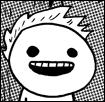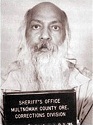|
poo poo, it turns out the landlord is going out of town for a month. Am I poo poo out of luck while he's gone? He gave me an airport express for my room, but even while wired into that, I'm only pulling down 10mbps.
|
|
|
|

|
| # ? May 15, 2024 03:17 |
|
Hi there SH/SC, I'm looking for a way to spread my 4G LTE internet in multiple areas throughout the house for video streaming and gaming purposes. I live in a smallish 1-story home in a rural area with HughesNet satellite internet that can't even consistently stream low quality video. No cable available. I'm going with wireless internet and get ~75ms to the nearby T-Mobile tower, suitable for both gaming and video streaming. Right now, my phone is tethered to the PC, which is broadcasting Wifi to the Roku streaming stick on the TV in the next room. It works great except for two problems: A) I need my phone constantly plugged into the PC. - - I would like a router that could potentially bond, balance, team, or at least failover between several network connections, in case the current T-Mo 50gb "unlimited (deprioritized) hotspot" plan proves ultimately insufficient. Haven't gone over the data cap yet, but already burned through half of it in a few days. - - Potential internet sources are ethernet, wifi, or 4G LTE (via inserted SIM or USB). B) The signal isn't strong enough to stream TV in further rooms. - - What do you recommend to do this on a 4G LTE network? I've heard AmpliFi and eero recommended, but they don't seem to play nice with SIM cards or USB 4G LTE input. - - Could a simple range extender be enough? Thanks for taking the time to read this! What do you recommend? ZLogic fucked around with this message at 01:07 on May 1, 2018 |
|
|
|
Dad Jokes posted:poo poo, it turns out the landlord is going out of town for a month. Am I poo poo out of luck while he's gone? He gave me an airport express for my room, but even while wired into that, I'm only pulling down 10mbps. Are you sure he doesn't have you limited to that? Are you sharing this 200 with other people? Do other units have the same issue?
|
|
|
|
ZLogic posted:
How are you going to failover to another network connection if all you can get is LTE? If you used 25Gb in a day then you're going to be paying an astronomical amount for LTE broadband. Are you sure there's no WISP in your area? Watch the side of the road for yard signs/etc while driving around. There are also different types of satellites out there; I can't advise on providers as I haven't had to deal with it personally but had a friend in a similar situation.
|
|
|
|
Are there any deals for fixed 4G service? Often a provider will supply a 4G modem/router for this type of use.
|
|
|
|
Darth Llama posted:Are you sure he doesn't have you limited to that? Are you sharing this 200 with other people? Do other units have the same issue? I don't think I'm being limited specifically, I talked to my other roommate and tested in his room, but it wasn't much better there, it was 40mbps. As far I know, there are 9 people in this building, 3 in each suite, and I think we're all on the same network. I did find the router (e: nope, it's just another extender) and wire in directly, but I still only got 10mbps. At this point, I'm not sure if the issue is on Comcast's end, or with the router equipment, and I can't exactly call in to Comcast without being the account owner. 
Dad Jokes fucked around with this message at 05:35 on May 1, 2018 |
|
|
|
Yeah ok thats one poo poo network, regardless of the other components. Probably just the wifi being unable to handle more traffic.
|
|
|
|
Dad Jokes posted:I don't think I'm being limited specifically, I talked to my other roommate and tested in his room, but it wasn't much better there, it was 40mbps. As far I know, there are 9 people in this building, 3 in each suite, and I think we're all on the same network. Is this one network running with a bunch of wifi-only repeaters? Adding repeaters on the same network (not in a specialized mesh system, or with a backhaul like ethernet or powerline) absolutely murders performance. You can get away with one, maybe two if coverage is way more important than bandwidth, but after that you're going to get absolute poo poo as almost all the available bandwidth gets eaten by repeaters rebroadcasting each others' transmissions across the network.
|
|
|
|
I'm not too sure what the whole network looks like in the building, as I still haven't found the actual router (it might be on another floor), but I wouldn't be surprised if it's a daisy chain of repeaters. Hmm, what are my options here? Doing some research, it looks the adapter in my pic could be a Netgear powerline adapter (https://www.amazon.com/NETGEAR-PowerLINE-1200-Gigabit-PL1200-100PAS/dp/B01929V7ZG?th=1), but I can't find a serial number without unplugging it and potentially loving up the existing network. (I'm fairly sure it's not the similar looking Netgear repeater https://www.amazon.com/NETGEAR-AC1200-Range-Extender-EX6150-100NAS/dp/B00R92CLCW, since it's missing the extra lights on the right of the front side.) Does that gently caress me over in terms of alternate approaches? Should I try to convince my landlord to get a new router? I'm not sure what the current router is, but I wouldn't be surprised if it's out of date. Apparently Comcast recently came by and upgraded the modem since it was out of date, but my guess is that the router wasn't updated alongside it. I just moved in, but if I can't get this resolved when my landlord gets back, I might just break the lease. Dad Jokes fucked around with this message at 08:43 on May 1, 2018 |
|
|
|
Move to somewhere with decent internet or your own place where you can sort out your own internet, that landlord isn't going to do poo poo for you given how the other 9 are still getting shafted.
|
|
|
|
Dad Jokes posted:I'm not too sure what the whole network looks like in the building, as I still haven't found the actual router (it might be on another floor), but I wouldn't be surprised if it's a daisy chain of repeaters. Yikes, yeah you might be screwed ^^^^ I bet he's got a single (possibly poo poo) router somewhere in the building and is trying to use that to serve internet out via wireless (can work but previous posters have shown why it sucks) and powerline adapters (which probably should be a last resort. Who knows if it is all one wireless network or multiples even. One thing I can offer is trying to isolate that powerline adapter. I wouldn't unplug it or move it because the other end probably isn't accessible to you and they are incredibly flaky about reconnecting. I have had better luck when not plugging other appliances into the same outlet. I see a pretty large power cable or two, and that always tanked my speeds if I tried the same outlet. (Both PCs and large appliances hosed it up in my network.). Even still, speeds are almost never as rated--I had a similar adapter and maybe got 40 in a house with the adapter and about 100 feet of wiring from one adapter to the next. It probably has to go through you main circuit panel, too. I assume your electric is part of your rent and you don't have your own fuse panel? That's about the only thing I can think of to improve your situation unless you can somehow get your own connection even as a single unit.
|
|
|
|
I have an ISP router-modem that's excellent overall - except the ISP loving disables QoS on them. I've got a basic Ethernet switch for additional ports, and I was wondering if there might be something to gain by getting an advanced switch with QoS/Link Aggregation, and whatever else the kids call it. I also have a Archer C7 from some previous lovely ISP router-modems, but my Internet solution works fine for now overall. How much would there be to gain in terms of QoS and other nifty features by getting a six- or eight-port EdgeSwitch - or EdgeRouter compared to my current router-modem + switch setup? I've got a PS4+(Nintendo) Switch, a Panasonic 4K TV, and my desktop PC connected to Ethernet, give or take, but I'm assuming that it's only my PC that might have any advanced QoS support which defeats the purpose. On top of this, my router-modem also has some TP-Link powerline stuff going on. What's a good list of things you stand to gain by upgrading your networking beyond this?
|
|
|
|
As an update to my lovely apartment wifi problems, I did manage to find out by running NetSpot that there does seem to be a 5G version of the network under the same name on channel 52, but my laptop was auto-connecting to the 2.4G on channel 11. After setting my wireless adapter to prefer 5G, I'm seeing slightly better speeds (20-40mbps instead of 10mbps), but still nowhere near the advertised 200mbps my landlord claimed. At this point, though, I'll take anything I can get until my landlord is back. Since the 5G version of the network uses the same name as the 2.4G, how do I have my other devices use the 5G channel? With my laptop, I was able to manually set the wireless adapter settings to prefer 5G, but I'm not sure how to do the same on my Nintendo Switch. I _think_ the router may be an Apple Airport Extreme, which Google tells me is at least 2013 or older, so I wonder if convincing my landlord to update the router would also help. Dad Jokes fucked around with this message at 16:39 on May 1, 2018 |
|
|
|
Most devices will just choose whichever has a stronger signal between the two bands. Since the router is in another part of the building, that will almost always be the 2.4 ghz band.
|
|
|
|
Hi Guys. I want to get some WiFi upstairs but Iím a noob. I have an AirPort Extreme downstairs connected to the standard spectrum modem they provide. WiFi upstairs is spotty so was thinking g of ways to boost the signal upstairs or have one of those fancy doohickeys they put on the ceiling that basically extends the WiFi. Any not so expensive solutions to my problem?
|
|
|
|
Piggy Smalls posted:Hi Guys. I want to get some WiFi upstairs but Iím a noob. I have an AirPort Extreme downstairs connected to the standard spectrum modem they provide. WiFi upstairs is spotty so was thinking g of ways to boost the signal upstairs or have one of those fancy doohickeys they put on the ceiling that basically extends the WiFi. Any not so expensive solutions to my problem? Best solution is run an Ethernet cord upstairs from your router to a wireless access point. If that isn't possible, you can do the same thing with MOCA or powerline adapters instead of the Ethernet cable. Or you can replace your existing Airport with a wireless mesh system like Google Wifi, Netgear Orbi, Amplifi, Eero, plume, etc. Those options are also approximately in order from cheapest to most expensive. But don't buy a wireless repeater.
|
|
|
|
H2SO4 posted:How are you going to failover to another network connection if all you can get is LTE? If you used 25Gb in a day then you're going to be paying an astronomical amount for LTE broadband. Are you sure there's no WISP in your area? Watch the side of the road for yard signs/etc while driving around. There are also different types of satellites out there; I can't advise on providers as I haven't had to deal with it personally but had a friend in a similar situation. There are absolutely no other options for internet besides insufficient HughesNet satellite, insufficient AT&T 4G, and sufficient T-Mo 4G. I just spent the day doing a final check of this, calling more than 8 different nearby (W)ISPs including ATT's DSL and other satellite options.  If T-Mobile 4G becomes spotty when over the 50gb cap, or I get called out by their reps for data usage, I will need to have another solution. I'm thinking that if I bond or load balance between T-Mo, AT&T and/or HughesNet, I might be able to get consistently sufficient bandwdith for games and video streaming. Am I missing anything? Devian666 posted:Are there any deals for fixed 4G service? Often a provider will supply a 4G modem/router for this type of use. I called ATT and TMo, which are the only 4Gs with towers near me. TMo's plan and service are better, and I'm using them right now. Just got off the phone with them to confirm: $95 for the One Plus International, which is 50gb unlimited hotspot, deprioritized. I assume because they want to disincentivize home PC usage, it's actually +$75 for only a throttled 20gb of a dedicated data line. Very bad deal. The best deal for home internet is using my phone's SIM card in a router that I buy myself. Which router is best suited for my purposes? ZLogic fucked around with this message at 00:02 on May 2, 2018 |
|
|
|
the router brand "move the gently caress away" is good and will fix ur problems
|
|
|
|
ZLogic posted:The best deal for home internet is using my phone's SIM card in a router that I buy myself. BTW this won't work forever. Your SIM and data plan are tied to the IMEI of your phone. Move it to a new router and the IMEI changes.
|
|
|
|
ZLogic posted:If T-Mobile 4G becomes spotty when over the 50gb cap I don't know that this would be your main problem - if they're like AT&T they just start charging you for additional chunks of data and that poo poo adds up fast. If you're just throwing a phone SIM into an LTE router then they'll know what you're doing especially if you keep sucking down 25G of transfer a day. I'm sure that's violating the plan's agreement so they will just pull the plug on it. If you're stuck on hotspot based LTE or satellite then you have to change your usage patterns. Clear used to provide LTE based home internet service but they got bought out by Sprint and basically killed off; I don't know if there are any other providers out there. Verizon looks to offer some branded traditional LTE routers but you mentioned their service isn't good in your area. There's a few cellular to ethernet routers out there; I believe TP-Link makes a basic one that you can ideally plug into the WAN interface of a traditional home router rather than having it be the center of your network. Cradlepoint is huge in that space as well but you'll pay a premium for it. They've got variants with dual LTE radios, failover, etc. Load balancing isn't what you think it is, and bonding isn't possible in the sense you're thinking of in the consumer space. There's business solutions that can sort of do actual path aggregation but they're mad expensive and even then won't guarantee you get a measurably better experience when combining such disparate speed/quality links. Load balancing just means that connections are pinned to a specific Internet connection when they're created, so if the router decides that a connection should be using satellite then it's pinned to that connection and can only ever use the bandwidth that connection provides.
|
|
|
|
200mbps split between 9 tenants seems awful...
|
|
|
|
Photex posted:200mbps split between 9 tenants seems awful... I dunno, ~20Mbps per tenant seems reasonable for most residential needs. It'd definitely suck without proper QoS to make sure everyone gets a fair share under heavy utilization though. From a technical standpoint it's doable to make it not suck, but there's still the legal issue of being on the hook for what the tenants do with the connection.
|
|
|
|
I'm in a three-level townhouse. Wifi is solid everywhere except the two rooms furthest from the Verizon WAP/modem. Of course one of those rooms houses my mother-in-law, who is streaming video 12 hours a day. We got a cheap-o range extender and it works as expected (drops connection about 30% of the time, broadcasts a second SSID). I'm leaning towards buying a Google Mesh 3-pack: it's got really good reviews and is a comparable price point to other options. Got any horror stories to chase me off?
|
|
|
|
The Macaroni posted:I'm in a three-level townhouse. Wifi is solid everywhere except the two rooms furthest from the Verizon WAP/modem. Of course one of those rooms houses my mother-in-law, who is streaming video 12 hours a day. We got a cheap-o range extender and it works as expected (drops connection about 30% of the time, broadcasts a second SSID). Do you have any open LAN ports on your router/modem? you will need PoE but you simply can't go wrong with this product line. https://store.ubnt.com/collections/wireless/products/unifi-ap
|
|
|
|
Dumb question: if I buy a PoE adapter, it's basically something that plugs into a wall outlet and has an "output" port that would then plug into the AP? Something like this? (Edit: ignore that it's a link to Amazon India.)
|
|
|
|
The Macaroni posted:Dumb question: if I buy a PoE adapter, it's basically something that plugs into a wall outlet and has an "output" port that would then plug into the AP? Something like this? (Edit: ignore that it's a link to Amazon India.) 100% CORRECT unless you had a router/switch with PoE outputs
|
|
|
|
Keep in mind that some Ubiquiti gear doesn't follow regular PoE standards, but yes that's the gist of how it works. You'd typically have the PoE injector at the switch end (i.e. short patch cable from switch to injector, long run cable from injector to PoE-powered device) so that at the far end, the only cable running around is just the network cable.
|
|
|
|
Buy the PoE injectors for the AP you have, that are specifically for that AP, to prevent guess work. For Unifi ones, they have a bunch of different sorts for different APs. The AP will not work if you use the wrong PoE injector. Fortunately, Unifi APs will just not work (and occasionally blink yellow). They won't be fried, and will work subsequently if you get the right PoE injector. I know this because I bought the bigger injector first for my bog standard UAPs, and that did not work, but the smaller injector I bought after that one did. Modern Unifi APs adhere to the PoE ISO standards, so for modern ones you can use most PoE switches to power them directly if you have a PoE switch, instead of relying on injectors.
|
|
|
|
The Macaroni posted:Got any horror stories to chase me off? Google will acquire your grandma and then bury her next to Orkut and Boston Dynamics... MUAHAH AHHAHAHHahahahha but seriously, the Google WiFi mesh pucks work fine, works great for my cousin, and even if Google has a habit of killing off hardware projects like Nest etc, they're no better or worse than the current crop of consumer wifi hardware makers for patches and updates. Also the WiFi hardware refresh cycle is about 3 years anyways so \o/ derk posted:you will need PoE but you simply can't go wrong with this product line. Gen1 UAPs are discontinued / EOL but not end of patch-support. Don't buy them. If you get UniFi APs get several of the UAP-AC-Lite (which is now 48v 802.3af PoE support as-well-as 24v passive PoE non-standard support) or get the new UAP-nanoHD that's got 4x4 MU-MIMO. IOwnCalculus posted:Keep in mind that some Ubiquiti gear doesn't follow regular PoE standards, but yes that's the gist of how it works. Ubiquiti phased out non-standard passive 24v PoE requirements on all their UniFi enterprise wifi gear. Only the point-to-point wireless stuff still uses 24V passive-only. Everything else is either 48v 802.3af standard PoE or combo 48v-standard + 24v passive automatic.
|
|
|
|
CrazyLittle posted:BTW this won't work forever. Your SIM and data plan are tied to the IMEI of your phone. Move it to a new router and the IMEI changes. Ultimately, I'd want to use my 'main line' as a 'data only line' and leave it in the router. I would just use a secondary line for my personal phone, as the main line is the only one with unlimited hotspot data. H2SO4 posted:I don't know that this would be your main problem - if they're like AT&T they just start charging you for additional chunks of data and that poo poo adds up fast. I'm not sure about that. My mom is still using AT&T data and has been over her cap; the speeds are throttled, so I don't think they will be charging her for extra data since that data should be at normal speeds. We haven't noticed any extra charges. And I know that didn't happen for me with a TMo reseller, MintSim. Probably won't happen with TMo now since it says the data will be deprioritized when I go over. But I'll keep an eye on the bill just in case. CrazyLittle posted:If you're just throwing a phone SIM into an LTE router then they'll know what you're doing especially if you keep sucking down 25G of transfer a day. I'm sure that's violating the plan's agreement so they will just pull the plug on it. Not quite 25gb in a day... more like 3-15gb in a day. Also, if I find a better way to distribute the network (see below), this could be mitigated further. Any way, we will have to see how lenient they are. I've heard they can be. CrazyLittle posted:Load balancing isn't what you think it is, and bonding isn't possible in the sense you're thinking of in the consumer space. There's business solutions that can sort of do actual path aggregation but they're mad expensive and even then won't guarantee you get a measurably better experience when combining such disparate speed/quality links. Load balancing just means that connections are pinned to a specific Internet connection when they're created, so if the router decides that a connection should be using satellite then it's pinned to that connection and can only ever use the bandwidth that connection provides. Are you sure bonding is infeasible in the consumer space? Have you ever heard of Speedify? It's a VPN service that does upstream bonding for purposes like gaming and video streaming with multiple inet connections. Anyone ever used Speedify? Is it effective? I've read that load balancing can be done at the socket level, which means that one connection can load pictures while another loads text, or video, etc. Download or stream on one while game on another. iNetFusion is a software solution that does load balancing to speed up multiple connections. I assume games and streaming only use one socket, though? That could make this negligible, like you said. However, if I do something like get a cell phone signal booster (or mount something on the house), AT&T's signal might become strong enough for gaming / streaming. At that point, I could benefit from load balancing between two viable connections to stream video while gaming. Would this be better as a router feature rather than a software solution like iNetFusion? CrazyLittle posted:There's a few cellular to ethernet routers out there; I believe TP-Link makes a basic one that you can ideally plug into the WAN interface of a traditional home router rather than having it be the center of your network. Cradlepoint is huge in that space as well but you'll pay a premium for it. They've got variants with dual LTE radios, failover, etc. (Haven't finished researching) Plan A: So far I'm looking at $330 MOFI4500-4GXeLTE-SIM4 4G/LTE Router AT&T T-Mobile Verizon Embedded SIM with Band 12 which seems to be a full modem/router solution that takes a SIM card and can handle multiple inet sources. Plan B: I haven't looked at any USB 4G modems yet. I'm not sure if it would suffice to just plug one into my PC. I might want to combine USB input with one of these routers (no SIM slots): $80 TP-LINK TL-MR3420 3G/4G Wireless N Router $200 Peplink SUS-SOHO-T Pepwave Surf Soho MK3 Router
|
|
|
|
ZLogic posted:I'm not sure about that. My mom is still using AT&T data and has been over her cap; the speeds are throttled, so I don't think they will be charging her for extra data since that data should be at normal speeds. We haven't noticed any extra charges. Are they on an unlimited plan? Because my parents racked up one hell of a bill when they streamed TV for a month in their RV on their 40Gb shared plan. If TMobile offers an unlimited hotspot plan that deprioritizes after a cap then that's probably your best option. ZLogic posted:Are you sure bonding is infeasible in the consumer space? Have you ever heard of Speedify? It's a VPN service that does upstream bonding for purposes like gaming and video streaming with multiple inet connections. Yes, for the most part. This is the first I've heard of a service targeted towards consumers, but my day job is implementing SD-WAN for corporations which is the buzzword name for that industry/technology. There are multiple types of SD-WAN providers and a lot of them aren't directly comparable. Keep in mind that just standing up tunnels to a POP doesn't magically solve the problem. If the transport is lossy or deprioritized you still have to work around that. VPN tunnels constantly flapping are worse than none at all. Speedify mentions redundancy which sounds like packet duplication - this means that your effective usage doubles because it's transmitting a copy of the packet across each link. Hitting two data caps at the same time isn't going to help you much. "Reduce Packet Loss" usually means they're actually mitigating the symptom through either duplication or more aggressive retransmits between VPN and client - this also shoots up your overall bandwidth consumption. Speedify's pricing is per-session, and it doesn't appear to be available in a network device based form factor so that means nothing but laptops or phones will be able to benefit from their functionality, and even then that's only 5 at a time. No Roku/Chromecast/etc support which may or may not matter to you. ZLogic posted:However, if I do something like get a cell phone signal booster (or mount something on the house), AT&T's signal might become strong enough for gaming / streaming. At that point, I could benefit from load balancing between two viable connections to stream video while gaming. Would this be better as a router feature rather than a software solution like iNetFusion? Doing it on the network border is always better than doing it on the clients. Definitely use externally mounted antennas to give yourself the best signal possible. H2SO4 fucked around with this message at 22:28 on May 2, 2018 |
|
|
|
Got a little edgerouter x that's locking up. Ran fine for months until I, get this, made the massive network redesign of putting the wall wart on a different power strip. Now it shits out every few hours. Firmware upped to latest, all the resets tried. Any solve I can try beyond RMA, which this thing's long out of window for?
|
|
|
|
Have you got another power supply that meets the voltage spec?
|
|
|
|
Jonny 290 posted:Got a little edgerouter x that's locking up. Ran fine for months until I, get this, made the massive network redesign of putting the wall wart on a different power strip. Now it shits out every few hours. Firmware upped to latest, all the resets tried. Any solve I can try beyond RMA, which this thing's long out of window for? Does it stop eating poo poo when you plug it back into the other power strip?
|
|
|
|
Are you sure you're using the wart that came with it? I had a similar issue, had gotten my warts mixed up, the one I was using was the right voltage but couldn't provide the needed current under load, was causing weeeiiird behavior.
|
|
|
|
|
Bad Munki posted:Are you sure you're using the wart that came with it? I had a similar issue, had gotten my warts mixed up, the one I was using was the right voltage but couldn't provide the needed current under load, was causing weeeiiird behavior. Either this or the wall wart is failing. Seen lots of weird stuff with failing wall warts over the years. Usually the equipment itself is good, just the power supply needs to be replaced.
|
|
|
|
Yeah I had the power adapter on the ERL at my colo start acting weird, switched it out and everything was good again.
|
|
|
|
ZLogic posted:Rural Internet Conundrum Interesting problems. Why not try a cheap hotspot method first to see if it's good enough? Here's what I've done: I live in the city, so I have plenty of high speed Internet everywhere, I pay for 4G unlimited (used maybe 50 GB in the last year) and I pay for 60/20 DSL + set top box w/tv. Being the ultimate penny pincher, I see less and less need for 24x7 always on Internet when I'm not home, so why not create a setup which only gives me Internet when I'm there? Here's what I put together: Plug Computer from 2009 A 2.4 GHz N USB Wi-Fi adapter Debian 9 + IPtables for internet connection sharing My iPhone Ubiquiti EdgeRouter Lite In theory: When I arrive home, I turn on my personal hotspot, the computer connects via Wi-Fi and shares the connection back through the Ethernet connection. At this point, I'm double or triple NAT'd (iPhone > Debian > Ubiquiti), so I could probably just bridge the interfaces on the Plug computer, and then pass those into a switch; letting the iPhone handle all DHCP requests. Then, I have another access point set up running a different 2.4 G and 5 G network. With Android, I believe you can set up GPS locations to have Wi-Fi turn on when you are nearby. The total setup cost me $3 for a memory card. Looking back at the last year, I wasted a lot of money on Internet which I didn't really use like I would have in the past.
|
|
|
|
I've swapped it out with a known good 12v 20 amp (yes) power supply set to 12.0 volts and even put an oscilloscope on the +V rail to make sure I wasn't getting noise on the rail. no dice. We retro'd all our changes and it's still locking up. I know people have had issues with these things just kind of dying, so I'm out of ideas, didn't know if there was a firmware flash I could do to allay some issues. Spouse did mention that it seemed to be locking up faster when she used two devices on the LAN (tv and phone or tv and laptop). i checked and NAT offloading is still enabled and I think working
|
|
|
|

|
| # ? May 15, 2024 03:17 |
|
Is there any good brands for CAT cable?
|
|
|