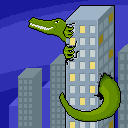|
The Acer X27 can now be pre-ordered for just two thousand of your American dollars. Who's going to do it?  SwissArmyDruid posted:The amazon basics monitor arms are the rebranded Ergotrons, right? Yes, they are Ergotron LX rebrands.
|
|
|
|

|
| # ? May 13, 2024 20:15 |
|
ShinobiTycho posted:I've had this lovely 23" LG monitor for years and the fact that it wobbles slightly whenever I type anything has finally driven me insane (or fed up enough to buy another monitor anyways). If anyone can give me a recommendation on a monitor with a good, solid feeling, adjustable stand my sanity will appreciate you forever. I don't want to go down in size so anything better than 23" (1920x1080) would do, I wouldn't mind going up to 27" but it isn't a requirement. I'll be using it for gaming, but mostly older or indi games, nothing particularly competitive. I also need it to have at least 2 HDMI ports. My desktop computer I'd be hooking it into has a GTX 460, but I might also hook it up to my surface pro or a laptop I have for work. Price range is probably anything less than $300, although I'm really just looking for the best value for my money. Recently, I've posted a few <$100 used/refurb'd 24" FHD IPS monitors that would be just fine for your purpose. Those seem to sell out quickly, although I found a couple others that would suffice. Neither of those seem to have VESA mounts, which would allow you to add your own stand or even mount the display to a wall entirely to get it up off your desk surface which would completely isolate it from vibrations. This monitor would otherwise be a decently-priced alternative, and not only does it have VESA mounting points, the included stand is pretty decent, with spring-loaded height adjustment; it appears similar if not identical to the new ones I got at work, and if that is indeed the case the video quality is fine for office use although the speakers are poor. If you were willing to wait, there are more upcoming on Newegg Flash and new ones show up at woot.com all the time. ShinobiTycho posted:Do these work on pretty much every monitor? No, the display needs VESA-compatible mounting points in the back (i.e. a grid of 4 threaded points to anchor onto a mounting plate.)
|
|
|
|
repiv posted:The Acer X27 can now be pre-ordered for just two thousand of your American dollars. Who's going to do it? Christ, I'm tempted. I've spent the evening pricing out a 4K gaming PC with the expectation of picking up the Acer X27 or the ROG Swift PG27UQ, but the idea of pre-ordering a $2,000 monitor sight unseen is frankly terrifying, especially since I'd prefer to wait until the GTX 1180 is out anyway so I can actually power the drat thing. How bad do we think the supply issues are going to be on these things, given how long people have been waiting for them? Also, do we know if there are going to be any meaningful differences between the Acer and Asus offerings yet?
|
|
|
|
Jesus, it even has 10-bits and 99% Adobe RGB.
|
|
|
|
repiv posted:The Acer X27 can now be pre-ordered for just two thousand of your American dollars. Who's going to do it? Hahah holy gently caress, 2k? I value things by multiples of mortgage payments and that thing is a big nope. Also what are the goofy looking wings on it for?
|
|
|
|
I'm guessing the wings are a gamer-ified version of the hoods that pro monitors use to block outside light sources. e.g. https://www.nec-display-solutions.com/p/uk/en/products/details/t/Desktop-Displays/Colour-Accurate-Desktop-Displays/rp/Reference302.xhtml
|
|
|
|
Makes my 4k 49" Samsung quantum dot 60fps monitor seem less cool now.. but just a little since mine cost half that insane thing.
|
|
|
|
That thing is gonna cost the price of a car when it reaches Brazil. Our cars.
|
|
|
|
Yeah gonna go ahead and wait for release and reviews before I even think about a $2000... well, anything.
|
|
|
|
repiv posted:I'm guessing the wings are a gamer-ified version of the hoods that pro monitors use to block outside light sources. See, and you whiners say there are no decent 16:10 monitors out there, get a job and maybe you'll be able to afford your weirdo aspect ratio 
|
|
|
|
ShinobiTycho posted:Thanks! That seems like exactly what I'm looking for. The Amazon Basics arms use VESA mounts, so if your monitor has that and is less than 20 pounds they'll work. Vesa is pretty standard.
|
|
|
|
I thought those monitors were going to be $3000. Doesn't end up mattering though, I'm willing to go well into diminishing returns but not into negative returns; even at only $2000 4:2:2 chroma subsampling is a dealbreaker. Not going to buy a monitor when I could, conceivably, "upgrade" to the same panel with DP 1.5 a year later.
|
|
|
|
Why is it impossible to find a monitor that is: -1440p -120hz or higher -HDR -G-Sync Why
|
|
|
|
Desuwa posted:I thought those monitors were going to be $3000. Doesn't end up mattering though, I'm willing to go well into diminishing returns but not into negative returns; even at only $2000 4:2:2 chroma subsampling is a dealbreaker. Not going to buy a monitor when I could, conceivably, "upgrade" to the same panel with DP 1.5 a year later. So what’s the practical difference between the 4:2:2 and 4:4:4 or whatever
|
|
|
|
My parents bought an LG OLED TV and after that, every other display looks like poo poo. Oh well.
|
|
|
|
Deuce posted:So what’s the practical difference between the 4:2:2 and 4:4:4 or whatever You get half the horizontal resolution for colour. For videos and games it's probably completely unnoticeable (video is often 4:2:0), and I'd be completely fine with a 4:2:2 TV, but I sit a hell of a lot closer to my monitor and I read text on it. I'd have to sit down for a good long time with one to see if it causes eye fatigue while reading and I don't think I can arrange that before buying one. Dropping down to 96hz to get 4:4:4 on the desktop is similarly not a compromise I'd feel happy making after spending $2000. DP 1.4 has enough bandwidth with DSC for non-HDR 4K 144, and among the recent announcements was a non-HDR version that should be significantly cheaper.
|
|
|
|
SwissCM posted:My parents bought an LG OLED TV and after that, every other display looks like poo poo. Oh well. First you get a phone with an oled screen, then you start liking how awesome it looks and get the oled tv. It's a bad path to go down on.
|
|
|
|
BaronVanAwesome posted:Why is it impossible to find a monitor that is:
|
|
|
|
I'm interested in getting a G-Sync monitor. My video card is a GTX 1060, and that is likely not going to change any time soon, so I need to stick with 1080p. The selection for 1080p G-sync monitors is extremely limited. The ASUS PG248Q seems pretty ideal, but apparently their customer support is garbage if something goes wrong. Same with the equivalent Acer model. Seems risky when I'd be spending 400-500 bucks. There's also one from Alienware, which apparently is a step up in quality, but I have questions about refresh rates: It's a 240hz monitor, but I don't think I'll be able to get 240fps in anything with a 1060. Would this still be suitable for my rig? How do G-sync monitors deal with lower FPS than its native rating? Can you set the hz to whatever? I've only ever used 60hz in anything.
|
|
|
|
Yeah, the powers that be decided that "real" GSync monitors start at 27" 1440p and go up from there, leaving you with comparatively limited 1080p options. Both Acer and ASUS have been trying to do a little better with customer support lately, but you're still strongly recommended to buy from a retailer with a good return policy, like Amazon or a brick-and-mortar that you can just walk it back to. Most of these panels come without noticeable problems these days, which generally means that you can figure out within the first 15 minutes whether or not you're gonna be looking into a return. As for FPS, don't worry about it. If you can only push 130 but the panel supports 180 or 240, it'll appear quite smooth without you having to do anything. Where things get janky is the other way around: if you're trying to push 200 FPS but your panel only supports 144, you have to remember to enable GSync Fast Sync. And then, of course, if you're struggling to push 40 FPS or something, that's where GSync really shines by smoothing everything out and making it feel like you're playing at a much higher FPS than you actually are. You could certainly set the monitor to a lower Hz than its native, but there's literally no reason to ever do so unless you get one of the 180Hz monitors and are specifically targeting a multiple-of-24 for video reasons (then you'd set it to 168Hz).
|
|
|
|
Desuwa posted:I thought those monitors were going to be $3000. Doesn't end up mattering though, I'm willing to go well into diminishing returns but not into negative returns; even at only $2000 4:2:2 chroma subsampling is a dealbreaker. Not going to buy a monitor when I could, conceivably, "upgrade" to the same panel with DP 1.5 a year later. Yeah it seems really weird that they're releasing a monitor with specs that high without HDMI 2.1 considering anything under that can't do 10 bit 144Hz 4K. Besides, there was a huge price premium on the first IPS 144Hz 1440p monitors versus a few months later when some competing models were released. May as well wait until the 1180 comes out at least.
|
|
|
|
Someone sanity check me here. Considering getting the XB271HU. I currently have this but my SO's monitor just died and I was considering giving it to them and upgrading. I have a 980 gpu, will probably upgrade that when the 1100 series is released.
|
|
|
|
That's what I have and it's great. The difference between TN and IPS is night and day. A 980 isn't going to take full advantage of the high refresh rate but that's not such a big deal if you're planning to upgrade. One thing I'd say is the stand is loving huge, it's about 8 inches from the wall to the front of the screen on my desktop. Also I think there's a similarly specced but newer model from some other company that's considered the better buy these days. AOC maybe?
|
|
|
|
Is it this one? I'm also wondering if I should splurge on a 4k monitor instead? I know I definitely wouldn't be able to take advantage of it with a 980, but it would be something to grow into? Or is that dumb?
|
|
|
|
DrDork posted:Yeah, the powers that be decided that "real" GSync monitors start at 27" 1440p and go up from there, leaving you with comparatively limited 1080p options. There are 1080p GSync monitors (both 24" and 27"). It just doesn't make much sense to pay for a $100-200 premium option on a $200 monitor, combined with the fact that AUO doesn't make an AHVA 1080p panel (so no high-refresh IPS). If you really want a 24" GSync monitor the S2417DG probably makes the most sense, just drive it at 1080p. ConanTheLibrarian posted:Yeah it seems really weird that they're releasing a monitor with specs that high without HDMI 2.1 considering anything under that can't do 10 bit 144Hz 4K. Besides, there was a huge price premium on the first IPS 144Hz 1440p monitors versus a few months later when some competing models were released. May as well wait until the 1180 comes out at least. GSync is implemented on top of DisplayPort and NVIDIA probably hasn't bothered to develop an equivalent to the wacky Displayport-over-HDMI protocol that FreeSync HDMI uses. (DP uses a packetized protocol, HDMI just bangs the bits according to the sync signal) They are first-and-foremost DisplayPort devices and HDMI is an afterthought; even the third-gen modules (eg S2716DG, X34) only have HDMI 1.4. (although this does raise an interesting question, do the new 4K 144 Hz monitors with DP 1.4 and HDMI 2.0 have a new generation of GSync modules? I'd guess yes...) Paul MaudDib fucked around with this message at 18:11 on May 21, 2018 |
|
|
|
BaronVanAwesome posted:Why is it impossible to find a monitor that is: this is exactly what i've been looking for, with absolutely no luck. any recommendations?
|
|
|
|
The Great Outdoors posted:this is exactly what i've been looking for, with absolutely no luck. any recommendations? Assuming you want "real" HDR (i.e. ~1000nits and local dimming) there is nothing that meets those criteria, the only true HDR gaming monitors so far are those $2000 4K ones. You'll have to keep waiting 
|
|
|
|
Samsung announced one about a year ago and there has been no new information about once since.
|
|
|
|
alright, well let's say i'm just looking to upgrade from an old 22 inch 1080p to a 1440p setup with the above criteria, disregarding HDR. Anyone able to recommend a specific model? will be used largely for gaming and photo editing.
|
|
|
|
The Great Outdoors posted:alright, well let's say i'm just looking to upgrade from an old 22 inch 1080p to a 1440p setup with the above criteria, disregarding HDR. Anyone able to recommend a specific model? will be used largely for gaming and photo editing. The Acer XB271HU https://www.amazon.com/Acer-Predator-XB271HU-2560x1440-Display/dp/B0173PEX20?sa-no-redirect=1&pldnSite=1 It's on the lower end in both price and what you generally get from quality, but as it's IPS, 144HZ and GSync so it blows "cheap" monitors out of the water anyway and you start running into serious diminishing returns going up in price. For what it's worth, I got a XB270HU (same specs, different base and a few different config options) for $400 on the Acer Refurb site (today the prices don't look so great though). The first one I got had a screen problem but it was a free ship back and the 2nd I got has been solid. Below average backlight bleed, but well worthwhile.
|
|
|
|
So evidently Samsung thinks 34" 1440p UW isn't enough: https://hothardware.com/news/samsung-readies-49-inch-5120x1440-120hz-panels-gaming-monitors
|
|
|
|
BIG HEADLINE posted:So evidently Samsung thinks 34" 1440p UW isn't enough: https://hothardware.com/news/samsung-readies-49-inch-5120x1440-120hz-panels-gaming-monitors Yeah, I saw one of their 49” monstrosities at a convention. It seems silly, and yet oddly compelling.
|
|
|
|
BIG HEADLINE posted:So evidently Samsung thinks 34" 1440p UW isn't enough: https://hothardware.com/news/samsung-readies-49-inch-5120x1440-120hz-panels-gaming-monitors 
|
|
|
|
An ultrawide at that resolution is effectively a "3.52K" display, since it'd be 7,372,800 pixels to 4K's 8,294,400.
|
|
|
Lockback posted:The Acer XB271HU https://www.amazon.com/Acer-Predator-XB271HU-2560x1440-Display/dp/B0173PEX20?sa-no-redirect=1&pldnSite=1 What? Last I looked it was roughly the same quality as the Asus model with the same specs and the Acer and Asus ones are the best on the market.
|
|
|
|
|
My 12 year old Dell 2407WFP has stopped powering on, so now I'm looking for 27" 1440 IPS G-SYNC e: I guess I can be flexible on the G-SYNC but it's preferable and I don't know if I care about refresh rate, 75+ would probably be fine Is there anything I can get in Australia that is okay but not as expensive as ASUS and Acer etc "gaming" monitors? starkebn fucked around with this message at 00:50 on May 22, 2018 |
|
|
|
Subjunctive posted:Yeah, I saw one of their 49” monstrosities at a convention. It seems silly, and yet oddly compelling. Its compelling enough that despite the lack of GSYNC, only 1080 vertical and the occasionally notice from me of black smearing (VA) it has replaced my ASUS PG348Q. It was largely the size coupled with just being tired of IPS glow and bleed. It is not a perfect display, however it is a perfect size and format and I imagine with an increased resolution and IPS you will see a display of this nature enter the hands of many more people than the current iteration. I have an album here of it, Asus PG348Q on the right for scale: https://imgur.com/a/XqGg0ZX
|
|
|
starkebn posted:My 12 year old Dell 2407WFP has stopped powering on, so now I'm looking for You can either go for one of the aforementioned gaming monitors or you can forgo Gsync and get one of the cheap Korean 1440/27"/IPS monitors that can be overclocked to 100Hz or so and have terrible stands, they are usually on ebay or your local equivalent thereof. Other than that you could settle for a 60Hz/1440/27"/IPS monitor from any number of manufacturers. I haven't seen any monitors with the combo of 75Hz, IPS, 27" and 1440.
|
|
|
|
|
insidius posted:Its compelling enough that despite the lack of GSYNC, only 1080 vertical and the occasionally notice from me of black smearing (VA) it has replaced my ASUS PG348Q. Thanks, that is very interesting. Can Windows treat it like 2 (3?) displays so you can full-screen a game and still have a browser or whatever beside it?
|
|
|
|

|
| # ? May 13, 2024 20:15 |
|
Subjunctive posted:Thanks, that is very interesting. Can Windows treat it like 2 (3?) displays so you can full-screen a game and still have a browser or whatever beside it? I believe there is software that allows you to do that however I only use windows for gaming so rarely have the need to split the screen to use such software. Under OSX which I use for work I have utilities for defining where windows should exist so again no need to try the additional software. It does have picture by picture with both inputs which allows you to have two 1920x1080 windows displaying separate sources which I do hear some people like.
|
|
|