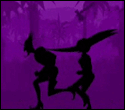|
BeWeather still beats all the rest.
|
|
|
|

|
| # ? Jun 4, 2024 21:08 |
|
Rageaholic Monkey posted:BeWeather still beats all the rest. Sure, if accuracy isn’t important (and this is from a longtime BeWeather user). I gave up on them a couple months ago.
|
|
|
|
Proteus Jones posted:Sure, if accuracy isn’t important (and this is from a longtime BeWeather user). I gave up on them a couple months ago. Same, I had enough of it. Splashed out for carrot weather, it is pretty nice. Don’t think I really need the subscription options but the alerts could be useful.
|
|
|
|
Weather app chat: a combo of Weather Underground and Dark Sky are doing me well. Dark Sky just runs in the background for precipitation notifications, and WU is what I use if I actually wanna open an app and look at a weather forecast. The two of them together have been a life saver during the winter. Scheduler app chat: I know this question comes up all the time, but the amount of “right” choices is overwhelming. I’m looking for one where I can plug in a bunch of tasks that’ll repeat daily/weekly, but is easy to fine-tune exactly when they’ll happen depending on when I’m working that day. Any suggestions? If only I had a question about podcast apps...
|
|
|
|
Proteus Jones posted:Sure, if accuracy isn’t important (and this is from a longtime BeWeather user). I gave up on them a couple months ago. I've been using the pro version for years and I've never had any problems with it. It gives me all the options I want in a weather app/weather widget. Is there another app that has the same options/customizablity that's more accurate?
|
|
|
|
Rageaholic Monkey posted:Why? What's wrong with it? I ran into issues where it was either not pulling data at all (it would display temp and time from 12 hours prior) or it was pulling data from an entirely different area. Even the radar map would be for another state. I just uninstalled and moved on to Carrot Weather. I mean if it works for you, by all means keep using it. I'm just saying I could no longer rely on it so I found another one that I could.
|
|
|
|
Proteus Jones posted:I ran into issues where it was either not pulling data at all (it would display temp and time from 12 hours prior) or it was pulling data from an entirely different area. Even the radar map would be for another state. I just uninstalled and moved on to Carrot Weather. Exact same issue here.
|
|
|
|
Proteus Jones posted:I ran into issues where it was either not pulling data at all (it would display temp and time from 12 hours prior) or it was pulling data from an entirely different area. Even the radar map would be for another state. I just uninstalled and moved on to Carrot Weather.
|
|
|
|
Cross posting from the ipad thread because this might be more appropriate.Virtue posted:App request incoming. I have to annotate a bunch of PDFs and would like to tie them together using an app which works cross platform between iOS and windows. Liquidtext and MarginNote seem like they might fit the bill except for the cross platform bit. Any recommendations? I use a keyboard and a pencil.
|
|
|
|
Happy Noodle Boy posted:There’s something funky with the native weather app because it currently has San Juan, PR at a cool 30 degrees all week. As cool as it would be to see snow in the Caribbean I think the data is off. 30 degrees in real weather units is pretty hot. Virtue posted:Cross posting from the ipad thread because this might be more appropriate. Cross platform iOS and Windows? Adobe is probably your only option. If you’re fine with using different apps then PDF Expert (iOS) + Adobe pdf whatever on Windows. E: PDF Expert is the go-to iPad PDF app I think. I use it for reading and marking up things and it’s great. It can sync to Dropbox (and iCloud, which can sync to everything) to get documents in/out. Pencil works great. I’ve split long PDFs into multiple PDFs before, I assume I can go the other way too. The free version has no ads and lets you highlight, underline, draw, write, etc, with a Pencil—basically everything you could do if you had printed the thing onto paper. The paid upgrade lets you annotate/change the text. I don’t need to do that ever so I didn’t buy it. But honestly if you’re going to be working with other people who are editing the PDFs too then it might be best to just pay for Adobe acrobat or whatever it’s called. Boris Galerkin fucked around with this message at 06:33 on Jun 1, 2018 |
|
|
|
Boris Galerkin posted:30 degrees in real weather units is pretty hot. Nah, it's not a collaboration thing. It's more like I'll see a common idea between 3+ documents so I'd like to be able to notate that somehow in the file and refer back to all instances of a given topic. Liquidtext allows you to draw links and MarginNote uses a hashtag system I think. Will look into pdf expert though. Thanks.
|
|
|
|
Rageaholic Monkey posted:Why? What's wrong with it? Yet another switch from BeWeather here; my main complaint was that at some point on my Apple Watch, it would inevitably, inexplicably say that it was 28 C every. single. time. until I forced a refresh, and it never really got better over time. Went with Carrot Weather based on thread suggestions and reviews, seems p nice so far.
|
|
|
|
Virtue posted:Nah, it's not a collaboration thing. It's more like I'll see a common idea between 3+ documents so I'd like to be able to notate that somehow in the file and refer back to all instances of a given topic. Liquidtext allows you to draw links and MarginNote uses a hashtag system I think. Will look into pdf expert though. Thanks. Papers 3 is cross platform I believe, but it works as syncing library system, so you’ll need to upload all your journals to it. It’s very full featured though.
|
|
|
|
Has anyone used both Omnifocus and Things? I’ve heard about Omnifocus before but I always wrote it off because it’s like $60, but I guess they just released a new version which has a two week trial. I downloaded it to check it out. I’m really liking the “custom perspective” thing, which is just basically like a saved search.
|
|
|
|
I used Omnifocus like a year or so ago and it worked fine but holy poo poo I'm not type-A enough for that nonsense.
|
|
|
|
Boris Galerkin posted:Has anyone used both Omnifocus and Things? I’ve heard about Omnifocus before but I always wrote it off because it’s like $60, but I guess they just released a new version which has a two week trial. I downloaded it to check it out. I’m really liking the “custom perspective” thing, which is just basically like a saved search. I used OmniFocus for years and recently moved to Things. Omni really goes balls deep on the GTD paradigm and I was really struggling to fit it to my work style. Things is a bit simpler, but much easier to slot into my workflow. I use Things to track deadlines and milestones for multiple projects and I like the flexible tags and groups I can use with it. Omni has similar grouping and such, but it’s much more rigid (at least to me) and seemed more involved to set up new projects. I don’t want to waste time managing a task manager. That said, if you’re a project manager or are responsible for tracking tasks for a team, I think Omni might fit better than Things. Same if you *really* use the GTD method and not just bits and pieces like I do.
|
|
|
|
Proteus Jones posted:I used OmniFocus for years and recently moved to Things. Omni really goes balls deep on the GTD paradigm and I was really struggling to fit it to my work style. Things is a bit simpler, but much easier to slot into my workflow. Is this all for Omnifocus 2? The new version seems kinda just as simple to me, but I haven’t used 2 to compare it to. In 3 one of the things they said they did was get rid of “contexts” completely (they seem to be moving away from a rigid GTD structure) and instead focus on tags. Compared to Things, I like this better. In Things I have an area for “Home” for things I can only do at home (vacuuming), but it gets weird because I have things that can be done on a “computer” which I need to make a tag, because it could be done either at “Home” or “Office” when I have downtime. Omni 3 lets me make saves searches that are in a sense just “areas” in Things, except they can can overlap (eg, “match items with tag Laptop and Work”). The UI is kinda meh though. It’s big and blocky and I don’t think it supports drag and drop. I’ll probably use it until the 2 week trial ends cause  it’s $60 for the version with the saved search feature. it’s $60 for the version with the saved search feature.What I really want is a web app version of Things.
|
|
|
|
Boris Galerkin posted:Is this all for Omnifocus 2? The new version seems kinda just as simple to me, but I haven’t used 2 to compare it to. In 3 one of the things they said they did was get rid of “contexts” completely (they seem to be moving away from a rigid GTD structure) and instead focus on tags. Compared to Things, I like this better. Yeah, I haven’t worked with the new one. I’d consider going back, but I see that OmniFocus 3 for iOS is not compatible with OmniFocus 2 data files. And OmniFocus 3 for macOS hasn’t been released yet. And since for 90-ish% of my workflow I can use whatever device is handy, not being able to sync between my iPad and my rMBP is an issue for me.
|
|
|
|
Does Safari support adding PWAs to the home screen? I tried adding https://mobile.twitter.com via the share menu and it looked like it work, at least until I tried to actually launch it. The regular Twitter Lite UI appeared and I appeared to be logged in, but all of the tabs failed to load with some generic “failed to load” message. Barring that, who do I throw money at for a Twitter app these days?
|
|
|
|
Twitter apps aren't a thing anymore, just use Twitter.
|
|
|
|
Ojjeorago posted:Twitter apps aren't a thing anymore, just use Twitter. Edit: Oh, unless you’re talking about installing Twitter from the App Store. I’ll just give this a try, it looks like it just wraps the PWA anyway. IAmKale fucked around with this message at 15:07 on Jun 5, 2018 |
|
|
|
Ojjeorago posted:Twitter apps aren't a thing anymore, just use Twitter. People actually use the website? Gross.
|
|
|
|
IAmKale posted:Barring that, who do I throw money at for a Twitter app these days? Tweetbot or Twitteriffic until they are deprecated by Twitter shutting down their old API
|
|
|
|
I want to like Tweetbot but I can't stand not being able to see like/retweet counts in the feed and always go back to the stock Twitter app after 3 minutes.
|
|
|
|
EL BROMANCE posted:People actually use the website? Gross. No, they don’t. Apart from my grandma, maybe.
|
|
|
|
FCKGW posted:I want to like Tweetbot but I can't stand not being able to see like/retweet counts in the feed and always go back to the stock Twitter app after 3 minutes. That's my biggest issue with third party stuff. I love having no ads but not at the expense of missing like/rt counts.
|
|
|
|
Skeezy posted:That's my biggest issue with third party stuff. I love having no ads but not at the expense of missing like/rt counts. Swipe left on a specific tweet? (Tweetbot)
|
|
|
|
CaptainCrunch posted:Swipe left on a specific tweet? (Tweetbot) It’s an extra step though and completely the opposite of the way I use Twitter. I may be in the minority, but I have a mixture of small friends and large accounts in my feed. There’s a bunch of tweets where what’s going on the the replies are more entertaining or important than the original tweets so I like to see the number of comments to see if there’s any interaction at all.
|
|
|
|
What’s the best RSS reader for iPhone that also has a web interface?
|
|
|
|
So like an RSS service? Because that's the only way you gonna get a web page out of it. It's been years since I looked at aggregator services, I didn't like anything that was out there. I eventually settled on selfoss on my private server. Works fine.
|
|
|
|
Weedle posted:What’s the best RSS reader for iPhone that also has a web interface?
|
|
|
|
Weedle posted:What’s the best RSS reader for iPhone that also has a web interface? Newsblur is okay but it's not free. The developer is pretty responsive to improvements and downtime, though, so it's probably worth it.
|
|
|
|
Weedle posted:What’s the best RSS reader for iPhone that also has a web interface? I use Feedly and I'm almost positive that it has a web interface too.
|
|
|
|
I use The Old Reader plus Reeder for my RSS needs
|
|
|
|
I use Feedbin.com for my RSS feeds, and then Reeder on MacOS/iOS to read it. When I'm at work, I just go to Feedbin.com . $30 a year for Feedbin (or $3 a month), and the apps were $10 for MacOS, and $5 for the iOS app (works great on phone and iPad).
|
|
|
|
Weedle posted:What’s the best RSS reader for iPhone that also has a web interface? I use Feedly. It's free, and I really like it.
|
|
|
|
Feedly stepped up after google killed greader.
|
|
|
|
Cool, Feedly looks like the way to go. Thanks!
|
|
|
|
IUG posted:I use Feedbin.com for my RSS feeds, and then Reeder on MacOS/iOS to read it. When I'm at work, I just go to Feedbin.com . I use this same setup.
|
|
|
|

|
| # ? Jun 4, 2024 21:08 |
|
I use the Reeder app with Inoreader service (which also has an app and webpage). I tried feedly but preferred inoreader for reasons I no longer remember.
|
|
|