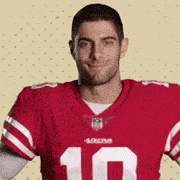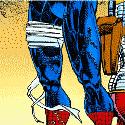|
japtor posted:That’s the main reason they exist afaik. Yeah, guess I was asking if they're worth using for that purpose. I decided to move to a 2018 iPad from an Air 2 and don't know yet if display difference will bother me, so having an option to add a nice matte finish to it would be good to know about.
|
|
|
|

|
| # ? May 27, 2024 13:01 |
|
Is there a way to turn my iPhone into a touchpad for my iPad? Use case would be if I had my iPad propped up on a stand and wanting to control/tap on the screen from my iPhone without having to reach across the table.
|
|
|
|
Boris Galerkin posted:Is there a way to turn my iPhone into a touchpad for my iPad? Use case would be if I had my iPad propped up on a stand and wanting to control/tap on the screen from my iPhone without having to reach across the table. No.
|
|
|
|
So my company is sending me to training that used to come with about 5 huge binders of paper manuals and text books. The company is now saving money by giving me a 10.5Ē iPad Pro. I even got to pick the color. Iím stoked!
|
|
|
|
Rolo posted:So my company is sending me to training that used to come with about 5 huge binders of paper manuals and text books. Any chance you could spring for the 12.9? I use my iPad quite a bit for document annotation and review and find the 10.5 too small for that, especially in split screen.
|
|
|
|
Virtue posted:Any chance you could spring for the 12.9? I use my iPad quite a bit for document annotation and review and find the 10.5 too small for that, especially in split screen. Yeah, I love my 10.5 for personal use, but for work and documentation, I imagine a 12.9 would be much better.
|
|
|
|
Coldforge posted:Yeah, I love my 10.5 for personal use, but for work and documentation, I imagine a 12.9 would be much better. 12.9 is the correct size for work. I use it with my O365 work account, to annotate project plans, and create network arch diagrams. Using with the Pencil and a BT/Smart Connector keyboard I can replicate 95% of my laptop workflow (that last 5% is using PyCharm on my rMBP).
|
|
|
|
Virtue posted:Any chance you could spring for the 12.9? I use my iPad quite a bit for document annotation and review and find the 10.5 too small for that, especially in split screen. Itís too late, but Iíve been using my personal iPad for this sort of coursework and it works fine. The majority of what Iíll actually be studying on it will be PowerPoint/flash card sorts of formatting. Itís also only for a 2 week course, then Iím done with it and get to keep it. Iím a corporate pilot and do 0 desk work outside of my yearly training. Rolo fucked around with this message at 17:48 on May 31, 2018 |
|
|
|
Rolo posted:Itís too late, but Iíve been using my personal iPad for this sort of coursework and it works fine. The majority of what Iíll actually be studying on it will be PowerPoint/flash card sorts of formatting. Congrats on your free iPad 
|
|
|
|
I use my 10.5 for pdfs and itís great, much more wieldy than a 12.9, I can even get up and support my perfectly sized iPad with one hand. I mean does a 12.9 even fit though the door I doubt it
|
|
|
|
I'm still just amazed that it's cheaper to buy an iPad Pro for an one-time use than the printed documentation.
|
|
|
|
Krispy Wafer posted:I'm still just amazed that it's cheaper to buy an iPad Pro for an one-time use than the printed documentation. Welcome to the future son.
|
|
|
|
Krispy Wafer posted:I'm still just amazed that it's cheaper to buy an iPad Pro for an one-time use than the printed documentation. The printed documents not only get revised a lot, but they go through thousands of sets a week, so inventory has to be insanely high for something that the feds could want changed at any minute, turning literal tons of it useless. Itís a lot lot lot cheaper to give an iPad and just have a document app that pushes updates. Every time I go to school for an airplane (until now) they give me a company duffel bag of printed material. This happens once a year.
|
|
|
|
Rolo posted:Every time I go to school for an airplane (until now) they give me a company duffel bag of printed material. This happens once a year. I'm sorry for your loss of free duffel bags 
|
|
|
|
Please think of the trees. App request incoming. I have to annotate a bunch of PDFs and would like to tie them together using an app which works cross platform between iOS and windows. Liquidtext and MarginNote seem like they might fit the bill except for the cross platform bit. Any recommendations? I use a keyboard and a pencil.
|
|
|
|
Looking to buy an iPad for the wife. She wants something with pencil support and I'd rather get something more than 32gb so my options are the 128gb iPad 6th Gen or the 64gb iPad Pro. Microcenter has them both for $399 and $499 respectively. My instinct is to just get the iPad Pro for future proofing at this point.
|
|
|
|
FCKGW posted:My instinct is to just get the iPad Pro for future proofing at this point. This is the correct choice.
|
|
|
|
FCKGW posted:Looking to buy an iPad for the wife. She wants something with pencil support and I'd rather get something more than 32gb so my options are the 128gb iPad 6th Gen or the 64gb iPad Pro. Microcenter has them both for $399 and $499 respectively. What is your cell plan? I was debating which iPad including the Pro and the 32GB with LTE works really well for me. I've installed all the apps that I want/need, all my personal data is in 2TB of Google Storage, $20 a month to stream whatever I want takes all my worries about not having enough storage away.
|
|
|
|
One of my relatives has Parkinsonís and is going to in hospital for at least month. She wants something to play audio books. My current instinct is to get her the new ipad and load it up with Kindle, Audible, Netflix, etc. Iím also planning to put almost all apps bar media ones and FaceTime into a junk folder and not passcode it so the nurses can help if needed (or I guess I could put a simple code on and just write the number down  ). ).Is there anything Iím missing or any accessibility options I should be aware of?
|
|
|
|
Three Olives posted:What is your cell plan? I was debating which iPad including the Pro and the 32GB with LTE works really well for me. I've installed all the apps that I want/need, all my personal data is in 2TB of Google Storage, $20 a month to stream whatever I want takes all my worries about not having enough storage away. The 32 w/ LTE is $30 more than just getting the 128gb. Plus $20/mo. Picked up the Pro. I have the same one in 256 and itís amazing. FCKGW fucked around with this message at 16:51 on Jun 2, 2018 |
|
|
|
Dugong posted:One of my relatives has Parkinsonís and is going to in hospital for at least month. She wants something to play audio books. My current instinct is to get her the new ipad and load it up with Kindle, Audible, Netflix, etc. Iím also planning to put almost all apps bar media ones and FaceTime into a junk folder and not passcode it so the nurses can help if needed (or I guess I could put a simple code on and just write the number down So itís awesome you are helping her with this but I have to wonder if maybe a kindle fire wouldnít be better suited for this? If really all she wants is a kindle and some audio books maybe thatís the better option? The iPad will work perfectly of course Iím just thinking that it might be easier for her to use the kindle for what she wants.
|
|
|
|
Iím going to vote Kindle Fire as well. She can purchase or browse for new books a whole easier on the Amazon device and itís sturdier/easier to store in a hospital room. And God forbid something happens to it you can replace it 3 or 4 times for the price of that one iPad.
|
|
|
|
I mean hell if audio is going to be all it's for get an old Android or iPhone and go ham.
|
|
|
|
Krispy Wafer posted:I’m going to vote Kindle Fire as well. She can purchase or browse for new books a whole easier on the Amazon device and it’s sturdier/easier to store in a hospital room. And God forbid something happens to it you can replace it 3 or 4 times for the price of that one iPad. Yeah Kindle fire is just a fantastic media consumption device of that is all you need. I keep mine on my bedside table and watch Netflix/Hulu on it at night if my wife is watching something I am not interested in, it pretty much takes a 3 foot fall off the bedside table every night when I inevitably fall asleep, roll over, and the headphone cable pulls it off. Zero damage yet.
|
|
|
|
nerox posted:Yeah Kindle fire is just a fantastic media consumption device of that is all you need. I keep mine on my bedside table and watch Netflix/Hulu on it at night if my wife is watching something I am not interested in, it pretty much takes a 3 foot fall off the bedside table every night when I inevitably fall asleep, roll over, and the headphone cable pulls it off. Zero damage yet. I dropped my iPad Pro once (with Smart Cover) and now the speakers pop and hiss and sound is useless
|
|
|
|
Comfy Fleece Sweater posted:I dropped my iPad Pro once (with Smart Cover) and now the speakers pop and hiss and sound is useless Your holding it wrong.
|
|
|
|
Is the pro speaker decent enough to play music in something like a hotel room? Can I stop packing my Bluetooth speaker?
|
|
|
|
Rolo posted:Is the pro speaker decent enough to play music in something like a hotel room? Can I stop packing my Bluetooth speaker? It's pretty good but there isn't a lot of bass.
|
|
|
|
Not gonna lie: I wish I had waited another year to trade my Air 1 in since they are getting iOS 12, but oh well. It was weird being my only device that I had to punch in a password.
|
|
|
|
drat this 10.5 pro screen is nice.
|
|
|
|
Endless Mike posted:Not gonna lie: I wish I had waited another year to trade my Air 1 in since they are getting iOS 12, but oh well. It was weird being my only device that I had to punch in a password. I traded in my Air pretty early on for a Mini 4 because I was having obscene storage issues with only 16GB. That was my last base storage Apple device. But an original Air is more then fine by today's standards if you don't store much on the tablet and don't play high-end games. The Gen 5/6 iPad has an identical design too, so you don't miss out on much in feature set. But I'm very happy to see iOS 12 isn't dropping the 5S/Air era stuff, yeah.
|
|
|
|
Eh, I sold an Air 2 and got the basic 2018 iPad because I got tired of seeing little bits of lag and, more annoyingly, waiting like tens of seconds occassionally for pages of a PDF to load if I scrolled too many pages at once. It's a noticeable, though not massive, performance increase from my Air 2, anyway, so I'd definitely go from an Air 1 to the new one. The display is also not nearly as noticeably worse than the Air 2 for me, that's the only thing I was worried about. The other negative I saw was that it sounds more hollow if you tap it with your finger nail, which yeah it does, but lol at trying to make that an issue.
|
|
|
|
Cough Drop The Beat posted:But an original Air is more then fine by today's standards if you don't store much on the tablet and don't play high-end games. All these were work-aroundable, but itís not much hyperbole to say the Pro is a different experience, imo.
|
|
|
|
WithoutTheFezOn posted:Iím going to disagree with this, depending on a person's view of ďfineĒ. I had an Air from close to release until last week, when I got a Pro. The amount of (Iím guessing) swapping out of stuff due to less RAM had gotten really noticeable. Even two tabs of SA pages had constant reloads. Many Amazon search pages were just barely functional. Control Center was borderline painful to bring up. If I accidentally brought up Music in the split pane thing it was basically non-responsive for five seconds. I don't have any problems like this on my Air 1. I mean, I'm sure the Pro is beastly in comparison, but for the light usage I put onto the Air, such as several Safari tabs, Awful.app, Discord, Tweetbot, etc, it's fine.
|
|
|
|
Hope this isnít against the rules, but I threw up an SA Mart thread selling my barely used 2018 32gb I just replaced today. If itís not cool Iíll edit this post into something fun I guess. https://forums.somethingawful.com/showthread.php?threadid=3859234&perpage=40 Rolo fucked around with this message at 16:07 on Jun 6, 2018 |
|
|
|
Rolo posted:Hope this isnít against the rules, but I threw up an SA Mart thread selling my barely used 2018 32gb I just replaced today. I doubt that is against the rules, edit your post and post the link as well. Content: my Mini 4 works fine, although I feel dumb in some ways having an iPhone X, leaving it hang out at home and use what is essentially an iPhone 6 with bigger screen instead. If the 10.5 was new I think I would pull the trigger, but Iím forcing myself not to upgrade because the Mini 4 still is honestly fine overall, and I have upcoming adult expenses (car). But goddamn does the 10.5 look nice.
|
|
|
|
I havenít noticed any lag or slowdown on my Air 2 since buying it shortly after it came out. I donít plan on replacing it until iOS support is dropped or iOS 13 and beyond bring its performance to a crawl.
|
|
|
|
Honestly, whenever they start throwing FaceID into the Pros is the time to jump/upgrade to the newest generation iPad.
|
|
|
|
Posting again but whatever: iOS 12 beta hints at FaceID in upcoming iPads. quote:Touch gestures for certain features on the iPad will be adjusted or added in iOS 12óand they'll look a lot like the gestures on the iPhone X. Swiping up from the bottom will still bring up the Dock inside apps, but swiping up again will bring the multi-tasking interface. To access control center, you'll need to swipe down from the top-right of the screen. Emphasis mine. Usual caveats remain for features in beta releases that may or may not make it to final release. Also neat in the iOS12 beta, up to two faces can be registered. Officially, it's for supporting users who have trouble getting FaceID to recognize them consistently (or have a need for a significantly changed look during the day). But it could be used to register two completely different faces. Combined with having device profiles, it'd be an easy way to share an iPad between users. Thwomp fucked around with this message at 15:59 on Jun 6, 2018 |
|
|
|

|
| # ? May 27, 2024 13:01 |
|
Ugh, putting a notch on iPads is dumb as hell. It only exists as a design compromise on the iPhones since they had to put the camera and sensors somewhere, but this isn't really a problem an iPad should have since having even a small bezel is useful to make them easy to hold.
|
|
|