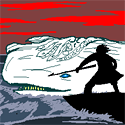|
Roadie posted:Use p-retry instead. It has better coverage for various edge cases including being able to abort the retries from the outside. Probably need something with a configurable increasing delay and randomization, node-promise-retry has that.
|
|
|
|

|
| # ? May 15, 2024 23:16 |
|
Just use the async library for everything. It does everything you could possibly want to do with asynchronous functions and is far better than anything else I've seen. It lets you run asynchronous tasks in series, in parallel, or in parallel with a limit on concurrent tasks. It supports asynchronous iterators for all the usual suspects (map, filter, reduce, etc) as well as asynchronous control flow. async.auto is the greatest thing to happen to Javascript since the arrow function.
TheFluff fucked around with this message at 06:51 on Jun 14, 2018 |
|
|
|
TheFluff posted:Just use the async library for everything. It does everything you could possibly want to do with asynchronous functions and is far better than anything else I've seen. It lets you run asynchronous tasks in series, in parallel, or in parallel with a limit on concurrent tasks. It supports asynchronous iterators for all the usual suspects (map, filter, reduce, etc) as well as asynchronous control flow. async.auto is the greatest thing to happen to Javascript since the arrow function. Does it return the original request data in the response like axios does?
|
|
|
|
Grump posted:Does it return the original request data in the response like axios does? It returns whatever the underlying functions you pass to it return. It's a utility lib for whatever async functions you have, whether they are async/await, callback-based or promise-returning. Most promise implementations have things like Promise.all(<array of promises>), Promise.map, Promise.filter and so on. This has that and then some - composition of async functions, queues, loops and flow control, memoization, the works. async.auto is particularly noteworthy for solving pretty much all obnoxious scoping and task dependency problems you might have in a trivially simple way. It's great, go check it out.
|
|
|
|
TheFluff posted:Just use the async library for everything. It does everything you could possibly want to do with asynchronous functions and is far better than anything else I've seen. It lets you run asynchronous tasks in series, in parallel, or in parallel with a limit on concurrent tasks. It supports asynchronous iterators for all the usual suspects (map, filter, reduce, etc) as well as asynchronous control flow. async.auto is the greatest thing to happen to Javascript since the arrow function. Nice, but weird all the callbacks instead of using Promise chains. 2 steps forward, 2 steps back kind of thing.
|
|
|
TheFluff posted:It lets you run asynchronous tasks in series... code:I spent ages implementing weird recursive functions to pull this off, so I just wanted to throw this out there, in case other people are having the same problem  . .
|
|
|
|
|
Although it is almost one liner normally anyway:JavaScript code:
|
|
|
|
What am I doing wrong here:code:
|
|
|
|
Dumb question: is it actually, like, <div id="#asttop">? Because using # as a prefix for ID's is a CSS/jQuery thing. If it actually is #asttop, does the element always exist or does it get created by javascript dynamically at some point?
|
|
|
|
You can also mix es6's built in keyword called aync with Array.reduce to get a really powerful way to run a lot of Promises that all wait for each other.code:Happy Thread fucked around with this message at 18:29 on Jun 15, 2018 |
|
|
|
I'm always only sending JSON objects between client and server. I always just call the below instead of fetch. This way it rejects on page loading errors like 404 and 504 and you can pass in the callback of what to do if that happens.code:quote:this.fetch_handler( your_URL, JSON.stringify( your_optional_JSON_data ) ) Really easy. Happy Thread fucked around with this message at 18:29 on Jun 15, 2018 |
|
|
|
TheFluff posted:Dumb question: is it actually, like, <div id="#asttop">? Because using # as a prefix for ID's is a CSS/jQuery thing. Oh you're right, the # was the issue. Now I have: code:code:
|
|
|
|
LifeLynx posted:Oh you're right, the # was the issue. Now I have: Can just be: code:
|
|
|
|
LifeLynx posted:Oh you're right, the # was the issue. Now I have: Depending on how pathologically obsessed with minimalism you are, you can shrink that a bit: JavaScript code:
|
|
|
|
Roadie posted:Depending on how pathologically obsessed with minimalism you are, you can shrink that a bit: I'm going the opposite route and make it less minimal. Yours is succinct and readable for the experienced dev, but since LifeLynx seems to be relatively new, I'm going to push it (maybe a little too far) towards readbility / maintainabiltiy. JavaScript code:JavaScript code:This is a lot "more code", but it's probably easier to change and understand. Obviously I'm not trying to say anyone *should* code like this all the time, but just showing LifeLynx one of many ways of skinning that cat.
|
|
|
|
The debounce part in particular is a really good point. That's always, always a good idea for stuff that will be fired a bunch of times like scroll handlers. Make sure it fires at the end of the period rather than the start to get the last position, though.
|
|
|
|
I'm usually a big fan of clarity of intent, but in my experience/opinion, 0 and 1 (and if you want to be generous, -1 and 2 too) aren't really sufficiently cryptic to be shunned as magic numbers that need an explanation and a symbolic name.
|
|
|
|
Roadie posted:Depending on how pathologically obsessed with minimalism you are, you can shrink that a bit: You should just use classList.toggle. JavaScript code:
|
|
|
|
The function is simple enough to not use its own "this" context so it could just be an arrow functionJavaScript code:edit: Not that I disagree with anyone; the above verbose code for beginners is a good idea to write out too. Happy Thread fucked around with this message at 00:38 on Jun 16, 2018 |
|
|
|
TheFluff posted:I'm usually a big fan of clarity of intent, but in my experience/opinion, 0 and 1 (and if you want to be generous, -1 and 2 too) aren't really sufficiently cryptic to be shunned as magic numbers that need an explanation and a symbolic name. It's not the content, but the purpose. The target could later be 200, it's still the y target.
|
|
|
|
Dumb Lowtax posted:The function is simple enough to not use its own "this" context so it could just be an arrow function Gotta debounce too though, as noted by Lumpy. JavaScript code:
|
|
|
|
Very nice. Is the debounce function something that would be hard to implement in a few lines of es6 without a library? I'm curious if I have any use cases for debouncing on my site.
|
|
|
|
It's about a page worth of code from what I've seen, haven't seen any super small versions so far. You can pull in lodash-debounce on it's own. Polymer Debouncer is more comments than anything, but the majority of the work appears to be in their async module. ES7 decorators maybe the way to go, a lot smaller implementation. Otherwise for ES6, maybe this: JavaScript code:MrMoo fucked around with this message at 02:40 on Jun 16, 2018 |
|
|
|
I'm not a total beginner, I've been (ab)using jQuery for years so I can make sense out of what you're all saying... except for the lodash and debounce stuff. What are lodash and debounce? From context "debounce" looks like "hey don't run this script a billion times if conditions keep being true" but with this that's not a problem unless someone's somehow spinning their scroll wheel up and down, right? I guess what you're all saying is it's good practice to "debounce" anyway because not everything's going to be tied to scrolling past the top.
|
|
|
|
LifeLynx posted:From context "debounce" looks like "hey don't run this script a billion times if conditions keep being true" but with this that's not a problem unless someone's somehow spinning their scroll wheel up and down, right? Chiming in to say that scroll listeners can fire multiple times for a single user interaction, especially for momentum-y scrolling. If your scroll callback does some serious work you've already got some problems but generally speaking without debounce you have no control as to how often it will get invoked
|
|
|
|
Debouncing a function means you limit execution of it to once every period. So if you call a function that has been wrapped with wrappedFn = debounce(fn, 100) you can call wrappedFn a thousand times a second but it will only execute ten times. The usual method is to trigger it immediately and then prevent execution for 100 milliseconds, known as a leading debounce. The trailingDebounce presented above flips this and delays execution until the end of the period, which is very useful for scrolling hooks as you'll get the final value, not the value from 100 milliseconds ago.
|
|
|
|
The problem is apparently more serious with touch devices, you can watch the Google video for details and what they have done to work around it with "passive event listeners". https://www.youtube.com/watch?v=65VMej8n23A https://developers.google.com/web/updates/2016/06/passive-event-listeners LifeLynx posted:What are lodash and debounce? "lodash" is a gimmick name for variably curated JavaScript library of things. I guess the name derived from underscore "_" which was hip a while back. "debounce" is an odd name with precedence in electronics about limiting the number of events received for a particular action. A specialised case of throttling. Usually throttling fires on both the leading and trailing edge of the time window, debouncing only one edge as above from necrotic. Also, CHRIS COYIER posted:Throttling enforces a maximum number of times a function can be called over time. As in "execute this function at most once every 100 milliseconds." MrMoo fucked around with this message at 15:12 on Jun 16, 2018 |
|
|
|
The other option here rather than debounced scroll is to use one of those new-fangled IntersectionObservers which will work for scrolling, resizing, any time the element comes into or out of frame. They're pretty powerful, too.
|
|
|
|
Suspicious Dish posted:The other option here rather than debounced scroll is to use one of those new-fangled IntersectionObservers which will work for scrolling, resizing, any time the element comes into or out of frame. They're pretty powerful, too. Going to look into this! Is it supported on all browsers? I also want to say thanks for all the support! Didn't expect a whole mess of replies to my question. 
|
|
|
|
IE lacks support, but I think edge and the rest have it. MDN is a solid resource for JavaScript and had browser support. https://developer.mozilla.org/en-US/docs/Web/API/Intersection_Observer_API
|
|
|
|
I also like caniuse for finding which features are supported on which browsers "Usage relative" is especially useful HappyHippo fucked around with this message at 23:11 on Jun 16, 2018 |
|
|
|
Dumb Lowtax posted:I'm curious if I have any use cases for debouncing on my site. A big one is syncing with a remote API for "real-time-ish" services, auto-save functionality in online editors, etc. With debouncing that combines actions (slightly more complicated than the examples so far but generally not too bad), your low level input handling, buttons, etc, potentially all the way up to your data sync handling can all be written as if you were just always updating on demand, but you can still limit your network operations to once every X seconds.
|
|
|
|
Totaly newbie hear self-learning until I can start a course in the fall: So I started using brackets yesterday to try and practice what I've learned so far. But something very basic doesn't seem to work: document.getElementById... etc. It seems to think "document." is wrong? "ERROR: 'document' is undefined. But when I type the same thing up in notepad it works fine... what's going on?
|
|
|
|
nickmeister posted:Totaly newbie hear self-learning until I can start a course in the fall: 'document'' only exists in a browser context - like, if you press f12 on a website using your browser, and type 'document.getElementById(x)', the command will work. however, if you're doing this from like a node.js command line or something similar, that object will not exist. so how are you running the js?
|
|
|
|
I just opened up the "Brackets" program. I have an "html" file and a javascript link at the bottom, just before the </body> tag. No special js libraries or anything...
|
|
|
|
If it's in the editor it's probably a linter not configured for the web, so it doesn't know what document is.
|
|
|
|
FWIW, I had nothing but problems with Brackets when I used it. Some features would just stop working occasionally. I would recommend VSCode all the way, and so would a lot of people in this thread
|
|
|
|
Thanks, I'll try that.
|
|
|
|
I'm not sure if there's a solution to this problem, but I have an issue on a screen with 15 text boxes ("numbered" A-O). They can only accept values 1-7, 9, 10, or 88. (if they enter a single digit, we need to change it to be a 2-digit value prefaced with a "0", so 2 becomes "02") If you enter 9, 10, or 88 in a few of the fields the software needs to disable a few other fields. If those other fields have values already then we need to present a pop-up confirming they want to clear out the fields. So there's JS that runs both on key up and on blur to do the following: * validate the value * check if "child controls" have a value in order to prompt user * update background color & tab indexes The problem I'm experiencing is that it's very easy to be faster than the JS, so you just repeatedly hit tab and type in a value that will disable the child controls you can enter in values before the pop-up actually appears and now you're able to save invalid data. Short of adding server side checks, is there some way I can do this? Is it possible to make the browser "wait" on the JavaScript to make sure everything finishes before they can move on to the next textbox?
|
|
|
|

|
| # ? May 15, 2024 23:16 |
|
Sab669 posted:Short of adding server side checks, is there some way I can do this? Is it possible to make the browser "wait" on the JavaScript to make sure everything finishes before they can move on to the next textbox? If it's important that the user's input is valid, you should be checking server-side, regardless of whether there is a problem in the client-side validation. Never trust the client for validation. When the user inputs a value, is it posted to the server automatically, or do they have to submit a form?
|
|
|