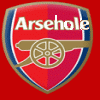|
r0ck0 posted:What's the best 4k TV I can get at bestbuy for under $2k? I will be using it with an nvidia shield if that matters. TIA. Well the biggest thing you forgot to include was screen size. Also do you want LCD or OLED? You could get a 55-inch LG C7 for right around $2k (not including tax). That's pretty much top of the line OLED.
|
|
|
|

|
| # ? Jun 5, 2024 11:21 |
|
It seems like my HDMI woes are compounding. The CEC (or "Anynet" as Samsung calls it) on the KS7000 seems to have just stopped working. The "HDMI" option has disappeared from the speaker options and it doesn't seem like the TV is talking to anything else in the system. The Receiver and my PS4 and Switch are clearly still communicating but I can't send TV sound to the receiver and I have to manually switch inputs rather than have it happen automatically. Also the name of the receiver in the TV's source menu has changed from the nice concise "Receiver" to the awful "Hometheater". Ideas? Things to try?
|
|
|
|
Don't really have any troubleshooting options for you but that has been my life as well with my Samsung tv. Well, until I ditched my Pioneer system for an onkyo receiver, all HDMI CEC issues have vanished since then. I used to get a lot of intermittent drops from tv sourced audio but it's all fine now.
|
|
|
|
I have an Onkyo receiver and CEC worked Ďfineí for a bit then poo poo the bed. Onkyo and Pioneer are essentially the same company these days too.
|
|
|
|
How exactly are eBay sellers offering 55Ē OLED LG C8-series for no tax, $2K, out of curiosity? I have a 11 year old Samsung DLP thatís going strong but the temptation for shiny new 4K goodness is strong. e: is it still an adorable pipe dream to expect buying a TV every decade to still be true? 
|
|
|
|
If you bought a tv this year I donít know what youíd need to buy one for before ten years were up unless it broke, but on the other hand poo poo has come pretty far since DLP.
|
|
|
|
Dogen posted:If you bought a tv this year I donít know what youíd need to buy one for before ten years were up unless it broke, but on the other hand poo poo has come pretty far since DLP. I feel like as long as your TV supports Dolby Vision/Atmos, you'll likely be fine for a decade. My 1080p 46" LED is going on 8 years old.
|
|
|
|
HDMI 2.1 is way behind schedule, the final spec compliance tests haven't even been published yet. eARC and VRR are creeping in on some things but it'll probably be at least 2 years before a decent number of TVs, receivers, etc. support full 2.1 spec.
|
|
|
|
qirex posted:HDMI 2.1 is way behind schedule, the final spec compliance tests haven't even been published yet. eARC and VRR are creeping in on some things but it'll probably be at least 2 years before a decent number of TVs, receivers, etc. support full 2.1 spec. What does 2.1 even offer that would be useful currently? I know it can support 8k/10k resolution, but that's meaningless when it's built into a 4k tv. Same with super high frame-rates. Is there any point to wanting it on your TV if your TV can't actually do any of the neat things it supports?
|
|
|
|
I was thinking more build quality issues vs. being outdated; even that Samsung set I mentioned managed to have 3 HDMI ports. With the prices being so low I was wondering if consumers had accepted they'd be replacing them more frequently.
|
|
|
|
movax posted:How exactly are eBay sellers offering 55Ē OLED LG C8-series for no tax, $2K, out of curiosity? I have a 11 year old Samsung DLP thatís going strong but the temptation for shiny new 4K goodness is strong. I got a 65" C8 through Greentoe for 2500, so maybe try there for either cheaper, or get the bigger one if you have the budget.
|
|
|
|
I figured out my CEC situation, kinda. Samsung TVs are apparently just a bit poo poo about CEC and sometimes forget what it is until you power cycle them for 10 minutes. Fuckin' Samsung man. I'm pretty happy with how this TV has treated me but lord is it trying my patience. When I finally tire of it I'm getting an LG or a Sony. Anyway, that problem's dealt with, until the next time it randomly happens. Still no idea what's up with BBC News HD tho.
|
|
|
|
So I've been having brightness issues with my PS4 and Sony X690E TV (They call it Direct LED instead of LED/OLED if makes a difference) forever. The general problem is that there doesn't seem to be enough contrast in the whiter part. The lack of differences between whites results in a really brushed out "misty" look that feels like everything is happening on a hot, humid day. And forget if there's smoke or fog effects. For example, Uncharted 4's brightness graphic thing is a helpful line of bars from black to white. The bottom end is supposed to be black with the top end white and there's supposed to be a good contrast between each sequential bar. Generally the problem is that the highest three white bars kind of meld together, no matter how much I futz with the brightness/black level/contrast. Horizon's is a black triangle and a white triangle, each with their opposite color circle on the inside and I can't for the life of me get the black circle to show up in the white triangle. I've tried every scene select (and using the special sliders for HDR when games have them) and it doesn't seem to help as well as making sure I don't have some "vivid" setting going on. I dicked with the different visual settings in the PS4's configuration menus.Every time I ask online I get someone just asking for my TV model and not responding back, and I often see other people complaining the picture is too dark. Online guides are wildly different, some telling me I need the black level at like 80% while other say as low as 10%. I feel like I just need to understand better how the settings mesh together to get the desired effect. I calibrate in a nearly-dark room if that helps, or if anyone knows a better thread on SA to ask, I'd appreciate it. Plan Z fucked around with this message at 20:38 on Jun 19, 2018 |
|
|
|
Does anyone have recommendations for new TVs for someone that needs a lot of I/O? I noticed while browsing through the electronics at the local big box that there's a trend of TVs with like, 2 HDMI ports, maybe a composite/component combined connection, and that's it. Without trying to Are there TVs that accommodate this? Are there A/V receivers that I should be looking at instead? I'd rather not have yet another box to shove into a media center and find an outlet for, that's why I'm ideally looking for a TV that has the IO right on the back or side panel to begin with. I'm in the USA if that's helpful. barnold fucked around with this message at 04:05 on Jun 20, 2018 |
|
|
|
S-Video is pretty much gone now. Component and composite are usually doable, but S-Video just isn't a thing anymore and you really aren't going to find it on any modern piece of equipment.
|
|
|
|
Curious, is that all for retro gaming?
|
|
|
|
movax posted:Curious, is that all for retro gaming? Partially gaming and partially because I do a lot of digital conservation and have a bunch of esoteric machines for converting stuff. S-Video has been a guilty pleasure only because OG Xbox component cables are like hundreds of dollars, but I use a universal cable with S-Video and the picture is good enough for my tastes. It's not ultra necessary but playing composite on a big screen is kinda booty and I haven't gone full sperg and committed to buying a proper CRT for that kinda thing. I notice a lot of friends' new TVs come with 3.5mm dongles to connect composite or component video, but not both at the same time, and that poo poo just seems really bizarre to me barnold fucked around with this message at 13:55 on Jun 20, 2018 |
|
|
|
I would just get a receiver, they are better for legacy I/O and upconversion. S-Video is toast though, I haven't seen it on a receiver in awhile now. I'm sure there are conversion options to look into.
|
|
|
|
The Gunslinger posted:I would just get a receiver, they are better for legacy I/O and upconversion. S-Video is toast though, I haven't seen it on a receiver in awhile now. I'm sure there are conversion options to look into. That's well and good and I appreciate the advice, but I specifically said I'm not particularly interested in a standalone receiver because I just don't have room for it right now. I literally don't think I have a single outlet available for another media center box. Just wondering if anybody knew of TVs that still came with a decent I/O panel. If push really comes to shove and a receiver is the ONLY option, I might look into it, but right now it would be massively inconvenient
|
|
|
|
He was essentially telling you a receiver isnít an option anymore. Youíll need to buy converters if you want to use legacy formats.
|
|
|
|
I recently purchased a PS4 Pro along with a 55" Samsung MU7000 (UK) and at times experience what I've come to find out is an HDMI handshake issue. This causes the screen to go black once in a while for 2-3 seconds at a time. So far I've tried a few solutions I've read about online: Disabling HDCP and HDMI device link. I've also ordered some new HDMI cables to test those out. Has anyone had any success resolving this issue?
|
|
|
|
Make sure your HDMI cables are 4K rated.
|
|
|
|
Tiny Tubesteak Tom posted:That's well and good and I appreciate the advice, but I specifically said I'm not particularly interested in a standalone receiver because I just don't have room for it right now. I literally don't think I have a single outlet available for another media center box. Just wondering if anybody knew of TVs that still came with a decent I/O panel. Err your original post asked "is there an A/V receiver I should be looking at? I'd rather not have yet another box to shove into a media center and find an outlet for, that's why I'm ideally looking for a TV that has the IO right on the back or side panel to begin with." There isn't really a TV that has the I/O options you want anymore so that leaves the first part (a receiver) or going with conversion cables/boxes. S-Video is the problematic one there, composite and component are still doable. I mentioned a receiver because many do decent upscaling on older sources. So I get that your A/V center is full (I empathize, mine is packed to the gills) but outside of getting an old TV, its going to be difficult to accomplish what you want without some compromises. There are some S-Video to HDMI/component adapters and converters out there and that is the cheapest, most space effective solution so I would start there.
|
|
|
|
The Gunslinger posted:There isn't really a TV that has the I/O options you want anymore so that leaves the first part (a receiver) or going with conversion cables/boxes. S-Video is the problematic one there, composite and component are still doable. I mentioned a receiver because many do decent upscaling on older sources. Sure, I get it, maybe just a reflex from years of posting on forums where people are quick to give advice without necessarily reading the full post. It makes sense that TVs just don't come with ports like I want. I trust your judgment when it comes to the receivers being one of my only options outside of outright buying an older TV.
|
|
|
|
Smarf posted:I recently purchased a PS4 Pro along with a 55" Samsung MU7000 (UK) and at times experience what I've come to find out is an HDMI handshake issue. This causes the screen to go black once in a while for 2-3 seconds at a time. oh no Okay, here's what you do. First, make absolutely sure you're using a suitably specced HDMI cable. There's a KabelDirect brand one everyone loves you can find on Amazon. Bad cables can cause this symptom. Second, try setting your "resolution" on the PS4 from Automatic to 2160p YUV420. If this "fixes" the problem, you're in trouble. (tip: you'll want resolution set to Automatic 100% of the time) Samsung TVs have turned out to be susceptible to a mainboard flaw that causes the whole input system to choke on HDMI signals that use the full bandwidth necessary for 2160p60 video at more than a certain colour depth, causing the connection drops you see. The solution to this is to replace the mainboard. You will need to convince Samsung's support crew to arrange this for you and herein lies the nightmare. They will give you the god drat runaround. They will tell you they will arrange a callback from a specialist, who will not call, and then when you call to find out what happened they will tell you that actually the specialist left some advice which will be something like "turn down the frame rate on the PS4". Do not give up. Do not relent. Insist on a mainboard replacement. I resolved long ago never to lose my poo poo and swear at call center staff because those people are at the bottom of every relevant ladder here but Samsung tested my resolve, and they will test yours. They will eventually offer to send an engineer to confirm your issue. This is good, because the engineer will be a contractor and therefore not with Samsung, and therefore competent. (It's possible you can expedite this process by knowing all of this in advance and leading with the fact that you know you have a mainboard fault and you know it requires an engineer to confirm and you would like that arranged posthaste) The engineer will probably want some cursory proof. I recommend sitting down beforehand and playing a game (I played Titanfall 2. It was real good!) while recording both with the PS4's internal capture and with a camera pointed at the physical TV. Get a couple of blackouts on camera, and sync and trim your footage on each device into a brief supercut to prove that the PS4 remains processing and it's just the TV that's faulty. They will then book the replacement. It will take however long it takes to order the part and then they will come and install it, which will take minutes. This will obviously result in a factory reset TV. Samsung will probably tell you that if the engineer visits and can't find a problem you will have to pay for the callout. For me this turned out to be a lie and I suspect it will be a lie for you too. But confirm it anyway when the engineer calls you to confirm. I asked them whether I'd have to pay, and they were confused about how I could even have been told that. The best of luck to you, and I'm sorry for what you're about to have to deal with.
|
|
|
|
Tiny Tubesteak Tom posted:Sure, I get it, maybe just a reflex from years of posting on forums where people are quick to give advice without necessarily reading the full post. It makes sense that TVs just don't come with ports like I want. I trust your judgment when it comes to the receivers being one of my only options outside of outright buying an older TV. If you want to do it without worrying about space, you can probably get by with a new TV and some conversion cables/boxes. Many have composite/component and of course some HDMI ports. You could get some conversion stuff for the missing pieces. Personally I went with a receiver for my setup (I do a lot of retro gaming too) just because I wanted the upscaling on a few things. Anyways good luck either way, let us know how it all works out.
|
|
|
|
Fedule posted:oh no Thank you very much for your response! Seems like a huge hassle at this stage but knowing that it's a fault within the TV itself is at least a starting point. I'll start testing out the cable you recommended and pray that it fixes it instead of going through the whole support process. Having searched around it does seem like it's not an uncommon issue for Samsung TVs!
|
|
|
|
I had what sounds like the exact symptom on my Samsung KS8000 + PS4 - sometimes rare sometimes common, screen would go black for a few seconds or more, sound still there, seemed to happen more in HDR games, unplugging and replugging the HDMI cable from the PS4 would usually get the picture back. Swapped out the HDMI cable that came with the PS4 for the one that came with the Xbone and no problems since, so definitely try a few different cables if you can before anything else for hopefully an easy fix. (Again, make sure the cables say High-Speed or whatever).
|
|
|
|
850E still represent the best value for a good tv with true 120hz? Just looking at the 750F at Costco but it's loving 60hz and also 300 bucks more
|
|
|
|
I'm looking at a new 55" TV for our living room. I want to spend less than $700 and the TCL 6 Series looks pretty good. Is this model from Best Buy the one to get? It seems there are various differences in model info and I'm not sure what I should get. For example, on Reddit in a 6 Series thread someone said to someone else: quote:the model linked is a "s405" you want to look for "P605" or "p607" those are the previous models that still had hdr and local dimming... What model is the Best Buy model? Is it good? This poo poo is very confusing. We sit about 10' away from the TV. We use our TV for Netflix and a PS4. I'm not really knowledgeable about TVs and I'm probably pretty easily satisfied. But if I'm spending this kind of money I want to make sure I don't make any mistakes.
|
|
|
|
The 2018 models are the R615 and R617 with the one you linked being the R615. The only difference between the best buy model and the general model is the best buy version has a IR remote rather than RF. It's still the best budget tv out there.
|
|
|
|
Thanks - that's really helpful. I think I'll try to pick it up this weekend.
|
|
|
|
me your dad posted:I'm looking at a new 55" TV for our living room. I want to spend less than $700 and the TCL 6 Series looks pretty good. Is this model from Best Buy the one to get? It seems there are various differences in model info and I'm not sure what I should get. The model you linked is the one you want. 'S4' models are last year's lower tier option, and 'P6' models are last year's version of the one you linked. 'R6' is what you want.
|
|
|
|
So I bought the TCL 6 Series today and it's a great upgrade from my Samsung. But my stereo system audio is much lower with this new TV. I have an older Yamaha receiver hooked up to the TV via an optical cable. I know these numbers don't mean much, but with my old TV, I'd have the volume on the receiver set to -45 for normal viewing. With the new TVi have to raise the volume to the low -20s, teens to get around the same volume. I have the TV speakers disabled and my audio comes through a pair of bookshelf speakers. Is it the optical cable maybe? My receiver is about twenty years old so it doesn't have HDMI.
|
|
|
|
Stereo or multichannel? As itís a digital signal my gut feeling is the old TV was sending a stereo signal down and the new one is sending surround, which generally is a good chunk lower. Might be an option to change whatís output on the TV.
|
|
|
|
Haven't bought a TV in over 6 years and things have definitely changed. I'm looking to get one for my folks to put in a vacation home, I'm thinking 50 inches, 55 max. They don't need a lot of bells and whistles, and would probably want to keep the budget under $1k, but I'd like to get the best tech in it as possible as me and my siblings will end up using it as well, and I'm willing to put in some of my own cash, let's say $1.5-2k max budget. Will be using with cable/streaming from internet/computer sources, I might put a PS4 there too, but probably won't need more than 3 HDMI jacks. Any recommendations on where to start- brands to look at/or avoid at all costs?
|
|
|
|
Listerine posted:Haven't bought a TV in over 6 years and things have definitely changed. I'm looking to get one for my folks to put in a vacation home, I'm thinking 50 inches, 55 max. They don't need a lot of bells and whistles, and would probably want to keep the budget under $1k, but I'd like to get the best tech in it as possible as me and my siblings will end up using it as well, and I'm willing to put in some of my own cash, let's say $1.5-2k max budget. Is it time the thread is just renamed to "Just buy the TCL if you're on a budget"? We dont get TCL up in Canada, not to my knowledge as of posting anyway unless we import it, I was always partial to Vizio and had my sights set on them for my next display but I really like the Sony's with the build in Android. I've set up a couple with the usual TOTALLY LEGIT streaming apps and I'm pretty pleased with how they run. Just gives you so much more versatility over a regular smart TV. At the size you are looking at and if you are in the states especially I'd look at an 850E if you could snag a deal, now that the F series is out. Thats the one I've had experience with but maybe you'd all be satisfied with a step down from the 850 as well. Sweet jesus. I'm looking at the US BB site and Toshiba has some Fire TV built in tvs that are cheap as gently caress. Anyone have any experience? Aso rtings.com is the resource most people use now to research their next TV purchase. You can open their tool that will let you pick all the things you want and find the best TV based on what you're looking for. codo27 fucked around with this message at 23:50 on Jun 23, 2018 |
|
|
|
EL BROMANCE posted:Stereo or multichannel? As itís a digital signal my gut feeling is the old TV was sending a stereo signal down and the new one is sending surround, which generally is a good chunk lower. Might be an option to change whatís output on the TV. That was a good thing to try, but the audio mode was already Stereo.
|
|
|
|
Toshiba doesn't make TVs anymore. It's a brand licensing agreement to sell Compal TVs.
|
|
|
|

|
| # ? Jun 5, 2024 11:21 |
|
codo27 posted:Is it time the thread is just renamed to "Just buy the TCL if you're on a budget"? My dude, I just googled "TCL Canada" https://www.amazon.ca/Electronics-TCL/s?ie=UTF8&field-brandtextbin=TCL&page=1&rh=n%3A667823011 Admittedly they don't seem to be as much of a good deal as they are here but I don't understand moon money so maybe it's me.
|
|
|