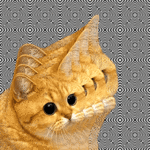|
Motherfucker. What’s the difference between passive and active anyway? I can return it, at least.
|
|
|
|

|
| # ? May 31, 2024 12:26 |
|
Well, Google answered this faster than the thread could, huh?? (Passive is always on)
|
|
|
|
Sorry, hectic day CrazyLittle posted:Yeah nope. You got a 24v passive PoE injector that's used for a lot of legacy PoE stuff and Ubiquiti's oddball PoE gear. Chances are that the Aruba AP needs 802.3af 48V PoE, regardless of the wattage it claims. The TP-link says 15.4W. Looks like in unrestricted, worst case is 17.4W for the IAP-225 according to this: https://www.arubanetworks.com/assets/ds/DS_AP220Series.pdf It looks like in restricted mode, it limits 2.4ghz to 1x3 SIMO. Probably not a huge issue since anything needing a ton of bandwidth is going to be on ethernet, but I'd rather not deal with it if I don't have to. So it's looking like I'll go for that Ubiquiti. The USB port is a 2.0, and if I'm looking at this right the max a USB 2.0 can draw is 500mA on 5V, so another 2.5 watts plus whatever other overhead might be involved. 24W should cover that unless the overhead for the USB is just insane somehow. How can you tell that particular Ubiquiti is active? Is it just that generally 24W is passive and 48/56 is active? I'm a software guy that never really "got" the basic electrical formula stuff in my A+ class, so I'm kind of fumbling around here. Ironically I was an apprentice electrician before I saw how completely construction fucks your body without paying nearly enough to cover the medical bills down the line.
|
|
|
|
Good, I don’t have to ask insulting questions about how v ≠ w. However, please note that passive/active is not analogous to 24/48v. They just tend to trend together. So the Aruba wants up to 17w balls out. It’s spec sheet tells us this, correct, but it also tells us it wants PoE or PoE+, aka 802.3af and .at, which tells us 48v. A lot of cheap or older Unifi/Ubiquiti kit only runs on their own proprietary 24v passive kind. Newer AC-Lite models do both their kind and 802.3af, too. More expensive Ubiquiti stuff, Pro models, also do 802.3af. Any reason you haven’t considered a PoE switch to hang the Aruba from? You seemed down on only having one port on the ERL-3 (you didn’t choose to bridge the two non-WAN ports together, did you? If so, undo it. The ports aren’t switched—they rely on the CPU doing the work). They’re priced at like $11 a port. That, or just find a 802.3af rated injector. It’ll be the 48v you need, so you’d just account to wattage) Tapedump fucked around with this message at 05:44 on Jul 9, 2018 |
|
|
|
I was looking at PoE switches, but decided against it, at least for now. I want the WiFi separate from ethernet, so it would have to be a managed switch, and that makes it more expensive. I already have a non-managed switch for the ethernet connections. So I'm going to have Eth1 going to the switch, which then goes to most of the ethernet jacks in the house. Then Eth2 is going to the most central jack in the house, which is then going to the PoE injector and the IAP. The second injector CrazyLittle linked is a Ubiquiti POE48-24W-G at 48V / 24W, but the datasheet here: https://dl.ubnt.com/datasheets/poe/PoE_Adapters_DS.pdf doesn't say if it's 802.3af, 802.3at, or still passive. If it was af or at I'd like that because Ubiquiti is at least the bottom end of enterprise hardware, and if I'm going to be plugging it in to a WAP that's still nearly $600 if I didn't get it for free, I'd prefer to have something I can feel confident in.
|
|
|
|
22 Eargesplitten posted:The second injector CrazyLittle linked is a Ubiquiti POE48-24W-G at 48V / 24W, but the datasheet here: https://dl.ubnt.com/datasheets/poe/PoE_Adapters_DS.pdf doesn't say if it's 802.3af, 802.3at, or still passive. If it was af or at I'd like that because Ubiquiti is at least the bottom end of enterprise hardware, and if I'm going to be plugging it in to a WAP that's still nearly $600 if I didn't get it for free, I'd prefer to have something I can feel confident in. If in doubt, you could just get a 802.3at PoE+ injector TRENDnet Gigabit Power over Ethernet (PoE) Injector, Full Duplex Gigabit Speed Supported Link: http://a.co/0v57fHQ
|
|
|
|
I went to amazon, added Unifi AC Pro to basket and changed the amount to 2, but ended up with this... Should I care? Is one of them fake?
|
|
|
|
Maybe old stock versus new stock?
|
|
|
|
They both have holograms and are simply different packaging revisions.
|
|
|
|
The black box has a black plastic insert and blue/black credit card looking thing, ya? That’s the packaging for the UAP-AC-PRO-E, a sku without a PoE injector. Odd that the white one, with a much newer mfg. date, has a “No injector” sticker when the non-E skus generally did. Gotta love Ubiquiti! (I do, mind you, but this stuff can be confusing.)
|
|
|
|
Ubiquiti hardware is ace, their marketing/explaining which AP needs what sort of power is absolutely poo poo.
|
|
|
|
I'm thinking about setting up a home lab environment with a bunch of VMs at various levels of security that I definitely don't want accessible from the internet, but would like to access from my home network if possible. I recently slapped an extra NIC in a refurbed small form factor box and loaded pfsense on it, seems to be working ok, but it is still somewhat bulky/noisy/and probably eating more power than necessary. My current setup is: comcast---(combined modem/router/wifi)---pfsense--switch---(internal lan) I'd like to split the modem and router into separate components and maybe have a seperate wifi AP or router as well. Ultimately I'd like to put the firewall between them, or find a router with enough security options so I can add firewall rules or ACLs between various interfaces. Does the edgerouter x or one of the other routers from the OP have good support for ACLs or firewalling, is there a consumer grade/small office firewall product people recommend that will work out of the box, or is there a small efficient (preferably fanless) multi-interface box out there I can load a separate firewall on that people recommend? Budget is around $200 but the cheaper the better, ideally 3+ ports if possible.
|
|
|
|
Steakandchips posted:Ubiquiti hardware is ace, their marketing/explaining which AP needs what sort of power is absolutely poo poo. Also their supply chain leaves a lot to be desired
|
|
|
|
CrazyLittle posted:Also their supply chain leaves a lot to be desired Oh god yes
|
|
|
|
So I just moved to a new flat while studying and the place currently has ADSL, upgrading to Fibre very shortly as soon as the fibre company drills a twenty meter hole down the driveway to run line. My question is, given the users (one very heavy user, one very light user, one in the middle) and the connection (gigabit fibre) is the provided router going to be okay? It's a Huawei HG659, and online reviews seem to say it has poor WiFi performance, which is important to us. If I wanted it to be better, should I get an all in one modem/router/WiFi thing like an ASUS RT-AC68U, or should I get a Ubiquiti something something and an access point?
|
|
|
|
I've seen some positive reviews of the Huawei HG659 with respect to wifi performance. If they are providing it anyway try it out and if the wifi is fine then problem solved. If not go to Ubiquiti gear either an access point, or an edgerouter and access point.
|
|
|
|
Thanks, I'll do that then.
|
|
|
|
UK goon here. I think my 2015 Asus RT-AC87U router is about to bite the dust. The WiFi signals for both 2.4GHz and 5GHz networks are quite unstable and I'm getting nowhere near the range from either that I should be. I've just moved house but the change in layout and materials doesn't account for the issues. I'm also not able to get the thing to port forward for two different Xboxes connected by ethernet. What should I be looking at for a replacement? I'm in the UK on fibre broadband.
|
|
|
|
This is normally recommended quite a lot https://smile.amazon.co.uk/TP-LINK-Wireless-Connections-VR600-V2/dp/B06XW26XZ3/
|
|
|
|
Thanks Ants posted:This is normally recommended quite a lot Cheers. Will this let me have both Xboxes have Open NAT settings? Also is TP-Link AC1900 Wireless Dual Band Gigabit VDSL/ADSL Modem Router for Phone Line Connections (BT Infinity, TalkTalk, EE and PlusNet Fibre) 2 USB, 3.0 Ports, UK Plug (Archer VR900 V2) https://www.amazon.co.uk/dp/B01N2LSLMH/ref=cm_sw_r_cp_apa_nlsrBbBJT31JM better? I'd like decent wireless range if possible but my main concern at the moment is having both Xboxes having Open NATs. WattsvilleBlues fucked around with this message at 09:38 on Jul 11, 2018 |
|
|
|
The best way to get two Xbox (One?) on open NAT is to use an ISP that does IPv6 - https://support.xbox.com/en-GB/xbox-one/networking/ipv6-on-xbox-one Failing that you can use one that gives you multiple public IPv4 addresses but that's super unlikely for a residential connection.
|
|
|
|
Thanks Ants posted:The best way to get two Xbox (One?) on open NAT is to use an ISP that does IPv6 - https://support.xbox.com/en-GB/xbox-one/networking/ipv6-on-xbox-one gently caress me is this it? I've zero chance of getting this. So my choice is?
|
|
|
|
You can't have open NAT on two xboxes at the same time if you only have one external IP. What you'd be trying to do under the hood is forward one port to two different internal IP addresses and that's not a thing you can do.
|
|
|
|
WattsvilleBlues posted:gently caress me is this it? I've zero chance of getting this. So my choice is? This is why ipv6 deployment matters. (So far it’s the only reason to enable it that I’ve come across)
|
|
|
|
WattsvilleBlues posted:gently caress me is this it? I've zero chance of getting this. So my choice is? Why do you have zero chance? What's your current ISP?
|
|
|
|
WattsvilleBlues posted:gently caress me is this it? I've zero chance of getting this. So my choice is? Yeah if you're in the UK your chances for IPv6 deployment are better than almost anywhere in the USA.
|
|
|
|
CrazyLittle posted:Yeah if you're in the UK your chances for IPv6 deployment are better than almost anywhere in the USA. What makes you say that? Providers have been handing out IPv6 blocks for years; whether the end user or their router has any idea what to do with them is a different story but doesn't negate the fact that it's pretty widespread.
|
|
|
|
Thanks Ants posted:Why do you have zero chance? What's your current ISP? I'm with Plusnet. Could I even have one Xbox Open, one Moderate? It blows my mind that I can't do something as simple as play online with 2 Xboxes in the same house.
|
|
|
|
I can't really help you with Xbox-specific stuff. I know Plusnet don't do IPv6, or multiple IPv4 addresses on a residential account. Sky and BT both do IPv6 as standard.
|
|
|
|
Does anyone have experience with BV-Tech switches? I never heard of them before, but they have really good reviews. On the other hand, never heard of them and good reviews can mean they paid a bunch of people in third world companies a nickel each to write glowing reviews. I realized it would be good to get a switch for my AP since if I need to put an AP upstairs I won’t have anything to put it on other than the switch I want to reserve for Ethernet otherwise.
|
|
|
|
H2SO4 posted:What makes you say that? Providers have been handing out IPv6 blocks for years; whether the end user or their router has any idea what to do with them is a different story but doesn't negate the fact that it's pretty widespread. Because IPv4 exhaustion hit everywhere else years earlier than it did in the US
|
|
|
|
CrazyLittle posted:Because IPv4 exhaustion hit everywhere else years earlier than it did in the US My local fiber ISP, who generally always keeps upgrading thier services with the latest technology, has still yet to enable v6. Even though they have v6 paths and a v6 prefix assigned. Everyone still gets a normal v4 address with no CG-NAT or other shenanigans.
|
|
|
|
I need a new router, are any of the following devices a good idea for my use-case (they are on sale right now for Primeday on Amazon EU)? WRT3200ACM`- 137 EUR Netgear Nighthawk R7800-100PES X4S AC2600 - 120 EUR Netgear Nighthawk R8000P-100PES X6S AC4000 - 179EUR Netgear Nighthawk R9000-100EUS AD7200 - 300 EUR usecase: 2 Desktops, 2 Macbooks, 2 iPads, 4 Phones, PS4, Nintendo Switch nice to have: secure DNS via dns-over-tls/https I'm at work right now and can't really look into myself.
|
|
|
|
You could also just get: Ubiquiti Unifi AC-Lite for £61.00 and an Edgeroter POE for £135.13. If you didn't need that much router, you could also do an Edgerouter X for £45.05. I think that version of the Edgerouter POE will do either 24v.48v so you could power the wifi access point over ethernet which is nice.
|
|
|
|
What if someone doesn't want a mess of different cables and devices?
|
|
|
|
Lambert posted:What if someone doesn't want a mess of different cables and devices? Those who prefer form to function can just buy whatever looks nice, I guess?
|
|
|
|
KKKLIP ART posted:You could also just get: Thanks, that sounds like a better idea than an all in done device I guess. Is it worth it to get the Pro if it would be only 20 bucks more?
|
|
|
|
Assuming you are talking about the WiFi accesspoint, it supports 3x3 MIMO so that’s great if your devices support it, and it uses the standard 48v 802.3af for its power over Ethernet, so that might make future router replacements easier, though I’d assume gigabit routers will stay relevant longer than whatever new WiFi standard comes out.
|
|
|
|
US Amazon store has a refurbished T-mobile branded AC-68u's for $52.49, shipped to the UK for ~65Euro. With a bit of work you can flash to the official Asus AC68u firmware. https://www.amazon.com/Dual-Band-Ai...keywords=ac-68u https://slickdeals.net/f/9330575-asus-tm-ac1900-wireless-ac1900-dual-band-gigabit-router-59-free-shipping (Scroll down for info on flashing) If you then install the Asus Merlin custom firmware you can use a custom script to do DNS over TLS. https://www.snbforums.com/threads/release-dnscrypt-installer-for-asuswrt.36071/
|
|
|
|

|
| # ? May 31, 2024 12:26 |
|
I asked for help with a ER-X SFP and the UAP-AC-Lite a while back and ended up replacing the ER-X SFP with a USG for full UniFi controller integration and because the bandwidth requirements are low enough that it wouldn't be a bottleneck. The whole setup works very well now and the configuration/maintenance via controller UI seems easier than the ER-X. FQ-Codel and IPS could be configured with a single mouseclick. It's too bad the USG series hardware is so dated, even the mid option (USG-PRO-4) only seems to do 200 Mbit the two aforementioned features enabled. Does anybody happen to know if scheduled firmware updates work without a controller running?
|
|
|