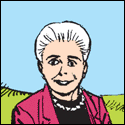|
KKKLIP ART posted:Assuming you are talking about the WiFi accesspoint, it supports 3x3 MIMO so that’s great if your devices support it, and it uses the standard 48v 802.3af for its power over Ethernet, so that might make future router replacements easier, though I’d assume gigabit routers will stay relevant longer than whatever new WiFi standard comes out. The newer Lite models also support 802.3af.
|
|
|
|

|
| # ? May 31, 2024 01:22 |
|
eames posted:I asked for help with a ER-X SFP and the UAP-AC-Lite a while back and ended up replacing the ER-X SFP with a USG for full UniFi controller integration and because the bandwidth requirements are low enough that it wouldn't be a bottleneck. The whole setup works very well now and the configuration/maintenance via controller UI seems easier than the ER-X. FQ-Codel and IPS could be configured with a single mouseclick. Ubiquiti routers only attain their amazing rated performance if your configuration allows them to take advantage of packet processing hardware offloads. FQ-CoDel runs entirely in software on the CPU, which is why the throughput is lower. If you're drinking the UniFi kool-aid anyway, buy the cloud key if you don't have a PC or NAS you are willing to keep running 24/7. Sure, some features may work without the controller running, but that defeats the point of having the controller.
|
|
|
|
I've currently got a Raspberry Pi doing the Cloud Key job. It was as simple as starting with a fresh install of Raspbian, changing the host name to 'unifi' and following a guide to add the unifi repository then installing a few packages through apt: https://www.technologist.site/2016/06/02/how-to-install-ubiquiti-unifi-controller-5-on-the-raspberry-pi/3/ Works well if you have a RasPi lying round doing nothing.
|
|
|
|
Seconding the Pi as the Unifi controller. I use my headless Pi 3 to run Unifi, an MQTT server and OpenHAB. It all runs great.
|
|
|
|
I never even thought about running the ubiquiti cloud stuff off my Freenas box but thatís a neat idea.
|
|
|
|
I'm using a Pi3 too. I had a Pi2 plugged in via ethernet but I think I had trouble getting it to play nicely with my AC Pro's, since my ethernet is on a different subnet to my wireless. I switched to a Pi3 (which I also had lying around) and connected it via WiFi and once the Pi3 controller and my two AP's were all on the same subnet it worked right away. A Pi2 with a wireless USB adaptor plugged into it would give a similar effect.
|
|
|
|
Pi as a controller sounds like a great idea, I wanted to set up Pihole (ad/malware blocking via dns blackhole) for their network anyway. I wonder if the pi has enough oomph to run those two apps as docker containers. USG routing performance really is abysmal when you turn everything on (Smart Queues + IPS + DPI), kind of a shame because the software has potential and is clearly let down by the hardware. AFAIK the former lead dev of pfSense is in charge of firmware development now but I feel like his hands are tied with that kind of hardware. A new USG with 4 LAN ports, built in PoE and a modern quadcore ARM CPU would be really neat.
|
|
|
|
I think I'm gonna add PiHole to my uniPi too, when I get round to it. I wasn't going to run it in a docker container, but that's an interesting proposition now you mention it. I think the Pi3 should be able to handle it. At the moment it's running just headless Raspbian with unifi, so it seems like a waste of clocks until I add PiHole too.
|
|
|
|
I planning on installing PiHole not for the adblocking, but for DNS over TLS functionality (with stubby).
|
|
|
|
Does stubby integrate easily with PiHole? Last time I used PiHole was nearly a year ago. Interested in having encrypted DNS, too.
|
|
|
|
Yep, just enter the locally running stubby instance as the upstream DNS provider in Pi-hole.
|
|
|
|
Well that sounds like a super little weekend project. Thanks man. EDIT: Although, it's probably gonna be a much slicker DNS experience if I use a second Pi that's plugged in via ethernet, rather than use the wireless Pi. I'm thinking WiFi latency might delay DNS too much if I point everything in my home network at it. Either a second Pi for PiHole/stubby or have another go at sorting the routing out between the UniPi and my AP's so that they can communicate with it from the AP subnet of 192.168.1.x when the Pi is on 192.168.0.x apropos man fucked around with this message at 22:28 on Jul 17, 2018 |
|
|
|
apropos man posted:Well that sounds like a super little weekend project. Thanks man. If you can't get stubby going, Scott Helme has really great instructions on using cloudflare as your dns over tls provider with pi hole https://scotthelme.co.uk/securing-dns-across-all-of-my-devices-with-pihole-dns-over-https-1-1-1-1/
|
|
|
|
Noted. Thanks. EDIT: Further to my earlier post about getting the Pi controller working with my AP's whilst on a different subnet. I decided to disable WiFi on the Pi by nulling out wpa-supplicant, then physically plugging into a switch. When I rebooted I got the same deal I had a couple of months ago: an accessible UniFi controller interface that couldn't see my AP's. I gave the Pi controller a static IP and followed this guide: http://blog.gowifi.co.nz/2014/02/unifi-having-uaps-on-different-subnet.html SSH'ed into my AP's, one by one, and issued the set-inform command and gave them the new static address of my UniPi controller (that's now on a different subnet because it's cabled). code:apropos man fucked around with this message at 23:43 on Jul 17, 2018 |
|
|
|
pfSense 2.4.4 Gold is going to be available to everyone for free. https://www.servethehome.com/pfsense-2-4-4-makes-pfsense-gold-available-to-all/ quote:Some big news out of one of the largest open source firewall distributions, pfSense. As of pfSense 2.4.4 users will get a major feature upgrade. Starting with that release, pfSense Gold will be available at no charge. pfSense Gold has a number of features that we think will appeal to STH readers that have not tried the service yet. Chiefly the auto config backup service and training.
|
|
|
|
Is it worth signing up for Gold? I've already got my pfSense box set up nicely and I manually make backups. I'm not an expert at configuring it but I can do what I need with it.
|
|
|
|
I guess their recent spate of bad PR cost them something, so they need to find some goodwill?
|
|
|
|
Bad PR for what? I know there was a fork but I'd already painstakingly set up pfSense, so I didn't bother investigating why someone had forked it.
|
|
|
|
Drama related to Opnsense, drama related to pfSense being free (along with threats to monetize it that were backtracked within 24 hours), drama related to making pfSense closed sourced, probably some other stuff Iím leaving out. Basically one or two of the Netgate devs is a loud mouth with dreams of getting rich off pfSense, or something, and doesnít understand why trying to charge for something that has always been free makes people howl for blood.
|
|
|
|
Oh. Thanks. I guess it makes sense to keep an eye on Opnsense, then, and if the development there matches pfSense keeping the option open to swap over.
|
|
|
|
Dumb question since the last time I've tried going wireless was 15 years ago, I have my current PC set up using ethernet but I'd rather go wireless to have less cords, the PC is at max 3 feet from the router. I bought a cheap $10 USB wireless adapter to try it out and it's cutting my speeds by over half (100mb download goes down to 30-35mb). If I were to buy a more expensive PCI wireless adapter would this solve that problem? And keep my ping at the same as ethernet?
|
|
|
|
Hold The Ashes posted:Dumb question since the last time I've tried going wireless was 15 years ago, I have my current PC set up using ethernet but I'd rather go wireless to have less cords, the PC is at max 3 feet from the router. What router do you have? What speed do you pay your ISP for? Honestly, if you're 3 feet from the router, just stay wired. It's always going to be faster and more reliable.
|
|
|
|
That's a lot of money spent to hide one short cable that probably isn't even all that visible in the first place. And yes, it is both expensive and difficult to make wireless perform anywhere near wired.
|
|
|
|
Wifi can get close to gigabit now, but the ping will always be higher and inconsistent. I get 0.3ms ping over ethernet and 3-4ms over wifi but that can spike to >100ms if there is interference, which you can't control.
|
|
|
|
always *clap* hardwire *clap* if *clap* you *clap* can
|
|
|
|
Internet Explorer posted:always *clap* hardwire *clap* if *clap* you *clap* can It blows my mind how much lag/bullshit youths are willing to put up with just to stay wireless. The kids are not alright, because they're dealing with 150ms connections in online video games.
|
|
|
|
Hardwiring and keeping the airwaves clear is so worth it as soon as you make a glorious, crystal clear low latency WiFi call
|
|
|
|
Hey dudes. Some guys at work have asked me to help set up a small network. 8 computers running Windows, for a virtual reality setup. I think it needs to act like the type of network you'd play video games over in a LAN party. It also needs to connect to the internet via WIFI. What hardware would I need? Eg I think I need a router-like device that has 8 ethernet ports and a wifi antenna. Any specific recommendations? Any pitfalls? Thanks.
|
|
|
|
Dominoes posted:Hey dudes. Some guys at work have asked me to help set up a small network. 8 computers running Windows, for a virtual reality setup. I think it needs to act like the type of network you'd play video games over in a LAN party. It also needs to connect to the internet via WIFI. I think you are probably best served with a router that has gigabit ports, most commonly 4 ports, and a network switch with 8-16 ports. What does the budget look like?
|
|
|
|
KKKLIP ART posted:I think you are probably best served with a router that has gigabit ports, most commonly 4 ports, and a network switch with 8-16 ports. What does the budget look like?
|
|
|
|
My router is dying and I don't know much about networking. Please send me your help goons. - House, 2 story+basement. Main workspace(desktop) is on 2nd floor - Have coaxial wall jacks on every floor (3 on 2nd, 1 on 1st, 1 in basement), but no CAT5 jacks anywhere - Devices: 1 desktop, 2 laptops, 3 cellphones - Currently the setup is: code:1. Are the Ubiquiti EdgeRouter X and Unifi AP-AC Lite good buys to replace the existing Wifi router? 2. But what if I want to add a second Unifi Lite on the 1st floor? If I understand correctly, I will need to connect it to a router via LAN for it to work properly. What are my options without running cables from 2nd to 1st? I've read something about MoCA and powerline, are those what I need? code:
|
|
|
|
Bought a new house, going to wire it with cat6a s/ftp because that way the CIA can't read my house's thoughts. Ideally everything will be grounded to everything: switch -> patch cables -> patch panel -> drops -> jacks -> more patch cables -> devices. Ground loops in home networking: Fact of Fiction? If everything eventually goes back to the same bonding lug on my water pipe, there shouldn't be any voltage differential no matter how many loops there are, right? Most of what I'm reading online gives me a Monster Cable / Audiophile vibe.
|
|
|
|
grounding loops are basically fiction in normal setups. running cable between buildings? yeah, there's a chance. running shielded cable? yeah, there's probably a chance (because it was setup wrong).
|
|
|
|
Does anyone use a standard desktop style fan inside their network cabinet? I'm using an Ikea cabinet, like this one:  Except mine has the wooden doors. In the left cupboard is a home server and in the right cupboard is:
The server obviously has its own fans to introduce a bit of airflow in the left cupboard. Is there a small desk fan or even something I could sticky tape to the wall of the networking side, just to introduce a bit of airflow? Emphasis would be on quietness. Things are getting a little hot in there but nothing seems like it's at the point of overheating.
|
|
|
|
In my last setup, I had a SBC with a full sized HDD, router & modem running in one side of a TV cabinet very similar to yours, and I tossed a spare 80mm case fan next to it for the same reason, no problems as long as you don't stick your fingers in the blades.
|
|
|
|
Cheers. I don't have a spare Molex to power a PC fan (but I do have a selection of 80mm and 120mm fans that aren't in use). I was thinking about one of these: https://www.amazon.co.uk/gp/product/B00G059G86/ref=oh_aui_search_detailpage?ie=UTF8&psc=1 But the 120mm fans I have spare are a couple of nice Corsair ones and an NZXT one, so I think I'll go for a three-pack of these and see what the noise levels are like: https://www.amazon.co.uk/Male-Adapt...sb+to+fan+cable It's the cheapo option, so if that's too loud I can always go with the first one. It's a shame to have some nice case fans doing nothing.
|
|
|
|
I'm the proud owner of an old brick house. The previous owners have all done a lovely job of running telephone cables, TV antenna cables and network cables through (and sometimes on the outside) of the house. I want to make a run of CAT6 cables to go with the newly established fiberoptic internet connection. I have 7 places I want internet connections in. Mostly bedrooms/potential bedrooms and the living room. My question is, if I want 2 or 4 network jacks, do I need to run eg 4 cables all the way, or is it more sensible to split them with a switch at the end? I'm planning on connecting them all to a patch panel. I was planning on running the bulk of the cables through the basement where a bunch of plumbing also runs. The other option is through the attic, where we could do it, but we'd have to run the cables through the hollow brick walls. Struensee fucked around with this message at 14:50 on Jul 21, 2018 |
|
|
|
Bulk cable is cheaper than switches. I would run multiple drops to each location and have them all terminate at one central switch. Also, you can use the extra CAT 5e/6 drops for more than just Ethernet with cheap media converters later if you find you need e.g. audio or video signals.
|
|
|
|
apropos man posted:Does anyone use a standard desktop style fan inside their network cabinet? If you just have a PC fan or two lying around, then I'd just run the wires out of the PC to the fan and mount it. But there are purpose built solutions to your problem. There's even units with thermostats. Cut a rough hole, mount the fan in there. I'd expect it to be a neater solution if you're not too handy with a jigsaw or don't have a hole saw. Wasabi the J fucked around with this message at 15:25 on Jul 21, 2018 |
|
|
|

|
| # ? May 31, 2024 01:22 |
|
If you have a basement then drop everything down into there, run it around the beams on j-hooks or whatever and put all the kit into a wall-mount cabinet. You'd need to have a really good reason to want to go into an attic to do any of this, it's much nicer to be able to stand up in an area that isn't boiling hot.
|
|
|