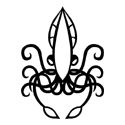|
Paul MaudDib posted:guarantee it's USB-A to USB Type B, the USB 3.0 variant Yup:  Here's Monoprice's 3.0 A>B: https://www.monoprice.com/product?p_id=13746
|
|
|
|

|
| # ? Jun 13, 2024 02:26 |
|
The features that are available on these monitors are constrained to what the display controller board (GSync module) supports, so it's not really a mystery. There are literally only 4 different GSync modules in existence (or at least public circulation). Two of them have only a single DisplayPort input (the first being the prototype DIY module, the second being the first-gen module in XB270HU/etc), the second-gen adds HDMI 1.4/USB 3.0 hub and audio outputs, the third-gen moves up to HDMI 2.0 (and you'd absolutely know if you bought because it's only on the new 4K144 monitors).
Paul MaudDib fucked around with this message at 04:26 on Jul 19, 2018 |
|
|
|
Yeah, I'll email em and see if they'll bother, but I need to get a new ethernet cable anyway so a monoproce order wouldn't kill me. Also the stand on this thing is so big the monitor ends up in the middle of my desk. And lol with the headphone stand (?) on the back. Definitely gonna look into the dual arm thing from Amazon.
|
|
|
|
Stan Taylor posted:And lol with the headphone stand (?) on the back. so that's what that weird thing is for, holy poo poo
|
|
|
|
Whatís the USB cable good for?
|
|
|
|
Miguel Prado posted:Whatís the USB cable good for? Lets you use the monitor as a USB hub (two ports on the bottom as shown in the photo and two more on the left side).
|
|
|
|
Dang, got my XB271HU refurb and there's one stuck pixel, which normally wouldn't bother me but it's a super light blue and in the dead center of the screen. Time to run one of those flashy tools for 12 hours and hope for the best, any other suggestions before I reach out to Acer and get told to get bent?
|
|
|
|
Kaboobi posted:Dang, got my XB271HU refurb and there's one stuck pixel, which normally wouldn't bother me but it's a super light blue and in the dead center of the screen. Time to run one of those flashy tools for 12 hours and hope for the best, any other suggestions before I reach out to Acer and get told to get bent? Did you try rubbing it with your finger?
|
|
|
|
I got a 4k LG monitor a few weeks ago, and noticed an issue with the display blacking out for a second, usually about a minute after turning it on. Is this kind of a normal thing for DisplayPort, or should I be worried about the monitor dying? I had been using DVI up until now with no problems, although I had bought and returned a pair of 1440p Dell monitors a few months ago and recall that they did the same thing on DP, possibly even more frequently/randomly. I'm driving everything with a GTX 760 so it's a bit long in the tooth but it seems to work OK otherwise.
|
|
|
|
Kaboobi posted:Dang, got my XB271HU refurb and there's one stuck pixel, which normally wouldn't bother me but it's a super light blue and in the dead center of the screen. Time to run one of those flashy tools for 12 hours and hope for the best, any other suggestions before I reach out to Acer and get told to get bent? Center-screen stuck or dead pixels should be enough for a swap, if it comes to that.
|
|
|
|
I recently updated my desktop as it had a lot of dated parts and ended up dropping a 1080ti in it. My old 27" 1080p monitor means I am wasting a lot cycles, so I have been looking for a new monitor but am pretty lost and don't want to spend a bunch of money. Any opinions on if I should focus on G-SYNC, 4k (I have a good 4K TV + Xbox One X to drive it), and/or curved ultra wide 1440p monitor?
|
|
|
|
Lifespan posted:I recently updated my desktop as it had a lot of dated parts and ended up dropping a 1080ti in it. My old 27" 1080p monitor means I am wasting a lot cycles, so I have been looking for a new monitor but am pretty lost and don't want to spend a bunch of money. Any opinions on if I should focus on G-SYNC, 4k (I have a good 4K TV + Xbox One X to drive it), and/or curved ultra wide 1440p monitor? Whatís your budget?
|
|
|
|
MarcusSA posted:Whatís your budget? Really trying to stay under $600.
|
|
|
|
AgentCow007 posted:I got a 4k LG monitor a few weeks ago, and noticed an issue with the display blacking out for a second, usually about a minute after turning it on. Is this kind of a normal thing for DisplayPort, or should I be worried about the monitor dying? I had been using DVI up until now with no problems, although I had bought and returned a pair of 1440p Dell monitors a few months ago and recall that they did the same thing on DP, possibly even more frequently/randomly. I'm driving everything with a GTX 760 so it's a bit long in the tooth but it seems to work OK otherwise. Try a better/shorter cable.
|
|
|
|
Lifespan posted:Any opinions on if I should focus on G-SYNC, 4k (I have a good 4K TV + Xbox One X to drive it), and/or curved ultra wide 1440p monitor? At around $600, you have a few options, and you'll need to decide for yourself which way to go. You could go 34" Ultrawide. Pros: Huge. Cons: 60Hz. You could go 27" 1440p >120Hz. Pros: High refresh rates are a joy. Cons: "only" 27" You could go 4k. Pros: it's 4k; you can get it in a variety of panel sizes. Cons: 60Hz.
|
|
|
|
Lifespan posted:I recently updated my desktop as it had a lot of dated parts and ended up dropping a 1080ti in it. My old 27" 1080p monitor means I am wasting a lot cycles, so I have been looking for a new monitor but am pretty lost and don't want to spend a bunch of money. Any opinions on if I should focus on G-SYNC, 4k (I have a good 4K TV + Xbox One X to drive it), and/or curved ultra wide 1440p monitor? I'm guessing since you bought a fancy graphics card that means you primarily want to play videogames? Keep in mind 4K has more than twice as many pixels as 1440p, so running games @4K will cut your framerate by more than half vs 1440p. The new thing now is high refresh rate monitors. These are typically 144 Hz. Older monitors used to run exclusively 60 Hz, which meant that no matter how many frames your GPU could push out your monitor would only be able to display 60 of them in one second. With a 144 Hz monitor that number goes up to 144 frames per second your monitor can display, which results in noticeably smoother gameplay. G-Sync is a technology that alters the refresh rate of the monitor to match the framerate your GPU is running in real time, so if a bunch of stuff happens in game and your frames drop below 144 then the monitor will adjust its timing to display each frame as it comes out. This is to avoid screen tearing. Note that in order to take advantage of high refresh rates, you have to actually be getting those high framerates, which means lower graphics settings and resolution depending on the game (my 1060 runs Overwatch with graphics on "Ultra" @ 120-160 FPS @ 1080p so this is mainly going to apply to new graphics-intensive games). 1080p is Fine for 24" monitors, and I think 1440p is recommended for anything larger. Similar to 4K vs 1440p, a 144 Hz monitor will require a little over twice the processing power to take advantage of vs 60 Hz. The next thing to consider is whether picture quality is more important to you (single player games with immersive graphics) vs response time (competitive online shooters). There are three primary panel technologies, IPS, TN, and VA. IPS is the most common and has the best color reproduction. TN is an older tech that is making a comeback in gaming monitors because TN panels have a much faster response time than IPS monitors, meaning pixels can change colors more quickly. IPS monitors have an error called "ghosting" where the pixels can take longer to change colors than the time between frames, leaving a trail behind moving objects. TN panels reduce this image problem but have low contrast and color quality. VA technology is supposed to be somewhere in between IPS and TN but I don't know as much about it. Here's a link with a bunch of monitors in a table with the specs List of G-Sync monitors Ultra-wide and curved are kind of up to your preference. I think ultra-wide is better for working? Curved monitors make more of a difference at larger sizes, you may not notice much of a difference at 27 inches. Choosing a monitor is all about tradeoffs, so figure out what specs you're looking for first. You should be able to find a few monitors in your price range. Everything's been professionally reviewed these days so just google the monitor makes and models + "review" to get details on specific monitors.
|
|
|
|
Saw on Reddit that the Predator 1440p gsync is on sale for $500 at Best Buy. Refurb, so the price isnít really a ďsale,Ē it seems like a good deal at least until Black Friday. y/n?
|
|
|
|
Killing Loaf posted:I'm guessing since you bought a fancy graphics card that means you primarily want to play videogames? Keep in mind 4K has more than twice as many pixels as 1440p, so running games @4K will cut your framerate by more than half vs 1440p. Thanks for the info! I definitely game, but the 1080ti choice was more for VR than flat screen gaming. I also do a lot of game development, so being able to render un-optimized code at a usable framerate was important. Sounds like what I need to do is head down to Best Buy or Frys and actually look at some of these in person. I think I'm out of the 4k market as I don't think I'll be buying a display big enough to justify the pixel count. So 1440 @ 16:9 or 21:9 is going to be my target. As far as refresh rates, 120hz sound good enough to me but wouldn't there still be a good chance of screen tearing even at higher framerates? Does G-Sync actually require 144fps or does it work as a hardware level vsync at any framerate below that?
|
|
|
|
I am very pleased with my x1440 144hz gsync monitor. In fact I kind of wish my secondary monitor was x1440 instead of 4k but the price was right and it's good enough! and as far as I understand gsync, the benefit is pretty much entirely in games that are running between 30-60 fps?
|
|
|
|
GSync is actually intended to operate at much lower refresh rates--at 120/144/165 it honestly doesn't have much work to do. Where you'll notice the biggest benefit of GSync is when you're throwing enough stuff at it that your GPU is bopping around in the 30-60 FPS range. But, yes, if you're running at >60 Hz without *sync, you can still get tearing. It just might not be as noticeable as tearing below 60 Hz, because the torn frame will be on the screen for much less time.
|
|
|
|
Gsync is always good, always.
|
|
|
|
Since GSync controls the variable refresh rate feature of the monitor, wouldn't it be important all the way up to the monitor's refresh rate? It seems like you'd get stuttering if you try to run at, say, 100 to 140 Hz on a 144 Hz monitor without variable refresh.
|
|
|
|
Not any more or less than you would with a normal 60 Hz monitor pushing 45-55 FPS: you'll get tearing without VSync, and stutter with VSync when it drops to 30 because you couldn't quite hold 60 FPS. The thing about running near 144/165Hz is that each tear or stutter is already about 1/2 or 1/3 the duration it would be at 60 Hz: it's still there, but not quite as noticeable. So, yeah, it's not like GSync doesn't work at high refresh rates, it's just a bit less impactful with sky-high default refresh rates than it is down below 60 Hz.
|
|
|
|
What's the suggestion for if I don't care about gaming or mega resolutions and just want a monitor with good colors, etc. for text and movies. 24-27" size range
|
|
|
|
Got confirmation back from Acer that refurbs don't come with the USB cable or physical manual. At least the ones sold through their way store anyway. Not a big deal, but nice to get some clarification. Is there any reason to not overclock this to 165hz? Will it damage the monitor or something?
|
|
|
Stan Taylor posted:Got confirmation back from Acer that refurbs don't come with the USB cable or physical manual. At least the ones sold through their way store anyway. Not a big deal, but nice to get some clarification. No, if it runs at 165Hz it's fine to keep it there.
|
|
|
|
|
OXBALLS DOT COM posted:What's the suggestion for if I don't care about gaming or mega resolutions and just want a monitor with good colors, etc. for text and movies. 24-27" size range On the slightly spendier end, a Dell Ultrasharp of the appropriate size is an excellent choice. On the cheaper end, a 24/27" IPS of whatever variety happens to be on sale at Newegg/Amazon/your retailer of choice.
|
|
|
|
I just got the LG 27MP59G-P for a side monitor that has freesync but I am connecting it to my 1070... which is connected to the ACER Predator xb271hu. Although, I almost said gently caress it and considered returning the new one, selling my ACER and getting this: LG 43UD79-B I saw it in store and it was loving GORGEOUS. Holy poo poo. 42.5" LED lit IPS 4k $750 CAD So loving nice. My girlfriend would kill me though. 
|
|
|
|
Just got back from Fry's and ended up picking up a Samsung C32HG70. After looking at the price difference for G-Sync, as cool of a feature as it is, I just couldn't justify it based on my price range and usage. $550 for a 32" 2K 144hz 1ms monitor seemed like the best bang for the buck in my case. I just fired up Doom 2016 with everything maxed out at 1440p and it never dips below 140fps and looks fantastic. Should have ditched my old 27" 1080p60 5ms sooner.
|
|
|
|
What's a recommendation for an ultrawide gsync high refresh monitor/price range? Are curved unltrawide screens a good buy or do they have alot of problems? I'm planning to replace my two 24" 1080p 60hrz monitor with a single ultrawide.
|
|
|
|
ughhhh posted:What's a recommendation for an ultrawide gsync high refresh monitor/price range? Are curved unltrawide screens a good buy or do they have alot of problems? I'm planning to replace my two 24" 1080p 60hrz monitor with a single ultrawide. The 34" Alienware and Acer are both pretty fantastic. You could always get a bad egg, but their QA issues seem to be pretty minimal these days. They hover around $1000 new, with occasional sales (more often on the Alienware) that bring them down a little. Given the choice between the two, I'd tend to vote for the Alienware, as Dell's warranty is second to none, and the screens are otherwise pretty much the same.
|
|
|
|
Kaboobi posted:Dang, got my XB271HU refurb and there's one stuck pixel, which normally wouldn't bother me but it's a super light blue and in the dead center of the screen. Time to run one of those flashy tools for 12 hours and hope for the best, any other suggestions before I reach out to Acer and get told to get bent? Stan Taylor posted:Got my XB271HU refurb in today. No dead pixels, a little BLB in the bottom right corner but nothing terrible. I can only really tell if i am in total darkness otherwise. Constellation I posted:XB271HU just came in. Not going to lie, I was super anxious about this monitor arriving given my luck with it in the past. Unfortunately, that was fully justified. Anyway... it's going back. This is my 4th try in getting this monitor for the past 2 years and still have had no luck. XB271HU is on sale on Amazon for $599. Please use my referral code https://www.amazon.com/Acer-Predator-XB271HU-bmiprz-2560x1440/dp/B06ZXZ3QBD/ref=StopBuyingThisBrokenAssMonitor
|
|
|
|
guys 144hz is *so smooth* holy crap Can I watch TV shows/Netflix movies or whatever with that same silky smoothness or does it not work that way?
|
|
|
|
buglord posted:guys 144hz is *so smooth* holy crap Nah, movies and TV shows are shot at 24fps. You can force it with motion smoothing or interpolation or something but it looks like dogshit. It's great for games and anything that can take input but you really don't want it for just watching stuff. Oh I think the Hobbit movie was shot at like 48 fps, but you could do that on any screen. Also it's the Hobbit movie.
|
|
|
|
Stan Taylor posted:Nah, movies and TV shows are shot at 24fps. You can force it with motion smoothing or interpolation or something but it looks like dogshit. It's great for games and anything that can take input but you really don't want it for just watching stuff. That said, 120Hz or 144Hz should be smoother than 60Hz (w/o variable refresh) simply because 24 divides both evenly but not 60. Some Netflix content apparently runs at 30 fps, which should look pretty much identical at 60 or 120 Hz, but potentially have issues at 144Hz. E: That's all assuming there's not some sort of internal frame interpolation going on. Stickman fucked around with this message at 19:59 on Jul 21, 2018 |
|
|
|
I recently got an Eizo EV2455 (LED IPS) to replace my old NEC EA231WMI (CCFL IPS) because I wanted to move to 16:10 and figured monitors have improved since 2009. In general it's pretty good but dark scenes in movies/video look really muddled (kind of as if light was being reflected on the screen, but there is no light pointed at it) when the brightness is at a comfortable level and I find myself constantly messing around with the settings, which I never had to do on my previous monitor. I don't know if this is the transition from CCFL to LED or what but I feel like I lost a ton of dynamic range. Should I return this and get something different, or is it just the nature of the technology? I'm not too much of a PC gamer so don't need high refresh rate or super low response time, I just want good picture quality from a 16:10 monitor.
|
|
|
|
Received my XB271HU a couple days ago to complement my XB271HK Iíve had for the past year. Finally getting back to dual monitors is, of course, very nice. My takeaways so far: Having used 4K for the past year, the XB271HU is noticeably less sharp than the XB271HK, even though I have the HU set to 150% scaling for Windows. Probably not surprising to anyone, but the difference is appreciable. 144 Hz on the XB271HU is noticeably smoother than the XB271HK. Again, not surprising, but appreciable. 60 Hz only feels smooth so long as youíve never seen anything higher. Does anyone have recommended calibration settings for the XB271HU? Itís significantly yellower than the HK out of the box, which seemed to be pretty on-the-money with its default calibration settings. Not going for professional-level calibration but Iíd like them to be more in sync if possible. Also, is there any way to make Windows treat monitors of differing resolutions as if they have the same amount of desktop real estate?
|
|
|
|
I have two fairly old monitors that I've been carting around across the country for the last few years. They've gotten a little beat up in the process, they don't match in terms of size/resolution, I can never get the colors to be even close, and one's got a few magenta stuck pixels that are driving me nuts. Plus I picked up a GTX 1070 fairly recently, so I'd like to step up the monitor game. What I have: 1) 23", 1920 x 1080, big fuckin' bezel https://www.newegg.com/Product/Product.aspx?Item=N82E16824236117 2) 22", 1680 x 1050, big fuckin' bezel https://www.cnet.com/products/acer-al2216w-lcd-monitor-22/specs/ What I'd like: tl;dr: Uh... 1080p, 60Hz, 27", TN, small bezel? Not sure but those are my guesses from reading the OP. I don't play FPS games, so I don't know if 144Hz would be of any use to me. Is 120Hz something I'd notice? I'm fine with the 1920x1080 resolution, but I'd maybe like larger overall size (24"? 27"?). My work laptop has a 4k screen and it's honestly been pretty annoying whenever I run into some program that doesn't have 4k support and I wind up with a ridiculously tiny window. Viewing angles don't matter a ton since it's just for my home office and nobody will be seeing these screens other than me. It'd be nice if just moving my head around didn't mess up the view, though. The plan is to buy some mounting arms and free up space on my desk during this switch. The stuff I use my monitors for: streaming video, playing old dumb games (WoW, digital card games [Eternal, Slay the Spire, etc], sometimes stuff like Assassin's Creed or The Witcher), Internet browsing, and Discord/Slack chat. No video or photography editing, no programming, no twitchy shooters (I'm too old and slow now). Also, I've heard that since I have a 1070, I should look for monitors with G-Sync. Is that worth looking for? Anyone have suggestions for a pair to pick up? The OP is about 18 months since the last update so I assume I shouldn't just grab choices from there 
|
|
|
|
buglord posted:guys 144hz is *so smooth* holy crap Not Netflix I think but there are applications that will convert any video to 60/120 FPS on the fly. I think most people agree that movies and TV shows look like crap (it has this cheap Brazilian soap opera kind of feel to it). But if you watch anything animated (anime, cartoons or CGI-generated feature movies like anything by Pixar), it looks loving amazing and I can't recommend it enough. You need a kind of beefy computer for it though, especially for 120 FPS I would imagine. There are several ways but I found Smooth Video Project to be really easy to setup and for free!
|
|
|
|

|
| # ? Jun 13, 2024 02:26 |
|
Those conversions always tend to look really unsteady and not smooth at all as soon as there are bigger movements on screen. Looks really bad even in their demo footage.
|
|
|