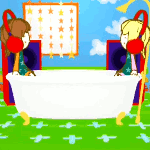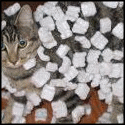|
I got something similar going on with an old external hard drive. some lacie thing that I need to shimmy open with a knife and ruler, weird partition layout too iirc. no matter as I lost itís proprietary power cable a long while ago and donít have a tower to pop it in, obv sata to USB alone is insufficient. probably overlooking a dumb way to access stuff on it outside just buying a cable or an old rear end tower from surplus
|
|
|
|

|
| # ? May 25, 2024 00:07 |
|
Hello Spaceman posted:No not quite
|
|
|
|
If it's your only copy of 8 terabytes of irreplaceable data, why are you taking the hard drive apart
|
|
|
|
anthonypants posted:no one's holding your data hostage you dumbass nerd, you even admitted the disk works when it's in its enclosure Sure, I do right now. But when the enclosure fails or gets damaged? Sagebrush posted:If it's your only copy of 8 terabytes of irreplaceable data, why are you taking the hard drive apart the external casing has aggressive power management that powers down the drive every 10 minutes, and when windows powers it back up it locks up any current process (video playing, web browser, etc) for 5 seconds while the drive mounts. the drive can serve the same purpose inside the machine.
|
|
|
|
Hello Spaceman posted:Sure, I do right now. But when the enclosure fails or gets damaged? So transfer the data off the 8T, zero-pass it, chuck it in your tower and reformat it as a single partition? Whats the issue here?
|
|
|
|
Hello Spaceman posted:the external casing has aggressive power management that powers down the drive every 10 minutes, and when windows powers it back up it locks up any current process (video playing, web browser, etc) for 5 seconds while the drive mounts. the drive can serve the same purpose inside the machine.
|
|
|
|
OldAlias posted:I got something similar going on with an old external hard drive. some lacie thing that I need to shimmy open with a knife and ruler, weird partition layout too iirc. no matter as I lost it’s proprietary power cable a long while ago and don’t have a tower to pop it in, obv sata to USB alone is insufficient. probably overlooking a dumb way to access stuff on it outside just buying a cable or an old rear end tower from surplus USB to sata is functionally equivalent to hooking up sata directly.
|
|
|
|
Schadenboner posted:So transfer the data off the 8T, zero-pass it, chuck it in your tower and reformat it as a single partition? $200 for another 8tb drive is the issue otherwise I wouldíve done this a week ago and not posted here to try solve weird partition bullshit 
|
|
|
|
spankmeister posted:USB to sata is functionally equivalent to hooking up sata directly. I guess I should grab a cable from eBay or something
|
|
|
|
Hello Spaceman posted:$200 for another 8tb drive is the issue otherwise I wouldíve done this a week ago and not posted here to try solve weird partition bullshit
|
|
|
|
Hello Spaceman posted:Sure, I do right now. But when the enclosure fails or gets damaged? have you tried linux? not making a joke here, they might bypass such obtuse setups edit: nevermind, read it wrong. sounds like you would need to set up dmsetup for the partitions or something Tankakern fucked around with this message at 23:49 on Jul 22, 2018 |
|
|
|
anthonypants posted:your question is, "i have a disk in an external enclosure and the manufacturer of this enclosure messed with the partition table so the disk won't work outside of the enclosure. how do i fix, while also preserving all of my data on the disk?" what is computering if not hacking apart poo poo and bending it to our will? i just thought somebody might have had a workaround for this because iíve long since forgotten how partitions work, sorry for being an idiot
|
|
|
|
Hello Spaceman posted:what is computering if not hacking apart poo poo and bending it to our will?
|
|
|
|
rather than zeroing out the whole drive, worth giving diskpart clean a shot also dont buy seagate lol. if you're looking for a cheap 8tb, buy an 8tb wd easystore on sale at best buy (sometimes they go down to like $130) and shuck it. easystores is drives with reds inside. theres a little bit of partition fuckery going on there as usual, but diskpart clean took care of it. ive bought 6 of these fuckers so far and each has been a red, lol. apparently some of the newer ones are white label drives rather than reds (read link) but you can figure out which is which by looking at the box, if the minute differences matter to you. KOTEX GOD OF BLOOD fucked around with this message at 00:11 on Jul 23, 2018 |
|
|
|
hereís your answer: 
|
|
|
|
KOTEX GOD OF BLOOD posted:rather than zeroing out the whole drive, worth giving diskpart clean a shot are reds good now? my experience has been that a red is just a somehow ruggedized green, and ive had above-average failure rates with both greens and reds. but this experience is like 5 years old now so idk if there have been improvements made since then
|
|
|
|
could be wrong but my understanding is that these 8tbs in particular are just relabeled helium HGST drives. i know the 6tb reds had a high failure rate but i think these are supposed to be better
|
|
|
|
delete your anime porn, problem solved
|
|
|
|
Captain Foo posted:delete your anime porn, problem solved but how will they get easy ratio on the next hentai torrent tracker/bitcoin exchange without collateral? didnt think about that did you smarmy pants? those overly large anatomically incorrect videos dont draw themselves, thank god
|
|
|
|
Agile Vector posted:but how will they get easy ratio on the next hentai torrent tracker/bitcoin exchange without collateral? didnt think about that did you smarmy pants? https://towardsdatascience.com/mangagan-8362f06b9625
|
|
|
|
i got a friend that overwrote an external drive with the win10 USB installer. is there any way to recover anything? im guessing this is a hard no unless they want to spend $$$ at some data recovery service
|
|
|
|
if you just need a place to put some TB while you reformat it, stick it on backblaze or aws for a few dollars, assuming you have an ok internet speed and can wait a day or two for uploads. then if you really gently caress something up you've got an emergency backup
|
|
|
|
Shaman Linavi posted:i got a friend that overwrote an external drive with the win10 USB installer. is there any way to recover anything? im guessing this is a hard no unless they want to spend $$$ at some data recovery service its actually possible to get most of the files back, but you cant just "bang presto everything is restored in situ" is it a windows computer / ntfs drive? try recuva (free) or getdatabackntfs (there is a free thing that will scan for files, then you pay to unlock the recovery functionality) or maybe theres something thats been invented in the last 5 years since i last did data recovery lol
|
|
|
|
Shaman Linavi posted:i got a friend that overwrote an external drive with the win10 USB installer. is there any way to recover anything? im guessing this is a hard no unless they want to spend $$$ at some data recovery service
|
|
|
|
gently caress it, i'm going to retry it here because i want to knowLaserjet 4P posted:I have a Seagate BlackArmor NAS (2 x 2TB). When I set it up, I chose to have both disks as duplicates of eachother (RAID 1) please indicate fuckedness on a scale from "sasha grey" to "your mom"
|
|
|
|
Laserjet 4P posted:Seagate BlackArmor well there's your problem if they've touched the internet for an hour they're completely compromised
|
|
|
|
burn a linux live usb, plug a drive in and see what's wrong. start with fsck then testdisk then ddrescue. the last one needs another hard drive and be aware that it could spit out a billion randomly named files
|
|
|
|
move over, RNGóRFGís in town!!!
|
|
|
|
graph posted:well there's your problem it only touched the lan, never was accessible outside, never did any downloading with it hifi posted:burn a linux live usb, plug a drive in and see what's wrong. start with fsck then testdisk then ddrescue. the last one needs another hard drive and be aware that it could spit out a billion randomly named files will try, tyvm even when it's raid 1, would 1 drive suffice or would i need to mount both
|
|
|
|
raid 1 is "mirrored" so the drives are identical, google says you still need to assemble the raid in a degraded state with something like 'mdadm --assemble --readonly /dev/md0 /dev/xxx'. that's also assuming it's a mdadm raid and not some special sauce.
|
|
|
|
Raluek posted:its actually possible to get most of the files back, but you cant just "bang presto everything is restored in situ" Bhodi posted:if the above doesn't work, download and put whatever the latest hiren's boot cd is onto a USB, it has a few free data recovery tools that will get you back files that aren't explicitly overwritten thanks both of you, i will forward the info. It is a windows computer and an NTFS drive. i believe they fatfingered their backup drive instead of a usb stick when creating a win10 install usb install thing. ive used hiren's thing before for stuff i think but had forgotten about it.
|
|
|
Laserjet 4P posted:gently caress it, i'm going to retry it here because i want to know this is like Sasha Grey 2 hours into Anal Acrobats shoot
|
|
|
|
|
so not hosed at all? :p
|
|
|
|
updated on my data recovery efforts: recuva didnt do poo poo DiskDigger from hiren's was able to get everything off but i ended up having to pay $15 for it since i didnt have time to gently caress around downloading the bootcd. Also just an FYI it takes like 5 hours to scan a 1TB harddrive.
|
|
|
|
Shaman Linavi posted:updated on my data recovery efforts: crazy i honestly thought your friend was screwed, i had no idea recovery worked.
|
|
|
|
as someone who despises and got suckered into having to support linux i think these are cute and helpful https://gumroad.com/l/bite-size-linux https://gumroad.com/l/bite-size-command-line
|
|
|
|
graph posted:as someone who despises and got suckered into having to support linux i think these are cute and helpful i'm a fan of her zine things; theyre indeed super informative
|
|
|
|
this is both impressive and concerning
|
|
|
|
Agile Vector posted:this is both impressive and concerning please donít sign. you should know this by now!
|
|
|
|

|
| # ? May 25, 2024 00:07 |
|
when you insert a cd into a disk drive, is that computer vore?
|
|
|