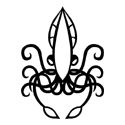|
B-Mac posted:I’d strongly hold out for easy returns unless we somehow know QC has dramatically improved, took me five panels to get an acceptable one last year. I went through 4 in the past year and a half and haven't had a good one yet. Highly advise buying it from somewhere with a good return policy. On that note, my Alienware AW3418DW came in too... and that also came in with a dead pixel. I have awful luck with these things. I was extremely lucky with all my monitors in the past to not have any dead pixel issues, guess all that luck ran out.
|
|
|
|

|
| # ? May 30, 2024 02:50 |
|
Yeah, every so often I run a pass with UDPixel to check *everything*.
|
|
|
|
Howdy. So I went to do laundry yesterday, and found a big ol' 32inch TV just loving sitting in my laundry room, with a free sticker on it. Figured it was serendipity, and I'd at least give the whole TV as a monitor thing a try. And....it works fine? Ingame looks no different then on my old monitor, not noticing any real refresh rate issues playing Doom, etc etc. I went from 24inch to 32 inch, and the difference in scale is noticeable in a good way. I was expecting to get a kick to the proverbial teeth with how bad the refresh would treat me, but it's completely not noticeable in Vermintide/PUBG, which are probably the most refresh heavy games I play so I dunno. Only problem is, well threeish problems. First off there is a light blueish glow to everything that apparently comes with the TV. I'm slowly getting used to this, especially as it doesn't seem to come up when I'm in a game. Secondly, the four corners/edges look slightly darker/more hazy, I assume it's a TV thing. And lastly, well. The text is kinda blurry. Not terrible, but juuuuust noticeable enough. There is a slight sharpness I'm missing. Oddly enough ingame text is perfectly fine, it's only against the backdrop of a browser/Steam. I did some online checking, and apparently there is a "PC mode" that comes with most modern TVs. This has that as well, but whenever I switch to it, it goes to no connection. I assume it wants me to plug in a VGA cable to get PC mode, which gently caress that. HDMI is likely the only thing making this work as well as it is. If I scoot to the recommended resolution of 1360x768 the text gets fine, but obviously then everything gets blown up and I feel like an old person. Does anybody have any experience using a TV as a monitor? Is there any cool programs online/settings I should look into that might help reduce these issues? None of them are deal breakers, but I'd like to further refine this if I can.
|
|
|
|
If it looks fine at 1360x768 then that's probably it's native resolution. It's scaling down 1080p to it, which is what's causing the blurring. Not much you can do about that.
|
|
|
|
My second monitor is a 4k Samsung tv (6400 series iirc). There are a couple of potential issues using a tv as a monitor - sometimes there is a significant input delay since for video it doesn't really matter as long as the audio is delayed by the same amount; often they do post-processing to make video look better which can make text look poorly defined; colour reproduction generally isn't too important, etc. If you're buying you can generally select a model that doesn't have these issues. My Samsung is excellent and was super-cheap, and supports full colour at 60Hz with minimal input delay in entertainment mode. Google your model and you might be able to find some hints at getting the most out of it. With a random model it's gonna be the luck of the draw. If you're happy with it that's the most important thing. It seems unlikely you wouldn't be able to use entertainment mode over hdmi - usually that's designed for console use and they don't tend to have VGA or DVI connectors. It might be broken, or there might be some tucked away setting - my tv, for example, only supports 60 Hz on one hdmi port though it has several, and I can choose which in the settings.
|
|
|
|
BIG HEADLINE posted:Also, keep in mind if you do have a Micro Center nearby, that they will (or *should*) price match. It'd all depend on the manager you get when it comes to the promo code, however. I thought about this and checked at the Dallas, TX store. He said he would not match a promo code.
|
|
|
|
Shipped back my XB271HU to Amazon and replaced it with a LG 27UD58-B. 144 Hz was cool, but for the types of games I tend to play (e.g. rear end Creed, the Witcher, RPGs in general) it didn't seem to make enough of a difference to justify its price, considering I already had the XB271HK (4K, Gsync version of the XB1 series). As mentioned a little bit ago, the QC issues left a bad taste in my mouth: it came with a dead pixel, not-great backlight bleed, and still had the vertical line firmware bug despite being manufactured 3 months ago. Also, having two 27" monitors of differing resolution was annoying as far as Windows desktop management went. Trip report on the LG 27UD58-B: Half the price of the XB271HU (~$300 on Amazon vs. ~$600), good color calibration out of the box, no dead/stuck pixels, and overall seems very solid for a cheap 4K monitor. Also supports Freesync but I can't test that as I have an Nvidia GPU. The aesthetics are okay: bezels are nothing to write home about, and I like the look of the stand, but ergonomics-wise it leaves a lot to be desired (only supports tilt, no other adjustments) - partly a moot point in my case since I plan on buying dual-monitor arm mount down the line, but be aware of how it'll fit your desk setup if you're considering it.
|
|
|
|
Space Racist posted:but be aware of how it'll fit your desk setup if you're considering it. The LG 27UD58P-B variant of that monitor has a fully adjustable stand that's also much more stable than the half moon stand (but how much more it costs depends on your region, in some it's insignificant, in others it's quite a bit of markup).
|
|
|
|
I got my monitor arm set up and it's awesome how easy it is to adjust viewing angles AND how much desk space it frees up big upgrade, especially if you've got stuff you'd like to keep within arms reach on your desk. I've got room for my little synth and drum machine now!
|
|
|
|
Yeah, my two arm mount came in a few days ago and I set it up. Amazing how nice it is to view monitors at the right height without stacking books under them and how much desk space it frees up.
|
|
|
|
So is 32 to 34 basically when it goes from "bigger" to "Ultrawide"? I'm liking this thing a lot, and it's an obvious upgrade from my 24 inch. I constantly was running into issues where something cinematic would happen, and instead of seeing it, I'd get caught up in the fact I could see the majority of my wall behind the monitor. It's nice having such a large screen. But I want just a little more Horizontal, and when I google the next size up, it seems like my only options are Ultrawide 34's. Which seem to exchange a LOT of Vertical in exchange for more Horizontal. Are they a good deal? Do many games support Ultrawide? Is it not as big of a Vertical drop as it seems? e: If I was to buy one of these things, what would I want as the Resolution. I'm seeing a couple good deals with the max resolution as 2560x1080, will that be good for an Ultrawide 34inch? Rookersh fucked around with this message at 22:18 on Jul 27, 2018 |
|
|
|
Rookersh posted:So is 32 to 34 basically when it goes from "bigger" to "Ultrawide"? 34" monitors are usually 3440x1440 or 2560x1080. Unless you sit rather far away from it, I wouldn't really recommend the 2560x1080 ones--that's dropping the DPI fairly low compared to what you're probably used to right now, while the 3440x1440 ones are much closer to just taking a 27" 1440p monitor and slapping a few extra inches on the side. If by "exchanging vertical for horizontal" you mean a 4k (3840x2160) 32" vs 3440x1440p 34", then you're actually losing resolution in both directions. But compared to a 1080p 24", it'd be a bump up in both directions. So I guess I'm not really sure what you're actually asking here. Many games support ultrawide. Some of them are not great at it, however: Blizzard games, in particular, are poo poo about it, and instead of doing something sane (like pillarboxing on the left/right sides of a 2560x1440 viewport), it "zooms in" to fill the horizontal space, effectively cutting off bits from the top/bottom, leaving you with a lower effective FOV than normal. But outside Blizzard, unless you're trying to play a very old game with an engine that hard-codes resolutions, you're generally fine.
|
|
|
|
DrDork posted:34" monitors are usually 3440x1440 or 2560x1080. Unless you sit rather far away from it, I wouldn't really recommend the 2560x1080 ones--that's dropping the DPI fairly low compared to what you're probably used to right now, while the 3440x1440 ones are much closer to just taking a 27" 1440p monitor and slapping a few extra inches on the side. More the physical size then anything. I guess. Like the 24" was so small physically, it felt like I was constantly being taken out of the experience and noticing my surroundings. The 32" is large enough it takes up my whole field of view, which is nice. But it looks like if I go to a 34" or a 35" I'll lose some vertical coverage for a larger wider screen. Now I'm honestly super conflicted. I constantly play older games, especially older games that weren't well loved/supported, and looking at Ultrawide stuff it sounds like many of them just won't run/run properly on resolutions higher then 1080p. Or be so stretched they might as well be.
|
|
|
|
Rookersh posted:More the physical size then anything. I guess. Like the 24" was so small physically, it felt like I was constantly being taken out of the experience and noticing my surroundings. In those instances, you can either run them windowed or black-barred. 2560x1440 centered on a 34" UW isn't a terrible experience.
|
|
|
|
Anyone have any new info on those 65” G-Sync Nvidia displays? I want one so. Goddamn. Badly.
|
|
|
|
So I weighed my options and went with a 32" with all the fixings. 1440p, 144hz stable, Gsync, IPS. For $400 it felt like a better choice then a $800-1k Ultrawide. Especially as I started reading the list of games that just don't work at all on Ultrawides, cutscene issues, etc etc. Which leads me to a something I'm wondering. If I was to get an additional 32", or even two more and triple monitor them, will I have issues with old games/cutscenes at all? Or am I basically trading a noticeable bezel and max 2580x1440p for the 3kx1440p I'd have gotten with an Ultrawide? Do dual monitors cost more off the GPU? Will that be too stretched?
|
|
|
|
Rookersh posted:So I weighed my options and went with a 32" with all the fixings. 1440p, 144hz stable, Gsync, IPS. For $400 it felt like a better choice then a $800-1k Ultrawide. You got all that for $400?
|
|
|
|
Statutory Ape posted:You got all that for $400? He might be mistaking Freesync for G-Sync.
|
|
|
|
Rookersh posted:Especially as I started reading the list of games that just don't work at all on Ultrawides, cutscene issues, etc etc. For the most part the worst-case scenario with games is that some of them just don't take advantage of UW resolutions. You'd be fine with one or the standard HD format that you eventually went with. There are no "cutscene issues" that I'm aware of. Rookersh posted:Which leads me to a something I'm wondering. If I was to get an additional 32", or even two more and triple monitor them, will I have issues with old games/cutscenes at all? Or am I basically trading a noticeable bezel and max 2580x1440p for the 3kx1440p I'd have gotten with an Ultrawide? No, aside from the rare games that do take advantage of multiple monitors (e.g. Supreme Commander, simulators, etc.) any game will simply run on one monitor, typically the one designated as "primary" in Windows (which is the one minor issue with old games and multiple monitors: them not letting you choose the monitor in-game and not displaying on the one you intended because it's not the primary.) I've had as many as 4 monitors connected to this gaming PC and there's no issue with gaming due to the aforementioned behavior. If anything, having multiple monitors is better than a single UW because it's easier to manage fullscreen (e.g. games) applications on one and windows on others (currently I've got a 2-monitor setup, one 24" G-Sync for games then a 28" UHD for all other multitasking windows.) Rookersh posted:Do dual monitors cost more off the GPU? Will that be too stretched? Well yes, the GPU(s) has/have to drive all of those pixels that you've got connected, regardless of whether it's via a single high-res (e.g. UHD) monitor or multiple (e.g. 4x FHD) panels, but the main load will be gaming, and even if you've got other monitors with stuff running, the biggest load will always be the game on one output, so you can manage the load simply by adjusting the graphical options.
|
|
|
|
By the time I get my next monitor in 3 years they will be at least 40" with even wider and stupider UW/curves and I'll be wondering why I just don't get an actual TV by then.
|
|
|
|
so uh my x34 just came and...who the gently caress designed this stand? it takes up like 2/3rd of my desk, and the actual screen is nine inches forward off the base so it's literally in my face. is there some kind of mount i could get for my desk to mount/support it, instead of having my 34 inch monitor eight inches from my eyeballs?
|
|
|
|
A 50S RAYGUN posted:so uh my x34 just came and...who the gently caress designed this stand? it takes up like 2/3rd of my desk, and the actual screen is nine inches forward off the base so it's literally in my face. is there some kind of mount i could get for my desk to mount/support it, instead of having my 34 inch monitor eight inches from my eyeballs? Any VESA mounting system should do it. You have your choice of desk-standing (like the included stand, kinda,) clamping, wall-mount, etc. Just check Amazon, they have tons. There are even ones that hold more than one monitor.
|
|
|
|
i picked up a stopgap stand and i'll see how that does. kinda sucks because i feel like a lot of the ones i'm seeing aren't super great looking, but holy hell the default stand is unusable on my desk.
|
|
|
|
To be fair though the thing you should be staring at is the monitor, not the stand. Who really gives a poo poo what a $25 mount/stand looks like compared to a new $1k monitor or whatever?
|
|
|
|
TorakFade posted:I think that I'm looking for a big screen (27"-34", I have a lot of space on my desk) with an IPS panel, 1440p should be more than enough, that can swivel to vertical for reading long documents, has decent color accuracy and some kind of feature that helps me not go blind if I stay in front of it for 10 hours a day. I want the budget to remain reasonable, since I got a new job but didn't win the lottery - around 400-500€ or so (might go up to 600-650€ but only if it's REALLY worth it). TorakFade posted:I shall try to answer myself, because I found this cool monitor that could well be an alternative: BenQ PD3200Q, I can find it for around 450€ so it's a direct competitor to the Dell U2715H @400€ considering it's 32" vs. 27" (I like screen real estate, and hate UI scaling of any kind) Hey guys, sorry to re-up my previous posts but I'm still in the dark about this. Assuming I want to choose between these three monitors, what are the REAL differences beyond screen size and brand name? Which one could serve me better? They all seem to offer the features I need (swiveling, 90° rotation, good panel) BenQ PD3200Q, 32" VA panel, 460€ (is that even right? A monitor that can be rotated 90° shouldn't have a VA panel as far as I can tell) BenQ PD2700Q, 27" IPS panel, 350€ Dell U2715H, 27" IPS panel, 400€ TorakFade fucked around with this message at 12:07 on Jul 30, 2018 |
|
|
|
Dell, via Rakuten, has the AW3418DW for $836 for anyone who might be interested: https://www.rakuten.com/shop/dell/p...rqIwWr0yMvS3SGw
|
|
|
|
SourKraut posted:Dell, via Rakuten, has the AW3418DW for $836 for anyone who might be interested: https://www.rakuten.com/shop/dell/p...rqIwWr0yMvS3SGw I got that monitor pretty much the day it launched and it was $1500 (work paid for it, thankfully), I love how it hit $900 about 40 days after it came out. Anyway, best price for the best gaming monitor in the world. Speaking of Dell, I noticed they actually sell a 13.3" Alienware laptop with an OLED 1440p screen for $1800. Surely if Dell can get 13-inch OLEDs for under $2000, and LG can make 55-inch OLED TVs for under $2000 as well, then it should be theoretically possible to make a 34-inch ultrawide g-sync OLED with HDR? All the parts are there, for crying out loud.
|
|
|
|
SourKraut posted:Dell, via Rakuten, has the AW3418DW for $836 for anyone who might be interested: https://www.rakuten.com/shop/dell/p...rqIwWr0yMvS3SGw I wanted to make sure Rakuten was a Dell Authorized Reseller, and while it seems they *might* be, there's an extra hoop or two you have to jump through to do returns on items bought on Rakuten: Customer Service Information: E-Mail: Marketplace_3rdParty@dell.com Phone number: 800-624-9897 Please note that your Rakuten Order Number is the Dell PO Number when dealing with Dell Customer Care Please Note - If purchasing from Dell on Rakuten.com the Terms of Sale at the following URL apply: http://images.rakuten.com/buy_assets/Marketplace/DellConsumerTermsofSale.pdf Return Policy: Visit https://www.dell.com/support/orders/us/en/19 Enter under "Or Search By: PO Number = Rakuten Order Number Bill To Postal Code = 92656 This will allow you to access your Dell Order Number. Click on the order number and on the right side of the page "Initiate Return" will allow you to request an RMA. U.S. Return Policy Direct (applies only to purchases directly from Dell)
|
|
|
|
I'm going to wait out the other 1440p panels coming out next year. Though to be honest, I don't think my luck would get any better. Just had to return 2 AW3418DW's. One had the left side of the panel cooler than the right side plus a dead pixel on the center-right. Its replacement other had a dead pixel on the left-right. I could have hassled Dell for more replacements, but it's just not worth my time at this point. Both were revision A04, so just putting that out there. Was hoping Dell / LG would have better QA, which I guess they do, at least it didn't have bright specks like AUO's panels. Going back to 60Hz loving sucks but goddamn what can you do. 0 for 6 on high refresh rate monitors now.
|
|
|
|
So I saw a "Control Panel" download for the 3418DW after seeing that they were up to Rev A04, and thought maybe there might've been a firmware update or something... ...to any new 3418DW owners - don't bother downloading this unless you want a GUI-driven way of making all your ~pretty lights~ do what you want them to. I was *hoping* there'd be OSD controls through this control panel, but it's honestly just the "AlienFX" crap.
|
|
|
|
Is there a current recommendation for a very good WQHD monitor that doesnt go too much above 350€ (400 might be actually too much)? My needs would be really great reaction times NO GHOSTING, kind of proper color representation, maybe some nice features as free pivoting My needs/must haves are: WQHD 2560x1440 27"-32" Non-Glare 100+ ppi No ghosting, so very good response rates not only g2g If possible a IPS panel since there have been tech advancements such as AOC apparently introduced in their monitors with the AH-IPS tech I would love to, but most probaly not within that price range 144Hz G-Sync (I hate nVidia for this) Pivot functions (90° turn is pretty neat) Small bezel (just in case for a 2nd monitor) I come from a dual monitor setup with a really (retrospective) bad LG Flatron W2220P. Bad black, bad reaction, somewhat okay colors, IPS typical great viewing angle. So quite possibly most modern monitors with advanced IPS setups will surpass what I already got, but I still would like to get something I won't regret later on.
|
|
|
|
Zero VGS posted:Surely if Dell can get 13-inch OLEDs for under $2000, and LG can make 55-inch OLED TVs for under $2000 as well, then it should be theoretically possible to make a 34-inch ultrawide g-sync OLED with HDR? All the parts are there, for crying out loud. The pricey bit is the g-sync module. nVidia still uses a FPGA when making them and charges a huge licensing/branding markup. It's understood a monitor maker might pay $400+ for a module that can do 1440 resolutions.
|
|
|
|
EoRaptor posted:The pricey bit is the g-sync module. nVidia still uses a FPGA when making them and charges a huge licensing/branding markup. It's understood a monitor maker might pay $400+ for a module that can do 1440 resolutions. Also the XTREMEHARDCOREZGAMER crowd has proved time and time again they have a lot money to throw at marketing.
|
|
|
|
Is this bad or just mediocre? I found one on Craigslist for $75, and assuming it hasn't sold yet that seems like a screaming deal on 1440p anything. Assuming the quality isn't absolute poo poo. https://www.amazon.com/Monoprice-IPS-ZERO-G-Monitor-2560x1440-110509/dp/B00DIGC6GO
|
|
|
|
It only has a DVI input so make sure that'll work with whatever you want to connect it to (you need Dual Link which means an active adapter if you only have DisplayPorts)
|
|
|
|
Yeah, mine has DVI. Two of them, who knows why.
|
|
|
|
Morning all, I'm in the market for a new office setup and have finished putting together a build for a new PC but I'm also going to require new monitors. The primary purpose for the new PC is going to be graphical work (I do 2D illustration primarily) and I was wondering what the suggestions were for monitors? I'd like to get two and would like them to be mounted on VESA desk arms. I'm looking to control my costs and read somewhere that the Dell U2415 was a good budget monitor for graphical work -- is this true? Should I get two identical monitors or would it be worth spending more on a primary monitor for work and having a cheaper secondary? While I might occasionally game on the system (I'm putting a 1060 in it) I can't make that a priority as work must come first. Is there such a thing as a monitor that's suitable for both? Sorry for all the questions -- it's been a long time since I've looked at hardware and while I did read the OP but I got the impression is was out of date now. I'd appreciate any help.
|
|
|
|
Will HDMI 2.1, with variable refresh rates, make G-sync unnecessary?
|
|
|
|
22 Eargesplitten posted:Is this bad or just mediocre? I found one on Craigslist for $75, and assuming it hasn't sold yet that seems like a screaming deal on 1440p anything. Assuming the quality isn't absolute poo poo. I would not buy dual link DVI monitors at this point. New GPUs are going to lack DVI outputs, and that's going to make them a pain to use and a pain to get rid of. Gay Retard posted:Will HDMI 2.1, with variable refresh rates, make G-sync unnecessary? No, because Nvidia is not going to support it.
|
|
|
|

|
| # ? May 30, 2024 02:50 |
|
runwiled posted:Morning all, You don't speak of budget and desk space so my answer will be pretty generic. I'm in a similar conundrum (except I only need 1 monitor since I already have one that will become my secondary), I asked for some recommendations previously in the thread but got no answer so I went ahead, read a ton of articles and forums online and made my own  I went for this 32" 1440p BenQ PD3200Q designer monitor that I found for around 450€, which seems to tick most boxes for office/graphic work: VA for good colors and decent blacks (even though I suspect there's some trickery behind this, I really can't figure out if it's VA or IPS, different sites have different information but I'm going with the official BenQ site that says VA), 92 PPI so same pixel density as the 24" 1080p which I already have and find comfortable without any scaling, sRGB 100% and great color accuracy out of the box, all the necessary ergonomic adjustements (90° pivot, 45° swivel, +20°/-5° tilt), solid and not-too-intrusive base for its size, and an integrated KVM switch, USB hub and card reader all of which sounds great. It should also be decent for gaming at 1440p 60Hz, GPU allowing (AFAIK a 1060 6GB should be able to run 1440p @60FPS depending on game and settings, while a 4K monitor would be almost certainly too much for that card, so I guess you'd be fine) It's also available in 25" 1440p for 320€ (PD2500Q), 27" 1440p for 350€ (PD2700Q), in 32" 4K for 800€ (PD3200U - note the U) with slightly different specs but nothing major, and any of those will provide more pixel density which could feel small depending on your habits, eyesight, patience with possibly wonky scaling and distance from the screen - what is your current/latest monitor spec? And was it OK-feeling for you regarding text sharpness, readability, screen real estate, UI dimensions? or you can get a more premium version for even more money depending on what you actually need - could take a look at the BenQ SWxxx series for photographers, which has even better color gamuts and certified hardware calibration from the factory and other stuff that I have no use for so I didn't delve too deep. I just wanted a big monitor with good colors, and the PD series gets extremely good marks on price/performance being generally regarded as great entry level options, with features and color accuracy on par with much more expensive displays. If budget allows, you've got the desk space and your eyesight is good, you could go for a 2x BenQ PD2700Q 27" 1440p setup, 700€ isn't bad for this kind of setup. BenQ seems to be a pretty high-end brand in monitors in general, a lot of satisfied customers and solid reviews all around, but if you don't fancy it I guess a Dell Uxxx would be a safe choice. My PD3200Q will arrive at the end of next week so if you're patient, I could give you some first-hand newbie impressions  Edit: disclaimer - I just learned all this by reading a ton of stuff on the internet over the last 3 days, so I might be kind of wrong. If anybody here wants to chime in and say I'm an incompetent quack, feel free  TorakFade fucked around with this message at 19:14 on Aug 2, 2018 |
|
|