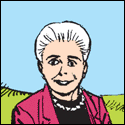|
Incessant Excess posted:My phone will occasionally drop the wifi connection in my bedroom as that it is right at the edge of my wifi's range. From the OP I gather that wifi repeaters, the device I thought might help me, are bad and I should either live with the issue or get a Ubiquiti mesh system, is that about right? Traditional repeaters halve wireless bandwith. What you want is a mesh system with a dedicated radio for the back channel (or wired backhaul). Doesn't need to be a Ubiquity system, but they do tend to have a good track record.
|
|
|
|

|
| # ? May 31, 2024 11:11 |
|
Or try using something like Powerline or MoCa to create a wired connection for a second AP.
|
|
|
|
KKKLIP ART posted:I have what may be a dumb network setup question. I just moved and am using it as an excuse to reorganize my networking equipment. I have an ISP provided modem, wired to an Archer C7. After downsizing, I have only a Pi Hole, networked printer, and my NAS that take a hard wire connection. After that are an assortment of WiFi devices like 3 laptops, a Wii U and Switch, a Fire TV, and a Chromecast. Previously had enough wired devices that only the pihole and a gigabit switch were connected to the router with everything else on the gigabit switch, but now with only 3 wired devices is there any practical or performance use for still using my gigabit switch as opposed to just my router, which has 4 gigabit ports? You can just plug stuff into the router if you don't need the extra ports your switch provides anymore.
|
|
|
|
Rexxed posted:You can just plug stuff into the router if you don't need the extra ports your switch provides anymore. I mean I knew that and I doubt that I punished my lan enough to make a huge difference, I just didnít know if there was some performance I would be leaving on the table. Makes my life easier though.
|
|
|
|
KKKLIP ART posted:I mean I knew that and I doubt that I punished my lan enough to make a huge difference, I just didnít know if there was some performance I would be leaving on the table. Makes my life easier though. The C7 has gigabit ports just like the switch. It's also probably got a hardware switch chip hooked up to its LAN ports like the switch. I'd keep the switch around if you get more devices in the future but you don't need it right now (also if you're short on space switches are cheap as hell so you could also sell it and get another one later).
|
|
|
|
I think thatís the plan. Next time we move is when we are buying and Iíll do a rack mounted switch and wire the house with Ethernet jacks and some Unifi APs.
|
|
|
|
CrazyLittle posted:What're you crimping / why are you crimping I just moved into a new house, and will be making a few connections here and there. I terminated my network closet to keystones and put them in a patch panel. I ended up getting a 20 dollar combo kit on amazon with a ratcheting crimper and punchdown tool. It's not the nice stuff I use at work, but it'll do what I need it to do at the house. Lesson learned though, I've always terminated things in 568-B, and finished 4 runs before I realized it might be a good idea to check how the face plates in the rooms were wired. They terminated in -A and I had to redo my keystones to match.
|
|
|
|
Zorak of Michigan posted:Or try using something like Powerline or MoCa to create a wired connection for a second AP. Powerline networking is two or three revisions on and the latest gear performs really well provided your wiring isn't hosed. There are some good options for powerline networking with the adapters including wifi hotspots.
|
|
|
|
Any specific models you would recommend? I used one some years ago and the experience was not good. I also live in an apartment complex if that makes a difference.
|
|
|
|
I like the TPLINK AV2000 units. I have 4 of them and I haven't had any problems. You should be fine if you have somewhat modern wiring as long as you don't have AFCI breakers. Those can cause some problems. https://www.amazon.com/gp/product/B01H74VKZU/ref=oh_aui_search_detailpage?ie=UTF8&psc=1 I have 100/10 cable internet and I get full speeds over powerline. The powerline adapter in my guest bedroom also has a wifi access point to extend coverage to my solar inverter and my wifi doorbell. As I think has been said, just make sure you buy them somewhere that has a good return policy in case they don't work.
|
|
|
|
Has anyone ran Ethernet around baseboards, doors, etc using a glue gun to keep it in place? Just saw that on Google while researching options and it sounds brilliant.
|
|
|
|
When you eventually pull off the ossified hotsnot 3 years later does your paint come with it? I'd be worried about how much of a mess it will leave when someone pulls it all up to redo it; cable clips just leave a pinhole you have to putty.
|
|
|
|
The person described it as not a problem so that's mainly what I want more info on. I've found nailing into the wood can be really hard at times.
|
|
|
|
Hmm.. baseboards usually means some kind of crawl space. You know what to do. There are also flat ethernet cables if that matters.
|
|
|
|
command strips 
|
|
|
|
redeyes posted:Hmm.. baseboards usually means some kind of crawl space. You know what to do. I'm curious about what you mean here because, unless we're dealing with regional terminology differences, baseboards don't have anything to do with what kind of foundation a house is on.
|
|
|
|
Maybe he's thinking "baseboards" refer to the plywood subfloor? To be clear, I think we're talking about floor molding here. I once used a flat Ethernet cable with a carpeted floor and was able to just shove it into the gap between the molding and subfloor - barely visible even when looking for it, and no adhesive/fasteners needed. Might not be an option with hard flooring though.
|
|
|
|
Eletriarnation posted:
I've cut a half inch long slit in a carpet floor, fed flat ethernet through it with a fish tape to a desk not against a wall. If you pull the cable back out no one can even tell there is a slit there.
|
|
|
|
Lutha Mahtin posted:command strips Please elaborate. This is going to be a 120 foot run that will go over two doors and through the tops of two others so I'd like it to be as discrete as possible.
|
|
|
|
I'm assuming you can't access an attic or basement, so if you really want discrete you should consider removing the baseboards & door casings and hiding it behind them. I'm not sure what kind of speeds you'll see on a flat cable at 120 feet, so if you can get a regular UTP cable hidden behind something that would be better.
|
|
|
|
I have a regular cat6 150 footer ready to go. Have a 25 ft flat that I need to use from the fiber jack in the house to the router.
|
|
|
|
Nevets posted:I'm assuming you can't access an attic or basement, so if you really want discrete you should consider removing the baseboards & door casings and hiding it behind them. I'm not sure what kind of speeds you'll see on a flat cable at 120 feet, so if you can get a regular UTP cable hidden behind something that would be better. If this is a long term solution I would take the time to do it like this as well. There's generally a gap around the door frame and floor/wall behind all the trim boards that you can get a cable snuck into pretty easily. If it was a temporary thing I probably wouldn't put the effort into it, but if it was my house and I was going to be there long term, and that was the only way to do it, I would spend the time. You'll need to re-caulk and paint the trim after your done probably, but the end result should be really good.
|
|
|
|
Nevets posted:I'm not sure what kind of speeds you'll see on a flat cable at 120 feet, so if you can get a regular UTP cable hidden behind something that would be better. Maybe I missed something, I haven't ever cut one open to check, but I figured flat Ethernet cables still have the proper number of twists in the wire inside to meet frequency requirements for whatever spec they are rated as - otherwise the spec would be false advertising, right? They're definitely not 'flat' in the sense that there are no twists at all, the crosstalk would completely ruin performance. I would expect to get the same performance out of a length of flat cable as from the same length of traditional cable. Eletriarnation fucked around with this message at 18:29 on Aug 1, 2018 |
|
|
|
Eletriarnation posted:Maybe I missed something, I haven't ever cut one open to check, but I figured flat Ethernet cables still have the proper number of twists in the wire inside to meet frequency requirements for whatever spec they are rated as - otherwise the spec would be false advertising, right? They're definitely not 'flat' in the sense that there are no twists at all, the crosstalk would completely ruin performance. I would expect to get the same performance out of a length of flat cable as from the same length of traditional cable. I just grabbed one from the box at work and I think you're right. I had assumed they weren't twisted and were only good for slow transfers over short distances. This one is marked cat5e UTP, though, and close examination shows some visable braiding beneath the sheath.
|
|
|
|
I've got some outdoor network equipment that keeps getting nailed with power outtages. Usually they last only a few seconds but sometimes it corrupts the firmware settings and I have to go mess with stuff. Does anyone know an outside UPS suitable for something like a 4 port PoE switch? Needs to be smallish, not tiny, but not the normal desktop size.
|
|
|
|
What I have done in the past was to just add a plastic thingy above the baseboard to hold the cable. Here, by baseboard I mean this. The conduit would be the same color as the baseboard, and would fit rather nicely. Can go around doors as well. Here are some examples: https://www.homedepot.ca/en/home/p.plastic-cordmate-cord-channel-white.1000417673.html https://www.homedepot.ca/en/home/p.plastic-cordmate-ii-kit-white.1000106549.html https://www.homedepot.ca/en/home/p.wire-channel-nonmetallic-white.1000417688.html Volguus fucked around with this message at 21:22 on Aug 1, 2018 |
|
|
|
redeyes posted:I've got some outdoor network equipment that keeps getting nailed with power outtages. Usually they last only a few seconds but sometimes it corrupts the firmware settings and I have to go mess with stuff. Does anyone know an outside UPS suitable for something like a 4 port PoE switch? Needs to be smallish, not tiny, but not the normal desktop size. Don't know about outdoor UPS's, but do you have access to the wiring? You could isolate the circuit that runs that outdoor outlet and re-wire it to run off a standard ups housed safely in your basement.
|
|
|
|
Nevets posted:Don't know about outdoor UPS's, but do you have access to the wiring? You could isolate the circuit that runs that outdoor outlet and re-wire it to run off a standard ups housed safely in your basement. It's a hotel, so not really.
|
|
|
|
Something like http://tycononline.com/UPS-DC1248-9-UPSPro--12V-Battery-48V-PoE-Outdoor-Backup-Power-System-12V-9AH_p_139.html ? Phone them if that's not exactly what you're after, they seem to know what they're doing.
|
|
|
|
Thanks Ants posted:Something like http://tycononline.com/UPS-DC1248-9-UPSPro--12V-Battery-48V-PoE-Outdoor-Backup-Power-System-12V-9AH_p_139.html ? Ah, perfect for a pole mount. Thanks Ants.
|
|
|
|
eames posted:I did a setup like this. LAN port of USG powered by brick -> POE Injector -> Unifi Switch 8 "PoE in" -> Unifi AC AP lite "PoE out". I did get the things running and it works as you said. In my tiny apartment I won't have the need for more PoE devices, one nanoHD will do (even at 5 GHz) and I'm super happy with the results. Having the AP in center position in my flat I get around 550Mbps down and 70Mbps up with my iPhone. The line is 1000M/100M. When I'll move to bigger place I'm sure I'll have to rethink all my networking anyway, so this should be good enough for couple years.
|
|
|
|
Anyone able to help me with a ER-X config? For some reason my Unifi AP is not being picked up by the edgerouter, PoE is on and the device shows as connected but is not assigning an IP or a dhcp lease?
|
|
|
|
|
Sure, pastebin your config for us.
|
|
|
|
Anyone know why this very simple VLAN setup isn't working?code:Switch 2 Port 2 doesn't work. I don't get any DHCP address and am not connected on VLAN 100. Switch 1 is tagging it over port 4 which is where switch 2 is plugged into so I don't get it? The switches are just stupid little Netgear GS108T v2's if it matters. kiwid fucked around with this message at 21:20 on Aug 3, 2018 |
|
|
|
I really hate the way Netgear does VLANs, it doesn't make sense to me that you need to both mark a VLAN as untagged on a certain port and also set the PVID, it should really be one or the other. I don't really have any suggestions beyond trying to get a packet capture from the various tagged ports to make sure the tag is present.
|
|
|
|
I have a couple of computer fans that I'd like to put in my networking case. There's room to put them in - but how do I power them?
|
|
|
|
Is there a way to only have NordVPN active on certain apps? Or to make different apps use different servers? Like your browser uses one and your instant messaging uses another?
|
|
|
|
Struensee posted:I have a couple of computer fans that I'd like to put in my networking case. There's room to put them in - but how do I power them? What type of connector do they use? Molex, 3 pin, or 4 pin?
|
|
|
|
4 pin
|
|
|
|

|
| # ? May 31, 2024 11:11 |
|
Something like this: https://www.amazon.com/Okgear-100-240v-Power-Supply-Connector/dp/B015HV59FW/ and this if you don't already have one laying around. https://www.amazon.com/Computer-Molex-Power-Supply-Splitter/dp/B001PI9AAC/
|
|
|