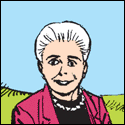|
AlternateAccount posted:I don't 100% disagree, I am waffling, but getting ethernet up to the second story is just a real pain in the rear end :\ The closet of the room declared to be "the office" was directly above a wall on the first floor. Peeled back the closet carpet, made an access panel, and with a bit of careful measurement, was able to line up the holes, making it really easy to drop a line to the basement. I spent a long time trying to figure out how to use the stairwell, and that wasn't going to work at all. I got nice and lucky with that wall placement.
|
|
|
|

|
| # ? Jun 3, 2024 11:34 |
|
If you're talking same house same breaker and just want to set up an AP in a faraway spot, you can use a set of powerline adapters to get connectivity through the power outlets. Should get you about 120-200 megabits throughput.
|
|
|
|
Ham Sandwiches posted:If you're talking same house same breaker and just want to set up an AP in a faraway spot, you can use a set of powerline adapters to get connectivity through the power outlets. Should get you about 120-200 megabits throughput. They don't even necessarily need to be on the same breaker, but YMMV depending on your wiring.
|
|
|
|
Armacham posted:They don't even necessarily need to be on the same breaker, but YMMV depending on your wiring. Yeah sorry, you're right - I was trying to say breaker panel. As in if it's wired into the same system.
|
|
|
|
Ham Sandwiches posted:Yeah sorry, you're right - I was trying to say breaker panel. As in if it's wired into the same system. No problem! I have actually have a couple outlets in my condo that don't seem to connect with the others I'm using on my current set-up so there are definitely cases where there is a weird issue like that.
|
|
|
|
Yeah, my experience with powerline is that you will get near-gigabit speeds if you're actually on the same circuit, but even from one circuit to another it will work if the house has newish wiring that isn't too far spread out. I had a kit from 2012 which advertised "up to 500Mbps" and I couldn't get anywhere in a large house built in 1969, but it gave around 20-30Mbps across breakers reliably in a smaller 1996 house and a 2002 townhome.
|
|
|
|
Yeah, in my apartment building it's kind of a shitshow with Powerline. Some outlets presumably feed into some longer circuit than others. For example, my speed is 200/10 and I'll get about 150-200 on one outlet, then 5 feet to the left of it, I get 35 max. For me, I always tell folks "it'll probably work but sometimes the wiring in a home will make it not work."
|
|
|
|
In my new place I just discovered that there's a single coax cable that has been run from a closet on the second floor to a spot on the third floor, apparently so that they could plug that long cable into the outlet on the second floor and have the modem (or cable box with a splitter or whatever) on the third floor. My question is, will MOCA work over just that long run of coax? It seems like it should, but I want to be sure.
|
|
|
|
If you want to VLAN some stuff off, and your router doesn't support that, what's the cheapest way to get like a pfsense box set up? Ideally it would have a pretty low idle power, but I don't want it loving with gaming latency. Would something like the SG1000 be OK? Would there be any point in going to something like those PC-Engines boards? I guess the other way you could do it would be to set up the other stuff behind a cheap pfsense device, since I don't care about performance on those, while leaving the rest of my network outside the pfsense. I mostly was just thinking it'd be nice to wall off appliance poo poo that mostly doesn't need to interact with the network (cable box, smart TVs, etc).
|
|
|
|
Grimson posted:In my new place I just discovered that there's a single coax cable that has been run from a closet on the second floor to a spot on the third floor, apparently so that they could plug that long cable into the outlet on the second floor and have the modem (or cable box with a splitter or whatever) on the third floor. My question is, will MOCA work over just that long run of coax? It seems like it should, but I want to be sure. Actiontec says their limit is 300ft max between MoCa devices, so you ought to be fine.
|
|
|
|
Paul MaudDib posted:If you want to VLAN some stuff off, and your router doesn't support that, what's the cheapest way to get like a pfsense box set up? Ideally it would have a pretty low idle power, but I don't want it loving with gaming latency. Would something like the SG1000 be OK? Would there be any point in going to something like those PC-Engines boards? I have the edge router x and looking to do something similar, i have configured a second network but learned that i can ping across the two networks so need to configure the firewall rules to block all dem communications between the network. the end goal is to have all the items in the second network throttled to 512 up 512 down (total) in case china/north korea/russia has figured out a way to make my cheap UL certified plugs a part of their DDOS botnet.
|
|
|
|
I have one of those bullshit garbage ActionTec FiOS modem-router combos and I notice that the Wi-Fi Channel seems to reset itself to Auto/11 after an indeterminate amount of time. I have had the channel manually set to avoid the wifi saturation in my neighborhood and after a while, I'll notice speed taking a dive and go in to find that the channel has somehow set itself back to Auto, which seems to think that Channel 11 is the only possible one for it to transmit on. Any ideas?
|
|
|
|
Buy a reasonable router and use 5 Ghz wifi.
|
|
|
|
Everything has been working fine, I was troubleshooting my TV service and as part of that decided to reboot everything. No internet to my devices upon reboot. Any ideas for more in depth troubleshooting I could do? There's so many discussions on the internet that revolve around the ER:X not getting an IP from the modem that it's hard to find any discussion about the problem I'm having. Or do these things just die sometimes? edit: some sort of DNS problem. Manually assigning devices a DNS address gives them internet again. Adding 8.8.8.8 to the Name Server box in System of the ER:X config doesn't seem to do anything. Guess I'm spending tonight reading about how DNS works. Kreez fucked around with this message at 03:49 on Aug 11, 2018 |
|
|
|
Kreez posted:
Look in your DHCP settings and see what DNS address is being handed out to your clients. If it's wrong, correct it there then do a release/renew on clients to pick up the new info.
|
|
|
|
I'm not clever enough to know what exactly was going on before, but following these directions fixed everything: https://community.ubnt.com/t5/EdgeRouter/Change-WAN-DNS-Server/td-p/977885
|
|
|
|
Flatscan posted:That one will be slow as poo poo. Something like this one would be a better bet: https://www.amazon.co.uk/Powerline-Gigabit-Ethernet-Adaptor-PLA5405v2/dp/B07CMYG7Y8/ref=sr_1_45?s=computers&ie=UTF8&qid=1533630499&sr=1-45 Thanks for the suggestion.
|
|
|
|
Just chiming in to say Pihole loving rules.
|
|
|
|
Indeed, best addition I ever made to my network.
|
|
|
|
Wasabi the J posted:Just chiming in to say Pihole loving rules. I had mine set up, I moved and my router wonít see it now so I donít know what changed but I need to sit down and figure it out.
|
|
|
|
I had the issue where the Raspberry Pi eth0 interface was renamed to something random, so the static address wasn't working. Just changed the DHCP rules on the Pi to include the new interface name and suddenly started working again.
|
|
|
|
Yep, Pi-hole is great. I think I've already mentioned it, but I'm forwarding Pi-hole's DNS queries to a locally running stubby instance for DNS over TLS instead of regular old unencrypted DNS. The Raspberry Pi is a great little computer.
|
|
|
|
Starting to plan my home wiring project, existing house that we have lived in for a couple years but moved a bunch of stuff around. Iíve read pulling multiple drops in each room, does that mean all behind one faceplate/box? Or do people put multiple outlets on different walls in each room? We know where our tv/media will be so that ones easy, but what about bedrooms where stuff can get rearranged? I think everything else is pretty straightforward, not excited to crawl around below the house though.
|
|
|
|
I think the idea is if you are running one cable to a wall, run 2+ and just get a faceplate that has the right number of keystones and do that since the extra work of pulling multiple versus one cable is minimal. So if you need a faceplate on several walls, do that and just add an extra cable or two to each.
|
|
|
|
I just did some minor install work in my sister's apartment and pulled in flexible plastic conduit as it was only a little bit more of a pain than pulling in cable. The advantage is that I can send a fish tape up it and add/replace wiring in the future. In this case it was a necessity because the ISP runs fibre directly into the property and she wanted the equipment in a specific place without it being tacked all around the door frames.
|
|
|
|
I've run into some wiring issues that I don't understand. I have a DSL modem and router that are sitting by the wall on one of a basement utility room, and I'd like for them to be sitting on the other side of the room. The reason they are sitting where they are now is because this is where the DSL installer ran the cord into the house from the telco box outside the house. The cord comes in and terminates with a little screw terminal box. My plan is to use a longer phone line than is currently plugged into the terminal box, and run this cord along the exposed rafters over to the other side of the room. Overall, pretty simple. The first problem came when I unplugged the current phone cord from the screw terminal. I noticed some goop on the terminal and discovered that there is goop all over the place inside this terminal:  The plasticky looking stuff where the wires go into the jack is a goopy adhesive substance (kind of like very thick mucus  ). The problem is that it is also all over the wire contacts in the receptacle where you plug in a phone cord. Should I replace the screw terminal? I don't know how I can possibly get that goopy stuff out of there. Somehow, the internet still works despite this. ). The problem is that it is also all over the wire contacts in the receptacle where you plug in a phone cord. Should I replace the screw terminal? I don't know how I can possibly get that goopy stuff out of there. Somehow, the internet still works despite this.The other thing I don't understand is that the installer used a cat 5e ethernet cable for the run from the telco box inside the house. You can see all the unused wires in the bottom of the photo, with the white-blue and blue wires from the ethernet connecting to the blue and white-blue screw terminals (respectively). Is this normal?
|
|
|
|
Lutha Mahtin posted:I've run into some wiring issues that I don't understand. I have a DSL modem and router that are sitting by the wall on one of a basement utility room, and I'd like for them to be sitting on the other side of the room. The reason they are sitting where they are now is because this is where the DSL installer ran the cord into the house from the telco box outside the house. The cord comes in and terminates with a little screw terminal box. My plan is to use a longer phone line than is currently plugged into the terminal box, and run this cord along the exposed rafters over to the other side of the room. Overall, pretty simple. Not sure about the goo, but using Cat5e/6 for phones is very common -why buy multiple types of cabling when one will do the job just as well?
|
|
|
|
Lutha Mahtin posted:I've run into some wiring issues that I don't understand. I have a DSL modem and router that are sitting by the wall on one of a basement utility room, and I'd like for them to be sitting on the other side of the room. The reason they are sitting where they are now is because this is where the DSL installer ran the cord into the house from the telco box outside the house. The cord comes in and terminates with a little screw terminal box. My plan is to use a longer phone line than is currently plugged into the terminal box, and run this cord along the exposed rafters over to the other side of the room. Overall, pretty simple. Not sure why they'd put goop in there, but it's probably not conductive if you've been able to use the line. If it's tacky you could try to cut or pull out whatever's in the modular jack. If it's not causing an issue with the connection I'd just leave it in there, though. That jack they mounted is for 6p6c (6 position 6 conductor) connections. Most phone stuff is 6p4c (6 position 4 conductor) in the US. That's also why the internal colors are weird (phone is typically black, red, green, yellow where green and red are one pair and black and yellow are the other pair for a second line). If the jack isn't working you can replace it with any phone jack, but most replacement ones will have the standard colors. In your case you'll want to figure out which conductor is which color. From the picture it looks like your phone line is coming through the cat5 on blue and white-blue, so those will likely go to green and red on the new jack, but it doesn't hurt to double check. In your picture it kind of looks like a baseboard mount box in which case you have a ton of options: https://smile.amazon.com/s?ie=UTF8&field-keywords=baseboard%20phone%20jack&index=blended&sa-no-redirect=1 If it's not you can probably find something the same size just by looking through phone jacks.
|
|
|
|
Paul MaudDib posted:If you want to VLAN some stuff off, and your router doesn't support that, what's the cheapest way to get like a pfsense box set up? Ideally it would have a pretty low idle power, but I don't want it loving with gaming latency. Would something like the SG1000 be OK? Would there be any point in going to something like those PC-Engines boards? Depends on how much you regard as cheap, but my little qotom box has ran pfSense like a dream for the best part of a year. It's an i3, 4GB SODIMM and 32GB mSATA, so probably overkill for what you're looking for. I think the whole kaboodle was pushing $250 from AliExpress but it's gonna last me two or three years at least. Possibly more. The power drain is probably more than what you're looking for though. I say it runs like a dream, but I went out this morning and came back home and booted my laptop to find that my DHCP was non-existent. I went to my networking cabinet and loads of stuff was turned off: I found out after I booted everything up and checked my server logs that I'd had a brief power outage at around 10:30 am. Everything works again apart from the poo poo-cheap 8-port managed switch I was using to VLAN certain ports. I think the power outage has messed the config up. I was looking for a reason to swap it out with a much more expensive Ubiquiti US-8 port POE+ switch and it finally made me pull the trigger. At least the Ubiquiti unit will be a) more performant b) more reliable in an outage c) receive actual firmware updates and d) configurable on the same web interface I use for my Ubiquiti AP's. It's made me think about also getting a fairly low wattage UPS and bunging that in my networking cabinet, though. I don't mind too much about my other machines suddenly losing power but I'd like to have some level of protection on my networking equipment. Is there a recommended UPS that will supply about 4 UK plugs (pfSense mini-PC, Ubiquiti 150W across 8 ports switch (which I will never use to its full wattage), Raspberry Pi and modem)? Something around a hundred watts of protection would be fine. Do such things exist, rather than huge UPS boxes for servers? I just want something that provides continuity against short power outages of a couple of minutes and doesn't need to provide a heavy output. I live in a really built-up area so any outages are usually someone triggering a breaker in the next flat or whatever and the power is back on within a minute or two.
|
|
|
|
savesthedayrocks posted:We know where our tv/media will be so that ones easy, but what about bedrooms where stuff can get rearranged? When deciding where and how many wall plates you want in a room, think about the places where a loose cable on the floor would be a hazard, like doorways. Slice the room perimeter into different sections at each of those places, and consider if you might ever want to put a network device on that section. And if you are just running Cat5E buy 2 or 4 smaller spools rather than 1 big one. It saves alot of time pulling 4 wires at once from the boxes rather than estimating, unspooling, measuring and cutting 4 wires before you even get to the pull.
|
|
|
|
Also consider cat6 instead of cat5e too. Not a ton of cost difference and perhaps faster if multi gig stuff comes down to the consumer level.
|
|
|
|
Would this be any good for providing 5 minutes of protection just for networking equipment: https://www.amazon.co.uk/APC-Back-U...+power+supplies As I said earlier, I'm not fussed about powering a BIG RIG with one, just 3 or 4 network devices.
|
|
|
|
apropos man posted:Would this be any good for providing 5 minutes of protection just for networking equipment: It will provide up to 210 Watts for an unlisted amount of time. 5 minutes is probably doable. Bear in mind the model you linked has 3 battery backup IEC C13 outlets and one surge only. You'll need some of these if you want to plug transformers in: https://www.amazon.co.uk/gp/product/B005FWRHNQ I'd consider a larger model with the outlets you want by default since you're already looking at a good amount of money in extra adapters, although from a quick browse it looks like there's a lot of UPSes with the C13 outlets in the UK. I guess it makes it easier to develop a product for the UK and Europe with many different outlet types.
|
|
|
|
Is there a solution for valid HTTPS certs/etc whilst using split brain DNS? I've got a bit of infrastructure I'd like to host at home & be accessible both internally and externally.
|
|
|
|
Help me, Home Networking Thread. This is a little convoluted but bear with me. I posted a few weeks ago that I couldn't get the NAT Open on two Xbox Ones at the same time, and I was told that this isn't possible with IPv4, which is all my ISP provides. While apparently true, when I swapped routers from my Asus RT-AC87U (which I returned to Amazon after the wireless started making GBS threads the bed) to a Plusnet Hub One, both Xboxes showed up as having Open NATs. Happy days? For a while - the only game me and my stepson had tried playing together is Fortnite, which worked absolutely fine and we could chat over headsets etc. If I manually select "Go offline" from the Xbox, it gives a message to go to xbox.com/xboxone/teredo. But otherwise, things seemed to be working well. Then came the Black Ops 4 beta. We can't both play at the same time, it seems to be on a first-come first-serve basis, where the second person to start up will get stuck at the Connecting to Online Server screen, and it eventually just errors out (with a bizarre "Sedately Whopping Phony Potatoes" message). I also noticed that, even though the Xbox reported the NAT as Open, it was Moderate in the Black Ops 4 settings screen. I put one Xbox in the DMZ, after which the game started to see the NAT as Open, but the other Xbox still couldn't connect to the game server, so I removed the DMZ. I Googled the problem and it seems to be a problem for particular games (Titanfall 2 for instance) that two Xboxes can't play from the same network, but I couldn't find a solution. Some people said a different router (presumably with different settings) helped. Is there a setting I can adjust in the router, or would another router be suitable to resolve this? Would IPv6 give the same problems? At this stage I'm even considering getting another phone line installed to basically have two separate internet connections, but I'd really rather not bear the cost of all that. Thoughts?
|
|
|
|
Odette posted:Is there a solution for valid HTTPS certs/etc whilst using split brain DNS? I've got a bit of infrastructure I'd like to host at home & be accessible both internally and externally. Using the same names inside and out is probably the way to go. If the names are different inside and out, and you prefer to keep them that way, you might expose the internal services via reverse proxy.
|
|
|
|
Rexxed posted:It will provide up to 210 Watts for an unlisted amount of time. 5 minutes is probably doable. Bear in mind the model you linked has 3 battery backup IEC C13 outlets and one surge only. You'll need some of these if you want to plug transformers in: Yeah, I think I'll go with the low power one (in the old-skool beige colour) that I linked. It should be small enough to fit in my network cabinet and I can buy one of those adaptors to link it to a three way splitter, whilst my pfSense box will take a C13 connector straight into the brick. Cheers!
|
|
|
|
WattsvilleBlues posted:Two Xbox Ones on one network. You're pretty much always going to have problems trying to run two Xbox One consoles on the same network at the same time, while on ipv4. There really isn't any way around it short of getting a second IP from your ISP, which usually isn't cheap, if it's even available for a residential customer. It sucks, but since both xboxes can't nat the same ports at the same time, there's not anything that can be done. IPv6 gets around the problem, since both Xbox consoles get their own externally accessible address, and there's no NAT involved. n0tqu1tesane fucked around with this message at 21:44 on Aug 12, 2018 |
|
|
|
All you could do is find a way of tunneling all your traffic somewhere else - but you're not going to last long on a game matching service if you're connecting from IP ranges allocated to hosting/cloud providers or VPN services. Plusnet won't do multiple IPv4 addresses on a residential connection, you'll have to move to a business service and get a block of IPs, and then a router that can work with them.
|
|
|
|

|
| # ? Jun 3, 2024 11:34 |
|
So my best bet is getting another landline and broaden connection? On IPv6?
|
|
|