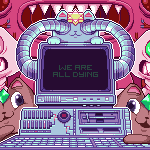|
Snowy posted:Is there any non-scammy way to get a discount on Ableton Live Suite? I donít have a student ID so any discount from 750 or whatever would be nice. Ableton does run sales sometimes.
|
|
|
|

|
| # ? May 15, 2024 15:37 |
|
Yeah- Black Friday maybe?
|
|
|
|
Flipperwaldt posted:Just in case you weren't aware: Yeah, that's why I switched to Studio One. Might play with Bandlab once I get a newer, faster computer though. No peak hold meter on clips and no 1-1 relation ship between tracks and busses was messing with me hard the first few hours. What I am particularly missing is the guitar amp plugin, I had gotten very used to recording dry and adding grunge in the mix.
|
|
|
|
How do people control electrical power to your various devices? I have a recording setup that involves two powered speakers that I don't always use while recording or working at my PC and turning them on and off requires standing up and reching behind one and then the other for the power switches. I'm looking for something like this (pardon the crude ms-paint job) that I could mount on my desk long ways so that the power switch is facing me and the cords tail off the back of my desk:  Alternately, maybe there's a different device that solves this problem, but I don't know what to call it to google for it. Any ideas? edit: googling for "power control" reveals a couple of Spanx ads. FYI.
|
|
|
|
It's called a PDU (Power Distribution Unit) and are either rack mount or designed to screw in under a bench. You can get a basic one with a switch or a fancy one with software control. Be careful because some don't have switches at all. KillHour fucked around with this message at 20:17 on Sep 16, 2018 |
|
|
|
Wireless plug in power switches exist as well for sub $20 for a set, if you want to switch three or four devices independently and keep cables neatly out of sight.
|
|
|
|
So I ended up buying an Ableton Live 10 Suite license from a guy on KVR, got it with CatStretch2 and Sonic Faction Clone for 360 euros, with the paypal fee and all it was close to $450. He seems to have been selling there for years so it didn't feel shady and I'm loving psyched to have a full legit copy
|
|
|
|
Snowy posted:So I ended up buying an Ableton Live 10 Suite license from a guy on KVR, got it with CatStretch2 and Sonic Faction Clone for 360 euros, with the paypal fee and all it was close to $450. He seems to have been selling there for years so it didn't feel shady and I'm loving psyched to have a full legit copy Feel free to PM me with any questions you have as you start diving into Ableton, or you can post in the Ableton thread but it doesn't get much traffic. I did want to share some exciting news. I have been making music with a friend of mine that I met through record collecting. He is a great keyboard player and has a great voice as well so I have been recording jam sessions with him and then producing, arranging, and mixing everything. He has also recently signed a deal with a record label out of the UK that is licensing a couple of his songs to sell digitally and press/sell on vinyl. This last weekend, we wrote a slow jam song and I spent the next day really working on the arrangement and production. I did a rough mix and sent it back to my friend so he could see how it sounded and he was really impressed with the mix. So much so that he sent it to his guy at the record label who replied "This is what it's all about. 10/10". I think he is going to want to license this one which would mean I could have a writing, production, and possibly mixing credit! I could really care less about making any money, just physically holding a record that has my name on it would be an incredible feeling. MrSargent fucked around with this message at 20:05 on Sep 18, 2018 |
|
|
|
MrSargent posted:Feel free to PM me with any questions you have as you start diving into Ableton, or you can post in the Ableton thread but it doesn't get much traffic. Thanks I really appreciate it! I'm going to start with Lynda.com basics, since I get it free from work. I've only done a little bit of digital editing, I used to record with a cassette 4 track and an early digital 8 track so I'm slightly out of touch. quote:I could really care less about making any money, just physically holding a record that has my name on it would be an incredible feeling. loving awesome congrats!! I have about 4 records that I've at least contributed to and actually having something you did on vinyl RULES. It's why I'm getting back into it, to do a collaboration 7". Feels so good.
|
|
|
|
MrSargent posted:Feel free to PM me with any questions you have as you start diving into Ableton, or you can post in the Ableton thread but it doesn't get much traffic. That's fantastic! Good luck!
|
|
|
|
I got Ozone Essentials recently with the free deal that popped up, and havenít had a ton of time to play around with it yet, but now I have a coupon for Ozone Standard for $99. Is the upgrade worth it? I have an older version of T-Racks that I use all the time already too - would it be senseless and redundant to spend the money on Ozone?
|
|
|
|
I just created an AirBit account after getting a lot of inquiries about licensing my music. I had posted in a collab thread on reddit and a received a lot of positive responses. I am still trying to navigate the process for selling beats with uncleared samples but I was able to upload an original beat for sale and I just got a notice that someone purchased a basic license! Itís not much money or anything but just knowing that someone wanted to spend money on my music is an incredible feeling.
|
|
|
|
x-post from the audio-interface thread: I just found a used Akai EIE pro for sale really cheap. Like new and 25% the price of a new one. Is that a good choice for a beginner?
|
|
|
|
Pondex posted:x-post from the audio-interface thread: I used one for several years and liked it, but I think you can find better in similar price ranges. I have a Tascam US-4x4, which I guess would be considered a similar tier, but I think sounds a lot better. The Akai is solid though, and it's hard to beat 25% of new.
|
|
|
|
I recently flattened and reinstalled Windows 10 64-bit on my PC and after installing my audio applications, I found that I could no longer play an instrument through an ASIO interface while also playing a song with a media player. Specifically, I'm playing my bass through AmpegSVX by IK Multimedia and out to my speakers while simultaneously playing MP3s using iTunes or Windows Media Player. I attempted to use the M-Track Quad ASIO driver as well as ASIO4ALL. I used to be able to do this and now I cannot. I'm using the same programs now as I was before the wipe. The only thing different is a fresh set of drivers. Can anyone help me figure out why the ASIO application is now blocking all of the other applications? edit: It was the sampling rate. The default is 44.1k but switching it to 48k made the amp sim play nicely with the rest of my audio apps. Agrikk fucked around with this message at 05:57 on Oct 12, 2018 |
|
|
|
I held off for long enough but its time to get a new Macbook Pro which means I/O nonsense again. Anyone recommend a low-end audio interface with USB-C on it?
|
|
|
|
magiccarpet posted:I held off for long enough but its time to get a new Macbook Pro which means I/O nonsense again. Anyone recommend a low-end audio interface with USB-C on it? USB -> USB-c adapters are $7, so don't stress the interface having it.
|
|
|
|
I'm still using a firewire interface with a modern Mac laptop 
|
|
|
|
Splinter posted:I'm still using a firewire interface with a modern Mac laptop Yeah, same here. It has had absolutely no problems, so I wouldn't think anyone really needs to worry about using an adapter.
|
|
|
|
is there a "studio engineer" thread or for all intents and purposes is this the place to talk about that kinda stuff? I'm working in a record studio for a year as a student engineer and was wondering if there are any other folks in this dead stupid industry
|
|
|
|
Lumpy posted:USB -> USB-c adapters are $7, so don't stress the interface having it. I am currently rocking a FW400 box like a moron
|
|
|
|
What are people's goto post-loudness war reference tracks? I'm down with mastering to -14 LUFS with the knowledge that Spotify, iTunes etc will do their own normalisation but none of the music I like was really made post-loudness war so I'm having a hard time comparing my masters to anything else commercial that aimed for -14 LUFS. Basically all the tracks I want to reference are hovering at the -8 LUFS range which isn't too helpful. Mixing / mastering post-rock/post-metal FYI.
|
|
|
|
Ok, I'm super confused about an issue I'm having. I've been recording a radio show for years (on the air real radio plus podcast, not that it matters) using a combination of voicemeeter as my virtual mixer and audacity for the actual recording. Hardware input on voicemeeter is my usb mic, virtual input is system sound (so I can play music etc.), and my show comes out great - radio balanced, clear, etc. However, I've done a build on a new machine to take care of some other issues I've been having, and now I can't get audacity to play nice. Same version of audacity, same version of voicemeeter, same mic, same settings from windows 10: everything is the same that I can tell. However, audacity is not letting me choose a stereo setting when I'm using windows WASAPI and voicemeeter as the sound input, which is the first weirdness. The second is that when I record in WASAPI in mono, or if I record in MME or WindowsDirect or any other fashion in mono OR stereo, all of the sound is super compressed and distorted. It's not something I can fix with eq or anything either. Does anybody have any thoughts? I've been down for a couple of weeks now and am behind on content submission.
|
|
|
|
Mr. Wiggles posted:Ok, I'm super confused about an issue I'm having. I've been recording a radio show for years (on the air real radio plus podcast, not that it matters) using a combination of voicemeeter as my virtual mixer and audacity for the actual recording. Hardware input on voicemeeter is my usb mic, virtual input is system sound (so I can play music etc.), and my show comes out great - radio balanced, clear, etc. However, I've done a build on a new machine to take care of some other issues I've been having, and now I can't get audacity to play nice. Same version of audacity, same version of voicemeeter, same mic, same settings from windows 10: everything is the same that I can tell. However, audacity is not letting me choose a stereo setting when I'm using windows WASAPI and voicemeeter as the sound input, which is the first weirdness. The second is that when I record in WASAPI in mono, or if I record in MME or WindowsDirect or any other fashion in mono OR stereo, all of the sound is super compressed and distorted. It's not something I can fix with eq or anything either. Does anybody have any thoughts? I've been down for a couple of weeks now and am behind on content submission. Have you tried another DAW? Reaper is free to try (cheap to buy), and maybe will play nice with your new machine?
|
|
|
|
Also check your drivers, maybe? Tangentially, it always makes me a little sad to see people recommending audacity because it's poop on nearly every level compared to reaper (it does have a very good noise reduction function).
|
|
|
|
I have never tried reaper - I'll give it a shot and see how it works out.
|
|
|
|
dreadmojo posted:Also check your drivers, maybe? I was going to argue that it had spectral editing, but then I remembered that Reaper got that function too about a year ago. The Paulstretch inclusion in Audacity is wonderful, though. Really, my only issue with Audacity is it's useability. It could be WAY more streamlined and user friendly, but it's like it's not designed by anyone with any experience in UI/UX design.
|
|
|
|
I suppose this is as good a place as any to ask this - I'm looking at finally upgrading my Mac OS (from El Capitan) as it's not supported anymore by the new version of Traktor. Has High Sierra been out long enough that the bugs have been worked out, or should I just go up to Sierra? I'm worried about some o f my precious software breaking. In case there are red flags for any software in particular, I use Ableton 10, ProTools 10, a bunch of stuff from the Adobe CS, FCP X, a host of Arturia, FabFilter, IzoTope, NI and Waves plugins, Traktor, Rekordbox...
|
|
|
|
I am looking to turn a multi-track recorder into an instrument. Primarily, I want to fade and pan rhythm and samples on tracks and mess with them with pedals and effects on a aux loop. Can anyone recommend one? Primarily, I need at least 8 tracks, an aux send/return and a fader knob to apply the loop to individual tracks.
|
|
|
|
Mister Speaker posted:I suppose this is as good a place as any to ask this - I'm looking at finally upgrading my Mac OS (from El Capitan) as it's not supported anymore by the new version of Traktor. Has High Sierra been out long enough that the bugs have been worked out, or should I just go up to Sierra? I'm worried about some o f my precious software breaking. High Sierra's as bug free as it's going to get now that Mojave is out. There are some Waves plugins that aren't compatible with Mojave yet, but I used those as well as Ozone and Adobe CC on High Sierra without any issues. If you have an extra flash drive you can always make it into a Sierra installer and save it in case something on HS doesn't work out.
|
|
|
|
I'm having a really tough time recording with my Boss Katana. The USB out sounds pretty good, but my recordings are very quiet with it. If I record using my MacBook's built-in microphone the levels are decent, but it doesn't sound all that great. I thought I could adjust the levels of the input device with System Preferences, but it appears not to be an option for the Katana. It looks like I can't do it in GarageBand either. What gives? What can I do? Here are some screenshots that probably explain better what I'm running into: https://imgur.com/a/MUzZ98Z
|
|
|
|
I know nothing about the Katana's internal USB but I think you have a cheap option and an expensive option: Cheap - get a 1/4" TRS> 3.5mm TRS cable and go from the Katana's headphone/rec out on the back to your mac's headphone jack - Macbook headphone jacks used to double as audio inputs. Not sure if they still do though. The cable should run like $5 on monoprice though. Option 2 - Get a cheap USB Analog-Digital Converter and run a 1/4" TS instrument cable from your line out on the back of the Katana to the input on the ADC. As long as you buy an ADC with onboard gain control you should be able to adjust the level that way. The cheapest I've found is this one: https://www.musiciansfriend.com/pro-audio/behringer-u-phoria-um2 - but I've seen them pop up every now and then in local thrift shops for like $20. Here's something I googled about it: https://www.thegearpage.net/board/index.php?threads/boss-katana-usb-out-is-quiet.1988993/ fakedit: Apparently there's some kind of bundled software that comes with it that may give you more input control? The manual mentions it a couple times.
|
|
|
|
Thanks, thatís helpful for sure. Couple questions though... If I went with the cable would I only hear audio from my computer? As for the Behringer, that is essentially a USB audio interface, right? So I could accomplish the same thing with a Focusrite too? Not sure which route Iíd go, but it might be worth spending a bit more so I could use a decent mic for my acoustic guitars.
|
|
|
|
nitsuga posted:If I went with the cable would I only hear audio from my computer? quote:As for the Behringer, that is essentially a USB audio interface, right? So I could accomplish the same thing with a Focusrite too? quote:Not sure which route Iíd go, but it might be worth spending a bit more so I could use a decent mic for my acoustic guitars. If you're recording acoustics you'll eventually want a condenser mic, so make sure whatever ADC you get has phantom power.
|
|
|
|
What exactly is the problem you're having with te recording being too quiet? Is it an issue of monitoring while recording? Or are you somehow unable to increase the volume of the recorded file in Garageband? Or does the recording have a terrible signal to noise ratio? I don't know Garageband, does it not have the ability to insert a compressor plugin or whatever somewhere to remedy this?
|
|
|
|
The signal from USB comes in barely audible unless I crank the ampís volume, which I canít really do where I live. I am a novice with GarageBand, but it might be possible I can boost the track there. I would rather not have to, but it might work for now. I havenít dug around in Boss Tone Studio either, but I will give it a try tonight.
|
|
|
|
Oh I figured the USB out would give you some sort of quietish but optimal non-clipping level at all times, but if it's related to the actual output level of the amp, that's not necessarily true. If you can break or override that link in tone studio, that would be what I'd look at first. I'll admit I have no clue if it's possible though.
|
|
|
|
Just had a quick thought - what happens if you plug in an instrument cable into the Katana's headphone jack and crank the volume on the amp? Having something plugged into the headphone jack on an amp like that usually mutes the speaker, which that might allow you to send a hotter signal via USB. If the latency's low enough you could monitor through headphones in your computer, or just use the headphone jack on the amp and wear the headphones around you neck to avoid blowing out your ears.
|
|
|
|
The output is still pretty weak like that, and the one setting (from GearPage) didnít do much either. I think Iíll talk to Boss about it and might try picking up a cable or interface today.
|
|
|
|

|
| # ? May 15, 2024 15:37 |
|
nitsuga posted:The output is still pretty weak like that, and the one setting (from GearPage) didn’t do much either. I think I’ll talk to Boss about it and might try picking up a cable or interface today. Katana chat: I just did a test (I have the 100w head into Logic on a Mac, so very similar to your setup) and I can change the input gain over USB with the Volume on the amp while turning Master (again on the amp) all the way down to silence the amp output. With the volume cranked, the input is a teeeeeny bit low, but I moved the fader on that track to +3 to 4.5 and it is at good level for recording. I also checked out that GearPage link, and by turning the System->Global EQ -> SW to "ON" and adjusting the 'level' at the very, very bottom, I was able to adjust the input volume / gain over USB. Just turning the SW to "ON" did nothing by itself. Hopefully that will help you out! EIDT: I just recorded a hasty 12 bar with the Katana USB as input (with amp set to Volume 100%, Master 0%) and Drummer track, and it worked out well. I can post the audio and a screen of my mixer if it would be useful for you. EDIT the second: The wattage setting on the amp (0.5, 50, 100) has no affect on the USB volume, FYI. Lumpy fucked around with this message at 20:17 on Dec 8, 2018 |
|
|