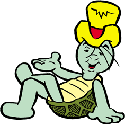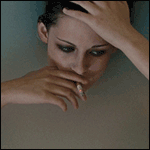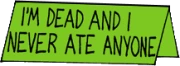|
Scaramouche posted:I don't have a million, but I will often have say 20 open in multiple windows across two monitors each. And I'll let that arrow get super red before bothering to update just because I don't want to lose stuff. Each tab is generally a reminder to do something which is probably the worst way to manage it, but le horreur c'est moi. Tab Snooze my friend. It will re-open the tab automatically later today, tomorrow, next week, someday, or a specific date and time. It's pretty great for things that you want to do something about but don't really know what right now and don't want to think about it.
|
|
|
|

|
| # ? May 21, 2024 07:31 |
|
I'd just end up with a Snooze Wave of tabs, dreading the 2d limit coming up, taking an early lunch to avoid the onslaught I'd asked for yesterday.
|
|
|
|
So, we need a completely new UX paradigm with the browser. I propose, keeping with the latest fads/trends (looking at you Gnome), that we remove tabs altogether. And enforce a single browser process.
|
|
|
|
Volguus posted:So, we need a completely new UX paradigm with the browser. I propose, keeping with the latest fads/trends (looking at you Gnome), that we remove tabs altogether. And enforce a single browser process. You're one of those guys riding a single speed bike without freewheeling clutch, arenít you?
|
|
|
|
I dont think anyone should look at gnome
|
|
|
|
Yeah I don't think anyone wants to see the dreaded You've Been Gnomed message.
|
|
|
|
Rubellavator posted:I dont think anyone should look at gnome gnome2 was nice 
|
|
|
|
Hey, stop making fun of Gnome, they'll remove the browser completely next version. P.S. Just saw latest version in fedora 29, they removed the maximize button by default. Maybe can be re-added via Tweaks or some extension, but ... WTF, really? I became a KDE user since gnome 3 blessed us with its presence.
|
|
|
|
Scaramouche posted:I do actually in Textpad (loove Textpad) but it doesn't have an auto-recovery mode for stuff if computer crashes/windows update sneaks in a reboot I'm using it right now after seeing this post, and I actually really love it. The only issue I've had is on... here. SA is unacceptably slow, like 10-15 second page load times, no input until then.
|
|
|
|
Volguus posted:Hey, stop making fun of Gnome, they'll remove the browser completely next version. This is not a sincere question, but it's likely how the button was removed.
|
|
|
|
Khorne posted:Does anyone actually click the buttons to do window functions? Most likely the button was removed for the same reason buttons get removed from gnome nowadays: there's nobody to maintain them. Because developers and users have long left. Although, the close button is still there so ... your guess is just as good as mine. And yes, in gnome, since I had to use it today for the first time in 5 or so years, i wanted to click the window buttons to maximize the firefox window. I have no idea what (if any) shortcuts it has for these operations and I don't care.
|
|
|
|
Volguus posted:Most likely the button was removed for the same reason buttons get removed from gnome nowadays: there's nobody to maintain them. Because developers and users have long left. Although, the close button is still there so ... your guess is just as good as mine. You probably double-click the top tab of the window like you do in most window managers these days, even ones with a specific maximize/unmaximize button.  Edit: Yep! There are also keyboard shortcuts, but they are not required.
|
|
|
|
Absurd Alhazred posted:You probably double-click the top tab of the window like you do in most window managers these days, even ones with a specific maximize/unmaximize button. Sure, but why not remove the button if we're at it. Since it's obviously asking for food all day long. Just like the double click on the path in a GTK open dialog that used to edit it (now its ctrl+j) . Ooooh, how obvious and helpful.
|
|
|
|
Volguus posted:Sure, but why not remove the button if we're at it. Since it's obviously asking for food all day long. Just like the double click on the path in a GTK open dialog that used to edit it (now its ctrl+j) . Ooooh, how obvious and helpful.
|
|
|
|
What? To you sounds like a normal and reasonable decision? I guess it's normal and reasonable in gnome 3 world where nothing is normal nor reasonable.
|
|
|
|
Munkeymon posted:Like with dead tree skin? Gross Or you could open your favorite text editor, be it Vim or emacs or loving Word of all things, and just write stuff. You can write anything at all, it doesn't even have to compile. #lifehack
|
|
|
|
The only way to win is not to write.
|
|
|
|
Volguus posted:What? To you sounds like a normal and reasonable decision? I guess it's normal and reasonable in gnome 3 world where nothing is normal nor reasonable. It seems reasonable to get rid of icons that are hard enough to hunt already, and get people used to just double-clicking that huge window tab. Windows and MacOS (?) haven't done it, but it wouldn't kill me if they did. I can't remember the last time I was looking for the min/max button instead of just clicking /dragging the top tab, once I realized that was possible (it was introduced in Windows 7 as far as MS OSs are concerned, I believe?). Honestly, I don't even use the minimize button as much, either, just click the corresponding icon in the taskbar. I wouldn't mind them getting rid of that, too. And it would be great to be able to get rid of the "close window" button, as I too often use it to accidentally close a window; "right click the taskbar icon and select 'close window'" is probably a safer choice.
|
|
|
|
Absurd Alhazred posted:It seems reasonable to get rid of icons that are hard enough to hunt already, and get people used to just double-clicking that huge window tab. Windows and MacOS (?) haven't done it, but it wouldn't kill me if they did. I can't remember the last time I was looking for the min/max button instead of just clicking /dragging the top tab, once I realized that was possible (it was introduced in Windows 7 as far as MS OSs are concerned, I believe?). Now that's the real horror. I can kinda see removing buttons in a very cluttered UI, being it a toolbar, menu or a dialog. I don't like it, don't agree with it, but there is some merit to that decision. To remove things that simply provide an alternative path to accomplish a task, regardless of how many other ways there are to get there, when that "thing" does not add to the clutter in any way and it only results in leaving an empty space ... that's a bit harder to understand. At the end of the day I guess it boils down to the developer/UX person imposing their workflow on the user. And that's just simply wrong. If I wanna hit the keyboard and only the keyboard I should be able to manipulate the UI from the keyboard alone. If I feel like clicking on a button, I should be able to do that too. So, with that being said, when can we see the Gnome browser being updated to no longer accept tabs (clutter, too many buttons), not allow multiple instances of the browser process in the system (nobody needs that, not a good workflow) and prevent the user from installing an alternative browser (that's not the way one should operate the OS, plus grandma doesn't know how to install poo poo anyway)?
|
|
|
|
QuarkJets posted:Or you could open your favorite text editor, be it Vim or emacs or loving Word of all things, and just write stuff. You can write anything at all, it doesn't even have to compile. #lifehack OneNote is fairly needs-suiting, but the UI grew some quirks when they Windows 10-ified it. Whatever they're calling that framework/toolkit/style now. Volguus posted:Now that's the real horror. It's even worse because you know they have no telemetry to prove nobody used that button because if they did someone would have noticed and made a big stink about privacy.
|
|
|
|
gnome removed the maximize button back in 2010 guys keep with the times
|
|
|
|
Absurd Alhazred posted:It seems reasonable to get rid of icons that are hard enough to hunt already, and get people used to just double-clicking that huge window tab. Windows and MacOS (?) haven't done it, but it wouldn't kill me if they did. I can't remember the last time I was looking for the min/max button instead of just clicking /dragging the top tab, once I realized that was possible (it was introduced in Windows 7 as far as MS OSs are concerned, I believe?). Also good luck reaching the title bar on any browser or editor that just covers it up with the tabs.
|
|
|
|
Linear Zoetrope posted:I'm using it right now after seeing this post, and I actually really love it. The only issue I've had is on... here. SA is unacceptably slow, like 10-15 second page load times, no input until then. Yeah that's why I posted it, I wanted some goons to check it out and tell me it was awesome before trying it because *gasp* I'd have to close down all my tabs if I was to do it. So far reports aren't favourable though....
|
|
|
|
code:
|
|
|
|
Carbon dioxide posted:
That's the spirit.
|
|
|
|
Carbon dioxide posted:
I can't run this command without open palm smashing the enter key.
|
|
|
|
Scaramouche posted:Yeah that's why I posted it, I wanted some goons to check it out and tell me it was awesome before trying it because *gasp* I'd have to close down all my tabs if I was to do it. So far reports aren't favourable though.... SA is working fine now. I feel like Vivaldi sometimes just shits the bed and you have to totally close a tab and renavigate. It's not common, but it's happened, I think it has to do with its tab backgrounding feature, which is really nifty because it eats less RAM than Chrome, but I think borks some webpages. My only other real gripe is you can't drag and drop text into the tab bar to open a search. Otherwise it's a really nice browser and I'm probably gonna keep using it for a while.
|
|
|
|
SupSuper posted:Are you really advocating removing buttons for non-obvious power shortcuts? That's how Metro got started and look where that got us. In what way is "click that thing in the corner" a power shortcut? I think it's not an invalid design decision to avoid putting innocuous temporary modal buttons right next to potentially permanent action buttons like "close window".
|
|
|
|
Late to tabchat, but I use LinkMeLater for storing old tabs that I want to get back to later. Doesn't help with project-relevant pages, but for neat articles you don't have time to read right now, it's pretty handy.
|
|
|
|
Linear Zoetrope posted:drag and drop text into the tab bar to open a search Nice tip! didn't know you could do this in Chrome. This will save me literally milliseconds every day.
|
|
|
|
Since we're talking about opening and closing tabs, I hope you all already know that Chrome lets you reopen the previously closed tab with Ctrl Shift T, but if you didn't, now you do. Actually it keeps a stack of closed tabs, so you can keep doing Ctrl Shift T until you get to the one you closed two hours ago and only now realize you still needed.
|
|
|
|
LOOK I AM A TURTLE posted:Since we're talking about opening and closing tabs, I hope you all already know that Chrome lets you reopen the previously closed tab with Ctrl Shift T, but if you didn't, now you do. Actually it keeps a stack of closed tabs, so you can keep doing Ctrl Shift T until you get to the one you closed two hours ago and only now realize you still needed. Or you could look in the history and click on the link directly. This way you can bypass all that porn you've been looking at in the last two hours.
|
|
|
|
It's funny how I don't think modern web browsers offer a good solution to bookmarking. Ideally bookmarking + reading list + linkmelater + history all do the same mission (storing (a web page) for later), with subtle little side-effects. Luckily for me emacs (along with org-mode) offers the best solution of storing and finding info.
|
|
|
|
Absurd Alhazred posted:In what way is "click that thing in the corner" a power shortcut? I think it's not an invalid design decision to avoid putting innocuous temporary modal buttons right next to potentially permanent action buttons like "close window". You have it backwards; they're saying that double-clicking on the titlebar or taskbar entry is the "power shortcut" (which doesn't seem unreasonable, since those actions are common and convenient, but not universal and not at all discoverable to a new user).
|
|
|
|
Hey, yall want some c++?code:code:
|
|
|
|
fritz posted:and when I do that I discover that it doesn't compile because the "do stuff" version has some obvious-after-the-fact errors. Which is, in principle, whey they aren't the same thing. The template form allows for a conditional whose branches might not compile both compile with the current template parameters. C++17 introduces `constexpr if` to do this more cleanly. In this case, though, without any other template parameters, it's hard to see how it could be useful.
|
|
|
|
Yeah, that looks like an attempt at template metaprogramming. Cool stuff if you can get it to work, but the official recommendation is to delete all your code and start over if there are any errors, so good luck actually using it.
|
|
|
|
ToxicFrog posted:You have it backwards; they're saying that double-clicking on the titlebar or taskbar entry is the "power shortcut" (which doesn't seem unreasonable, since those actions are common and convenient, but not universal and not at all discoverable to a new user). No idea about a new user, but an old user like me was quickly taught 20+ years ago that double clicking on the title bar causes the window to collapse (it just folds up). Sure, you could change it somewhere in some settings, meh, who cares. The maximize behaviour became the default a bit later I assume. With that being said, the fact that the maximize button was missing from the window was not a huge thing, since I only used gnome for 10 minutes in the LiveCD to fix my broken fedora 29 upgrade. It was more like: "oh, I see that they removed this now... good luck and have fun" . I wouldn't be able to use gnome on a daily basis though and I'm happy that I don't have to. I am ok to change if the change provides some benefit to me, but their changes have other goals (mobile space it seems) which are in direct contradiction with mine: I have 2x4k monitors so I am not appreciating at all their "clean" interface that has nothing on it and, most importantly, does less.
|
|
|
|
ultrafilter posted:Yeah, that looks like an attempt at template metaprogramming. Cool stuff if you can get it to work, but the official recommendation is to delete all your code and start over if there are any errors, so good luck actually using it. Why would anybody do this to themselves : code:
|
|
|
|

|
| # ? May 21, 2024 07:31 |
|
Nude posted:Luckily for me emacs (along with org-mode) offers the best solution of storing There we go
|
|
|