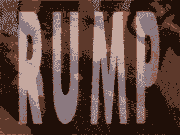|
Enos Cabell posted:Any idea if the 2080ti will be an option for Step Up? I never really paid close attention on previous launches, so not sure at what point those become available. The 1080Ti was offered as a Step Up option without issue. You might be waiting a *very* long time for your turn to come up, though. EDIT: Just saw that it's already listed for the Black Edition. BIG HEADLINE fucked around with this message at 18:26 on Sep 27, 2018 |
|
|
|

|
| # ? Jun 4, 2024 00:53 |
|
Zero VGS posted:It is already confirmed on the Step Up queue, the most basic twin-fan model: Oh, nice! They must have added that since I checked a few days ago, the 2080 was the highest option then.
|
|
|
|
Perplx posted:If any one want a video card ebay has 15% off today . Don't be like me and buy a 2080 from a store with a restocking fees 5 days ago, I could have saved $95 If that worked for used then Iím gonna be so upset considering I pulled the trigger on a 1080 just last week
|
|
|
|
Enos Cabell posted:Oh, nice! They must have added that since I checked a few days ago, the 2080 was the highest option then. Also just for reference, EVGA's MSRP of their Step Up 2080 is $750, and the MSRP of their Step Up 2080ti is $1150. That's 53% more money for ~23% more speed
|
|
|
|
George H.W. oval office posted:If that worked for used then Iím gonna be so upset considering I pulled the trigger on a 1080 just last week Seems to work for used Buy it Now Auctions. I am tempted again to grab a $490/$510ish EVGA card though the cheapest one with a good seller rating also says they were mining with them for 7 months. Also my 1070 is still enough for the most part except for that bit where I'd like to get as close to 120/144hz as possible at 1440p.
|
|
|
|
MagusDraco posted:Seems to work for used Buy it Now Auctions. They are turning over very quickly. I watched a search for 1080ti EVGA with buy it now sorted by lowest price and new ones came up pretty regularly. If there isn't anything good right now, just wait a few minutes.
|
|
|
|
Yeah I eventually found a used 1080ti SC Black that seemed like it was from someone's computer instead of a cryptominer for $515 with the coupon. Or like at least the warranty start date is Feb 2018 so that works. I'm fine with this. MagusDraco fucked around with this message at 20:35 on Sep 27, 2018 |
|
|
|
I got a used EVGA GTX 1080 Ti Black Edition from a cryptominer for $425 w/ coupon. Should be a good deal there is still warranty left and also I tend to resale cards pretty often.
|
|
|
|
This may be a stupid question but I need to ask anyway- I just got my EVGA 2080, upgraded from an Asus 970. I uninstalled the Asus GPU Tweak program, but otherwise is there anything I need to do? If I'm not planning to overclock the EVGA or futz with the lights on it, I shouldn't need the EVGA program right? The only other GPU upgrade I've done was from an AMD to the 970, so I did a whole driver wipe. I assume that's not necessary here though.
|
|
|
|
Do a full driver wipe, at the very least uninstall them. Make sure you have the absolute latest drivers.
|
|
|
|
It makes a huge deal of sense to 'overclock' it in the low effort sense of get MSI afterburner or precision x1, drag the power target all the way to the right, drag the voltage allowed all the way to the right, and just save it like that. You don't need to gently caress around with clock offsets and memory clock offsets if you don't want to, and I get that, but buying a card that expensive and leaving 10-15% performance on the table makes no sense to me. What I described above is just allowing the gpu to stretch it's legs.
|
|
|
|
I believe all of EVGA's 20X0 cards have asynchronous fans, which need the XOC software to run asynchronously. You can use the card without the software, but the fan rpm will be locked together. It'll also let you turn off all of the LEDs, since some will be on by default! You shouldn't have to do a driver wipe, but you can if you have issues. E: Since Velocibacon mentioned MSI Afterburner - you can actually run Precision XOC and Afterburner side-by-side if you like Afterburner's OSD better. XOC will take control of overclocking/fans, though. Also, don't get XOC from steam, unless you want to constantly be listed as "in game - XOC" and have to manually start all your downloads. Stickman fucked around with this message at 01:57 on Sep 28, 2018 |
|
|
|
Stickman posted:I believe all of EVGA's 20X0 cards have asynchronous fans, which need the XOC software to run asynchronously. You can use the card without the software, but the fan rpm will be locked together. It'll also let you turn off all of the LEDs, since some will be on by default! Someone I think in this thread made the very interesting point that two fans running at different speeds are probably going to generate two frequencies of noise which may be more irritating than a higher amplitude of one frequency. Someone with the new cards please try this and let us know!
|
|
|
|
Stickman posted:I believe all of EVGA's 20X0 cards have asynchronous fans, which need the XOC software to run asynchronously. You can use the card without the software, but the fan rpm will be locked together. It'll also let you turn off all of the LEDs, since some will be on by default! My EVGA 2080 showed up today and I can confirm the fans will run async without any EVGA software installed. At least, the stop/start will, I havent checked RPMs. Also yeah, mine has blue LEDs as default that arent AURA synced. For anyone wondering what performance is with a real OS installation and background tasks and not some antiseptic review image, with stock clocks/default settings, im getting ~22k in Fire Strike and ~10k in Time Spy with an 8700/32gb 3000mhz CL15 ram.
|
|
|
|
Am I going to need a stronger power supply for a 2080 Ti? I've got a https://www.newegg.com/Product/Product.aspx?Item=N82E16817139042 Corsair 760 Watt, and currently a 980 Ti GPU. My CPU is an i7 6700k. I don't have anything unusual that would eat up extra power in my current computer, except I have three solid state drives instead of one which I don't think is too significant.
|
|
|
|
Node posted:Am I going to need a stronger power supply for a 2080 Ti? I've got a https://www.newegg.com/Product/Product.aspx?Item=N82E16817139042 Corsair 760 Watt, and currently a 980 Ti GPU. My CPU is an i7 6700k. I don't have anything unusual that would eat up extra power in my current computer, except I have three solid state drives instead of one which I don't think is too significant. No you're fine.
|
|
|
|
VelociBacon posted:Someone I think in this thread made the very interesting point that two fans running at different speeds are probably going to generate two frequencies of noise which may be more irritating than a higher amplitude of one frequency. Someone with the new cards please try this and let us know! That's a good point. I've never noticed that with my 1080 Ti SC2, but it doesn't usually go past 50% on the GPU fan anyway. I played around with the fans a bit, and while it's possible to get some interference beat patterns when they are close in RPM, usually it just decreases noise without any noticeable dissonance. Cygni posted:My EVGA 2080 showed up today and I can confirm the fans will run async without any EVGA software installed. At least, the stop/start will, I havent checked RPMs. Also yeah, mine has blue LEDs as default that arent AURA synced. That's good to know. Now that I think about it, I'm not 100% sure that it's required for 10th generation icx either - it might just be that other programs won't work and XOC is required for custom control. E: LED control settings also seemed to be stored on the board, or at least single-color settings. When I close XOC, all the LEDs stay off instead of reverting to the default. You could probably install XOC just long enough to change the LEDs, then get rid of it. Stickman fucked around with this message at 04:53 on Sep 28, 2018 |
|
|
|
Since unpleasant beats are the cases when the aural frequencies are not certain integer ratios, I wouldn't be surprised if the software limited asynchronous to those beat modes
|
|
|
|
|
Humerus posted:This may be a stupid question but I need to ask anyway- I would do a clean install of the drivers before you seat the card to avoid the fuckery I had to deal with. I had a 1080 over dvi. Thought I'd be better off waiting for the card to be installed before adding the new driver and switching over to displayport. As you guessed it, without that driver the rtx wouldn't show anything so I had to log in to windows blind and even then I still couldn't get anything to the display. Tried the HDMI to dvi adapter they give you, no joy. Eventually I found a hdmi to hdmi which gave me a 800x600 display, but it was enough to be able to install the driver at that point. After the install, no issues with displayport or the monitor. It even fixes the issue of reversing the inputs between projector and computer in windows when switching that I had with dvi and hdmi on the 10 card. Fun times. Still can't get EVGA x1 beta to run so I'm stuck with the brightest god drat green LED instead of turning it off asap like the last card. RGB is lame.
|
|
|
|
Omg nvidia installs like five different drivers and you have to restart in between removal of each. gently caress off.
|
|
|
|
Are you still on Windows 7? I haven't restarted for drivers in months and I install every one. Windows 10 has no restarts required for driver upgrades/unintstalls. It really should remove old ones automatically though who ever needs to roll back 4 months and has no internet access and 10+ GB of space doesn't matter? It seems they're prepared for a really niche case.
|
|
|
|
cowofwar posted:Omg nvidia installs like five different drivers and you have to restart in between removal of each. gently caress off. Jeez... the most recent driver is 530MB, I guess the RTX stuff must have really inflated it. I could have sworn it was about 320MB previously.
|
|
|
|
craig588 posted:Are you still on Windows 7? I haven't restarted for drivers in months and I install every one. Windows 10 has no restarts required for driver upgrades/unintstalls. It really should remove old ones automatically though who ever needs to roll back 4 months and has no internet access and 10+ GB of space doesn't matter? It seems they're prepared for a really niche case.
|
|
|
|
Should I be using displayport or hdmi now? I think displayport right?
|
|
|
|
Zero VGS posted:Jeez... the most recent driver is 530MB, I guess the RTX stuff must have really inflated it. I could have sworn it was about 320MB previously. They have been around 500MB for a while now.
|
|
|
|
Oh, I extract the drivers because the installer is so huge, it's also easier for me because it's what I know how to do. HDMI is really old, but it's all digital, if you don't need the extra resolution or refresh rates from Displayport it'll be the same, visually. If you have the cable and you're at the back of your PC I'd change it, but if it works I'd leave it alone for now.
|
|
|
|
cowofwar posted:Should I be using displayport or hdmi now? I think displayport right? DP yep.
|
|
|
|
While people are talking connections, I've got an issue maybe someone has run into? Setup a new PC in the living room with my old 1080 in it, which has 2 display port and 1 hdmi on it. I need the hdmi for the Rift headset, so the 4k tv is hooked up with a display port to hdmi cable. With that connection I'm only getting 1080p resolution on my tv, but switching to hdmi lets me choose 2160p. Thought maybe it was the cable, so ordered a dp to hdmi adapter, but it's got the same problem. Display port adapter doesn't work for the Rift either. Any ideas?
|
|
|
|
You need a good active DP adapter for more than 1080/60 which is 100$ or more. I'd use HDMI if you have a card and TV that can do 4K/60 over HDMI, it's all digital so it'll look the same. Cheap adapters can add lag and passively 1080/60 is the highest supported.
|
|
|
|
Zero VGS posted:Jeez... the most recent driver is 530MB, I guess the RTX stuff must have really inflated it. I could have sworn it was about 320MB previously. Nah it was already pretty much that big: Last pre-Turing driver - 497MB First Turing driver - 517MB I think it's smaller when you update via GFE since it doesn't download the GFE bundle again.
|
|
|
|
craig588 posted:You need a good active DP adapter for more than 1080/60 which is 100$ or more. I'd use HDMI if you have a card and TV that can do 4K/60 over HDMI, it's all digital so it'll look the same. Cheap adapters can add lag and passively 1080/60 is the highest supported. Dang, that sucks but is what I was afraid of. e: well, seems people have had some luck with this so for $20 I'll give it a shot http://a.co/d/1hkO3Dg Enos Cabell fucked around with this message at 17:39 on Sep 28, 2018 |
|
|
|
We have a name for post-Navi: It is Arcturus. https://videocardz.com/78367/amd-arcturus-to-succeed-navi
|
|
|
|
Looks like the latest Nvidia driver fixes the idle wattage issue on RTX cards: https://twitter.com/ComputerBase/status/1045607687394906112
|
|
|
|
codo27 posted:Who's got an EVGA 780 kicking around? I do. But for some reason when Iím trying to register the serial number it says ďInvalid Serial Number for 03G-P4-3784-KRĒ Any ideas why this might be? Edit: Nevermind, talked to customer service and got it registered and contest entered! Fingers crossed. LuckyCat fucked around with this message at 18:59 on Sep 28, 2018 |
|
|
|
SwissArmyDruid posted:We have a name for post-Navi: It is Arcturus. Arcturus is the fourth-brightest star in the night sky, but it's also 6% the mass of the sun and is much colder. Please RTG let this be a compact and cool-running powerhouse, we need you to save us from the RTX 3080 being a 2080 Ti at $2000
|
|
|
|
cowofwar posted:I am on windows 10, installing new 1070 ti. Used remove programs to remove old drivers before installing new ones. There was the graphics driver, audio driver, two 3D drivers and some other poo poo. It wouldn't let me remove more than one at a time without restarting in between. Ah yeah, for future driver installs if you want to remove old drivers id use DDU. Even out of safe mode its far better at this. Nvidia drivers (and AMD for that matter) have just assumed you would be installing over everything for a long time now. Uninstalling the 5 or 6 nvidia things manually is a serious pain and doesnt give you a ton of confidence everything is even removed. The real "risk" to me is Windows may start autoinstalling new drivers as well because you keep rebooting over and over while dealing with the non video driver related uninstalls which leads to concerns about interrupting those silent installs when you manually start the new driver. https://www.guru3d.com/files-details/display-driver-uninstaller-download.html Even though I said its even better out of safe mode, if you notice the warnings there you should just do it in safe mode. In Windows 10 this can be started by searching your start menu for "safe mode" then click restart now under advanced startup options. Select safe mode without networking
|
|
|
|
The way I do it is with pnputil, it's command line based so it feels safe no reboots and also no wasted space. cmd->pnputil -e -d the old driver(s) and save the 200MB per old driver I remember a guy getting back 25GB from deleting 100 old drivers and the Installer2 folder. They installed every driver update and never removed old versions.
|
|
|
|
SwissArmyDruid posted:We have a name for post-Navi: It is Arcturus. How dare they. Their latest dorito GPU chip wont nearly live up to the legacy of the REAL project Arcturus 
|
|
|
|
Probably named after the arcturis from starcraft
|
|
|
|

|
| # ? Jun 4, 2024 00:53 |
|
craig588 posted:The way I do it is with pnputil, it's command line based so it feels safe no reboots and also no wasted space. I dont know how much space I gained but a long time ago now I ran DDU to see why I had a discrepancy in performance between I believe two 980's and it turned out I had like 15 sets of drivers (or something it scrolled very fast). What was bizarre to me is I knew for sure some of them were copies of drivers (or at least the remnants it removes) of the same driver for the same chip but different cards. I also immediately got all my expected performance back. It was the only time that ever happened but I was pretty shocked because if I didn't just happen to know it should have been performing better because I had another 980 I would have been completely ignorant of the issue, there were no errors or extreme symptoms it was just a mild reduction in performance. I was a true believer after that edit:  okay guys, I can literally get these shipped prime to my house now, what exactly was the point of a pre order okay guys, I can literally get these shipped prime to my house now, what exactly was the point of a pre orderhttps://www.amazon.com/GIGABYTE-GeForce-Graphic-GV-N208TGAMING-OC-11GC/dp/B07GJKR7RW oh wait maybe it was never in stock phew https://www.youtube.com/watch?v=R0TjlzK2deQ Jayz bios modded a reference 2080ti - I think? He didn't seem inclined to explain 1gnoirents fucked around with this message at 21:40 on Sep 28, 2018 |
|
|