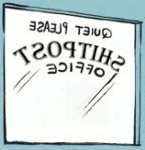|
Shortcuts -- is there anything in there related to charging status? I've looked multiple times now and can't find anything. I want to turn on a Hue light and start its shutoff timer when I put my phone on its wireless charging stand. Yeah, it's basically a night light. Shut up.
|
|
|
|

|
| # ? Jun 5, 2024 21:27 |
|
I don’t think there are triggers like that but I’d love to be wrong.
|
|
|
|
e.pilot posted:I still like tech21 cases but I am a convert to the Official Apple Inc Leather and Silicone™ cases on the max.
|
|
|
|
Apparently you can view live photos in imessage by force pushing/long pressing. I feel like Apple used to be better about stuff like this. Why isn't there a more intuitive way to do this? Pushing hard opens the clip, kinda half pushing opens it in a window but your finger is now on your photo... I dunno, just seems like poor design. Why can't you just like tap the loving photo to have it move?
|
|
|
|
particle9 posted:Apparently you can view live photos in imessage by force pushing/long pressing. I feel like Apple used to be better about stuff like this. Why isn't there a more intuitive way to do this? Pushing hard opens the clip, kinda half pushing opens it in a window but your finger is now on your photo... I dunno, just seems like poor design. Why can't you just like tap the loving photo to have it move? Because tapping removes the menus, duh
|
|
|
|
Josh Lyman posted:Does the D3O material in tech21 cases really protect from drops? Yes surprisingly well, granted no case is perfect but they’re about as good as it gets before going to some grotesque otter box atrocity.
|
|
|
|
particle9 posted:Apparently you can view live photos in imessage by force pushing/long pressing. I feel like Apple used to be better about stuff like this. Why isn't there a more intuitive way to do this? Pushing hard opens the clip, kinda half pushing opens it in a window but your finger is now on your photo... I dunno, just seems like poor design. Why can't you just like tap the loving photo to have it move? I’m pretty sure this has been available since Live Photo’s were introduced and I’m pretty sure they told us we could do this in the keynote. E: just saying this isn’t new
|
|
|
|
Boris Galerkin posted:I’m pretty sure this has been available since Live Photo’s were introduced and I’m pretty sure they told us we could do this in the keynote. Yeah they did. Yeah it’s been around as long as Live Photo’s (lol the phone auto corrected that) have been a thing. Also lol has anyone seen googles commercial touting their “live photo” feature? One thing I will give google is that most people have no idea you can pick a different frame from a photo for a better shot. I’ve shown it to a few people and they are all blown away that they could fix a photo.
|
|
|
|
If you're talking about their 'best shot' feature, it's in a completely different league to live photos.
|
|
|
|
Google’s equivalent of Live Photos is both good and bad compared to iOS. On the good side they are smart enough to cut off the motion so it doesn’t record video of you putting down the phone after taking the picture (while a quarter of my Live Photos are that way). On the bad side the stabilization algorithm they apply to it works fine 95% of the time, but when it doesn’t work, it looks really uncanny and awkward. It’s not a simple video like how Live Photos does it.
|
|
|
|
Khablam posted:If you're talking about their 'best shot' feature, it's in a completely different league to live photos. From the commercial it looks kinda the same. 
|
|
|
|
MarcusSA posted:From the commercial it looks kinda the same. It uses vision AI to find the 'best' photo, probably trained on where people are smiling, the subject isn't blurry, etc. I don't think iOS does that. But manually selecting a shot is the same.
|
|
|
|
MarcusSA posted:From the commercial it looks kinda the same. Apple don't tell you about the last part, which is why you think it's the same.
|
|
|
|
Khablam posted:It's an AI-enhanced ultra-fast burst mode that happens automatically, with full resolution/quality/HDR+ etc. Picking a different frame for live photos is just you picking to use a video-still (with massive quality trade-offs) in lieu of the picture you took being rubbish. 95/100 you want to take the picture again because the quality is poor. Well to be fair google doesn't really tell you the first part from the commercial either lol. That is good to know though I'm sure we will see that in iOS in a few years.
|
|
|
|
Google are literally the worst company in the whole world at selling their products. It's amazing. Their ads are a weird cargo-cult of Apple ads, when they should be telling you wtf their tech is doing. They won't win on 20-something lifestyle porn spots.
|
|
|
|
Khablam posted:Google are literally the worst company in the whole world at selling their products. It's amazing. You didn’t like the hipsters-on-a-train-picking-Thai-restaurants commercial? The Pixel is an incredible phone and they’re doing amazing things with photo software, but holy poo poo get a better ad company.
|
|
|
|
MarcusSA posted:Well to be fair google doesn't really tell you the first part from the commercial either lol. Yeah I didn't know that about Google's implementation either. Apple is doing this now with their Smart HDR - they did show it in the keynote - where they do use high speed bursts of full res shots to generate the final image, but as far as I know you don't have access to them. The tech is there, at least.
|
|
|
|
Khablam posted:Google are literally the worst company in the whole world at selling their products. It's amazing. I will never forget the ads for the first Pixel, with all the shade about the headphone jack. Then the new and improved Pixel 2 came out! I have honestly been contemplating switching back to an Android again, but Google's marketing does not make me want a Pixel 3.
|
|
|
|
Pivo posted:Yeah I didn't know that about Google's implementation either.
|
|
|
|
Khablam posted:This is a different thing, that's just how everyone does HDR now after the pixel came out with instant HDR. You can't 'choose' to use one of these as each one is part of a puzzle. That's what I mean, they're bracketed exposures and you don't have access to them. But the hardware is capable of taking full resolution high-speed bursts is my point, so Apple could theoretically do it in software, if they want to copy the feature.
|
|
|
|
The call screening stuff that the Pixel is doing to me is the killer feature but I realize everyone might not be as anti-social as I am.
|
|
|
|
Rick posted:The call screening stuff that the Pixel is doing to me is the killer feature but I realize everyone might not be as anti-social as I am. What is it? How does it differ vs just sending someone to voice mail?
|
|
|
|
I have somehow avoided the flood of robocalls that everyone is super mad about, I get one every six months or so. So until that changes call screening is not a killer feature for me.  I do like that camera though. I'm also super impressed with the XS camera. Cameras are cool.
|
|
|
|
MarcusSA posted:What is it? How does it differ vs just sending someone to voice mail? It actually answers the call with Google Assistant and transcribes it in real time. It gives you a few options to have Google Assistant respond so that you can see who is calling and why before you actually talk to another human being. I turned on Hiya, block neighbor numbers since spoofing is 20x worse this year, and don't answer any calls that aren't in my phonebook. If it's important, they'll call twice or leave a voicemail. If not, I don't pick up. Simple as that, no realtime voice transcribing AI needed.
|
|
|
|
MarcusSA posted:Yeah they did. Yeah it’s been around as long as Live Photo’s (lol the phone auto corrected that) have been a thing. Is picking a different frame from a Live Photo a new thing? Because I remember asking if this was possible before when Live Photo’s were introduced and I remember it was only possible by taking a screenshot.
|
|
|
|
Boris Galerkin posted:Is picking a different frame from a Live Photo a new thing? Because I remember asking if this was possible before when Live Photo’s were introduced and I remember it was only possible by taking a screenshot. Selecting a Key Photo in Edit Live Photo was a feature of iOS 11, according to MacRumors.
|
|
|
|
Not sure if this is the right place to ask but what is the best screen for replacing a cracked iPhone 6? Is it still iFixit? I have all the tools I need to do it myself, just need to know which actual screen to get.
|
|
|
|
Sacred Cow posted:Not sure if this is the right place to ask but what is the best screen for replacing a cracked iPhone 6? Is it still iFixit? I have all the tools I need to do it myself, just need to know which actual screen to get. The answer will always be Apple but iFixit is a close second.
|
|
|
|
I have an orphaned VPN “profile” on my iPhone from my moronic former employer. I say “profile” because it was installed by the Junos Pulse application but not as an actual profile. Apparently I may have to do a reset of all network settings to get rid of it? What the gently caress Apple!? Any other ideas for deleting the profile?
|
|
|
|
movax posted:I have an orphaned VPN “profile” on my iPhone from my moronic former employer. I say “profile” because it was installed by the Junos Pulse application but not as an actual profile. Resetting your network settings is easy, the only thing you’ll lose is saved wifi passwords. It would have taken you less time to do it than to make this post. You idiot. You utter fool.
|
|
|
|
I mean I wouldn’t want to lose all my saved WiFi passwords because of some bullshit either.
|
|
|
|
Aren’t WiFi passwords sync’ed via iCloud and thus should come back?
|
|
|
|
fordan posted:Aren’t WiFi passwords sync’ed via iCloud and thus should come back? Hush. Just let them get it out of their system.
|
|
|
|
If you save them in keychain, they do indeed come back. If they're just saved on the device a reset leaves them cleared, even if they're part of an encrypted backup. You'd need to do a full restore to pull them back.
|
|
|
|
Proteus Jones posted:Hush. Just let them get it out of their system. Hey I’m not the one who claimed they’d be lost so... 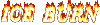 ? I guess? ? I guess? 
|
|
|
|
fordan posted:Aren’t WiFi passwords sync’ed via iCloud and thus should come back? Last time I reset network settings it nuked them across all my devices so I’d rather not do that. Wouldn’t doing a full restore just bring back the garbage profile?
|
|
|
|
Anyone use the walking directions for Apple Maps? Been trying to use it today and it keeps on thinking I’ve arrived when I’m still ten minutes away from where I’m going to.
|
|
|
|
Question Mark Mound posted:Anyone use the walking directions for Apple Maps? Been trying to use it today and it keeps on thinking I’ve arrived when I’m still ten minutes away from where I’m going to. I use it often. Are you in a downtown area? I find GPS walking directions to be hit or miss if I’m surrounded by skyscrapers.
|
|
|
|
Just bought a new iphone beautifully lacking an audio jack. I just realized I need one in order to plug my phone in to my car's aux port and charge at the same time it while driving. I see a bunch of really poorly rated dongle options.. is there any that anyone can recommend?
|
|
|
|

|
| # ? Jun 5, 2024 21:27 |
|
Delthalaz posted:Just bought a new iphone beautifully lacking an audio jack. I just realized I need one in order to plug my phone in to my car's aux port and charge at the same time it while driving. I see a bunch of really poorly rated dongle options.. is there any that anyone can recommend? Use the Apple lightning to headphone adapter. Buy one if the phone didn’t include one, and just use the line cable you were already using.
|
|
|