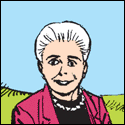|
Do ender 3 models have a problem with hot ends not heating up, or am I just unlucky? I just got it today and got it set up, the hot bed works fine and the thermistor works (it can read when I hit it with a heat gun) but the nozzle is still cool to the touch. Should I bother trying to troubleshoot this or just return it?
|
|
|
|

|
| # ? May 8, 2024 13:38 |
|
goodness posted:What would be the simplest way to make a model similar to this? I can't find anything on thingiverse that would work. I don't know much about using the software but it seems like it would be simple to make a sack Sculptris http://pixologic.com/sculptris/ Explaining how to specifically model that object is like...it's a creative work, a piece of art. You can't just give a list of steps to follow to get that exact result. You have to learn some basic skills first and then apply them in a considered, creative way, and keep working at it until you get something you're happy with. Sculptris is nice because it works like squishing a blob of clay around, which everyone has done in kindergarten. Give it a shot. Don't forget that you can turn off symmetry mode to make asymmetrical models.
|
|
|
|
Synthbuttrange posted:Thats uh... a big ask to teach someone to model from scratch? Given my ignorance of the software I didn't think it would be a complex task. Something like taper a cylinder and then use a cool plugin to turn it into smooth bag shape. That looks pretty good though! Sagebrush posted:Sculptris http://pixologic.com/sculptris/ That looks doable. Thanks goodness fucked around with this message at 06:50 on Oct 23, 2018 |
|
|
|
EngineerJoe posted:Don't forget to account for import duties if you buy from China I worked with the customs offices for a couple of years so i know how to weasel my way around most import taxes. A lot of times they just let things go through without bothering the recipient as long as the value and contents aren't to ridiculously fake. Most of the times they are on the lookout for stuff like people who import some cheap poo poo to sell it on Ebay and not some random dude importing some tech. Fun Fact: Declaring that the 15kg package ist totally just one T-Shirt and you have this totally legit invoice over 2Ä might get your package some extra attention that you really didn't want' to have!
|
|
|
|
As Nero Danced posted:Do ender 3 models have a problem with hot ends not heating up, or am I just unlucky? I just got it today and got it set up, the hot bed works fine and the thermistor works (it can read when I hit it with a heat gun) but the nozzle is still cool to the touch. Should I bother trying to troubleshoot this or just return it? Not generally a problem I've heard of, no. I'd double check that none of the wires came loose in transit (which apparently does happen, just not specifically to the hot end) and if that doesn't do it, return.
|
|
|
|
Kalman posted:Not generally a problem I've heard of, no. I'd double check that none of the wires came loose in transit (which apparently does happen, just not specifically to the hot end) and if that doesn't do it, return. Connections looked ok to my inexperienced eye, I've started the return. Guess I just have bad luck. I could do more but I really don't want to rewire the entire thing (that's why I ended up getting this, I'm sick of my monoprice piece of crap).
|
|
|
|
TwystNeko posted:I was not impressed with SmoothieWare - unlike Marlin, it feels like it's immature. The outright refusal to allow a probe to work as the endstop is an example of this - if you want a BLTouch, you'll still have to use a regular Z-endstop to zero the bed, THEN run custom G-code to do the levelling. Whereas Marlin just says "No problem. Want to autolevel with that too? Sure!". So my recommendation is to stick with a RAMPS-like board. Just set up Marlin4Due and call it a day. Or Marlin on a Beaglebone/etc. setup and call it a day. EDIT: Got an email about Makergear printers being a whopping $100 off their regular prices here  Are they still any good/keeping up with modern printer features to justify that price tag? Some Pinko Commie fucked around with this message at 16:11 on Oct 23, 2018 |
|
|
|
Jestery posted:Can you link to some documentation about this please? http://smoothieware.org/zprobe - "a probe is not an endstop" - so you can't configure it as both and have it just work. Not only will you need to use different gcode to probe with it, you have to manually deploy and stow the bltouch. Where Marlin just handles all that automatically, deploying where needed, and adding LCD menu commands for self test, reset, stow, and deploy actions. TwystNeko fucked around with this message at 16:42 on Oct 23, 2018 |
|
|
|
goodness posted:Given my ignorance of the software I didn't think it would be a complex task. Something like taper a cylinder and then use a cool plugin to turn it into smooth bag shape. That looks pretty good though! There is a 3D graphics thread BTW.
|
|
|
|
Anybody here ever 3D print positives for molds? Thinking about getting a small vacuum chamber & pump and making some custom silicone candy molds for my sister in law who does alot of baking/decorating. Assuming I can find a good food grade silicone that doesn't break the bank.
|
|
|
|
TwystNeko posted:http://smoothieware.org/zprobe - "a probe is not an endstop" - so you can't configure it as both and have it just work. Not only will you need to use different gcode to probe with it, you have to manually deploy and stow the bltouch. Where Marlin just handles all that automatically, deploying where needed, and adding LCD menu commands for self test, reset, stow, and deploy actions. My apologies, I've been stressed and didn't elaborate enough. My meaning was , how do I use my BLtouch as a zprobe? In other news. I'm making a clothes hanger to support my new bachelor lifestyle Garden stakes, fishing line and PLA is cheaper and likely better than anything I can buy for a similar price Watch this space 
|
|
|
|
Having some fun printing in PETG, and various temperature readings depending on what I used to measure, I finally went and measured boiling water and some ice fresh from the freezer with a thermistor. With that verified, I went to check my hot end and bed temps. Turns out 80C on the bed was closer to 63C (Might explain poor bed adhesion), and 220C was about 206C way down in the hot end. I thought 240-250C was a touch high for temp tower results, when it was really 222-230C. So it's either make a conversion table, or fix the thermistor settings in the firmware.
|
|
|
|
Nevets posted:Anybody here ever 3D print positives for molds? Thinking about getting a small vacuum chamber & pump and making some custom silicone candy molds for my sister in law who does alot of baking/decorating. Assuming I can find a good food grade silicone that doesn't break the bank. You could also try vacuum forming https://formlabs.com/blog/custom-chocolate-molds-3d-printing-vacuum-forming/ https://www.youtube.com/watch?v=hGBRiYhxRTM
|
|
|
|
Nevets posted:Anybody here ever 3D print positives for molds? Thinking about getting a small vacuum chamber & pump and making some custom silicone candy molds for my sister in law who does alot of baking/decorating. Assuming I can find a good food grade silicone that doesn't break the bank. It works as you'd expect. Layer height matters less than you think, but mold release is critical. The final candy will pick up lines, but they really aren't that noticable for food. Smooth On has food grade silicones for not too much.
|
|
|
|
Nevets posted:Anybody here ever 3D print positives for molds? Thinking about getting a small vacuum chamber & pump and making some custom silicone candy molds for my sister in law who does alot of baking/decorating. Assuming I can find a good food grade silicone that doesn't break the bank. I print positives for making chocolate molds and it's super simple. Smooth-on has a few food safe silicones, I've used their Smooth-Sil 940 quite a bit and it's really easy to use. So basically my process is to print in ABS, acetone smooth to get a good finish, clean it, and pour the silicone. The silicone will take a day to cure at room temp, then heat treat it per Smooth-on's instructions, and it's good to go. The nice thing about the silicone is, unless there's a lot of tiny details in your mold, you usually don't even have to vacuum it, it pours thick but it flows really well. I did make a small vacuum chamber out of a shop vac, a sheet of acrylic, and a 5 gallon bucket and it works just fine for when I do need to vacuum.
|
|
|
|
Any recommendations for guides or tutorials on calibrating for FDM parts fitting? I have to chop off or sand a lot of edges to ever have a chance of making a peg fit into a hole.
|
|
|
|
That Gobbo posted:Any recommendations for guides or tutorials on calibrating for FDM parts fitting? I have to chop off or sand a lot of edges to ever have a chance of making a peg fit into a hole. Design a hole and peg with the tolerance you want to achieve. Print and adjust extrusion multiplyer untill it fits properly
|
|
|
|
Make a "kerf" parameter and gently caress with it until you get the desired toightness
|
|
|
|
Jestery posted:Design a hole and peg with the tolerance you want to achieve. Do not do this. Your extrusion multiplier will be all hosed up, and it probably won't even work for different sized holes.
|
|
|
|
BMan posted:Do not do this. Your extrusion multiplier will be all hosed up, and it probably won't even work for different sized holes. Huh, fair enough. Til
|
|
|
|
Yeah the proper way to handle that is just to print a bunch of test holes with marginally different diameters, see which one fits the best, and then use that value in the future. FWIW my usual starting point is 0.50mm of tolerance for a sliding fit and 0.25mm for a press-fit. Try those and adjust as needed.
|
|
|
|
Jestery posted:Huh, fair enough. Til In case you haven't seen a guide like this, here's how to set up your printer to put out the "correct" amount of plastic for what your slicer thinks it's putting out. After that you'll have to just adjust your models to get exact fits.
|
|
|
|
Having an issue I havenít encountered before and havenít been able to track down on google. This morning on my Ender 3 I noticed the hot end was heating up as soon as I turned the machine on. It continues to heat and heat and heat, with the temp set to 0. Hit ~320c before I caught on and shut it down. I have an all metal hot end, EZABL and TH3D firmware. Iím super concerned that it didnít error out once it got hot enough, the TH3D firmware is supposed to have the safety features enabled. I checked the wires going back to the controller board and nothing looks burnt or frayed or anything. Has anyone encountered something like this before? This machine has printed hundreds of hours without major issue, and printed completely fine last night. Not sure what happened between now and then.
|
|
|
|
Thorpe posted:Having an issue I haven’t encountered before and haven’t been able to track down on google. This morning on my Ender 3 I noticed the hot end was heating up as soon as I turned the machine on. It continues to heat and heat and heat, with the temp set to 0. Hit ~320c before I caught on and shut it down. I would say reset everything , blow out the eeprom stored settings, and start again. But then again I just did a bit of research on creality and have a headache now. Some have thermal runaway protect but the same model does have thermal runaway protection to save in cost. Literally, all the feature is to detect things getting too hot and stopping it and it uses the thermistor as well. Fuuuuck! My head hurts!
|
|
|
|
Thorpe posted:Having an issue I havenít encountered before and havenít been able to track down on google. This morning on my Ender 3 I noticed the hot end was heating up as soon as I turned the machine on. It continues to heat and heat and heat, with the temp set to 0. Hit ~320c before I caught on and shut it down. Between the one I just returned and some other reports I'm reading I'm starting to get cold feet on re-ordering one. Are there any other printers in the $200-300 range that are worth a drat?
|
|
|
|
Thorpe posted:Having an issue I havenít encountered before and havenít been able to track down on google. This morning on my Ender 3 I noticed the hot end was heating up as soon as I turned the machine on. It continues to heat and heat and heat, with the temp set to 0. Hit ~320c before I caught on and shut it down. The hotend mosfet on the board has probably failed and is now basically just a short circuit. I had this exact situation happen on my printer, and the source to drain resistance was just a few ohms when I tested it. Dia de Pikachutos fucked around with this message at 21:12 on Oct 24, 2018 |
|
|
|
As Nero Danced posted:Between the one I just returned and some other reports I'm reading I'm starting to get cold feet on re-ordering one. Are there any other printers in the $200-300 range that are worth a drat? My Ender 3 was perfect, threw some dampers on it and replaced a fan and its been a great printer for $230.
|
|
|
|
spongepuppy posted:The hotend mosfet on the board has probably failed and is now basically just a short circuit. I had this exact situation happen on my printer, and the source to drain resistance was just a few ohms when I tested it. This is the culprit, unfortunately. Looks like itís time for a new controller board. For what itís worth, up until now this printer has been a tank, printing almost non-stop for months now. I also have two CR-10s printers, and those have been doing grand as well. They arenít perfect by any means but for the price I still think they are great printers. Just have some issues now and then.
|
|
|
|
5h20m buildtime ~12mL of resin  Here's what it looked like before I took the supports off 
|
|
|
|
I frequently print models that are 20 cm in any given dimension, it sounds like it would take forever with a resin printer.
|
|
|
|
Listerine posted:I frequently print models that are 20 cm in any given dimension, it sounds like it would take forever with a resin printer. You won't be able to find a stereolithography printer that can do 20cm in any dimension for less than like $50,000 anyway so it's no problem  Anyway, it's not quite as straightforward as "SLA is slow" -- SLA is also extremely high-resolution. Your FDM printer might average 0.2mm (200 micron) layers, while an SLA can easily do 20 micron layers, and 100 microns is considered a rough print. If your FDM was capable of hitting 20-micron layers, it would take 10 times as long to print as at 200u. That 5 hour model at 1/10 the resolution would be only 30 minutes, which is about what I'd expect for a model that size on an FDM. So the time-per-layer or time-per-quality is comparable. Also, if you have a DLP printer or other type that exposes the whole bed at once, the layer time is constant (6 seconds per layer for the upcoming Prusa SL1, for instance) regardless of what's on it. Filling the whole print volume with parts takes the same amount of time as printing a single pencil standing up. That's a major speed boost. Sagebrush fucked around with this message at 03:49 on Oct 25, 2018 |
|
|
|
Listerine posted:I frequently print models that are 20 cm in any given dimension, it sounds like it would take forever with a resin printer. It takes longer but it is getting a lot more detail in. And that smoothness is right out of the printer, no sanding or acetone wash. Like Sagebrush mentioned, it takes the same amount of time per slice whether you have 1 thing on there or 100 as it can hit the whole layer at once. I'm doing single models while I figure out the best settings but it has been mostly plug and play.
|
|
|
|
Nevets posted:Anybody here ever 3D print positives for molds? Thinking about getting a small vacuum chamber & pump and making some custom silicone candy molds for my sister in law who does alot of baking/decorating. Assuming I can find a good food grade silicone that doesn't break the bank. I have, for making a new composite canopy for my UAV. Still in progress, but just got the plugs finished. Requires a fair amount of finishing.
|
|
|
|
As Nero Danced posted:Between the one I just returned and some other reports I'm reading I'm starting to get cold feet on re-ordering one. Are there any other printers in the $200-300 range that are worth a drat? Look at the ones in that price range sold by Monoprice. They are excellent printers for that price range.
|
|
|
|
Figured out my lovely layer thing, kinda. Seems like after upgrading to the TR8 Z screws things just don't print at .32mm correctly anymore. .2mm is just fine, and the dimensions are correct, so I dunno.
|
|
|
|
Chef De Cuisinart posted:Figured out my lovely layer thing, kinda. Seems like after upgrading to the TR8 Z screws things just don't print at .32mm correctly anymore. .2mm is just fine, and the dimensions are correct, so I dunno. Did you calculate the optimal layer height for that screw and the step angle of the steppers you are using?
|
|
|
|
biracial bear for uncut posted:Did you calculate the optimal layer height for that screw and the step angle of the steppers you are using? Yeah, .32 is supposed to be optimal, at least according to the Prusa calculator.
|
|
|
|
Chef De Cuisinart posted:Yeah, .32 is supposed to be optimal, at least according to the Prusa calculator. Probably something screwy happening with the drivers, then? If .2 works, try .3?
|
|
|
|
So, I hear Klipper is the bee's knees? Also, anyone here been crazy enough to build a Voron 2.1 yet?
|
|
|
|

|
| # ? May 8, 2024 13:38 |
|
goodness posted:5h20m buildtime The print quality of these new resin printers is just incredible
|
|
|