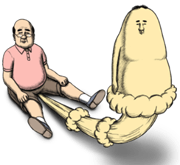|
Has anyone else noticed the browser loading pages far far far more slowly after updating to 63? e: It's not showing up in the Network Monitor tool - it's like it's sitting there for a couple seconds before actually sending the request for a new page The Dark One fucked around with this message at 07:28 on Oct 24, 2018 |
|
|
|

|
| # ? May 13, 2024 23:00 |
|
wtf, i updated to ff 63 and now by tabs/ui buttons are dark text on a dark background: how do i fix this?
|
|
|
|
update: i created a new window and that one looked right. I had to close all the tabs/the old ugly window and work out of a new window, and now things look right.
|
|
|
|
Careful Drums posted:update: i created a new window and that one looked right. I had to close all the tabs/the old ugly window and work out of a new window, and now things look right. Please, it's common screenshot etiquette to have at least one porn site on the tab bar.
|
|
|
|
Wheany posted:Please, it's common screenshot etiquette to have at least one porn site on the tab bar. yeah but i'm at work, sorry
|
|
|
|
for that matter all those tabs are _basically_ porn just of the nerd-type not the dick-type
|
|
|
|
Another update: every time i close all my firefox tabs and open a new window, i get the black-on-dark-blue text. but if i open a new window from that ugly window, i get one that looks right. this is no fun :/
|
|
|
|
Just updated to 63. If anything, pages load even faster. Tried some sites I knew I haven't visited since the last history wipe and it's blazing. No weird tab text either. The answer is as ever: Disable your addons, wipe your cache, see how it behaves then.
|
|
|
|
You know, I kind of like it, it forces me to focus on one tab at a time.
|
|
|
|
Firefox 63 does some things to try to match your Windows themes, so that is probably what is breaking. There are some bug reports on that issue already. Try disabling all your themes, or selecting a specific one.
|
|
|
|
Nalin posted:Firefox 63 does some things to try to match your Windows themes, so that is probably what is breaking. There are some bug reports on that issue already. Try disabling all your themes, or selecting a specific one. wow, that turned out to be exactly it - i switched to windows 10 'light' theme and new windows suddenly look right. shame though, i like the dark theme when it works properly!
|
|
|
|
Firefox 64 Beta finally defaults to using WebRender if you have Windows 10 and a desktop NVIDIA GPU. It is very, very smooth and awesome. Well, unless you have lots of animated gifs on a page. Then it is very much poo poo. Apparently there are bug reports on that, though, but if they ship it as is for Firefox 64, it's going to suck for websites like Something Awful where you find animated gifs everywhere. My control panel chugs hard due to all the animated thread tags.
|
|
|
|
Nalin posted:Firefox 64 Beta finally defaults to using WebRender if you have Windows 10 and a desktop NVIDIA GPU. It is very, very smooth and awesome. Well, unless you have lots of animated gifs on a page. Then it is very much poo poo. Apparently there are bug reports on that, though, but if they ship it as is for Firefox 64, it's going to suck for websites like Something Awful where you find animated gifs everywhere. My control panel chugs hard due to all the animated thread tags. Firefox's animated GIF performance has improved a lot over the past few releases, but it's still not great. I can always tell if I left the control panel open on my laptop by accident because it doesn't take long for the fans to start spinning. Was the performance with WebRender worse on the control panel compared to without it?
|
|
|
|
Firefox 63 feels amazing on Linux with WebExtensions getting their own process. Tree Style Tab used to be laggy on this older desktop but now feels buttery smooth.
|
|
|
|
Edit: n/m.
Mr.Radar fucked around with this message at 17:42 on Oct 26, 2018 |
|
|
|
pairofdimes posted:Firefox's animated GIF performance has improved a lot over the past few releases, but it's still not great. I can always tell if I left the control panel open on my laptop by accident because it doesn't take long for the fans to start spinning. From looking at all the bugs on WebRender, they don't do any picture caching and image updates are synchronous. This causes huge bottlenecks on certain sites. Firefox doesn't really have any problems with animated gifs anymore; it is purely an oddity related to WebRender.
|
|
|
|
Whats the current hotness for adblocking? uBlock Origin seems to be doing less and less for me nowadays. I've been getting the occasional banner ad, autoplaying videos that scroll with me (to be fair these aren't ads, but still awful), and every website knows im running an adblocker now. Is no-script good for this?
|
|
|
|
buglord posted:Whats the current hotness for adblocking? uBlock Origin seems to be doing less and less for me nowadays. Enable more blocking lists in the settings.
|
|
|
|
Newest version of Firefox does an annoying thing with the windows 10 taskbar. I have my Firefox shortcut as the first icon in my taskbar. When I open a new window, it creates a new icon for that window at the end of the icons on the taskbar, but the Firefox icon still exists as the first icon. When I click on the first icon, it opens a new window, instead of pulling up the existing one. It only started doing this when it updated recently. I am on version 63.
|
|
|
|
clockworkjoe posted:Newest version of Firefox does an annoying thing with the windows 10 taskbar. I have my Firefox shortcut as the first icon in my taskbar. When I open a new window, it creates a new icon for that window at the end of the icons on the taskbar, but the Firefox icon still exists as the first icon. Have you already tried pinning the new icon that appears and unpin the original? Assuming you aren't doing complicated shortcut things with preset profiles and whatnot.
|
|
|
|
buglord posted:Whats the current hotness for adblocking? uBlock Origin seems to be doing less and less for me nowadays. I've been getting the occasional banner ad, autoplaying videos that scroll with me (to be fair these aren't ads, but still awful), and every website knows im running an adblocker now. Is no-script good for this? The people making the anti-adblock-blocker filters play whack a mole for a few years then run out of steam. If you added the classic AAK it doesn't work well anymore because it hasn't been updated for 2+ years. Looking around, a currently maintained anti-adblock list is at https://gitcdn.xyz/repo/NanoAdblocker/NanoFilters/master/NanoMirror/NanoDefender.txt which you can subscribe to in ublock. Noscript cleans up a whole lot of trash, but personally when the webextension change happened I just dropped noscript and started using the advanced mode of ublock to kill 3rd party scripts. It's trading one set of annoyances for another, because half the web is broken when you block scripts. I'd only recommend it for people who generally stick to a few dozen websites because then you can get the right whitelists to make 95% of your daily browsing work.
|
|
|
|
Klyith posted:Noscript cleans up a whole lot of trash, but personally when the webextension change happened I just dropped noscript and started using the advanced mode of ublock to kill 3rd party scripts. It's trading one set of annoyances for another, because half the web is broken when you block scripts. I'd only recommend it for people who generally stick to a few dozen websites because then you can get the right whitelists to make 95% of your daily browsing work. I similarly switched to uMatrix for a more granular version of uBlock Origin's advanced mode.
|
|
|
|
astral posted:Have you already tried pinning the new icon that appears and unpin the original? Assuming you aren't doing complicated shortcut things with preset profiles and whatnot. That doesn't work.
|
|
|
|
anyone ever had issues with google sheets in firefox? for instance, i'll start typing a formula with an equals sign, and then the next key i press is on the cell below. and then sometimes i just can't copy and paste correctly. it does this bizarre thing where it just won't select the right things. the latter is really hard to describe, especially since i'm just wondering if this is a general firefox thing.
|
|
|
|
Abel Wingnut posted:anyone ever had issues with google sheets in firefox? for instance, i'll start typing a formula with an equals sign, and then the next key i press is on the cell below. and then sometimes i just can't copy and paste correctly. it does this bizarre thing where it just won't select the right things. the latter is really hard to describe, especially since i'm just wondering if this is a general firefox thing. I sometimes get weird behaviours when site tracking is enabled. Try clicking the shield icon in the address bar and disabling tracking for the site.
|
|
|
|
clockworkjoe posted:Newest version of Firefox does an annoying thing with the windows 10 taskbar. I have my Firefox shortcut as the first icon in my taskbar. When I open a new window, it creates a new icon for that window at the end of the icons on the taskbar, but the Firefox icon still exists as the first icon. https://support.mozilla.org/en-US/questions/1197350 See if that works.
|
|
|
|
I've noticed that recently there are mp4 embeds on these forums that autoplay despite me having something set in about config that should stop that. The weird thing is that this also happens in the Awful android app, despite the setting there also being set to prevent that. I don't know what magic is being used to override that. This includes embeds from imgur, so it's not, like, a rare thing. I'm now trying media.autoplay.allow-muted as false as well, thinking that may be a new thing. Anyone else noticed something?
|
|
|
|
Flipperwaldt posted:I've noticed that recently there are mp4 embeds on these forums that autoplay despite me having something set in about config that should stop that. The weird thing is that this also happens in the Awful android app, despite the setting there also being set to prevent that. I don't know what magic is being used to override that. This includes embeds from imgur, so it's not, like, a rare thing. the old media.autoplay.enabled flag got removed in favor of new settings https://support.mozilla.org/en-US/questions/1238033
|
|
|
|
Klyith posted:The people making the anti-adblock-blocker filters play whack a mole for a few years then run out of steam. If you added the classic AAK it doesn't work well anymore because it hasn't been updated for 2+ years. Looking around, a currently maintained anti-adblock list is at https://gitcdn.xyz/repo/NanoAdblocker/NanoFilters/master/NanoMirror/NanoDefender.txt which you can subscribe to in ublock. Thanks for this, not just for the list, but as a reminder that I had turned off ublock origin updates in november of last year (because an update caused it to delete itself). I was sitting here for a few minutes wondering why I couldn't import and welp
|
|
|
|
WattsvilleBlues posted:https://support.mozilla.org/en-US/questions/1197350 that worked! thanks!
|
|
|
|
Klyith posted:the old media.autoplay.enabled flag got removed in favor of new settings
|
|
|
|
Is there an about:config setting to turn off that new Tracking Protection icon animation? It's rather distracting for something that should be done in the background nearly invisible to the user.
|
|
|
|
Kerning Chameleon posted:Is there an about :config setting to turn off that new Tracking Protection icon animation? It's rather distracting for something that should be done in the background nearly invisible to the user. Given the amount of people who have had to ask why their Twitter embeds weren't showing up here on SA, I'd say having it more visible would cut down on Firefox and SA's support requests. So, while it would be nice if it could be made invisible for more advanced users, there's a good case to make that it should animate and maybe also play a sound.
|
|
|
|
I dont know how long its been in there but the new (to me) screenshot thing whips rear end.
|
|
|
|
my bitter bi rival posted:I dont know how long its been in there but the new (to me) screenshot thing whips rear end. Around Firefox 55, and yeah it's pretty great!
|
|
|
|
Starting sometime lately (I don't bookmark much) Firefox has decided that instead of letting me choose where to bookmark a page it is automatically put into the "Other Bookmarks" folder without even giving me an option to put it somewhere else. Google won't tell me how to make it not do that, at least not without installing more bloated add-ons that surely can't be necessary, so instead I turn to Something Awful for my Very Minor Problem because I only bookmark something once a week if that but it's the principle of the thing.
|
|
|
|
Insurrectionist posted:Starting sometime lately (I don't bookmark much) Firefox has decided that instead of letting me choose where to bookmark a page it is automatically put into the "Other Bookmarks" folder without even giving me an option to put it somewhere else. Google won't tell me how to make it not do that, at least not without installing more bloated add-ons that surely can't be necessary, so instead I turn to Something Awful for my Very Minor Problem because I only bookmark something once a week if that but it's the principle of the thing. I'm not sure how this would have been modified, but you don't get any UI when you set a new bookmark? Maybe check "browser.bookmarks.editDialog.showForNewBookmarks" in about :config?
|
|
|
|
Oh I guess this was the update that removed rss 
|
|
|
|
Wheany posted:Oh I guess this was the update that removed rss https://addons.mozilla.org/en-US/firefox/addon/livemarks/ Be warned that using this will ruin your "recent bookmarks" functionality in the bookmarks menu and the home screen. I hope you didn't use that. Oh, it also doesn't work well with Firefox Sync.
|
|
|
|

|
| # ? May 13, 2024 23:00 |
|
Wheany posted:Oh I guess this was the update that removed rss I think it's on the beta channel? But yeah, absolutely gutted it's been removed. One of the Firefox features that kept me off Chrome while Firefox was putting on weight to end up documentary fat, before its amazing You Look Like Sweet, Sweet Victory version 57.
|
|
|