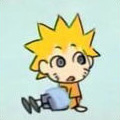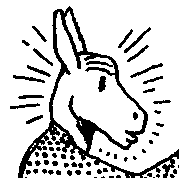|
100w is the maximum for the USB-C power delivery spec.
|
|
|
|

|
| # ? Jun 7, 2024 00:58 |
|
Clark Nova posted:100w is the maximum for the USB-C power delivery spec. Right - the bigger Lenovo laptops donít even charge with usb-c at all, they come with an old style power cord
|
|
|
|
Exceeding 100w is technically out of the USB-C PD spec, but that mostly matters for finding a third party charger. Your 130w charger should still charge a phone fine at whatever amount it negotiates. Does anyone besides Dell go beyond the spec with USB-C charging right now?
|
|
|
|
isndl posted:There was a dude who upgraded the SSD in his Surface Pro without prying it apart: he slowly Dremeled a cutout on the back. I remember that now - I think the fact that cutting a hole in your laptop is the better option (for that one guy) speaks volumes about the construction of Surface devices. DrDork posted:Well, and you're also not locked in to only using THAT specific charger--you can use any USB-C charger. Obviously if you're trying to charge it on some dinky 15W cell phone charger it's gonna take forever, but it'll still work. So when you lose it you don't have to shell out $100 for a OEM-specific one, and when you want to travel you can save space by bringing one charger that'll work on all your USB-C devices. In that regard, the utility of USB-C charging can be fantastic. Just a clarification here: the updated USB PD spec allows for multiple voltages, and you may have a higher-power device that refuses to charge from a low-output supply (e.g. 5 V.) I think the GPD WIN 2 is an example of such a device. Hadlock posted:Can you explain in more detail, because my 130W XPS 13 is plugged in to a 100w USB-C power supply right now I think it'd be fine to ship devices with a 100 W-max USB-PD charger that could technically draw more than that under heavy load. It'd be one thing if we were talking about a gaming laptop that would regularly be expected to draw close to, say, the 180 W max on its traditional power supply, but something like the XPS 13 is probably drawing far less than even 100 W most of the time. I think having to dip into the battery on occasion is an acceptable tradeoff for being able to use a universal charger (or better yet, the option of either Type C or proprietary charging.)
|
|
|
|
Clark Nova posted:100w is the maximum for the USB-C power delivery spec. Right, that's correct If the battery is reasonably charged the system draws the remaining power directly from the battery. On a Mac it shows as "slowly discharging". Since 130w is the max power draw, average power consumption is less, especially when you're not using the gpu. If you're drawing less than 100w, and most laptops draw around 20w at idle, the battery is charging at a reasonable clip
|
|
|
|
G-Prime posted:Never said it was better, he just said a 15 was too big. gently caress it, imma just shell for an XPS 13' it's expensive as hell but I can afford it and it should last a while.
|
|
|
|
Aiight, I actually ended up with an inspiron 7490. Pretty smooth so far for what I need tbh. Any recs on a 65w usb c pd?
|
|
|
|
If I am upgrading an old (5 or 6-ish years?) Lenovo laptop and want it to better withstand having over 100 tabs open in the browser before everything slows to a crawl. I had somewhat recently upgraded it to 8 GB of DDR3, but the HDD is still a 5400 rpm model. I assume what is happening is that browsers are poo poo and a page file is being written to when task manager says 6 GB of ram is utilized and it is super slow? Should I get a cheap 500GB SSD to keep it alive or am I looking at this completely wrong and it is a lovely dual core processor problem? Or maybe just toss it and buy another cheap $400 laptop, and have to upgrade everything in THAT soon after. All I use a laptop for is internet browsing, netflix/hulu/twitch viewing since I have a gaming desktop.
|
|
|
|
If anyone has or is looking to purchase a new Thinkpad, be careful when enabling Thunderbolt support in the BIOS - it can possibly brick your device and require motherboard replacement.
|
|
|
|
lol I like how that article blames the problem on the existence of the nefarious and pernicious UEFI instead of Lenovo being a bunch of fuckups
|
|
|
|
Broose posted:If I am upgrading an old (5 or 6-ish years?) Lenovo laptop and want it to better withstand having over 100 tabs open in the browser before everything slows to a crawl. I had somewhat recently upgraded it to 8 GB of DDR3, but the HDD is still a 5400 rpm model. I assume what is happening is that browsers are poo poo and a page file is being written to when task manager says 6 GB of ram is utilized and it is super slow? The cheap $400 laptop will still have a platter drive most likely 4GB RAM. I'd rather just spend $90 on a 500GB SSD (or $160 on the TB drive), and maybe up the RAM to 16GB for more hot tabbing action.
|
|
|
|
I wonder if for manufacturers, SSD drives aren't cheaper than platter drives at this point, in shipping, actual cost and warranty service. Most SSDs I've seen felt like a credit card encased in a box of sheet metal.
|
|
|
|
Hadlock posted:Right, that's correct Clark Nova posted:lol I like how that article blames the problem on the existence of the nefarious and pernicious UEFI instead of Lenovo being a bunch of fuckups There are some poo poo UEFIs out there but there were also a ton of poo poo BIOS implementations too.
|
|
|
|
Broose posted:If I am upgrading an old (5 or 6-ish years?) Lenovo laptop and want it to better withstand having over 100 tabs open in the browser before everything slows to a crawl. I had somewhat recently upgraded it to 8 GB of DDR3, but the HDD is still a 5400 rpm model. I assume what is happening is that browsers are poo poo and a page file is being written to when task manager says 6 GB of ram is utilized and it is super slow? For sure get the SSD unless, itís a core 2 duo.
|
|
|
|
All the reviews I can find on the X1 Extreme have the 4k panel, any word on if the 1080p one is good?
|
|
|
|
Broose posted:If I am upgrading an old (5 or 6-ish years?) Lenovo laptop and want it to better withstand having over 100 tabs open in the browser before everything slows to a crawl. I had somewhat recently upgraded it to 8 GB of DDR3, but the HDD is still a 5400 rpm model. I assume what is happening is that browsers are poo poo and a page file is being written to when task manager says 6 GB of ram is utilized and it is super slow? Sounds like that might be a Haswell or Ivy Bridge dual-core, which still might be decent, but I could totally see the 8 GB of RAM as a bottleneck for >100 tabs  and also all OS drives should be SSDs, full stop. (period.) and also all OS drives should be SSDs, full stop. (period.) Literally any SSD will be an upgrade to that system, so do it immediately. You don't even need a ~500 GB one unless you actually need that capacity. Also, while 8 GB of RAM is fine for most people you should double it considering the workload you mentioned.
|
|
|
|
The pro-est method of laptop mouse input is to turn off the trackpad for cursor movement so it's dedicated solely to gesture inputs, while the trackpoint is used for pointing duty.
|
|
|
|
Coxswain Balls posted:The pro-est method of laptop mouse input is to turn off the trackpad for cursor movement so it's dedicated solely to gesture inputs, while the trackpoint is used for pointing duty. Considering this just to blow the minds of my coworkers when they use my machine in the field
|
|
|
|
Hadlock posted:I wonder if for manufacturers, SSD drives aren't cheaper than platter drives at this point, in shipping, actual cost and warranty service. Most SSDs I've seen felt like a credit card encased in a box of sheet metal. Can't sell a platter drive 'upgrade' for $500
|
|
|
|
Kinda got lost in the sauce, but anybody know a USB-C charger thatll do an Inspiron 7490? 65w USB-C PD. I assume at that point itll also work for my xps 13 and phones etc too 
|
|
|
|
Statutory Ape posted:Kinda got lost in the sauce, but anybody know a USB-C charger thatll do an Inspiron 7490? 65w USB-C PD. I assume at that point itll also work for my xps 13 and phones etc too Best Buy has the Insignia one that's $49.99 and 90W https://www.insigniaproducts.com/pdp/NS-PWLC908/5880500 Cord is short as gently caress though. Maybe pick up a used Apple one.
|
|
|
|
Statutory Ape posted:Kinda got lost in the sauce, but anybody know a USB-C charger thatll do an Inspiron 7490? 65w USB-C PD. I assume at that point itll also work for my xps 13 and phones etc too https://www.monoprice.com/product?c_id=116&cp_id=10851&cs_id=1085102&p_id=24425&seq=1&format=2 I've been using this for a couple months and it hasn't caught fire, despite what the price might suggest. Charges a MBP 13 and my X1 Yoga fine, which originally came with 61 and 65W chargers. It's 60W for the USB-C, plus another 12W for the 3 A ports.
|
|
|
|
The Milkman posted:https://www.monoprice.com/product?c_id=116&cp_id=10851&cs_id=1085102&p_id=24425&seq=1&format=2 Thanks for the recs both of you. Monoprice one is dead rear end out of stock but at least that means it probably works. And yeah 5 feet might just be too short for $50
|
|
|
|
So I am looking to replace my current laptop, Toshiba Satellite L645-S4104, but am unfamiliar with laptops these days. I was looking at something with a 15"-ish screen, 16GB ram, 512GB SSD, Win10, and will not be doing any gaming - just web surfing/Netflixing. Are Dell or Lenovo any good? Best Buy has this Yoga 730 on sale for $1200 though I do not need the 4k screen. There is this Dell Inspiron the seems okay. How much extra does a 4k screen drain the batteries? Are other brands (HP? Samsung? Asus?) better?
|
|
|
|
MH Knights posted:So I am looking to replace my current laptop, Toshiba Satellite L645-S4104, but am unfamiliar with laptops these days. I was looking at something with a 15"-ish screen, 16GB ram, 512GB SSD, Win10, and will not be doing any gaming - just web surfing/Netflixing. Are Dell or Lenovo any good? Best Buy has this Yoga 730 on sale for $1200 though I do not need the 4k screen. There is this Dell Inspiron the seems okay. How much extra does a 4k screen drain the batteries? Are other brands (HP? Samsung? Asus?) better? You don't need any of those specs to browse and watch streaming video, in fact a Chromebook would work just fine and be much cheaper. You certainly don't need a dGPU if you're not gaming. I don't know how to quantify the extra power draw of a higher-resolution display, but figure a UHD panel is 4x the pixels to drive of a FHD display, so the GPU's working that much harder (although you could scale it down to FHD.) Your use case is so basic that literally any device will cover it, so you don't need to spend any significant amount of money (especially $1.2k.)
|
|
|
|
The keyboard on my 2017 MacBook Pro is pissing me off to the point of strongly considering selling it (to a second hand dealer who would hopefully not tyre kick too much) and switching to a PC. Typing takes a hell of a lot longer when you have to keep clicking through your text deleting out double spaces (my 'n' key often doubles too) and the warranty is void as it had a third party screen replacement - turns out they crack quite easily - so can't take that route either. Last piece of Apple hardware I intend to own. They've lost the plot. Don't know whether I'd want to splash out on an expensive premium PC laptop or just run with an old Thinkpad. At least it wouldn't be Hell to type on.
|
|
|
|
Seconding Atomizer, if you only plan on using your laptop for web browsing/Netflix, consider a $200 Chromebook or even a much cheaper windows device over a $1k+ machine. You often get better battery life with the throwaway chromebook than you do with the more expensive device, adding further salt to the wound if your high end device ends up being nothing more than a browsing machine. Acer, Samsung, and Asus make very nice budget Chromebooks that are worth checking out before you plop down any more cash. Course, if money is not a concern then spring for any device you like. Anything will handle Netflix/chrome just fine, from the cheap budget plastic Wal Mart laptops to that sexy xps13 KingSlime fucked around with this message at 17:18 on Oct 27, 2018 |
|
|
|
otoh sexy is good
|
|
|
|
GargleBlaster posted:the warranty is void as it had a third party screen replacement - turns out they crack quite easily - so can't take that route either. Third party repairs don't void your warranty in the USA or EU, no matter what Apple says. Much as it sucks to be that guy, talk to a manager about it and write to your state attorney general's office if they won't capitulate.
|
|
|
|
I try to avoid anything Google so Chromebooks are out. Isn't 16GB of RAM the minimum for Win10 or will 8GB be enough for a non-gaming machine?
|
|
|
|
8GB is great for non-gamers.
|
|
|
|
MH Knights posted:I try to avoid anything Google so Chromebooks are out. Isn't 16GB of RAM the minimum for Win10 or will 8GB be enough for a non-gaming machine? Trying to avoid Google? Lol, good luck.  And instead you're avoiding Google for...*checks notes*...Microsoft? And instead you're avoiding Google for...*checks notes*...Microsoft?  Alrighty then! Alrighty then!  (I mean presumably you're trying to avoid data collection by Google and others, but you're certainly not going to avoid that entirely just by using Windows, and you specifically mentioned Win10 in your post so you don't appear to be using Linux, so I'm not sure what you're going for.) 16 GB of RAM is far more than the average user needs, especially for the basic tasks you listed. 8 GB is indeed plenty, but you can get by with a bare minimum of 4 GB on Windows even, particularly if you're just browsing and watching video. On the other hand, tons of browser tabs eat RAM, so you'd have to check on the system you're using now to get an idea of how much you need.
|
|
|
|
Dr. Fishopolis posted:Third party repairs don't void your warranty in the USA or EU, no matter what Apple says. Much as it sucks to be that guy, talk to a manager about it and write to your state attorney general's office if they won't capitulate. I suppose technically we're still in the EU for now. Will have to investigate. I have a feeling though that any power I have over them is expensive.
|
|
|
|
TITTIEKISSER69 posted:8GB is great for non-gamers. Been using an older macbook air with 8gb ram for general browsing, utility, and media play - I almost never have any problems with lag with a lot of browser windows open. I imagine it would be a similar experience for buying a new decent laptop with 8gb. Also - a lightweight general browsing/utility/media laptop with great battery life is real handy just in general and everyone should get one IMO. I got the one I use now used from a relative. 1440x900 resolution is also perfectly fine for most general use and media play. On a screen that size it doesn't really feel like I'm missing pixels while watching netflix or whatever. Spacedad fucked around with this message at 03:52 on Oct 28, 2018 |
|
|
|
GargleBlaster posted:I suppose technically we're still in the EU for now. Will have to investigate. I have a feeling though that any power I have over them is expensive. It's a little weird in the UK. Same basic principle applies via the Sale of Goods Act, but I believe the burden of proof is on you to prove the problem isn't a result of damage you caused, which is dumb as gently caress. EU law is better but I dunno how y'all are dealing with that poo poo. I'm not a lawyer, go talk to a lawyer. You do have small claims court though, which looks about the same as the US, so that's what I'd do. It's cheap and easy, you can file by mail and often the company won't even show up and you'll just get a summary judgement in your favor.
|
|
|
|
In unrelated news, apparently you can use old Win 7, 8 Pro keys to upgrade your version of windows from consumer to Pro for free. Just dug up an old "used" win 8 pro key from 2013, still works great. You need win pro to run docker due to it's reliance on Hyper-V which is a "pro-only" feature of windows. Saved me ~$60 plus the hassle of trying to find the best deal.MH Knights posted:I try to avoid anything Google so Chromebooks are out. Isn't 16GB of RAM the minimum for Win10 or will 8GB be enough for a non-gaming machine? You should buy a refurb thinkpad and install linux on it if you want to play the edward snowden game. Good luck with that. I would suggest at a minimum 8GB memory and an SSD, and get a ivy bridge or newer processor so you have reasonable battery life
|
|
|
|
If win pro keys are still $5 on ebay, I would probably just buy one before bothering to hunt around for a windows 8 pro key lying around somewhere.
|
|
|
|
But you can't update 8.1 to 10 anymore right?
|
|
|
|
The keys are $5 and you can upgade
|
|
|
|

|
| # ? Jun 7, 2024 00:58 |
|
Pumprag posted:But you can't update 8.1 to 10 anymore right?
|
|
|